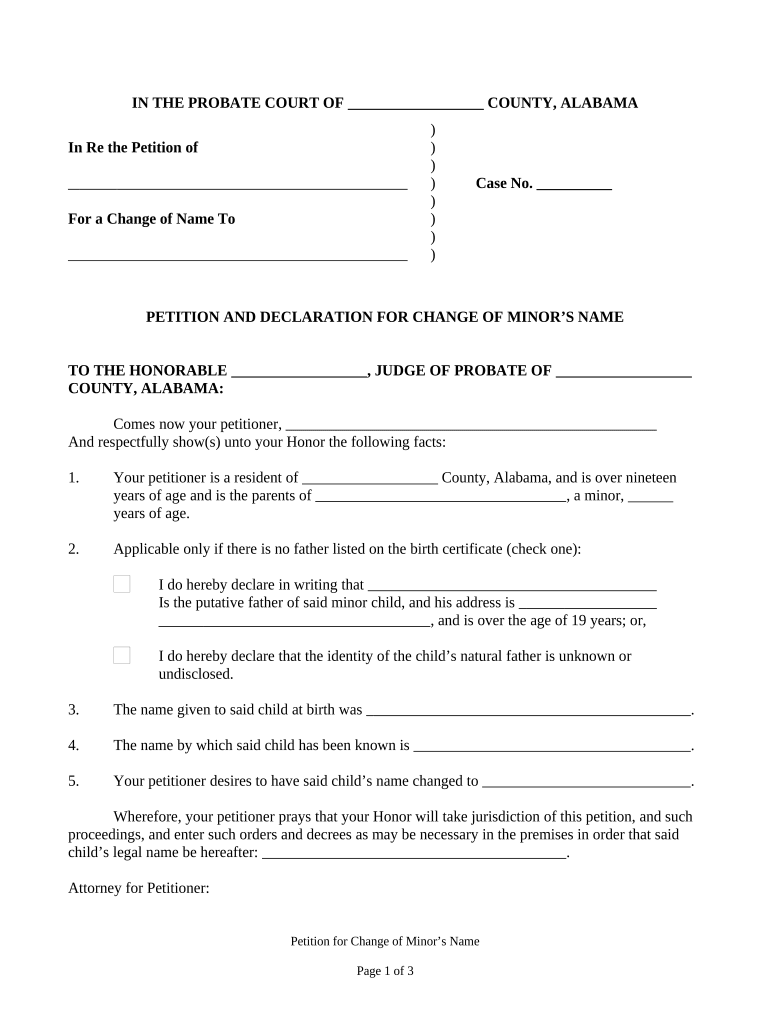
Petition Minor Name Form


What is the Petition Minor Name
The petition minor name is a legal document used in Alabama for individuals seeking to change the name of a minor. This process allows parents or guardians to formally request a name change for their child through the court system. The petition outlines the reasons for the name change and must adhere to specific legal requirements to ensure its validity.
Steps to Complete the Petition Minor Name
Completing the petition minor name involves several key steps:
- Gather necessary information about the minor, including their current name, date of birth, and the desired new name.
- Complete the petition form accurately, ensuring all required fields are filled out.
- File the petition with the appropriate Alabama court, paying any necessary filing fees.
- Attend the court hearing, if required, to present your case for the name change.
- If approved, obtain the court order reflecting the new name.
Legal Use of the Petition Minor Name
Using the petition minor name is legally significant as it provides a formal process for changing a minor's name. The court evaluates the petition to ensure that the name change is in the best interest of the child. Legal use requires compliance with Alabama state laws, including proper documentation and adherence to court procedures.
Required Documents
To successfully file a petition minor name, certain documents are typically required:
- The completed petition for name change form.
- A copy of the minor's birth certificate.
- Proof of residency for the parent or guardian filing the petition.
- Any additional documentation that supports the reason for the name change.
State-Specific Rules for the Petition Minor Name
Alabama has specific rules governing the petition minor name process. These rules may include age restrictions, residency requirements, and the necessity for both parents' consent if applicable. It is essential to familiarize yourself with these regulations to ensure compliance and avoid delays in the name change process.
How to Obtain the Petition Minor Name
The petition minor name can be obtained through local court websites or directly from the courthouse. Many courts provide downloadable forms that can be filled out electronically or printed for manual completion. It is important to ensure that you are using the most current version of the form to avoid any issues during submission.
Quick guide on how to complete petition minor name
Complete Petition Minor Name effortlessly on any device
Managing documents online has grown increasingly popular among businesses and individuals. It serves as an ideal eco-friendly alternative to traditional printed and signed paperwork, allowing you to locate the appropriate form and securely store it online. airSlate SignNow provides all the tools necessary to construct, edit, and electronically sign your documents quickly and seamlessly. Handle Petition Minor Name on any platform with airSlate SignNow's Android or iOS applications and simplify any document-related task today.
The simplest way to edit and electronically sign Petition Minor Name without hassle
- Locate Petition Minor Name and click on Get Form to begin.
- Use the tools we offer to complete your document.
- Emphasize important sections of the documents or redact sensitive information with tools that airSlate SignNow provides specifically for that purpose.
- Create your electronic signature with the Sign feature, which takes seconds and holds the same legal authority as a handwritten signature.
- Verify the details and click on the Done button to save your modifications.
- Choose how you wish to send your form, via email, SMS, or invitation link, or download it to your computer.
No more worries about lost or misplaced files, tedious form searches, or errors requiring new printed copies. airSlate SignNow addresses your document management needs in just a few clicks from any device you prefer. Edit and electronically sign Petition Minor Name and ensure excellent communication at every stage of the form preparation process with airSlate SignNow.
Create this form in 5 minutes or less
Create this form in 5 minutes!
People also ask
-
What is the process for creating an Alabama minor name document using airSlate SignNow?
To create an Alabama minor name document, simply log into your airSlate SignNow account. Use our intuitive interface to customize the template for minor name changes, fill out the necessary fields, and add eSignatures as required. Our platform makes it easy and efficient to finalize documents, ensuring compliance with Alabama regulations.
-
Are there any specific requirements for Alabama minor name changes?
Yes, Alabama law requires specific documentation to change a minor's name, including proof of residency and consent from parents or guardians. When using airSlate SignNow, you can easily gather the necessary signatures and documents to ensure that your submission meets all legal requirements for an Alabama minor name change.
-
How much does it cost to use airSlate SignNow for Alabama minor name document creation?
airSlate SignNow offers competitive pricing plans tailored to fit various needs, including budget-friendly options for those focused on Alabama minor name changes. Our pricing is transparent, and you can choose a plan that best suits your usage frequency. Additionally, there may be promotional discounts available for new users.
-
What features does airSlate SignNow offer to facilitate Alabama minor name documentation?
airSlate SignNow provides features like customizable templates, document sharing, eSignatures, and secure storage, which are essential for managing Alabama minor name documents efficiently. The platform is designed for ease of use, enabling users to complete their paperwork quickly while ensuring all necessary legal elements are included.
-
Can I integrate airSlate SignNow with other software for Alabama minor name processes?
Absolutely! airSlate SignNow can be seamlessly integrated with various applications and software solutions. This allows you to streamline your workflow for Alabama minor name changes by connecting to your CRM, cloud storage, and more, enabling easier document management and collaboration.
-
Is airSlate SignNow secure for handling sensitive Alabama minor name documents?
Yes, airSlate SignNow prioritizes security, using advanced encryption and compliance protocols to protect sensitive information related to Alabama minor name documentation. You can trust that all your data is safe while utilizing our platform, making it ideal for legal and personal documents.
-
How quickly can I complete an Alabama minor name change using airSlate SignNow?
The time it takes to complete an Alabama minor name change can vary based on the documentation required and signatures needed. However, with airSlate SignNow's streamlined processes, many users can finalize their documents within a matter of hours, signNowly faster than traditional methods.
Get more for Petition Minor Name
- Painting contractor package massachusetts form
- Framing contractor package massachusetts form
- Foundation contractor package massachusetts form
- Plumbing contractor package massachusetts form
- Brick mason contractor package massachusetts form
- Roofing contractor package massachusetts form
- Electrical contractor package massachusetts form
- Sheetrock drywall contractor package massachusetts form
Find out other Petition Minor Name
- Can I eSign North Carolina Courts Limited Power Of Attorney
- eSign North Dakota Courts Quitclaim Deed Safe
- How To eSign Rhode Island Sports Quitclaim Deed
- Help Me With eSign Oregon Courts LLC Operating Agreement
- eSign North Dakota Police Rental Lease Agreement Now
- eSign Tennessee Courts Living Will Simple
- eSign Utah Courts Last Will And Testament Free
- eSign Ohio Police LLC Operating Agreement Mobile
- eSign Virginia Courts Business Plan Template Secure
- How To eSign West Virginia Courts Confidentiality Agreement
- eSign Wyoming Courts Quitclaim Deed Simple
- eSign Vermont Sports Stock Certificate Secure
- eSign Tennessee Police Cease And Desist Letter Now
- Help Me With eSign Texas Police Promissory Note Template
- eSign Utah Police LLC Operating Agreement Online
- eSign West Virginia Police Lease Agreement Online
- eSign Wyoming Sports Residential Lease Agreement Online
- How Do I eSign West Virginia Police Quitclaim Deed
- eSignature Arizona Banking Moving Checklist Secure
- eSignature California Banking Warranty Deed Later