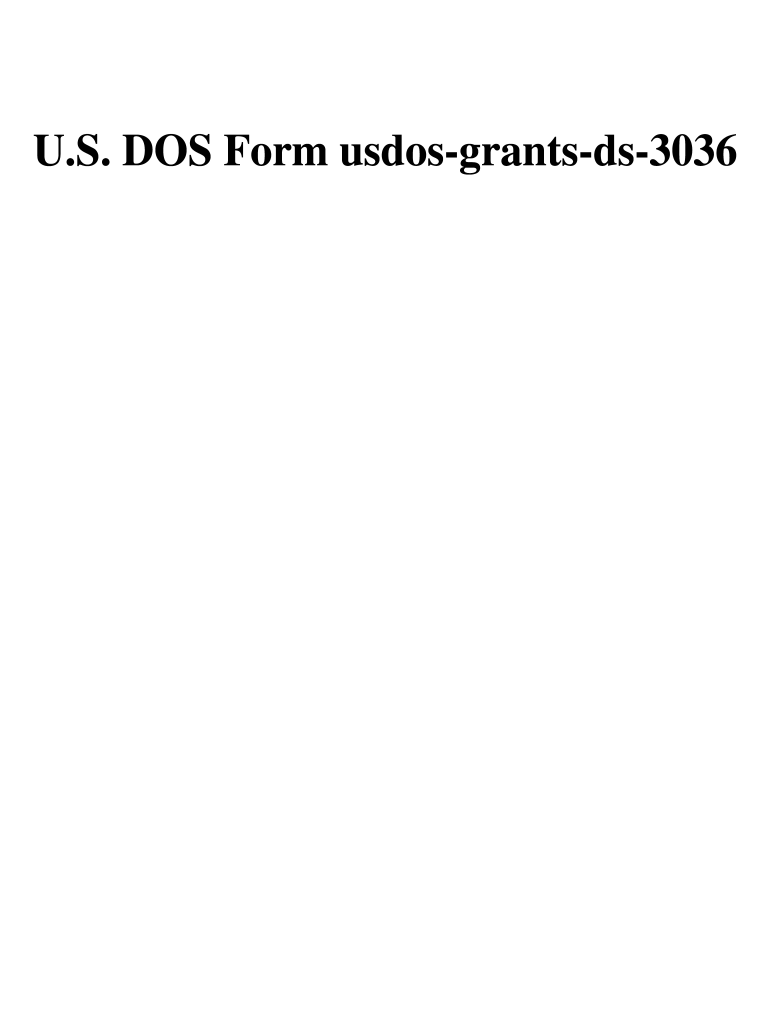
Ds 3036 2002-2026


What is the DS 3036?
The DS 3036 is a designation form used primarily in the context of visitor applications. It serves as an official document for individuals seeking to establish their status or request specific permissions related to their visit. This form is crucial for ensuring that all relevant information is collected and processed correctly by the issuing authority. Understanding the purpose and requirements of the DS 3036 is essential for anyone looking to navigate the application process effectively.
How to Use the DS 3036
Using the DS 3036 involves several key steps to ensure that the application is completed accurately. First, gather all necessary personal information, including identification details and any supporting documents required by the issuing authority. Next, carefully fill out the form, ensuring that all fields are completed with accurate information. After filling out the DS 3036, review the form for any errors or omissions before submission. This attention to detail can help prevent delays in processing your application.
Steps to Complete the DS 3036
To complete the DS 3036 effectively, follow these steps:
- Download the DS 3036 form from a reliable source.
- Read the instructions carefully to understand the requirements.
- Fill in your personal information, ensuring accuracy.
- Attach any required documents, such as identification or proof of status.
- Review the completed form for any errors.
- Submit the form according to the specified submission methods.
Legal Use of the DS 3036
The legal use of the DS 3036 is paramount for ensuring compliance with regulations governing visitor applications. This form must be filled out accurately and submitted within the designated timeframes. Failure to comply with legal requirements can result in delays, rejections, or other complications. It is advisable to familiarize oneself with the specific legal stipulations related to the DS 3036 to ensure that all submissions are valid and accepted by the relevant authorities.
Required Documents
When submitting the DS 3036, certain documents are typically required to support the application. These may include:
- A valid form of identification, such as a passport or driver's license.
- Proof of residency or status, depending on the nature of the application.
- Any additional documents specified by the issuing authority.
Gathering these documents in advance can streamline the application process and reduce the likelihood of errors or omissions.
Form Submission Methods
The DS 3036 can be submitted through various methods, depending on the requirements set by the issuing authority. Common submission methods include:
- Online submission through a designated portal.
- Mailing the completed form to the appropriate office.
- In-person submission at a designated location.
Understanding the available submission options can help applicants choose the most convenient and efficient method for their situation.
Quick guide on how to complete ds 3036 form
Uncover the easiest method to complete and endorse your Ds 3036
Are you still spending time preparing your official paperwork on physical copies instead of doing it digitally? airSlate SignNow presents a superior approach to complete and endorse your Ds 3036 and similar forms for public services. Our advanced eSignature solution equips you with everything necessary to handle documentation efficiently and in compliance with official standards - robust PDF editing, management, protection, signing, and sharing functionalities all readily accessible within a user-friendly interface.
Only a few steps are needed to finish filling out and endorsing your Ds 3036:
- Upload the editable template to the editor by clicking the Get Form button.
- Review what details you need to include in your Ds 3036.
- Navigate through the fields using the Next button to ensure nothing is overlooked.
- Utilize Text, Check, and Cross tools to complete the fields with your details.
- Modify the content with Text boxes or Images from the upper toolbar.
- Emphasize what is signNow or Obscure sections that are no longer relevant.
- Hit Sign to create a legally recognized eSignature using any method you prefer.
- Insert the Date beside your signature and conclude your task with the Done button.
Store your finished Ds 3036 in the Documents folder of your profile, download it, or transfer it to your preferred cloud storage. Our service also provides versatile file sharing options. There’s no requirement to print your templates for submission to the appropriate public office - you can do it via email, fax, or by requesting USPS “snail mail” delivery from your account. Try it out today!
Create this form in 5 minutes or less
FAQs
-
Is it okay to pay visa fees before filling out the DS-160 form?
No you can’t make visa fee before submitting the DS-160, because once you submit the DS-160 form, it send a email to you with submission confirmation number which is important to synch the payments under your application. Bother how will they ever know who paid for which application.
-
During a B1/B2 visa interview, I was asked to fill out the DS-5535 form introduced recently and was told to send it back by email. The interviewer gave me back my passport (needed to fill the form). What experience have people had with this form?
It is a little bit on the privacy invasive side but nobody is forcing anyone to fill it out. If your visit to the US is important and you have nothing to hide, you just have to fill it out. If not, you chose not to travel to the USA.
Create this form in 5 minutes!
How to create an eSignature for the ds 3036 form
How to make an eSignature for your Ds 3036 Form online
How to create an electronic signature for your Ds 3036 Form in Chrome
How to generate an eSignature for signing the Ds 3036 Form in Gmail
How to create an eSignature for the Ds 3036 Form from your smartphone
How to make an eSignature for the Ds 3036 Form on iOS
How to make an electronic signature for the Ds 3036 Form on Android
People also ask
-
What is the 3036 form pdf used for?
The 3036 form pdf is typically used for business-related applications, often to facilitate legal or financial documentation. It allows users to easily fill out and electronically sign important documents. By utilizing airSlate SignNow, you can efficiently manage and store your 3036 form pdf without worrying about physical paperwork.
-
How can I create a 3036 form pdf with airSlate SignNow?
Creating a 3036 form pdf with airSlate SignNow is simple and user-friendly. You can upload your existing document or use our templates to design your 3036 form pdf from scratch. Once you've customized it to your needs, the platform allows you to add eSignature fields effortlessly.
-
Is there a cost associated with using the 3036 form pdf feature?
airSlate SignNow offers various pricing plans that include the ability to handle 3036 form pdfs. We provide a cost-effective solution tailored for businesses, which will allow unlimited access to create, send, and sign documents. You can select a plan that best fits your business needs and budget.
-
What are the benefits of using airSlate SignNow for managing the 3036 form pdf?
Using airSlate SignNow for your 3036 form pdf streamlines the entire document management process. Benefits include enhanced security, faster processing times, and the ability for multiple users to collaborate on a document in real-time. Additionally, you gain access to audit trails for compliance purposes.
-
Can I integrate airSlate SignNow with other applications to manage my 3036 form pdf?
Yes, airSlate SignNow seamlessly integrates with many popular applications, making it easy to manage your 3036 form pdf alongside your favorite tools. Whether you use CRMs, cloud storage, or project management software, our integrations enhance your productivity without switching between platforms.
-
Is it safe to send and sign my 3036 form pdf through airSlate SignNow?
Absolutely! airSlate SignNow takes document security seriously. All transactions are encrypted, ensuring that your 3036 form pdf and personal information remain safe. Our compliance with industry standards like GDPR and HIPAA reflects our commitment to data protection.
-
What types of documents can I sign besides the 3036 form pdf?
In addition to the 3036 form pdf, airSlate SignNow supports a wide range of document types. You can easily send and sign contracts, invoices, permits, and many more documents. Our platform is designed to handle all your eSignature needs efficiently.
Get more for Ds 3036
- Hospitalmedical expense reimbursement coverages and benefits form
- Check request form requester fills in date of request pe
- Career planning policy form
- Instructions for completing csi forms cgs medicare
- Positive drug test results what you need to know foley form
- City state zip rural roundup form
- Change in family coverageoffice of human resources form
- Charitable contribution payroll deduction form
Find out other Ds 3036
- Can I Electronic signature Missouri Real Estate Quitclaim Deed
- Electronic signature Arkansas Sports LLC Operating Agreement Myself
- How Do I Electronic signature Nevada Real Estate Quitclaim Deed
- How Can I Electronic signature New Jersey Real Estate Stock Certificate
- Electronic signature Colorado Sports RFP Safe
- Can I Electronic signature Connecticut Sports LLC Operating Agreement
- How Can I Electronic signature New York Real Estate Warranty Deed
- How To Electronic signature Idaho Police Last Will And Testament
- How Do I Electronic signature North Dakota Real Estate Quitclaim Deed
- Can I Electronic signature Ohio Real Estate Agreement
- Electronic signature Ohio Real Estate Quitclaim Deed Later
- How To Electronic signature Oklahoma Real Estate Business Plan Template
- How Can I Electronic signature Georgia Sports Medical History
- Electronic signature Oregon Real Estate Quitclaim Deed Free
- Electronic signature Kansas Police Arbitration Agreement Now
- Electronic signature Hawaii Sports LLC Operating Agreement Free
- Electronic signature Pennsylvania Real Estate Quitclaim Deed Fast
- Electronic signature Michigan Police Business Associate Agreement Simple
- Electronic signature Mississippi Police Living Will Safe
- Can I Electronic signature South Carolina Real Estate Work Order