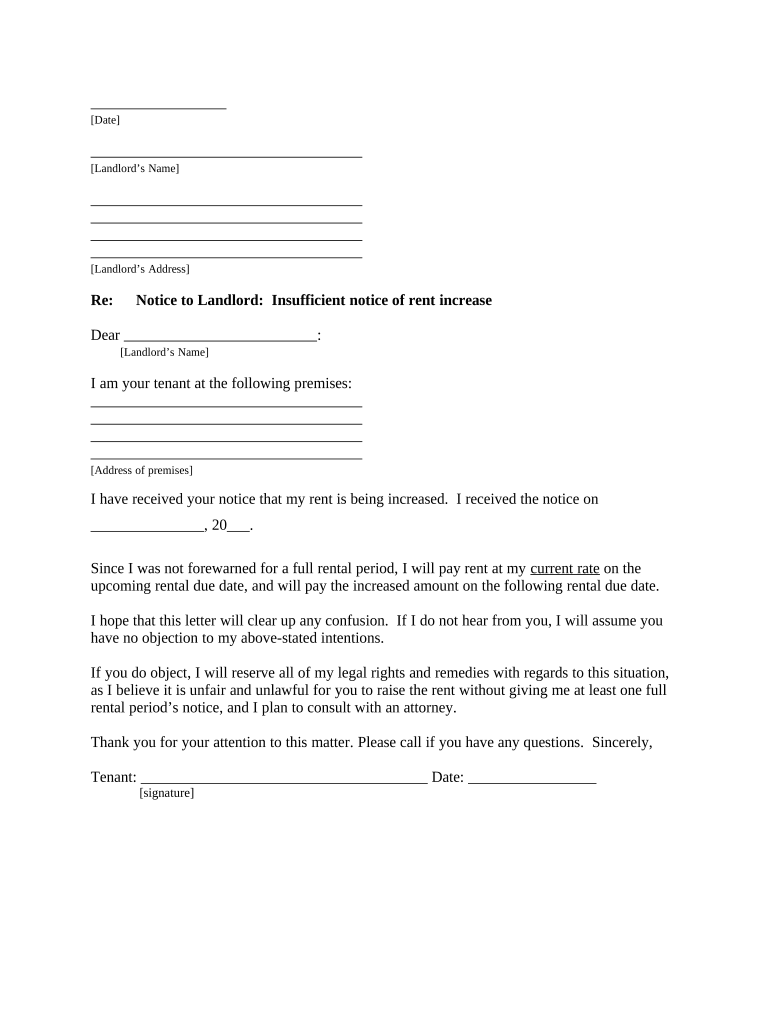
Ar Landlord Form


Understanding the Arkansas Tenant
The Arkansas tenant refers to individuals who rent residential or commercial properties within the state of Arkansas. Understanding the rights and responsibilities associated with being an Arkansas tenant is crucial for maintaining a positive rental experience. Tenants have specific legal protections under Arkansas law, which includes the right to a habitable living environment, privacy, and protection against unlawful eviction. Familiarizing oneself with these rights helps tenants navigate their rental agreements more effectively.
Key Elements of the Arkansas Tenant Agreement
An Arkansas tenant agreement, often referred to as a lease, outlines the terms and conditions between the tenant and the landlord. Key elements typically include:
- Rent Amount: The monthly rent due and any penalties for late payments.
- Duration: The length of the lease, whether it is month-to-month or a fixed term.
- Security Deposit: The amount required to secure the rental and conditions for its return.
- Maintenance Responsibilities: Outlining who is responsible for repairs and upkeep.
- Termination Conditions: The process for ending the lease and notice periods required.
Steps to Complete the Arkansas Tenant Agreement
Completing an Arkansas tenant agreement involves several important steps to ensure clarity and legal compliance:
- Review the Lease: Read the entire agreement carefully to understand all terms.
- Negotiate Terms: Discuss any terms that may need adjustment with the landlord.
- Sign the Agreement: Both parties should sign the lease, ensuring all signatures are dated.
- Keep Copies: Each party should retain a copy of the signed agreement for their records.
Legal Use of the Arkansas Tenant Agreement
The legal use of an Arkansas tenant agreement is governed by state laws that protect both landlords and tenants. To be legally binding, the agreement must comply with the Arkansas Residential Landlord-Tenant Act. This includes provisions for fair housing, security deposits, and the process of eviction. Tenants should ensure that their rights are not violated and that the lease terms are fair and clearly defined.
State-Specific Rules for Arkansas Tenants
Arkansas has specific laws that impact tenants, including:
- Security Deposit Limits: Arkansas law does not set a maximum amount for security deposits but requires landlords to return it within 60 days after the lease ends.
- Notice for Termination: A landlord must provide a written notice of at least 30 days for month-to-month leases.
- Habitability Standards: Landlords are required to maintain rental properties in a habitable condition, including necessary repairs.
Examples of Using the Arkansas Tenant Agreement
Examples of situations where an Arkansas tenant agreement is utilized include:
- A family renting an apartment for a year, agreeing to pay monthly rent and follow community rules.
- A college student signing a lease for a shared house, outlining responsibilities for common areas.
- A business owner leasing commercial space, detailing the use of the property and maintenance obligations.
Quick guide on how to complete ar landlord
Easily Prepare Ar Landlord on Any Device
Managing documents online has gained immense popularity among businesses and individuals. It serves as an excellent eco-friendly substitute for conventional printed and signed papers, allowing you to locate the necessary forms and securely store them online. airSlate SignNow offers all the tools required to create, amend, and electronically sign your documents quickly without delays. Handle Ar Landlord on any platform using airSlate SignNow apps for Android or iOS and enhance any document-related process today.
The Simplest Way to Modify and eSign Ar Landlord Effortlessly
- Find Ar Landlord and then click Get Form to begin.
- Make use of the tools we offer to fill out your document.
- Emphasize pertinent sections of the documents or obscure sensitive information with tools that airSlate SignNow provides specifically for that purpose.
- Generate your electronic signature using the Sign feature, which takes just seconds and holds the same legal significance as a conventional wet ink signature.
- Review the details and then click on the Done button to save your edits.
- Select your preferred method to send your form, whether by email, SMS, invitation link, or download it to your computer.
Eliminate concerns about lost or misplaced documents, time-consuming form searching, or mistakes that necessitate printing new copies. airSlate SignNow fulfills your document management needs in just a few clicks from any device you select. Edit and eSign Ar Landlord to ensure exceptional communication throughout the form preparation process with airSlate SignNow.
Create this form in 5 minutes or less
Create this form in 5 minutes!
People also ask
-
What features does airSlate SignNow offer for arkansas tenant agreements?
airSlate SignNow provides various features tailored for arkansas tenant agreements, including customizable templates, secure eSignature capabilities, and real-time document tracking. These features facilitate a smooth signing process for both landlords and tenants, ensuring compliance with local regulations.
-
How does airSlate SignNow help arkansas tenants save time?
With airSlate SignNow, arkansas tenants can quickly review and sign documents without the hassle of printing, scanning, or mailing. The intuitive interface allows for immediate access to essential paperwork, signNowly reducing the time spent on administrative tasks related to leases and agreements.
-
What are the pricing options for arkansas tenants using airSlate SignNow?
airSlate SignNow offers flexible pricing plans designed for arkansas tenants, with options suitable for individuals and businesses alike. Users can choose from monthly or annual subscriptions, ensuring that they only pay for the features they need, making it a cost-effective solution.
-
Can arkansas tenants integrate airSlate SignNow with other tools?
Yes, arkansas tenants can seamlessly integrate airSlate SignNow with various applications such as Google Drive, Dropbox, and Salesforce. These integrations streamline the document management process, allowing tenants to work efficiently within their existing workflows.
-
What are the security measures in place for arkansas tenant documents?
airSlate SignNow prioritizes the security of arkansas tenant documents with advanced encryption, secure cloud storage, and compliance with industry standards. This ensures that sensitive information remains protected throughout the signing process.
-
How can arkansas tenants benefit from using airSlate SignNow for rental agreements?
arkansas tenants benefit from using airSlate SignNow by enjoying a faster and more efficient signing process for rental agreements. The platform enhances communication between landlords and tenants, making it easier to address concerns and finalize lease details promptly.
-
Is training available for arkansas tenants using airSlate SignNow?
Absolutely! airSlate SignNow offers resources and training materials specifically designed for arkansas tenants. These resources help users navigate the platform effectively, ensuring they can take full advantage of its features for their lease agreements.
Get more for Ar Landlord
- Missouri disclosure form
- Sellers disclosure of financing terms for residential property in connection with contract or agreement for deed aka land 497312981 form
- Missouri annual form
- Notice of default for past due payments in connection with contract for deed missouri form
- Final notice of default for past due payments in connection with contract for deed missouri form
- Assignment of contract for deed by seller missouri form
- Notice of assignment of contract for deed missouri form
- Contract for sale and purchase of real estate with no broker for residential home sale agreement missouri form
Find out other Ar Landlord
- How To eSignature Massachusetts Government Form
- How Can I eSignature Oregon Government PDF
- How Can I eSignature Oklahoma Government Document
- How To eSignature Texas Government Document
- Can I eSignature Vermont Government Form
- How Do I eSignature West Virginia Government PPT
- How Do I eSignature Maryland Healthcare / Medical PDF
- Help Me With eSignature New Mexico Healthcare / Medical Form
- How Do I eSignature New York Healthcare / Medical Presentation
- How To eSignature Oklahoma Finance & Tax Accounting PPT
- Help Me With eSignature Connecticut High Tech Presentation
- How To eSignature Georgia High Tech Document
- How Can I eSignature Rhode Island Finance & Tax Accounting Word
- How Can I eSignature Colorado Insurance Presentation
- Help Me With eSignature Georgia Insurance Form
- How Do I eSignature Kansas Insurance Word
- How Do I eSignature Washington Insurance Form
- How Do I eSignature Alaska Life Sciences Presentation
- Help Me With eSignature Iowa Life Sciences Presentation
- How Can I eSignature Michigan Life Sciences Word