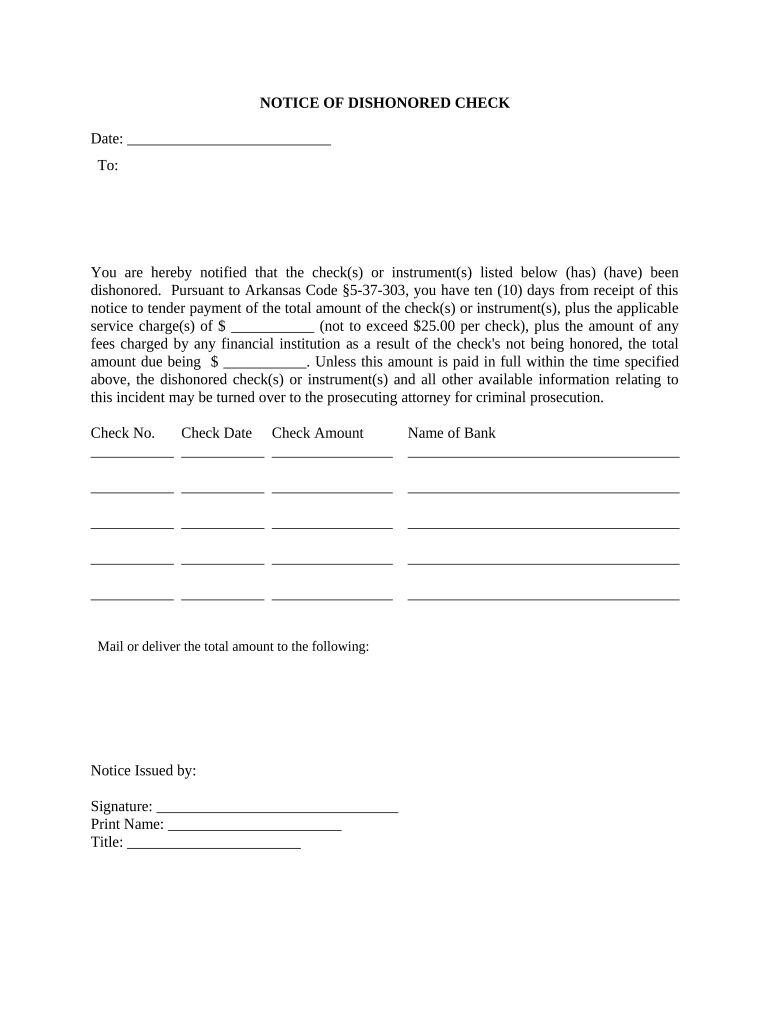
Notice of Dishonored Check Criminal Keywords Bad Check, Bounced Check Arkansas Form


What is the Notice Of Dishonored Check Criminal Keywords Bad Check, Bounced Check Arkansas
The Notice of Dishonored Check is a formal document used in Arkansas to inform the recipient that a check has not been honored by the bank due to insufficient funds or other reasons. This notice serves as a critical step in the process of addressing bad checks or bounced checks, which can have legal implications. In Arkansas, issuing a bad check can be considered a criminal offense, leading to potential penalties for the issuer. Understanding the legal context and requirements surrounding this notice is essential for both individuals and businesses.
How to use the Notice Of Dishonored Check Criminal Keywords Bad Check, Bounced Check Arkansas
Using the Notice of Dishonored Check involves several important steps to ensure its effectiveness. First, the notice must clearly state the details of the dishonored check, including the check number, amount, and the date it was issued. It should also provide information about the bank's refusal to honor the check. The recipient of the notice should be informed of their rights and the next steps they can take, which may include making payment arrangements or facing potential legal action. Properly completing and delivering this notice is crucial for maintaining legal standing.
Steps to complete the Notice Of Dishonored Check Criminal Keywords Bad Check, Bounced Check Arkansas
Completing the Notice of Dishonored Check requires attention to detail. Follow these steps:
- Gather all relevant information about the dishonored check.
- Clearly indicate the check number, amount, and date on the notice.
- State the reason for the check's dishonor as provided by the bank.
- Include a statement informing the recipient of their obligations regarding the payment.
- Sign and date the notice to validate it.
- Deliver the notice to the check issuer, either in person or via certified mail for proof of delivery.
Legal use of the Notice Of Dishonored Check Criminal Keywords Bad Check, Bounced Check Arkansas
The legal use of the Notice of Dishonored Check in Arkansas is governed by state laws regarding bad checks. This notice must be executed correctly to serve as a legal document in any potential disputes. It is important to ensure that the notice complies with Arkansas statutes, which may require specific wording or formatting. Failure to adhere to these legal requirements may affect the enforceability of the notice in court. Therefore, consulting legal resources or professionals can be beneficial when drafting this document.
Key elements of the Notice Of Dishonored Check Criminal Keywords Bad Check, Bounced Check Arkansas
Key elements of the Notice of Dishonored Check include:
- Identification of the check issuer and recipient.
- Details of the dishonored check, including check number, amount, and date.
- The reason for dishonor as stated by the bank.
- Instructions for the recipient regarding payment options and deadlines.
- A statement regarding the potential legal consequences of failing to resolve the issue.
State-specific rules for the Notice Of Dishonored Check Criminal Keywords Bad Check, Bounced Check Arkansas
In Arkansas, specific rules govern the issuance and handling of notices for dishonored checks. These rules outline the obligations of both the issuer and the recipient. For instance, Arkansas law may require that the notice be sent within a certain timeframe after the check is returned. Additionally, the notice must include specific language to inform the recipient of their rights and responsibilities. Familiarity with these state-specific rules is essential for ensuring compliance and protecting legal rights.
Quick guide on how to complete notice of dishonored check criminal keywords bad check bounced check arkansas
Complete Notice Of Dishonored Check Criminal Keywords Bad Check, Bounced Check Arkansas easily on any device
Web-based document management has gained popularity among companies and individuals. It serves as an excellent eco-friendly substitute for conventional printed and signed documents, allowing you to access the correct form and securely keep it online. airSlate SignNow provides all the tools you require to create, modify, and eSign your documents promptly without delays. Handle Notice Of Dishonored Check Criminal Keywords Bad Check, Bounced Check Arkansas on any platform using the airSlate SignNow Android or iOS applications and simplify any document-related processes today.
The simplest way to modify and eSign Notice Of Dishonored Check Criminal Keywords Bad Check, Bounced Check Arkansas effortlessly
- Locate Notice Of Dishonored Check Criminal Keywords Bad Check, Bounced Check Arkansas and click on Get Form to begin.
- Utilize the tools we offer to complete your form.
- Emphasize key parts of your documents or conceal sensitive information with tools that airSlate SignNow specifically provides for that purpose.
- Generate your signature using the Sign tool, which only takes a few seconds and carries the same legal validity as a traditional handwritten signature.
- Review all the details and click the Done button to save your modifications.
- Choose how you would like to send your form, either via email, text (SMS), invitation link, or download it to your computer.
Eliminate worries about lost or misplaced documents, tedious form searches, or errors that necessitate printing new document copies. airSlate SignNow meets all your document management needs in just a few clicks from any device you prefer. Modify and eSign Notice Of Dishonored Check Criminal Keywords Bad Check, Bounced Check Arkansas and ensure seamless communication throughout the form preparation process with airSlate SignNow.
Create this form in 5 minutes or less
Create this form in 5 minutes!
People also ask
-
What is a Notice Of Dishonored Check in Arkansas?
A Notice Of Dishonored Check in Arkansas is a formal notification sent to a check writer whose check has bounced due to insufficient funds. It's crucial for documenting the transaction and can be used in case of legal actions relating to Bad Check or Bounced Check. Understanding this notice is key to addressing issues linked to criminal charges.
-
How can I prevent issues related to Bad Checks or Bounced Checks?
To prevent issues related to Bad Checks or Bounced Checks in Arkansas, always ensure there are sufficient funds before issuing a check. Companies can also use services like airSlate SignNow to validate payment methods electronically, decreasing the chance of dishonored checks and maintaining good financial practices.
-
What are the consequences of issuing a Bad Check in Arkansas?
Issuing a Bad Check in Arkansas can lead to civil and criminal penalties, including fines and potential jail time. Receiving a Notice Of Dishonored Check can escalate the situation, highlighting the necessity for prompt resolution. Make sure to understand your obligations to avoid severe repercussions.
-
How does airSlate SignNow help with managing check-related issues?
airSlate SignNow helps businesses streamline document management, including Notices Of Dishonored Check in Arkansas. With easy e-signature solutions, you can securely track transactions and maintain accurate records, minimizing the impact of Bad Checks or Bounced Checks on your business operations.
-
Is there any pricing information for using airSlate SignNow?
Yes, airSlate SignNow offers flexible pricing plans designed to fit different business needs. Whether you are a small business or a large enterprise, our plans accommodate various usage levels, ensuring that managing your documents, including Notices Of Dishonored Checks, remains cost-effective.
-
Can I integrate airSlate SignNow with other software?
Absolutely! airSlate SignNow integrates seamlessly with various software applications, enhancing your workflow. This means you can manage financial documents, including Notices Of Dishonored Check related to Bad Checks or Bounced Checks, all from one platform, improving overall efficiency.
-
What benefits does airSlate SignNow offer for handling legal check disputes?
airSlate SignNow provides an organized approach to managing legal check disputes, such as those involving Notices Of Dishonored Check in Arkansas. The platform allows easy tracking of communications and ensures all relevant documentation is stored securely, which is vital in resolving issues efficiently.
Get more for Notice Of Dishonored Check Criminal Keywords Bad Check, Bounced Check Arkansas
Find out other Notice Of Dishonored Check Criminal Keywords Bad Check, Bounced Check Arkansas
- How To Integrate Sign in Banking
- How To Use Sign in Banking
- Help Me With Use Sign in Banking
- Can I Use Sign in Banking
- How Do I Install Sign in Banking
- How To Add Sign in Banking
- How Do I Add Sign in Banking
- How Can I Add Sign in Banking
- Can I Add Sign in Banking
- Help Me With Set Up Sign in Government
- How To Integrate eSign in Banking
- How To Use eSign in Banking
- How To Install eSign in Banking
- How To Add eSign in Banking
- How To Set Up eSign in Banking
- How To Save eSign in Banking
- How To Implement eSign in Banking
- How To Set Up eSign in Construction
- How To Integrate eSign in Doctors
- How To Use eSign in Doctors