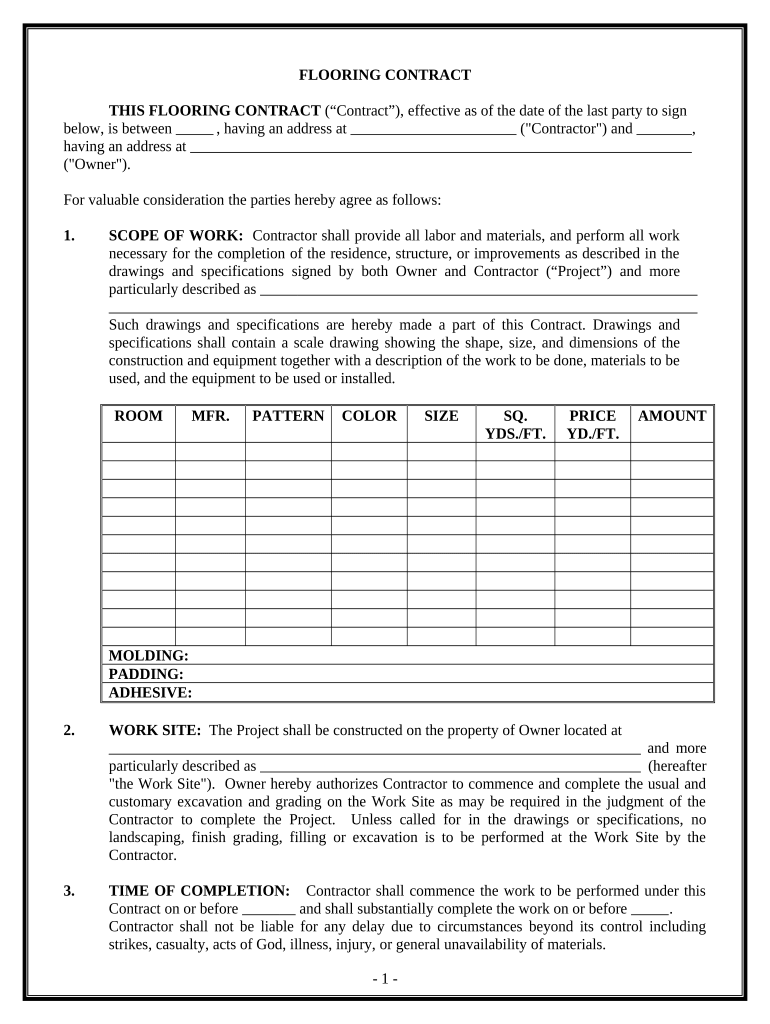
Flooring Contract for Contractor Arizona Form


What is the Flooring Contract For Contractor Arizona
The Flooring Contract for Contractor Arizona is a legally binding document that outlines the terms and conditions between a contractor and a client regarding flooring installation or repair services. This contract typically includes details such as the scope of work, materials to be used, project timelines, payment terms, and warranties. It serves to protect both parties by clearly defining their responsibilities and expectations. Understanding the specific elements of this contract is essential for ensuring a smooth project execution and avoiding disputes.
Key Elements of the Flooring Contract For Contractor Arizona
Several critical components make up a Flooring Contract for Contractor Arizona. These include:
- Scope of Work: A detailed description of the tasks to be performed, including installation, repair, or maintenance of flooring.
- Materials: Specification of the types and quality of materials to be used in the project.
- Timeline: An estimated schedule for the start and completion of the work.
- Payment Terms: Clear terms regarding the payment structure, including deposits, progress payments, and final payment upon completion.
- Warranties: Information on any warranties provided for the work performed and materials used.
- Dispute Resolution: Procedures for resolving any disagreements that may arise during the project.
Steps to Complete the Flooring Contract For Contractor Arizona
Completing the Flooring Contract for Contractor Arizona involves several straightforward steps:
- Gather Information: Collect all necessary details about the project, including measurements, material preferences, and desired timelines.
- Draft the Contract: Use a template or create a document that includes all key elements, ensuring clarity and completeness.
- Review with Both Parties: Share the draft with the contractor and client for review, making adjustments as necessary based on feedback.
- Sign the Contract: Both parties should sign the contract, either in person or electronically, to make it legally binding.
- Distribute Copies: Ensure that both the contractor and client have copies of the signed contract for their records.
Legal Use of the Flooring Contract For Contractor Arizona
To ensure the legal validity of the Flooring Contract for Contractor Arizona, it must comply with local and state laws. This includes adhering to regulations regarding eSignatures, as outlined in the ESIGN and UETA Acts. The contract should be clear, unambiguous, and signed by both parties to be enforceable in a court of law. Additionally, it is advisable to consult with a legal professional to ensure all legal requirements are met and to address any specific concerns related to the flooring industry.
How to Use the Flooring Contract For Contractor Arizona
Using the Flooring Contract for Contractor Arizona effectively involves understanding its purpose and following the outlined steps for completion. Once the contract is signed, it serves as a reference point throughout the project. Both parties should refer to the contract to ensure compliance with the agreed terms, including payment schedules and project milestones. If any issues arise, the contract can help clarify responsibilities and obligations, facilitating resolution and maintaining a positive working relationship.
State-Specific Rules for the Flooring Contract For Contractor Arizona
Arizona has specific regulations that govern contractor agreements, including those related to flooring projects. Contractors must be licensed and adhere to state laws regarding consumer protection and construction practices. It is essential to include necessary disclosures and comply with any local ordinances that may affect the contract. Understanding these state-specific rules helps ensure that the Flooring Contract for Contractor Arizona is enforceable and protects the interests of both the contractor and the client.
Quick guide on how to complete flooring contract for contractor arizona
Effortlessly prepare Flooring Contract For Contractor Arizona on any device
Managing documents online has gained popularity among businesses and individuals alike. It serves as an ideal eco-friendly alternative to conventional printed and signed documents, allowing you to easily find the correct form and securely store it in the cloud. airSlate SignNow equips you with all the necessary tools to create, edit, and electronically sign your documents swiftly without any hold-ups. Manage Flooring Contract For Contractor Arizona on any platform using airSlate SignNow's Android or iOS applications and enhance any document-centric process today.
The simplest approach to modify and electronically sign Flooring Contract For Contractor Arizona with ease
- Find Flooring Contract For Contractor Arizona and click on Get Form to begin.
- Utilize the tools we provide to fill in your document.
- Emphasize critical sections of your documents or redact sensitive information with tools specifically designed for that by airSlate SignNow.
- Create your signature using the Sign tool, which takes only seconds and carries the same legal validity as a conventional wet ink signature.
- Review the information and click on the Done button to save your modifications.
- Choose how you wish to share your form, whether by email, text message (SMS), or invitation link, or download it to your computer.
Eliminate the worry of lost or misplaced documents, tedious form searches, or mistakes that necessitate printing new copies. airSlate SignNow meets your document management needs in just a few clicks from any device you prefer. Modify and electronically sign Flooring Contract For Contractor Arizona and ensure effective communication at every stage of your form preparation process with airSlate SignNow.
Create this form in 5 minutes or less
Create this form in 5 minutes!
People also ask
-
What is a Flooring Contract For Contractor Arizona?
A Flooring Contract For Contractor Arizona is a legal document that outlines the terms and conditions between a contractor and a client for flooring services. This contract specifies the scope of work, materials to be used, payment terms, and timelines. Having a well-defined contract ensures that both parties are clear on expectations.
-
How can I create a Flooring Contract For Contractor Arizona using airSlate SignNow?
You can easily create a Flooring Contract For Contractor Arizona using airSlate SignNow by accessing our user-friendly template library. Simply select the appropriate flooring contract template, customize it to match your specific needs, and send it for eSignature. This streamlined process saves you time and ensures you have a legally binding agreement.
-
What are the benefits of using airSlate SignNow for a Flooring Contract For Contractor Arizona?
Using airSlate SignNow for a Flooring Contract For Contractor Arizona provides numerous benefits, including faster document turnaround times and improved security. Our platform allows for real-time collaboration and tracking of document status, making it easier for contractors to manage their agreements efficiently. Additionally, the eSigning feature enhances the overall signing experience.
-
Are there costs associated with creating a Flooring Contract For Contractor Arizona on airSlate SignNow?
Yes, there are costs associated with using airSlate SignNow, but our pricing plans are designed to be cost-effective for contractors. We offer a variety of packages that cater to different business needs, allowing you to choose one that fits your budget. The investment in a flooring contract solution streamlines your workflow and reduces legal risks.
-
Can I customize my Flooring Contract For Contractor Arizona template?
Absolutely! airSlate SignNow allows you to fully customize your Flooring Contract For Contractor Arizona template to suit your specific requirements. You can add clauses, adjust payment terms, and include personalized branding. Customization helps ensure that the contract aligns with your business practices.
-
Is airSlate SignNow compliant with Arizona laws for a Flooring Contract?
Yes, airSlate SignNow is compliant with Arizona laws concerning electronic signatures and contractual agreements. Our platform adheres to all legal standards, ensuring that your Flooring Contract For Contractor Arizona is recognized as valid and enforceable. This compliance provides peace of mind for both contractors and clients.
-
What integrations does airSlate SignNow offer for managing Flooring Contracts?
airSlate SignNow offers integrations with popular tools and applications like Google Drive, Dropbox, and Salesforce, enhancing your ability to manage Flooring Contracts For Contractor Arizona. These integrations allow for seamless document storage, access, and management, creating a more efficient workflow for contractors. Integrating with your preferred tools ensures a smooth experience.
Get more for Flooring Contract For Contractor Arizona
- Warranty deed from individual to individual texas form
- Warranty deed from two individuals to two individuals texas form
- Enhanced life estate or lady bird quitclaim deed from individual to two individuals or husband and wife texas form
- Texas warranty deed form
- Retainage form
- Gift deed form 497327294
- Tx divorce decree form
- Texas notice retainage form
Find out other Flooring Contract For Contractor Arizona
- eSign South Carolina Insurance Job Description Template Now
- eSign Indiana Legal Rental Application Free
- How To eSign Indiana Legal Residential Lease Agreement
- eSign Iowa Legal Separation Agreement Easy
- How To eSign New Jersey Life Sciences LLC Operating Agreement
- eSign Tennessee Insurance Rental Lease Agreement Later
- eSign Texas Insurance Affidavit Of Heirship Myself
- Help Me With eSign Kentucky Legal Quitclaim Deed
- eSign Louisiana Legal Limited Power Of Attorney Online
- How Can I eSign Maine Legal NDA
- eSign Maryland Legal LLC Operating Agreement Safe
- Can I eSign Virginia Life Sciences Job Description Template
- eSign Massachusetts Legal Promissory Note Template Safe
- eSign West Virginia Life Sciences Agreement Later
- How To eSign Michigan Legal Living Will
- eSign Alabama Non-Profit Business Plan Template Easy
- eSign Mississippi Legal Last Will And Testament Secure
- eSign California Non-Profit Month To Month Lease Myself
- eSign Colorado Non-Profit POA Mobile
- How Can I eSign Missouri Legal RFP