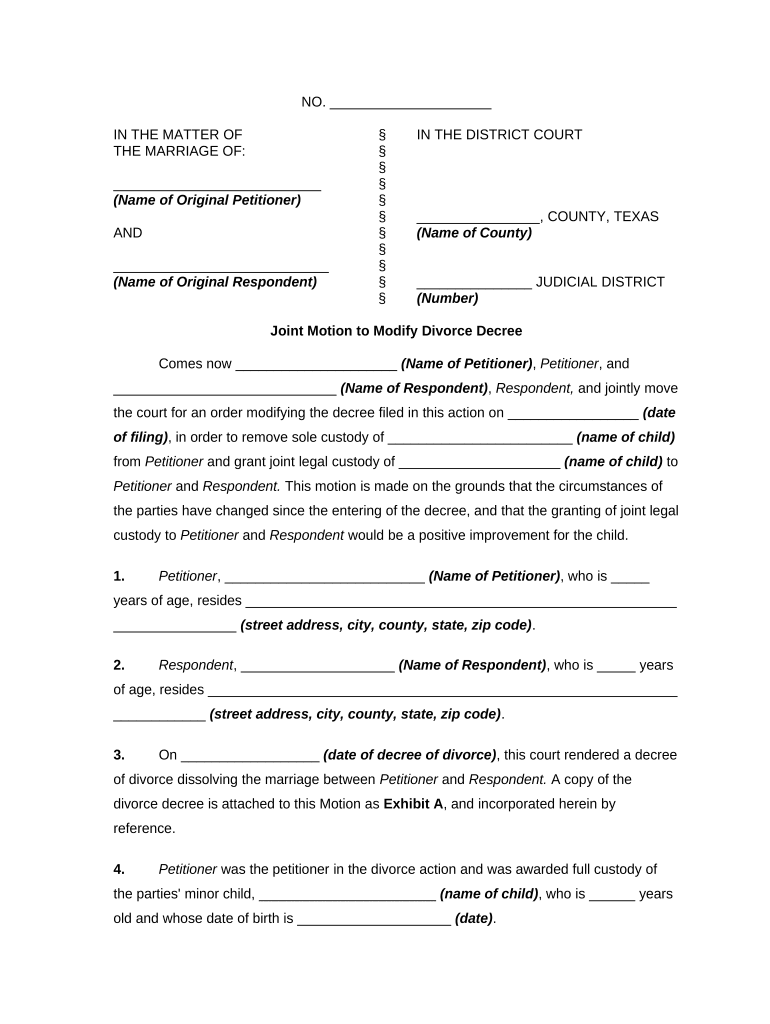
Tx Divorce Decree Form


What is the Tx Divorce Decree
The Tx divorce decree is a legal document issued by a court that finalizes the dissolution of a marriage in Texas. This decree outlines the terms of the divorce, including the division of property, child custody arrangements, and any spousal support obligations. It serves as the official record of the divorce and is essential for both parties to understand their rights and responsibilities following the separation.
How to obtain the Tx Divorce Decree
To obtain a Tx divorce decree, individuals must first file for divorce in the appropriate Texas court. After the divorce is finalized, the court will issue the decree. Individuals can request a copy of the decree from the court clerk's office where the divorce was filed. It is advisable to have identification and any relevant case numbers available to facilitate the process.
Steps to complete the Tx Divorce Decree
Completing the Tx divorce decree involves several key steps:
- Gather necessary information, including details about assets, debts, and children.
- Fill out the required forms accurately, ensuring all information is complete.
- Review the forms for any errors or omissions before submission.
- File the completed forms with the court and pay any associated fees.
- Attend any required court hearings to finalize the divorce.
Legal use of the Tx Divorce Decree
The Tx divorce decree has significant legal implications. It is recognized by courts and government agencies as the official record of the divorce. This document can be used to enforce child support, modify custody arrangements, or address any disputes related to the divorce. It is essential for individuals to keep a copy of the decree for their records and future reference.
Key elements of the Tx Divorce Decree
Key elements included in the Tx divorce decree typically consist of:
- Identification of both parties involved in the divorce.
- Details regarding the division of marital property and debts.
- Child custody and visitation arrangements, if applicable.
- Any spousal support or alimony obligations.
- Legal signatures from both parties and the presiding judge.
State-specific rules for the Tx Divorce Decree
Texas has specific rules governing the divorce process and the issuance of divorce decrees. For instance, Texas law requires a 60-day waiting period after filing for divorce before the decree can be finalized. Additionally, the court may require mediation for child custody disputes. Understanding these state-specific rules is crucial for ensuring compliance and a smoother divorce process.
Quick guide on how to complete tx divorce decree
Complete Tx Divorce Decree effortlessly on any device
Digital document management has gained signNow traction among businesses and individuals. It serves as an ideal eco-friendly alternative to conventional printed and signed documents, allowing you to obtain the correct form and securely store it online. airSlate SignNow equips you with all the necessary tools to create, alter, and eSign your documents swiftly without any delays. Handle Tx Divorce Decree on any device using airSlate SignNow's Android or iOS applications and simplify any document-related task today.
The easiest way to modify and eSign Tx Divorce Decree with ease
- Locate Tx Divorce Decree and click on Get Form to begin.
- Utilize the tools provided to fill out your form.
- Emphasize important sections of your documents or obscure sensitive information using tools specifically designed for that purpose by airSlate SignNow.
- Create your eSignature using the Sign feature, which takes just seconds and carries the same legal validity as an ink signature.
- Verify all the details and then select the Done button to save your edits.
- Select your preferred method for sharing your form, whether via email, text message (SMS), or invite link, or download it to your computer.
Eliminate the worry of lost or mislaid documents, time-consuming form searches, or mistakes that necessitate printing new copies. airSlate SignNow addresses all your document management needs with just a few clicks from your chosen device. Adjust and eSign Tx Divorce Decree and maintain excellent communication at any point in the form preparation process with airSlate SignNow.
Create this form in 5 minutes or less
Create this form in 5 minutes!
People also ask
-
What is a TX divorce decree?
A TX divorce decree is a legal document issued by the court that outlines the terms of a divorce in Texas. It includes details such as division of assets, custody arrangements, and any spousal support obligations. Understanding your TX divorce decree is crucial for ensuring compliance with its terms.
-
How can airSlate SignNow help me with my TX divorce decree?
airSlate SignNow allows you to easily eSign and send your TX divorce decree online. With our user-friendly platform, you can ensure that all parties involved can review and sign documents quickly and securely, streamlining the entire process.
-
What are the pricing options for airSlate SignNow when managing a TX divorce decree?
Our pricing for airSlate SignNow is competitive and designed to be cost-effective, making it accessible for individuals handling a TX divorce decree. We offer various subscription plans to fit your needs, whether you're using it for personal or business purposes.
-
What features does airSlate SignNow offer for eSigning a TX divorce decree?
airSlate SignNow offers an array of features to simplify eSigning your TX divorce decree. These include customizable templates, real-time tracking, and automated reminders for signers, ensuring that all necessary documents are completed and submitted in a timely manner.
-
Are there integrations available with airSlate SignNow for managing a TX divorce decree?
Yes, airSlate SignNow integrates seamlessly with various popular platforms, enabling you to manage your TX divorce decree efficiently. Whether you need to connect with cloud storage, CRM systems, or project management tools, our integrations ensure a smooth workflow.
-
What are the benefits of using airSlate SignNow for a TX divorce decree?
Using airSlate SignNow for your TX divorce decree provides numerous benefits, including faster turnaround times, enhanced security, and reduced paperwork. Our digital platform allows you to access documents anytime, anywhere, making the process more convenient.
-
Is airSlate SignNow secure for handling sensitive documents like a TX divorce decree?
Absolutely! airSlate SignNow utilizes industry-standard encryption and security protocols to protect sensitive documents, including TX divorce decrees. We prioritize the privacy and security of your information, ensuring that your documents are safe from unauthorized access.
Get more for Tx Divorce Decree
Find out other Tx Divorce Decree
- Can I eSign Colorado Real Estate Form
- How To eSign Florida Real Estate Form
- Can I eSign Hawaii Real Estate Word
- How Do I eSign Hawaii Real Estate Word
- How To eSign Hawaii Real Estate Document
- How Do I eSign Hawaii Real Estate Presentation
- How Can I eSign Idaho Real Estate Document
- How Do I eSign Hawaii Sports Document
- Can I eSign Hawaii Sports Presentation
- How To eSign Illinois Sports Form
- Can I eSign Illinois Sports Form
- How To eSign North Carolina Real Estate PDF
- How Can I eSign Texas Real Estate Form
- How To eSign Tennessee Real Estate Document
- How Can I eSign Wyoming Real Estate Form
- How Can I eSign Hawaii Police PDF
- Can I eSign Hawaii Police Form
- How To eSign Hawaii Police PPT
- Can I eSign Hawaii Police PPT
- How To eSign Delaware Courts Form