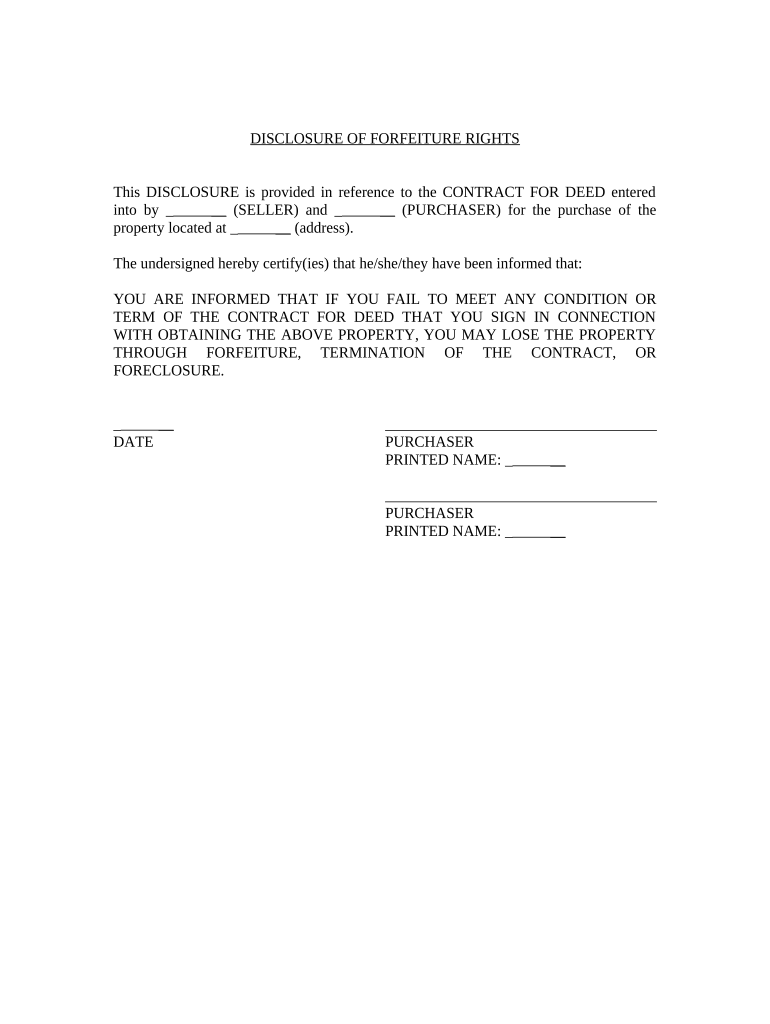
Arizona Seller Disclosure Statement Form


What is the Arizona Seller Disclosure Statement
The Arizona Seller Disclosure Statement is a legal document that sellers of residential real estate in Arizona must provide to potential buyers. This form outlines the condition of the property, including any known defects, repairs, and other relevant information that may affect the buyer's decision. The purpose of this statement is to promote transparency in real estate transactions and to protect both parties by ensuring that the buyer is fully informed about the property before making a purchase.
How to use the Arizona Seller Disclosure Statement
To use the Arizona Seller Disclosure Statement, sellers should complete the form accurately and thoroughly. This involves disclosing any known issues with the property, such as plumbing problems, roof damage, or pest infestations. Once filled out, the statement should be provided to potential buyers during the negotiation process. It is essential for sellers to be honest and transparent, as failure to disclose significant issues can lead to legal repercussions.
Steps to complete the Arizona Seller Disclosure Statement
Completing the Arizona Seller Disclosure Statement involves several key steps:
- Gather information about the property, including any repairs, improvements, or issues.
- Fill out the form, ensuring that all sections are completed accurately.
- Review the completed statement for any omissions or inaccuracies.
- Provide the disclosure statement to potential buyers as part of the sales process.
Key elements of the Arizona Seller Disclosure Statement
The Arizona Seller Disclosure Statement includes several critical elements that sellers must address:
- Property condition, including structural, mechanical, and environmental issues.
- Information about any legal disputes or claims related to the property.
- Details regarding any alterations or improvements made to the property.
- Disclosure of any known hazards, such as lead paint or mold.
Legal use of the Arizona Seller Disclosure Statement
The legal use of the Arizona Seller Disclosure Statement is governed by state law, which mandates that sellers provide this document to buyers. Failure to comply with these requirements can result in legal consequences, including potential lawsuits for misrepresentation. It is important for sellers to understand their obligations under Arizona law and to ensure that the disclosure statement is accurate and complete.
State-specific rules for the Arizona Seller Disclosure Statement
Arizona has specific rules regarding the Seller Disclosure Statement that sellers must follow. These rules include the requirement to disclose known material defects and the obligation to provide the statement prior to the buyer's acceptance of an offer. Additionally, Arizona law allows buyers to rescind their purchase offer if they discover undisclosed issues after the sale, emphasizing the importance of thorough and honest disclosures.
Quick guide on how to complete arizona seller disclosure statement
Effortlessly Prepare Arizona Seller Disclosure Statement on Any Device
Digital document management has become increasingly popular among businesses and individuals. It offers an ideal environmentally friendly alternative to traditional printed and signed documents, allowing you to locate the necessary form and securely archive it online. airSlate SignNow equips you with all the resources you need to create, edit, and electronically sign your documents swiftly without delays. Manage Arizona Seller Disclosure Statement on any device using the airSlate SignNow Android or iOS applications and streamline any document-related process today.
The Easiest Way to Edit and Electronically Sign Arizona Seller Disclosure Statement with Ease
- Locate Arizona Seller Disclosure Statement and click Get Form to begin.
- Use the tools we provide to complete your document.
- Highlight important sections of the files or redact sensitive information using tools that airSlate SignNow offers specifically for that purpose.
- Create your signature with the Sign tool, which takes mere seconds and carries the same legal validity as a standard wet ink signature.
- Review all the details and click on the Done button to save your changes.
- Choose your preferred method of sharing your form, whether by email, text message (SMS), or invitation link, or download it to your computer.
Eliminate concerns about lost or misplaced documents, tedious form searches, or mistakes that necessitate reprinting new document copies. airSlate SignNow addresses all your document management needs in just a few clicks from any device you choose. Edit and electronically sign Arizona Seller Disclosure Statement and guarantee excellent communication at any stage of your document preparation process with airSlate SignNow.
Create this form in 5 minutes or less
Create this form in 5 minutes!
People also ask
-
What is the Arizona seller disclosure statement?
The Arizona seller disclosure statement is a legal document that sellers must provide to prospective buyers, disclosing the condition of the property. This statement includes information about known material defects, environmental hazards, and other relevant details that may affect the buyer's decision. Understanding this document is crucial for ensuring transparency in real estate transactions.
-
How does airSlate SignNow help with the Arizona seller disclosure statement?
airSlate SignNow streamlines the process of sending and eSigning the Arizona seller disclosure statement. With its user-friendly interface, you can easily upload the document, customize it as needed, and send it securely to buyers for their eSignature. This not only saves time but also ensures that you comply with Arizona's real estate regulations.
-
Is there a cost associated with using airSlate SignNow for the Arizona seller disclosure statement?
Yes, airSlate SignNow offers various pricing plans that are both cost-effective and designed to meet the needs of individuals and businesses. Depending on the plan you choose, features may include unlimited eSignatures, document templates, and advanced security options. Evaluating your needs will help you select the best plan for managing the Arizona seller disclosure statement.
-
Can I integrate airSlate SignNow with other tools for managing the Arizona seller disclosure statement?
Absolutely! airSlate SignNow integrates seamlessly with various third-party applications, including CRMs and project management tools. This integration allows for easy access to your documents, including the Arizona seller disclosure statement, and helps improve overall efficiency in your workflow.
-
What features does airSlate SignNow offer for handling the Arizona seller disclosure statement?
airSlate SignNow provides features such as customizable templates, advanced security measures, and real-time tracking of document status. These features ensure that the Arizona seller disclosure statement is handled efficiently and securely, allowing both sellers and buyers to focus on the transaction rather than paperwork.
-
Why is it important to use airSlate SignNow for the Arizona seller disclosure statement?
Using airSlate SignNow for the Arizona seller disclosure statement is important because it enhances the efficiency and security of document handling. The platform not only simplifies the signing process but also guarantees that all signatures are legally binding and that documents are stored securely. This peace of mind is invaluable in real estate transactions.
-
How can I ensure compliance with the Arizona seller disclosure statement using airSlate SignNow?
To ensure compliance with the Arizona seller disclosure statement, airSlate SignNow allows you to include all necessary disclosures and provides reminders for completing the document. The platform's audit trail feature also helps verify that all parties have reviewed and signed the statement according to legal requirements. This facilitates a smoother transaction process.
Get more for Arizona Seller Disclosure Statement
- North carolina trust form
- Deed trust form nc
- Condominium lease agreement with option to purchase and rent payments to apply to purchase price rent to own condo rental north form
- Money deed trust purchase form
- Quitclaim deed two individuals to one individual north carolina form
- General warranty deed 497316836 form
- Quitclaim deed individual to a trust north carolina form
- Deed grantees form
Find out other Arizona Seller Disclosure Statement
- eSignature Louisiana Non-Profit Business Plan Template Now
- How Do I eSignature North Dakota Life Sciences Operating Agreement
- eSignature Oregon Life Sciences Job Offer Myself
- eSignature Oregon Life Sciences Job Offer Fast
- eSignature Oregon Life Sciences Warranty Deed Myself
- eSignature Maryland Non-Profit Cease And Desist Letter Fast
- eSignature Pennsylvania Life Sciences Rental Lease Agreement Easy
- eSignature Washington Life Sciences Permission Slip Now
- eSignature West Virginia Life Sciences Quitclaim Deed Free
- Can I eSignature West Virginia Life Sciences Residential Lease Agreement
- eSignature New York Non-Profit LLC Operating Agreement Mobile
- How Can I eSignature Colorado Orthodontists LLC Operating Agreement
- eSignature North Carolina Non-Profit RFP Secure
- eSignature North Carolina Non-Profit Credit Memo Secure
- eSignature North Dakota Non-Profit Quitclaim Deed Later
- eSignature Florida Orthodontists Business Plan Template Easy
- eSignature Georgia Orthodontists RFP Secure
- eSignature Ohio Non-Profit LLC Operating Agreement Later
- eSignature Ohio Non-Profit LLC Operating Agreement Easy
- How Can I eSignature Ohio Lawers Lease Termination Letter