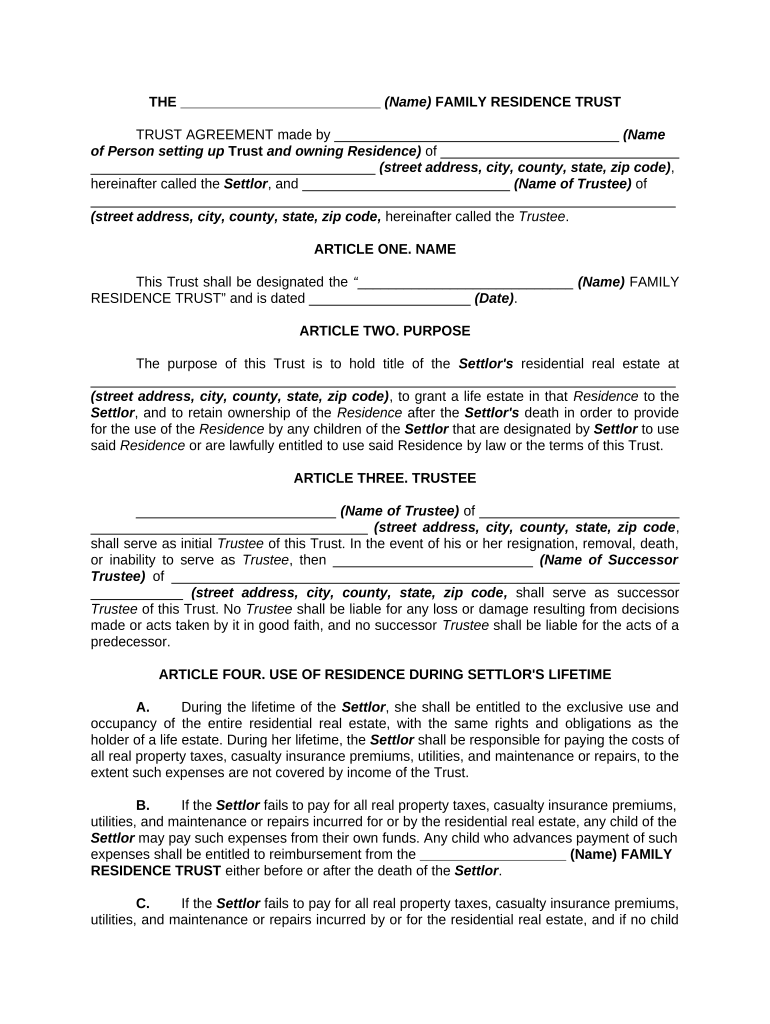
Arizona Irrevocable Form


What is the Arizona Irrevocable?
The Arizona irrevocable trust is a legal arrangement where the grantor permanently relinquishes control over assets placed within the trust. This type of trust cannot be modified or revoked once established, ensuring that the assets are managed according to the terms set forth in the trust document. It is commonly used for estate planning, allowing individuals to transfer wealth to beneficiaries while minimizing estate taxes and avoiding probate.
How to Use the Arizona Irrevocable
Using an Arizona irrevocable trust involves several key steps. First, the grantor must draft a trust agreement, outlining the terms and conditions of the trust, including the trustee's responsibilities and the beneficiaries. Next, the grantor transfers assets into the trust. These assets are then managed by the trustee according to the trust's terms. It is essential to ensure that the trust complies with Arizona state laws regarding irrevocable trusts to maintain its validity.
Key Elements of the Arizona Irrevocable
Several key elements define the Arizona irrevocable trust:
- Trustee: The individual or entity responsible for managing the trust assets and ensuring compliance with the trust terms.
- Beneficiaries: Those who will receive the benefits of the trust, such as income or principal distributions.
- Trust Agreement: The legal document that outlines the terms and conditions of the trust, including distribution methods and asset management.
- Irrevocability: Once established, the grantor cannot alter or revoke the trust, providing certainty for beneficiaries.
Steps to Complete the Arizona Irrevocable
Completing the Arizona irrevocable trust involves the following steps:
- Consult with a legal professional to understand the implications and requirements of creating an irrevocable trust.
- Draft the trust agreement, detailing the terms, trustee, and beneficiaries.
- Transfer assets into the trust, ensuring proper documentation of the transfer.
- File any necessary paperwork with the state, if required, to formalize the trust.
- Maintain accurate records of trust activities and asset management.
Legal Use of the Arizona Irrevocable
The legal use of the Arizona irrevocable trust is primarily for estate planning and asset protection. By placing assets in an irrevocable trust, the grantor can shield them from creditors and reduce estate taxes. Additionally, this trust structure helps ensure that the grantor's wishes are honored after their passing, as the assets are distributed according to the predetermined terms of the trust.
State-Specific Rules for the Arizona Irrevocable
Arizona has specific rules governing the establishment and operation of irrevocable trusts. These include requirements for the trust agreement, the rights of beneficiaries, and the powers of the trustee. It is crucial to comply with Arizona Revised Statutes related to trusts to ensure that the irrevocable trust is legally valid and enforceable. Consulting a legal expert familiar with Arizona trust law can help navigate these regulations effectively.
Quick guide on how to complete arizona irrevocable
Complete Arizona Irrevocable effortlessly on any device
Online document management has become increasingly popular among businesses and individuals. It offers an ideal environmentally friendly alternative to conventional printed and signed paperwork, allowing you to access the necessary form and securely store it online. airSlate SignNow provides all the tools required to create, modify, and eSign your documents swiftly without delays. Manage Arizona Irrevocable on any device with airSlate SignNow's Android or iOS applications and streamline any document-related task today.
How to modify and eSign Arizona Irrevocable without difficulty
- Obtain Arizona Irrevocable and click on Get Form to initiate.
- Make use of the tools we provide to complete your document.
- Emphasize pertinent sections of the documents or obscure sensitive details with tools specifically offered by airSlate SignNow for that purpose.
- Generate your eSignature using the Sign feature, which takes mere seconds and holds the same legal validity as a conventional wet ink signature.
- Review all the information and click on the Done button to save your modifications.
- Select how you wish to send your form, via email, text message (SMS), or invitation link, or download it to your computer.
Eliminate concerns about lost or mislaid documents, tedious form searches, or mistakes that necessitate printing new copies. airSlate SignNow meets all your document management requirements in just a few clicks from your device of choice. Modify and eSign Arizona Irrevocable and ensure excellent communication at any stage of your form preparation process with airSlate SignNow.
Create this form in 5 minutes or less
Create this form in 5 minutes!
People also ask
-
What is an Arizona irrevocable trust?
An Arizona irrevocable trust is a legal arrangement where the trustor relinquishes control over the assets placed in the trust. Once established, the trust cannot be altered or revoked, ensuring that the assets are protected and managed according to the trustor's wishes. This structure is beneficial for estate planning and can provide signNow tax advantages.
-
How can airSlate SignNow help with creating an Arizona irrevocable trust?
airSlate SignNow provides a straightforward platform for drafting and eSigning documents related to an Arizona irrevocable trust. Our service simplifies the process by allowing users to create, modify, and securely send trust documents for signatures. The ease of use and legal compliance ensures that you can manage your trusts effectively.
-
What are the benefits of using airSlate SignNow for Arizona irrevocable trust documents?
Using airSlate SignNow for Arizona irrevocable trust documents enhances efficiency and security. Our platform enables you to create legally binding documents quickly, while eSigning ensures that all parties can sign without the need for physical meetings. This saves time and helps maintain the privacy of sensitive financial information.
-
Is there a cost associated with using airSlate SignNow for Arizona irrevocable trusts?
Yes, there is a subscription fee for utilizing airSlate SignNow, but it is competitively priced to offer cost-effective solutions for managing Arizona irrevocable trusts. We provide flexible plans that cater to different business sizes and needs, ensuring that you get the best value for your investment. Explore our pricing plans to find the right fit for you.
-
Can I integrate airSlate SignNow with other applications for managing Arizona irrevocable trusts?
Absolutely! airSlate SignNow offers integrations with various applications that can enhance your workflow when managing Arizona irrevocable trusts. Whether you need to sync with CRM systems or other document management tools, our platform allows seamless connections, facilitating better organization and efficiency.
-
What features does airSlate SignNow offer for Arizona irrevocable trust management?
airSlate SignNow includes features such as secure eSigning, templates for trust documents, and workflow automation specifically designed for Arizona irrevocable trusts. These tools streamline the signing process, reduce paperwork, and enhance document tracking. Our platform is designed to make trust management as simple and efficient as possible.
-
How secure are Arizona irrevocable trust documents handled by airSlate SignNow?
Security is a top priority at airSlate SignNow. All Arizona irrevocable trust documents are protected with encryption technology, ensuring that sensitive information remains secure during transmission and storage. Our compliance with industry standards provides peace of mind that your documents are safe and secure.
Get more for Arizona Irrevocable
- Framing contract for contractor north dakota form
- Security contract for contractor north dakota form
- Insulation contract for contractor north dakota form
- Paving contract for contractor north dakota form
- Site work contract for contractor north dakota form
- Siding contract for contractor north dakota form
- Nd contract form
- Drainage contract for contractor north dakota form
Find out other Arizona Irrevocable
- Can I eSign New Jersey Job Description Form
- Can I eSign Hawaii Reference Checking Form
- Help Me With eSign Hawaii Acknowledgement Letter
- eSign Rhode Island Deed of Indemnity Template Secure
- eSign Illinois Car Lease Agreement Template Fast
- eSign Delaware Retainer Agreement Template Later
- eSign Arkansas Attorney Approval Simple
- eSign Maine Car Lease Agreement Template Later
- eSign Oregon Limited Power of Attorney Secure
- How Can I eSign Arizona Assignment of Shares
- How To eSign Hawaii Unlimited Power of Attorney
- How To eSign Louisiana Unlimited Power of Attorney
- eSign Oklahoma Unlimited Power of Attorney Now
- How To eSign Oregon Unlimited Power of Attorney
- eSign Hawaii Retainer for Attorney Easy
- How To eSign Texas Retainer for Attorney
- eSign Hawaii Standstill Agreement Computer
- How Can I eSign Texas Standstill Agreement
- How To eSign Hawaii Lease Renewal
- How Can I eSign Florida Lease Amendment