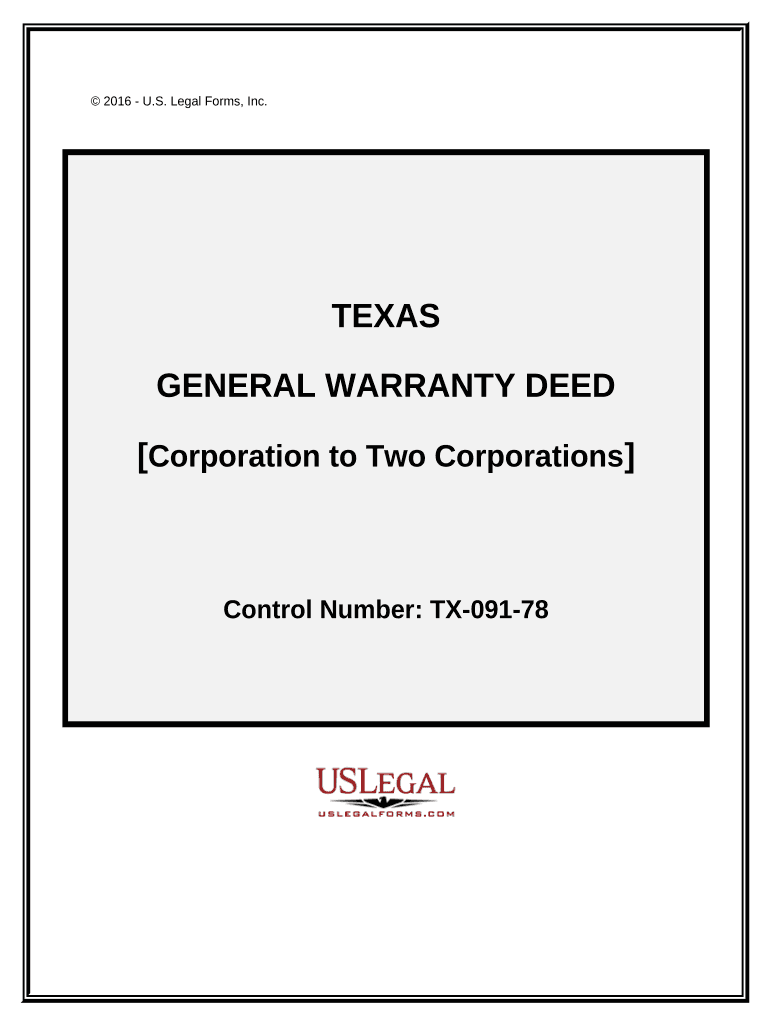
Texas General Corporation Form


What is the Texas General Corporation
The Texas General Corporation is a legal structure that allows individuals to form a corporation in the state of Texas. This type of corporation provides limited liability protection to its owners, meaning personal assets are generally protected from business debts and liabilities. The formation of a Texas General Corporation involves filing specific documents with the Texas Secretary of State and adhering to state regulations. This structure is commonly chosen for its potential tax benefits and the ability to raise capital through the sale of stock.
Steps to complete the Texas General Corporation
Completing the Texas General Corporation involves several key steps:
- Choose a unique name for your corporation that complies with Texas naming requirements.
- Designate a registered agent who will receive legal documents on behalf of the corporation.
- File the Certificate of Formation with the Texas Secretary of State, including necessary information about the corporation.
- Obtain an Employer Identification Number (EIN) from the IRS for tax purposes.
- Draft corporate bylaws that outline the management structure and operational procedures.
- Hold an organizational meeting to adopt the bylaws and appoint officers.
- Comply with any additional local or state business licenses and permits as required.
Legal use of the Texas General Corporation
The Texas General Corporation must adhere to various legal requirements to maintain its status. This includes filing annual reports, holding regular board meetings, and keeping accurate financial records. Corporations must also comply with state and federal laws governing business operations, including tax regulations and employment laws. Failure to comply with these legal obligations can result in penalties, including the loss of limited liability protection.
Required Documents
To establish a Texas General Corporation, several documents are required:
- Certificate of Formation: This document must be filed with the Texas Secretary of State and includes essential information about the corporation.
- Bylaws: While not filed with the state, bylaws are necessary for internal governance.
- Employer Identification Number (EIN): This is obtained from the IRS and is necessary for tax purposes.
- Initial Resolutions: These outline the decisions made during the organizational meeting.
State-specific rules for the Texas General Corporation
Texas has specific rules governing the formation and operation of General Corporations. These include rules regarding the minimum number of directors, requirements for annual meetings, and the necessity of maintaining a registered office in Texas. Additionally, corporations must adhere to the Texas Business Organizations Code, which outlines the legal framework for corporate governance and compliance.
Form Submission Methods (Online / Mail / In-Person)
The Texas General Corporation can be submitted through various methods:
- Online: Corporations can file their Certificate of Formation electronically through the Texas Secretary of State's website.
- By Mail: Completed forms can be mailed to the Secretary of State's office along with the required filing fee.
- In-Person: Corporations may also submit their documents in person at designated state offices.
Quick guide on how to complete texas general corporation
Facilitate Texas General Corporation effortlessly on any device
Web-based document management has gained traction among organizations and individuals. It offers an ideal eco-friendly alternative to conventional printed and signed papers, as you can easily locate the desired form and securely store it online. airSlate SignNow equips you with all the tools required to create, modify, and electronically sign your documents swiftly without delays. Manage Texas General Corporation on any device with airSlate SignNow’s Android or iOS applications and enhance any document-driven process today.
The simplest way to modify and electronically sign Texas General Corporation with ease
- Find Texas General Corporation and click Obtain Form to begin.
- Utilize the tools we provide to complete your form.
- Emphasize pertinent sections of the documents or conceal sensitive information with tools that airSlate SignNow specifically offers for that purpose.
- Create your electronic signature using the Sign tool, which takes mere seconds and carries the same legal validity as a conventional wet ink signature.
- Review all details and hit the Completed button to preserve your modifications.
- Choose how you wish to submit your form, whether by email, text message (SMS), or invitation link, or download it to your computer.
Eliminate concerns over lost or misplaced documents, tedious form searches, or errors that necessitate printing new document copies. airSlate SignNow addresses all your document management needs in just a few clicks from any device you choose. Modify and electronically sign Texas General Corporation and ensure outstanding communication at every step of your form preparation process with airSlate SignNow.
Create this form in 5 minutes or less
Create this form in 5 minutes!
People also ask
-
What is a Texas general corporation?
A Texas general corporation is a legal business entity formed in Texas that offers limited liability protection to its owners. This structure allows individuals to incorporate their businesses under state laws, granting them credibility and legal standing. Additionally, a Texas general corporation can raise capital through stock sales, which is essential for growth.
-
How can airSlate SignNow benefit a Texas general corporation?
airSlate SignNow provides a streamlined solution for Texas general corporations to manage their document signing processes efficiently. With features like eSigning and document tracking, it simplifies onboarding and contract management. This leads to faster transactions, improved compliance, and overall operational efficiency for Texas businesses.
-
What are the pricing options for airSlate SignNow for Texas general corporations?
airSlate SignNow offers flexible pricing plans tailored to meet the needs of Texas general corporations. Options range from monthly subscriptions to annual plans, allowing businesses to choose a package that fits their size and budget. The cost-effectiveness of these plans ensures that even small corporations can access powerful eSignature tools without breaking the bank.
-
Are there any integrations available for airSlate SignNow with other tools for Texas general corporations?
Yes, airSlate SignNow integrates seamlessly with a variety of tools widely used by Texas general corporations. This includes CRM systems, cloud storage services, and productivity applications. These integrations enhance workflow efficiency by allowing users to sign documents directly within their existing applications.
-
What features does airSlate SignNow offer specifically for Texas general corporations?
airSlate SignNow offers a range of features specifically designed to meet the needs of Texas general corporations, including bulk sending, templates, and customizable workflows. These features allow businesses to standardize their document processes and save time on repetitive tasks. Additionally, the platform provides advanced security measures to protect sensitive corporate information.
-
How does eSigning with airSlate SignNow work for a Texas general corporation?
eSigning with airSlate SignNow is a straightforward process for Texas general corporations. Users can upload their documents, add recipients, and place signers' fields with ease. Once the document is sent, recipients can sign it electronically from any device, expediting the overall signing process and reducing the need for physical paperwork.
-
What are the benefits of using airSlate SignNow for a Texas general corporation compared to traditional methods?
Using airSlate SignNow offers Texas general corporations signNow advantages over traditional signing methods. It reduces turnaround time and administrative burdens associated with paper documents. Additionally, the platform enhances the overall customer experience by enabling quick and convenient access to essential documents, fostering better business relationships.
Get more for Texas General Corporation
Find out other Texas General Corporation
- How Can I eSign Texas Sublease Agreement Template
- eSign Texas Lodger Agreement Template Free
- eSign Utah Lodger Agreement Template Online
- eSign Hawaii Rent to Own Agreement Mobile
- How To eSignature Colorado Postnuptial Agreement Template
- How Do I eSignature Colorado Postnuptial Agreement Template
- Help Me With eSignature Colorado Postnuptial Agreement Template
- eSignature Illinois Postnuptial Agreement Template Easy
- eSignature Kentucky Postnuptial Agreement Template Computer
- How To eSign California Home Loan Application
- How To eSign Florida Home Loan Application
- eSign Hawaii Home Loan Application Free
- How To eSign Hawaii Home Loan Application
- How To eSign New York Home Loan Application
- How To eSign Texas Home Loan Application
- eSignature Indiana Prenuptial Agreement Template Now
- eSignature Indiana Prenuptial Agreement Template Simple
- eSignature Ohio Prenuptial Agreement Template Safe
- eSignature Oklahoma Prenuptial Agreement Template Safe
- eSignature Kentucky Child Custody Agreement Template Free