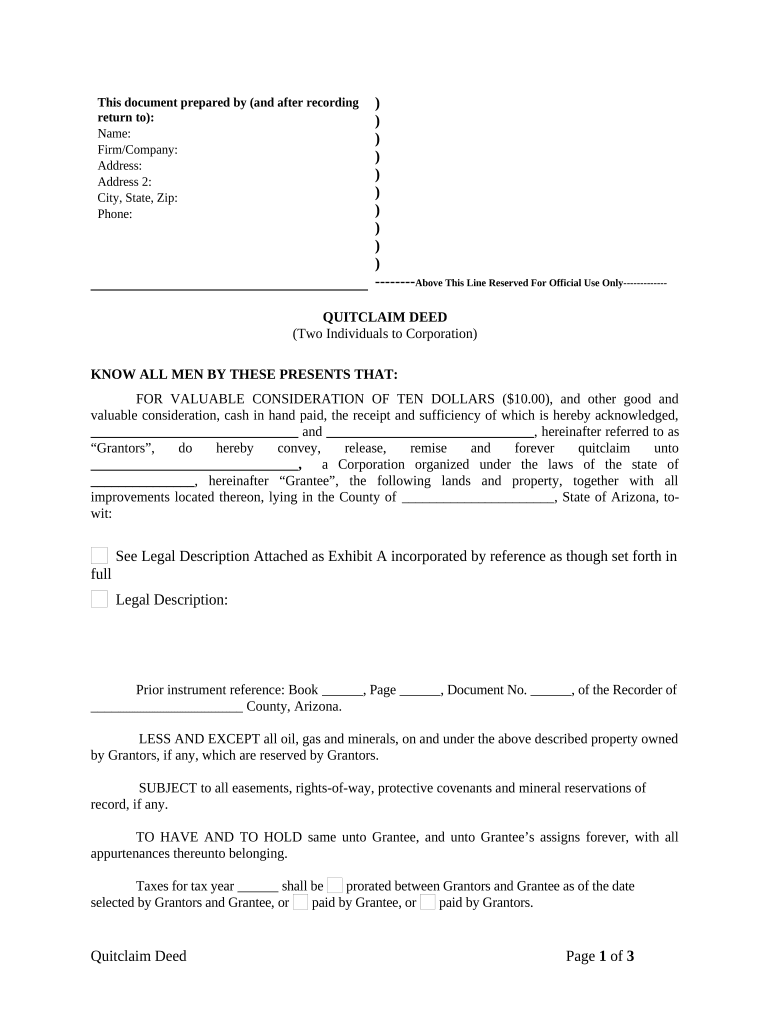
Quitclaim Deed Form Arizona


What is the Quitclaim Deed Form Arizona
The quitclaim deed form Arizona is a legal document used to transfer ownership of real estate from one party to another without any warranties. Unlike other types of deeds, a quitclaim deed does not guarantee that the property title is clear or free of encumbrances. This form is commonly used among family members or in situations where the parties know each other well, as it simplifies the transfer process. It is important to understand that while a quitclaim deed can effectively transfer interest in a property, it does not protect the grantee from potential claims against the title.
How to use the Quitclaim Deed Form Arizona
To use the quitclaim deed form Arizona, the parties involved must first complete the document accurately. This includes providing the names of both the grantor (the person transferring the property) and the grantee (the person receiving the property), as well as a legal description of the property. Once the form is filled out, it must be signed by the grantor in the presence of a notary public. After notarization, the quitclaim deed must be filed with the county recorder's office in the county where the property is located to ensure that the transfer is officially recorded.
Steps to complete the Quitclaim Deed Form Arizona
Completing the quitclaim deed form Arizona involves several key steps:
- Obtain the quitclaim deed form from a reliable source.
- Fill in the names and addresses of both the grantor and grantee.
- Provide a detailed legal description of the property being transferred.
- Include the date of the transaction.
- Sign the document in front of a notary public.
- File the completed quitclaim deed with the county recorder's office.
Key elements of the Quitclaim Deed Form Arizona
The quitclaim deed form Arizona contains several essential elements that must be included for it to be valid:
- Grantor and Grantee Information: Full names and addresses of both parties.
- Legal Description: A precise description of the property, often including parcel numbers.
- Consideration: The amount paid for the property, if applicable.
- Signature: The grantor must sign the document in front of a notary.
- Notary Acknowledgment: A section where the notary public verifies the grantor's identity and signature.
State-specific rules for the Quitclaim Deed Form Arizona
Arizona has specific regulations governing the use of quitclaim deeds. For instance, the document must be notarized to be legally binding. Additionally, it is essential to ensure that the form is filed with the appropriate county recorder's office to provide public notice of the transfer. Arizona law also requires that the legal description of the property be accurate and complete to avoid any potential disputes regarding ownership.
Legal use of the Quitclaim Deed Form Arizona
The quitclaim deed form Arizona is legally recognized for transferring property ownership. However, it is crucial to understand that this form does not offer any guarantees regarding the title. It is advisable for parties involved to conduct a title search before using a quitclaim deed to ensure that there are no outstanding liens or claims against the property. This precaution helps protect the grantee from future legal issues related to the property title.
Quick guide on how to complete quitclaim deed form arizona 497297010
Prepare Quitclaim Deed Form Arizona seamlessly on any device
Digital document management has become favored by businesses and individuals alike. It offers an ideal environmentally friendly alternative to traditional printed and signed documents, allowing you to locate the correct form and securely keep it online. airSlate SignNow equips you with all the resources necessary to create, modify, and electronically sign your documents swiftly and without delays. Handle Quitclaim Deed Form Arizona on any platform with airSlate SignNow apps for Android or iOS and enhance any document-related procedure today.
How to modify and eSign Quitclaim Deed Form Arizona effortlessly
- Locate Quitclaim Deed Form Arizona and click Get Form to begin.
- Utilize the tools available to fill out your document.
- Emphasize important sections of your documents or conceal sensitive details with tools specifically provided by airSlate SignNow for that purpose.
- Create your eSignature using the Sign tool, which takes seconds and carries the same legal validity as a conventional wet ink signature.
- Review the information and click the Done button to save your changes.
- Select your preferred method for delivering your form, whether by email, SMS, or invite link, or download it to your computer.
Eliminate the worry of lost or mislaid documents, tedious form searches, or mistakes that necessitate printing new copies. airSlate SignNow fulfills all your document management requirements in just a few clicks from any device you choose. Edit and eSign Quitclaim Deed Form Arizona and guarantee outstanding communication throughout your form preparation process with airSlate SignNow.
Create this form in 5 minutes or less
Create this form in 5 minutes!
People also ask
-
What is a quitclaim deed form in Arizona?
A quitclaim deed form in Arizona is a legal document used to transfer ownership of real estate from one party to another without any guarantees about the title. This form is commonly used in situations such as family transfers or when the grantor is not sure about their title's validity. Using a quitclaim deed form in Arizona is straightforward and often quicker than other types of deeds.
-
How much does a quitclaim deed form cost in Arizona?
The cost of a quitclaim deed form in Arizona can vary based on whether you choose to draft it yourself or use a service like airSlate SignNow. While DIY forms can often be free or inexpensive, using a professional document preparation service ensures accuracy and compliance with state laws, typically costing around $20 to $50. Opting for a reliable provider can save you potential legal headaches down the line.
-
Can I eSign my quitclaim deed form in Arizona?
Yes, you can easily eSign your quitclaim deed form in Arizona using airSlate SignNow. Our platform provides secure electronic signing capabilities that comply with state laws, making the signing process quick and efficient. This digital approach not only saves time but also allows for tracking and managing your documents in one place.
-
What are the benefits of using airSlate SignNow for a quitclaim deed form in Arizona?
Using airSlate SignNow for your quitclaim deed form in Arizona comes with multiple benefits, including ease of access, efficiency, and built-in compliance features. Our user-friendly interface allows you to complete the form quickly, while secure storage and sharing options keep your documents organized. Plus, our platform guides you through the process, ensuring that all necessary information is included.
-
Is it necessary to signNow a quitclaim deed form in Arizona?
Yes, notarization is required for a quitclaim deed form in Arizona to be legally valid. Once you complete the form, both the grantor and grantee must sign it in the presence of a notary public. This step ensures that the identities of both parties are verified and adds an extra layer of authenticity to the document.
-
What information do I need to include in a quitclaim deed form in Arizona?
When completing a quitclaim deed form in Arizona, you will need to include essential information such as the names of the grantor and grantee, a legal description of the property, and the signatures of the involved parties. Additionally, it's important to provide the notary's information and any required filing details. Ensuring all information is complete and accurate will help avoid future disputes.
-
Can I use a quitclaim deed form in Arizona to transfer property to myself?
Yes, you can use a quitclaim deed form in Arizona to transfer property to yourself for various legal reasons, such as simplifying ownership or clarifying title issues. This process can also be useful if you're changing the title to reflect a new name after marriage or divorce. However, it's advisable to consult with a legal professional to ensure you follow all necessary procedures.
Get more for Quitclaim Deed Form Arizona
- Notice of breach of written lease for violating specific provisions of lease with no right to cure for residential property 497318152 form
- Notice lease property form
- Affidavit that notice of termination sent to all claimants requesting notice corporation or llc nebraska form
- Ne lien form
- Limited liability company 497318157 form
- Business credit application nebraska form
- Individual credit application nebraska form
- Interrogatories to plaintiff for motor vehicle occurrence nebraska form
Find out other Quitclaim Deed Form Arizona
- How To Electronic signature Tennessee Healthcare / Medical Word
- Can I Electronic signature Hawaii Insurance PDF
- Help Me With Electronic signature Colorado High Tech Form
- How To Electronic signature Indiana Insurance Document
- Can I Electronic signature Virginia Education Word
- How To Electronic signature Louisiana Insurance Document
- Can I Electronic signature Florida High Tech Document
- Can I Electronic signature Minnesota Insurance PDF
- How Do I Electronic signature Minnesota Insurance Document
- How To Electronic signature Missouri Insurance Form
- How Can I Electronic signature New Jersey Insurance Document
- How To Electronic signature Indiana High Tech Document
- How Do I Electronic signature Indiana High Tech Document
- How Can I Electronic signature Ohio Insurance Document
- Can I Electronic signature South Dakota Insurance PPT
- How Can I Electronic signature Maine Lawers PPT
- How To Electronic signature Maine Lawers PPT
- Help Me With Electronic signature Minnesota Lawers PDF
- How To Electronic signature Ohio High Tech Presentation
- How Can I Electronic signature Alabama Legal PDF