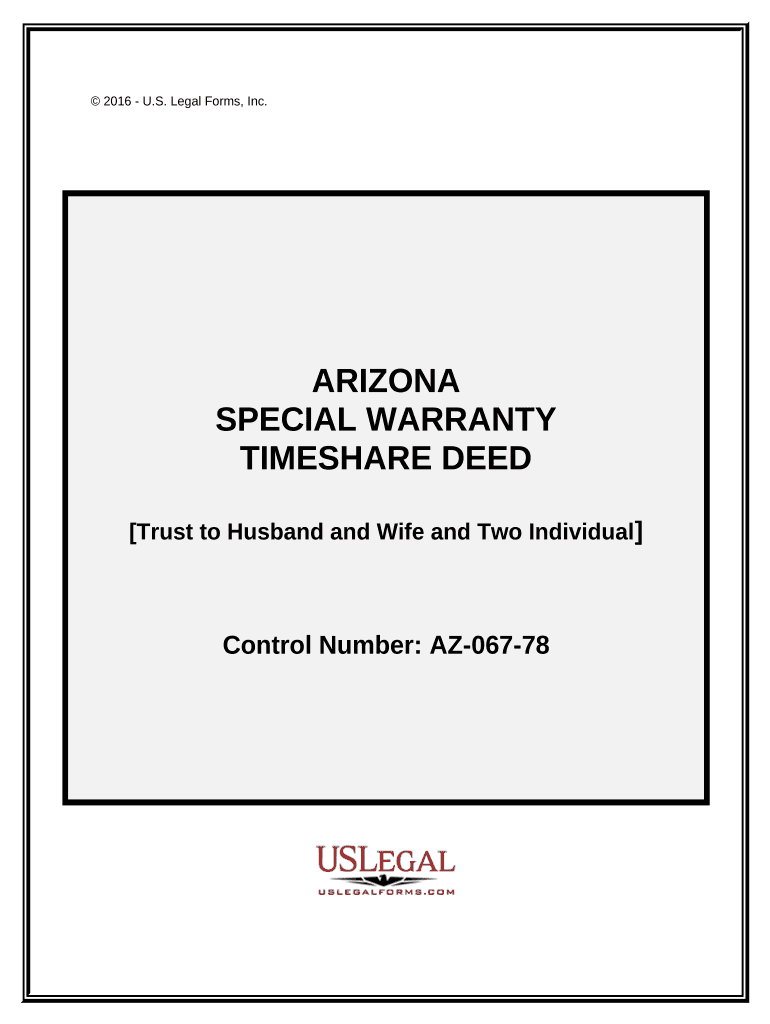
Az Warranty Form


What is the Az Warranty
The Az Warranty is a legal document that provides a guarantee from the seller to the buyer regarding the condition of a product or service. It outlines the terms under which the warranty is valid, including the duration of coverage and the specific conditions that must be met for the warranty to be honored. This form is essential for protecting consumers and ensuring they receive the quality they expect from their purchases.
How to use the Az Warranty
Using the Az Warranty involves several key steps. First, ensure you have the correct form, which can often be obtained from the seller or manufacturer. Next, fill out the form accurately, providing all required information, such as the product details and purchase date. After completing the form, keep a copy for your records and submit it according to the instructions provided, which may include mailing it to the manufacturer or submitting it online.
Steps to complete the Az Warranty
To complete the Az Warranty effectively, follow these steps:
- Obtain the Az Warranty form from the seller or manufacturer.
- Carefully read the terms and conditions outlined in the warranty.
- Fill in the required fields, including personal information and product details.
- Review the completed form for accuracy.
- Submit the form as instructed, ensuring you retain a copy for your records.
Legal use of the Az Warranty
The legal use of the Az Warranty is governed by consumer protection laws that ensure warranties are honored and that consumers are not misled. It is important for both sellers and buyers to understand their rights and obligations under this warranty. Sellers must provide accurate information about the warranty terms, while buyers should be aware of what is covered and any limitations that may apply.
Key elements of the Az Warranty
Key elements of the Az Warranty include:
- Coverage details: Specifies what the warranty covers, such as repairs or replacements.
- Duration: Indicates how long the warranty is valid, often measured in months or years.
- Conditions: Outlines any conditions that must be met for the warranty to remain valid, such as regular maintenance.
- Exclusions: Lists any situations or damages that are not covered by the warranty.
Examples of using the Az Warranty
Examples of using the Az Warranty can vary based on the product or service. For instance, a consumer purchasing a new appliance may fill out the Az Warranty to ensure that any defects within the warranty period will be repaired at no cost. Similarly, a buyer of a vehicle may utilize the warranty to cover specific mechanical failures, provided they adhere to the maintenance schedule outlined in the warranty terms.
Quick guide on how to complete az warranty
Complete Az Warranty seamlessly on any device
Digital document management has gained traction among businesses and individuals alike. It serves as an ideal environmentally friendly alternative to traditional printed and signed paperwork, enabling you to obtain the necessary form and securely store it online. airSlate SignNow equips you with all the tools required to create, modify, and eSign your documents rapidly and without holdups. Handle Az Warranty on any device using airSlate SignNow's Android or iOS applications and simplify any document-related workflow today.
How to modify and eSign Az Warranty effortlessly
- Find Az Warranty and click on Get Form to begin.
- Utilize the tools we offer to complete your document.
- Select important sections of your documents or redact sensitive information with tools specifically provided by airSlate SignNow for that purpose.
- Generate your eSignature using the Sign tool, which takes mere seconds and holds the same legal value as a conventional wet ink signature.
- Review all the details and click on the Done button to save your modifications.
- Decide how you wish to deliver your form, via email, text message (SMS), or invitation link, or download it to your computer.
Eliminate worries about lost or misplaced documents, tedious form searching, or errors requiring you to print new copies. airSlate SignNow addresses your document management needs within a few clicks from any device you choose. Edit and eSign Az Warranty and guarantee clear communication at every step of the form preparation journey with airSlate SignNow.
Create this form in 5 minutes or less
Create this form in 5 minutes!
People also ask
-
What is the AZ warranty offered by airSlate SignNow?
The AZ warranty from airSlate SignNow guarantees the security and integrity of your electronic signatures. This warranty ensures compliance with local laws and provides peace of mind when signing important documents online.
-
How does the AZ warranty enhance the safety of my documents?
The AZ warranty enhances document safety by encrypting your data and providing a reliable audit trail. This means that all signed documents are protected against unauthorized access, ensuring that your information remains confidential.
-
What is the cost of the airSlate SignNow service with AZ warranty?
The cost of using airSlate SignNow varies based on the plan you choose. Each subscription includes the AZ warranty, providing excellent value for businesses looking for an affordable eSignature solution.
-
Can I integrate AZ warranty features with existing systems?
Yes, airSlate SignNow offers seamless integrations with various platforms and tools, allowing you to incorporate the AZ warranty features into your existing workflow effortlessly. This integration helps enhance your business processes while maintaining compliance.
-
What benefits does the AZ warranty provide for businesses?
The AZ warranty provides businesses with enhanced security and reliability for their electronic signatures. This not only helps in building customer trust but also streamlines the signing process, leading to greater efficiency.
-
Are there any specific features of the AZ warranty I should know about?
Yes, key features of the AZ warranty include robust encryption, real-time tracking, and compliance with major eSignature regulations. These features ensure that your signed documents are legally binding and secure.
-
How does airSlate SignNow ensure compliance with the AZ warranty?
airSlate SignNow ensures compliance with the AZ warranty by adhering to legal standards and regulations for electronic signatures. This includes providing necessary documentation and support to help businesses understand their obligations.
Get more for Az Warranty
- Sellers disclosure of financing terms for residential property in connection with contract or agreement for deed aka land 497318503 form
- New hampshire seller form
- Notice of default for past due payments in connection with contract for deed new hampshire form
- Final notice of default for past due payments in connection with contract for deed new hampshire form
- Assignment of contract for deed by seller new hampshire form
- Notice of assignment of contract for deed new hampshire form
- Contract for sale and purchase of real estate with no broker for residential home sale agreement new hampshire form
- Buyers home inspection checklist new hampshire form
Find out other Az Warranty
- How Do I Sign Kentucky Sports Presentation
- Can I Sign North Carolina Orthodontists Presentation
- How Do I Sign Rhode Island Real Estate Form
- Can I Sign Vermont Real Estate Document
- How To Sign Wyoming Orthodontists Document
- Help Me With Sign Alabama Courts Form
- Help Me With Sign Virginia Police PPT
- How To Sign Colorado Courts Document
- Can I eSign Alabama Banking PPT
- How Can I eSign California Banking PDF
- How To eSign Hawaii Banking PDF
- How Can I eSign Hawaii Banking Document
- How Do I eSign Hawaii Banking Document
- How Do I eSign Hawaii Banking Document
- Help Me With eSign Hawaii Banking Document
- How To eSign Hawaii Banking Document
- Can I eSign Hawaii Banking Presentation
- Can I Sign Iowa Courts Form
- Help Me With eSign Montana Banking Form
- Can I Sign Kentucky Courts Document