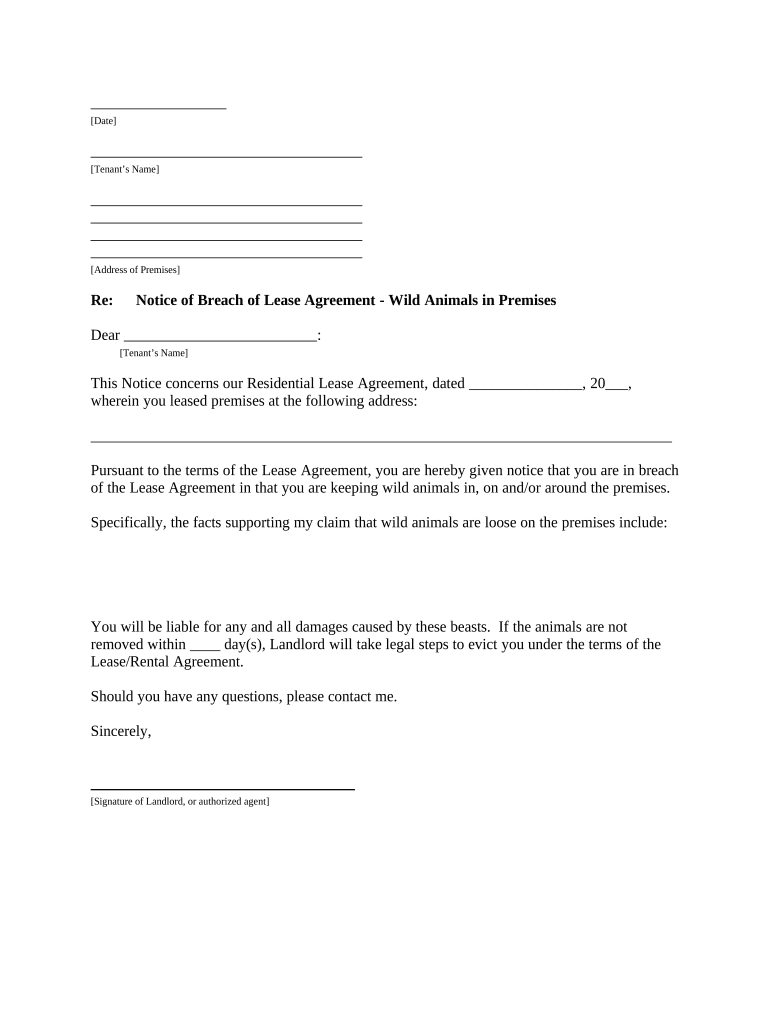
Letter Tenant Remove Form


What is the Letter Tenant Remove
The letter tenant remove is a formal document used by landlords to notify tenants of their removal from a rental property. This letter serves as an official communication that outlines the reasons for the removal, the timeline for vacating the premises, and any relevant legal stipulations. It is essential for both parties to understand their rights and obligations during this process, ensuring clarity and compliance with local rental laws.
How to use the Letter Tenant Remove
To effectively use the letter tenant remove, landlords should first ensure they comply with state and local regulations regarding tenant removal. The letter must be clear and concise, stating the reason for removal, such as lease violations or non-payment of rent. It should also include a deadline for the tenant to vacate the property. Once drafted, the letter should be delivered to the tenant through a method that provides proof of receipt, such as certified mail or personal delivery.
Steps to complete the Letter Tenant Remove
Completing the letter tenant remove involves several key steps:
- Identify the reason for tenant removal and ensure it aligns with legal grounds.
- Draft the letter, including essential details such as tenant's name, address, and specific reasons for removal.
- Specify a clear deadline for the tenant to vacate the property.
- Choose a delivery method that provides proof of receipt.
- Keep a copy of the letter for your records.
Legal use of the Letter Tenant Remove
The legal use of the letter tenant remove is crucial for ensuring that the eviction process is valid and enforceable. Landlords must adhere to state-specific laws regarding eviction notices, including the required notice period and acceptable reasons for removal. Failure to comply with these regulations may result in legal challenges and delays in the eviction process.
State-specific rules for the Letter Tenant Remove
Each state has its own rules and regulations governing the eviction process, including the use of the letter tenant remove. It is important for landlords to familiarize themselves with their state's specific requirements, such as notice periods and acceptable reasons for eviction. This knowledge helps ensure that the letter is legally compliant and minimizes the risk of disputes with tenants.
Key elements of the Letter Tenant Remove
Several key elements should be included in the letter tenant remove to ensure its effectiveness:
- Tenant's full name and address.
- Landlord's contact information.
- Clear statement of the reason for removal.
- Deadline for vacating the property.
- Instructions for returning keys or other property.
Quick guide on how to complete letter tenant remove
Effortlessly Prepare Letter Tenant Remove on Any Device
Digital document management has gained traction among enterprises and individuals. It serves as an ideal environmentally friendly alternative to conventional printed and signed documents, allowing you to locate the right form and securely store it online. airSlate SignNow equips you with all the tools necessary to create, edit, and eSign your documents quickly without interruptions. Manage Letter Tenant Remove on any device using the airSlate SignNow Android or iOS applications and enhance any document-oriented process today.
How to Edit and eSign Letter Tenant Remove with Ease
- Locate Letter Tenant Remove and click Get Form to begin.
- Utilize the tools we offer to complete your form.
- Mark important sections of the documents or redact sensitive information using tools that airSlate SignNow provides specifically for this purpose.
- Create your eSignature with the Sign feature, which takes seconds and holds the same legal validity as a traditional wet ink signature.
- Review the information carefully and click on the Done button to save your updates.
- Choose how you’d like to send your form, whether by email, text message (SMS), invitation link, or download it to your computer.
Eliminate concerns about lost or misplaced files, tedious form searches, or errors that necessitate printing new document copies. airSlate SignNow meets all your document management needs in just a few clicks from any device of your preference. Edit and eSign Letter Tenant Remove and guarantee excellent communication at any phase of the form preparation process with airSlate SignNow.
Create this form in 5 minutes or less
Create this form in 5 minutes!
People also ask
-
What is a letter tenant remove and how can airSlate SignNow help?
A letter tenant remove is a formal document used to notify a tenant that they need to vacate the property. airSlate SignNow simplifies this process by allowing you to create, send, and eSign such letters efficiently, ensuring all legal requirements are met.
-
How much does it cost to use airSlate SignNow for creating a letter tenant remove?
airSlate SignNow offers a variety of pricing plans to fit your needs, starting with a free trial. Once you decide to use the platform for your letter tenant remove and other document needs, you can choose from several monthly or annual subscription options.
-
Can I customize my letter tenant remove with airSlate SignNow?
Yes, you can easily customize your letter tenant remove using airSlate SignNow’s user-friendly template features. This allows you to personalize the letter to match your specific situation and include any necessary details required by law.
-
What features does airSlate SignNow offer for managing letters tenant remove?
airSlate SignNow provides features such as customizable templates, secure eSigning, and document tracking, all designed to streamline the creation and management of your letter tenant remove. These features help ensure that your documents are legally binding and organized.
-
Is my data secure when I use airSlate SignNow for a letter tenant remove?
Absolutely! airSlate SignNow prioritizes data security, employing encryption and compliance with industry standards to protect your documents and personal information. You can confidently create and send your letter tenant remove without worrying about data bsignNowes.
-
Can I integrate airSlate SignNow with other applications for my letter tenant remove?
Yes, airSlate SignNow offers integrations with popular applications like Google Drive, Dropbox, and Microsoft Office. This allows you to efficiently manage your documents, including a letter tenant remove, across different platforms.
-
What benefits does airSlate SignNow provide for creating letters tenant remove?
Utilizing airSlate SignNow for your letter tenant remove streamlines the process, reduces paperwork, and ensures compliance with legal protocols. The ease of use and accessibility of the platform saves you time and enhances your workflow.
Get more for Letter Tenant Remove
Find out other Letter Tenant Remove
- Sign Vermont Education Residential Lease Agreement Secure
- How Can I Sign Washington Education NDA
- Sign Wisconsin Education LLC Operating Agreement Computer
- Sign Alaska Finance & Tax Accounting Purchase Order Template Computer
- Sign Alaska Finance & Tax Accounting Lease Termination Letter Free
- Can I Sign California Finance & Tax Accounting Profit And Loss Statement
- Sign Indiana Finance & Tax Accounting Confidentiality Agreement Later
- Sign Iowa Finance & Tax Accounting Last Will And Testament Mobile
- Sign Maine Finance & Tax Accounting Living Will Computer
- Sign Montana Finance & Tax Accounting LLC Operating Agreement Computer
- How Can I Sign Montana Finance & Tax Accounting Residential Lease Agreement
- Sign Montana Finance & Tax Accounting Residential Lease Agreement Safe
- How To Sign Nebraska Finance & Tax Accounting Letter Of Intent
- Help Me With Sign Nebraska Finance & Tax Accounting Letter Of Intent
- Sign Nebraska Finance & Tax Accounting Business Letter Template Online
- Sign Rhode Island Finance & Tax Accounting Cease And Desist Letter Computer
- Sign Vermont Finance & Tax Accounting RFP Later
- Can I Sign Wyoming Finance & Tax Accounting Cease And Desist Letter
- Sign California Government Job Offer Now
- How Do I Sign Colorado Government Cease And Desist Letter