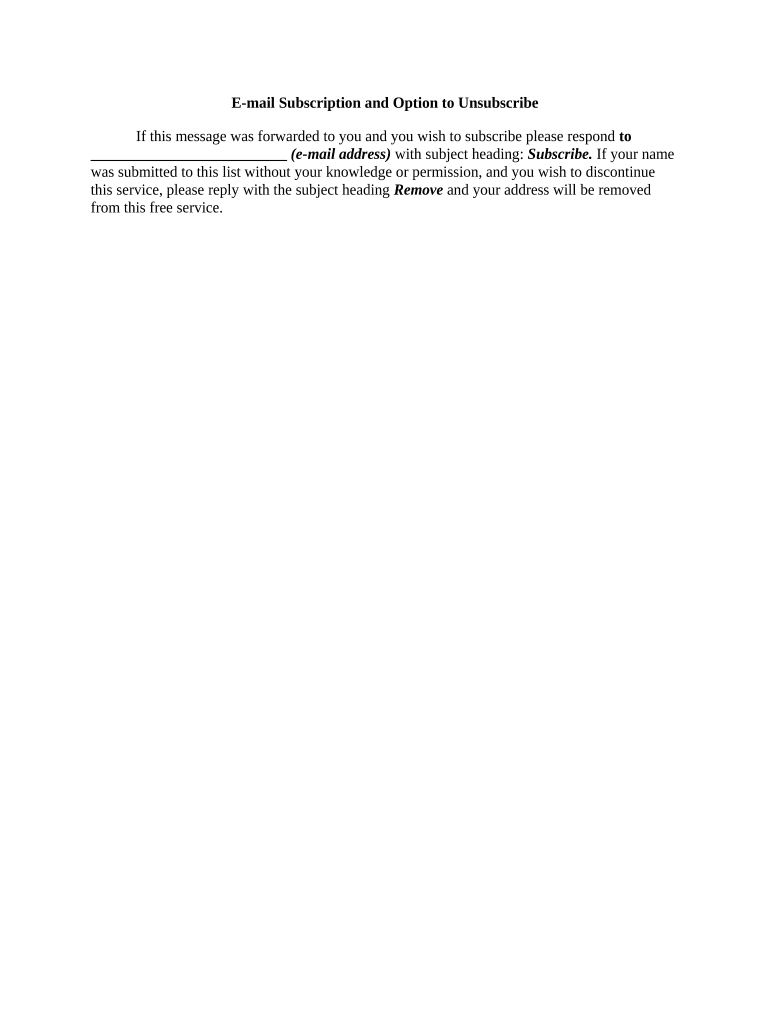
Email Subscription and Option to Unsubscribe Form


What is the Email Subscription And Option To Unsubscribe
The email subscription and option to unsubscribe form is a digital document that allows users to sign up for email communications from a business or organization while also providing a clear method for opting out of future correspondence. This form is essential for ensuring compliance with regulations such as the CAN-SPAM Act, which mandates that recipients must have the ability to unsubscribe from marketing emails. By utilizing this form, businesses can maintain transparency and build trust with their audience.
How to Use the Email Subscription And Option To Unsubscribe
To effectively use the email subscription and option to unsubscribe form, follow these steps:
- Fill out the required fields, including your name and email address.
- Select your preferences regarding the types of emails you wish to receive.
- Review the privacy policy to understand how your data will be used.
- Submit the form to complete your subscription.
- To unsubscribe, locate the unsubscribe link in any email received and follow the instructions provided.
Key Elements of the Email Subscription And Option To Unsubscribe
Several key elements make the email subscription and option to unsubscribe form effective:
- Clear Consent: Users must actively provide consent to receive emails.
- Unsubscribe Mechanism: A straightforward method for users to opt out of future emails must be included.
- Privacy Policy: A link to the privacy policy should be provided to inform users about data handling practices.
- Contact Information: Businesses should provide contact details for any inquiries related to the subscription.
Steps to Complete the Email Subscription And Option To Unsubscribe
Completing the email subscription and option to unsubscribe form involves a few straightforward steps:
- Access the subscription form on the business's website.
- Enter your name and email address in the designated fields.
- Choose your email preferences, such as newsletters or promotional offers.
- Read and agree to the privacy policy.
- Click the subscribe button to finalize your subscription.
- To unsubscribe, follow the instructions in the email footer or visit the unsubscribe link provided.
Legal Use of the Email Subscription And Option To Unsubscribe
The legal use of the email subscription and option to unsubscribe form is governed by various regulations aimed at protecting consumer rights. The CAN-SPAM Act requires businesses to provide clear and conspicuous notice of how users can opt out of email communications. Additionally, organizations must honor unsubscribe requests promptly to remain compliant with the law. Failure to adhere to these regulations can result in penalties and damage to the business's reputation.
Examples of Using the Email Subscription And Option To Unsubscribe
There are numerous scenarios where the email subscription and option to unsubscribe form is utilized:
- A retail company offering promotional discounts through email newsletters.
- A non-profit organization seeking to keep supporters informed about events and fundraising efforts.
- A blog that shares updates and articles with subscribers.
- A service provider sending important updates and offers to clients.
Quick guide on how to complete email subscription and option to unsubscribe
Complete Email Subscription And Option To Unsubscribe effortlessly on any device
Digital document management has become increasingly favored by businesses and individuals alike. It offers an excellent eco-friendly substitute for traditional printed and signed documents, allowing you to find the right form and securely store it online. airSlate SignNow equips you with all the tools necessary to create, modify, and eSign your documents swiftly without any delays. Handle Email Subscription And Option To Unsubscribe on any device with the airSlate SignNow Android or iOS applications and enhance any document-centric process today.
How to edit and eSign Email Subscription And Option To Unsubscribe without hassle
- Find Email Subscription And Option To Unsubscribe and click Get Form to begin.
- Utilize the tools we provide to complete your form.
- Emphasize relevant sections of the documents or obscure sensitive information using tools that airSlate SignNow specifically offers for this purpose.
- Create your signature with the Sign tool, which takes mere seconds and carries the same legal validity as a traditional wet ink signature.
- Review the information and then hit the Done button to save your changes.
- Select your preferred method for delivering your form, whether by email, text message (SMS), invite link, or downloading it to your computer.
Put an end to lost or misplaced files, tedious form searches, or errors that necessitate printing new document copies. airSlate SignNow meets your document management needs in just a few clicks from any device you prefer. Adjust and eSign Email Subscription And Option To Unsubscribe and ensure exceptional communication at every stage of your form preparation process with airSlate SignNow.
Create this form in 5 minutes or less
Create this form in 5 minutes!
People also ask
-
What is the Email Subscription And Option To Unsubscribe feature in airSlate SignNow?
The Email Subscription And Option To Unsubscribe feature in airSlate SignNow allows users to easily manage their subscription preferences. You can choose to receive updates and notifications about our services, while also having the ability to unsubscribe at any time. This ensures that you stay informed without feeling overwhelmed by unnecessary emails.
-
How does the Email Subscription And Option To Unsubscribe benefit my business?
By utilizing the Email Subscription And Option To Unsubscribe option, your business can maintain a clean and effective communication channel with customers. This feature helps enhance customer engagement as they receive relevant information tailored to their interests, while also providing them with the freedom to opt-out, ensuring they only receive what they want.
-
Is there a cost associated with the Email Subscription And Option To Unsubscribe?
No, there is no additional cost for utilizing the Email Subscription And Option To Unsubscribe feature in airSlate SignNow. This feature is included in our various pricing plans, allowing you to communicate effectively with your customers at no extra charge, enhancing your overall experience with our cost-effective solution.
-
Can I customize my Email Subscription And Option To Unsubscribe preferences?
Absolutely! In airSlate SignNow, you can customize your Email Subscription And Option To Unsubscribe preferences to fit your needs. You can select specific topics or types of updates you wish to receive, ensuring that your communications are relevant and personalized.
-
How do I unsubscribe from the Email Subscription And Option To Unsubscribe?
Unsubscribing from our Email Subscription And Option To Unsubscribe is quick and simple. Each email you receive from airSlate SignNow will contain an unsubscribe link that you can click to remove yourself from the mailing list. This ensures you maintain control over your email preferences at all times.
-
What types of subscriptions are available in the Email Subscription And Option To Unsubscribe?
With the Email Subscription And Option To Unsubscribe feature, you can choose various types of subscriptions including product updates, promotional offers, and educational resources about our eSign solutions. This flexibility allows you to tailor your subscription based on your interests and business needs.
-
Are there any limitations to the Email Subscription And Option To Unsubscribe feature?
There are no substantial limitations to the Email Subscription And Option To Unsubscribe feature in airSlate SignNow. However, it is important to keep your preferences updated to ensure you receive the information you find valuable without any irrelevant communications.
Get more for Email Subscription And Option To Unsubscribe
- Application for tax shelter identification number and undertaking to keep books and records cra arc gc form
- Mbt rl1 2014 2019 form
- 2000 t3ret fillable form 2018
- 2000 t3ret fillable form 2016
- Fin 542s 2018 2019 form
- Rc66 2017 2019 form
- Bc msp online payment 2016 2019 form
- Application for gsthst public service bodies rebate and gst self government refund form
Find out other Email Subscription And Option To Unsubscribe
- How Do I Electronic signature Georgia Doctors Purchase Order Template
- Electronic signature Doctors PDF Louisiana Now
- How To Electronic signature Massachusetts Doctors Quitclaim Deed
- Electronic signature Minnesota Doctors Last Will And Testament Later
- How To Electronic signature Michigan Doctors LLC Operating Agreement
- How Do I Electronic signature Oregon Construction Business Plan Template
- How Do I Electronic signature Oregon Construction Living Will
- How Can I Electronic signature Oregon Construction LLC Operating Agreement
- How To Electronic signature Oregon Construction Limited Power Of Attorney
- Electronic signature Montana Doctors Last Will And Testament Safe
- Electronic signature New York Doctors Permission Slip Free
- Electronic signature South Dakota Construction Quitclaim Deed Easy
- Electronic signature Texas Construction Claim Safe
- Electronic signature Texas Construction Promissory Note Template Online
- How To Electronic signature Oregon Doctors Stock Certificate
- How To Electronic signature Pennsylvania Doctors Quitclaim Deed
- Electronic signature Utah Construction LLC Operating Agreement Computer
- Electronic signature Doctors Word South Dakota Safe
- Electronic signature South Dakota Doctors Confidentiality Agreement Myself
- How Do I Electronic signature Vermont Doctors NDA