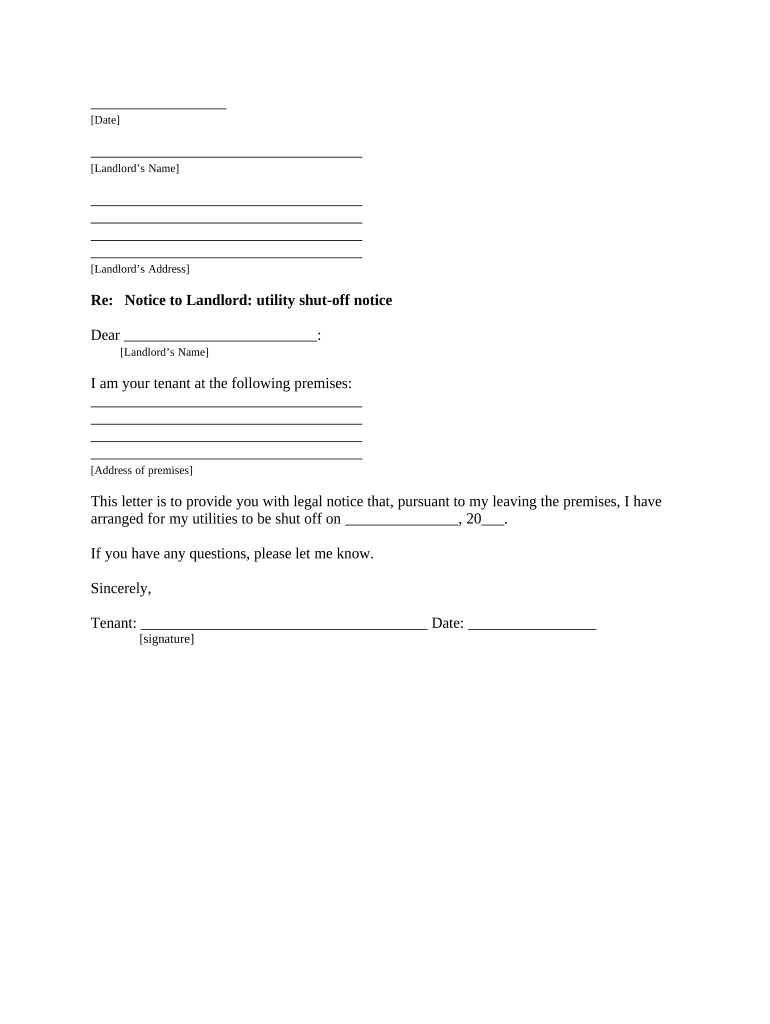
Utility Notice Form


What is the Utility Notice
The utility notice is a formal document that informs individuals or businesses about the potential disconnection of essential services such as water, electricity, or gas due to non-payment or other issues. This notice serves as a warning, providing recipients with the opportunity to address any outstanding payments or disputes before service termination occurs. Understanding the utility notice is crucial for both consumers and service providers to ensure compliance with regulations and maintain essential services.
How to Use the Utility Notice
Using the utility notice effectively involves several steps. First, it is important to review the notice thoroughly to understand the specific reasons for the notification and any deadlines for action. Recipients should gather relevant documentation, such as payment records or correspondence with the utility provider. If necessary, individuals can respond to the notice by contacting the utility company to discuss their situation or to negotiate payment arrangements. Keeping a record of all communications is essential for future reference.
Steps to Complete the Utility Notice
Completing the utility notice involves several key actions:
- Read the notice carefully to identify the required actions and deadlines.
- Gather necessary documents, including account statements and previous communications.
- Contact the utility provider if clarification is needed regarding the notice.
- Prepare any required responses, such as proof of payment or a request for a payment plan.
- Submit the response through the specified method, whether online, by mail, or in person.
Legal Use of the Utility Notice
The utility notice must comply with legal standards to be considered valid. This includes adherence to state-specific regulations regarding notification periods and the content of the notice. In many jurisdictions, utility providers are required to give advance notice before service disconnection, allowing consumers the chance to rectify the situation. Understanding these legal requirements helps both consumers and providers navigate potential disputes and ensures compliance with state laws.
Key Elements of the Utility Notice
A utility notice typically includes several critical components:
- Recipient Information: Name and address of the individual or business receiving the notice.
- Utility Provider Information: Contact details of the utility company issuing the notice.
- Account Details: Information regarding the account in question, including account number and service type.
- Reason for Notice: Clear explanation of why the notice is being issued, such as non-payment or service issues.
- Action Required: Specific steps the recipient must take to avoid service disconnection, including deadlines.
State-Specific Rules for the Utility Notice
Each state in the U.S. has its own regulations governing utility notices. These rules dictate the required notice period, the format of the notice, and the rights of consumers. For instance, some states may require a minimum of thirty days' notice before disconnection, while others may have different requirements. It is essential for both consumers and utility providers to be aware of these state-specific rules to ensure compliance and protect consumer rights.
Quick guide on how to complete utility notice
Prepare Utility Notice effortlessly on any gadget
Digital document management has gained traction among businesses and individuals alike. It offers an ideal eco-friendly substitute to conventional printed and physically signed documents, allowing you to obtain the necessary form and securely store it online. airSlate SignNow equips you with all the tools required to create, edit, and eSign your documents quickly without any hindrances. Manage Utility Notice on any device using airSlate SignNow's Android or iOS applications and enhance any document-related task today.
How to edit and eSign Utility Notice with ease
- Find Utility Notice and click Get Form to begin.
- Utilize the tools we provide to fill out your document.
- Select important sections of your documents or obscure confidential details with the tools that airSlate SignNow specifically offers for that purpose.
- Create your eSignature using the Sign tool, which takes just seconds and holds the same legal validity as a traditional handwritten signature.
- Review the information and click the Done button to save your changes.
- Decide how you want to send your form—via email, text message (SMS), or invitation link, or download it to your computer.
Eliminate the hassle of lost or misplaced documents, slow form searches, or errors that require printing new document copies. airSlate SignNow addresses all your document management needs in just a few clicks from a device of your choosing. Alter and eSign Utility Notice while ensuring effective communication at any phase of your form preparation process with airSlate SignNow.
Create this form in 5 minutes or less
Create this form in 5 minutes!
People also ask
-
What is the utility shut feature in airSlate SignNow?
The utility shut feature in airSlate SignNow allows users to enable or disable specific functionalities related to document signing. This ensures that your team can streamline workflows while maintaining control over who can perform certain actions on documents. It’s a helpful way to manage sensitive documents effectively.
-
How does airSlate SignNow ensure the security of my utility shut documents?
airSlate SignNow implements top-tier security protocols to protect your utility shut documents. With end-to-end encryption and secure access options, you can trust that your eSigned documents and sensitive data are well-protected. Additionally, the platform offers robust authentication methods to safeguard your account.
-
What are the pricing options for airSlate SignNow?
airSlate SignNow offers flexible pricing plans suitable for businesses of all sizes. The plans are designed to fit various needs, whether you require basic eSigning features or advanced functionalities including utility shut options. You can choose a monthly or annual subscription based on your requirements and budget.
-
Can I integrate airSlate SignNow with other tools I use?
Yes, airSlate SignNow supports integrations with numerous third-party applications, which makes it convenient for users. Whether you use CRM systems, project management tools, or document storage solutions, you can easily integrate airSlate SignNow while maintaining your utility shut functionalities. This ensures seamless workflows across platforms.
-
What are the benefits of using airSlate SignNow for my business?
Using airSlate SignNow provides several benefits, including increased efficiency, cost savings, and ease of use. The utility shut feature specifically allows businesses to adjust access and control over document workflows, enhancing security and compliance. Moreover, users can eSign documents in seconds, which accelerates transaction times.
-
Is there a free trial available for airSlate SignNow?
Yes, airSlate SignNow offers a free trial that allows potential customers to explore all features, including the utility shut functionality. This trial gives you the opportunity to understand how the platform can meet your business needs before committing to a paid plan. Sign up today to see how it can enhance your document management.
-
How user-friendly is the airSlate SignNow interface?
The airSlate SignNow interface is designed to be intuitive and user-friendly, making it accessible for all users. The streamlined layout allows you to navigate the utility shut features with ease, ensuring that even those with minimal tech experience can efficiently use the platform. You can quickly create, send, and manage documents without hassle.
Get more for Utility Notice
- Nj disclosure statement form
- Notice of dishonored check civil keywords bad check bounced check new jersey form
- Notice check bounced form
- Mutual wills containing last will and testaments for unmarried persons living together with no children new jersey form
- Mutual wills package of last wills and testaments for unmarried persons living together with adult children new jersey form
- Mutual wills or last will and testaments for unmarried persons living together with minor children new jersey form
- Nj cohabitation form
- Paternity law and procedure handbook new jersey form
Find out other Utility Notice
- How To Integrate Sign in Banking
- How To Use Sign in Banking
- Help Me With Use Sign in Banking
- Can I Use Sign in Banking
- How Do I Install Sign in Banking
- How To Add Sign in Banking
- How Do I Add Sign in Banking
- How Can I Add Sign in Banking
- Can I Add Sign in Banking
- Help Me With Set Up Sign in Government
- How To Integrate eSign in Banking
- How To Use eSign in Banking
- How To Install eSign in Banking
- How To Add eSign in Banking
- How To Set Up eSign in Banking
- How To Save eSign in Banking
- How To Implement eSign in Banking
- How To Set Up eSign in Construction
- How To Integrate eSign in Doctors
- How To Use eSign in Doctors