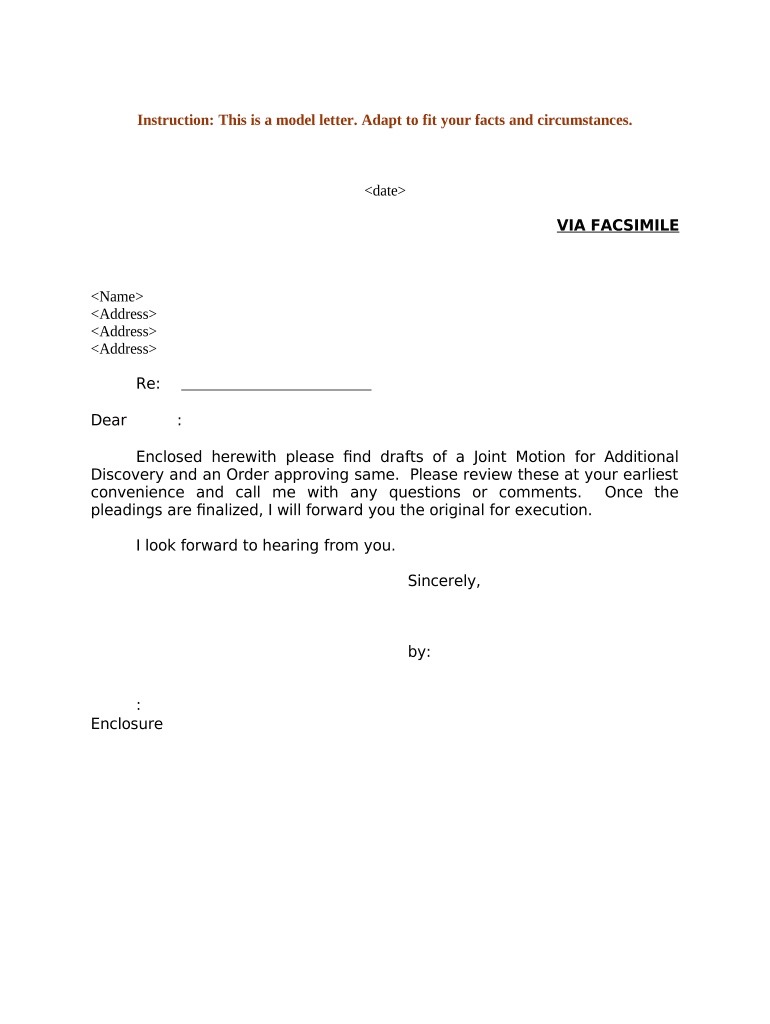
Sample of Motion Form


What is the sample of motion?
A sample of motion is a legal document used to request a court's permission or action on a specific matter. This document outlines the request being made, the legal basis for that request, and any supporting evidence or arguments. It is commonly used in various legal contexts, including civil litigation, family law, and immigration cases. For example, an immigration sample motion for time extension opening brief in the 9th Circuit Court may be utilized to request additional time to submit necessary documentation.
How to use the sample of motion
Using a sample of motion involves several steps to ensure that it is completed accurately and effectively. First, identify the specific legal issue you are addressing. Next, gather all relevant information and documents that support your motion. After that, draft the motion by clearly stating your request, the reasons for it, and any applicable laws or precedents. It is essential to format the document correctly and include all necessary signatures. Finally, file the motion with the appropriate court and serve it to the involved parties.
Key elements of the sample of motion
Several key elements must be present in a sample of motion to ensure its effectiveness and compliance with legal standards. These elements include:
- Caption: This includes the court's name, the case title, and the case number.
- Introduction: A brief statement outlining the purpose of the motion.
- Statement of facts: A clear and concise summary of the relevant facts that support the motion.
- Legal argument: A section that presents the legal basis for the request, including citations of relevant statutes or case law.
- Conclusion: A summary of the request and any specific relief sought from the court.
Steps to complete the sample of motion
Completing a sample of motion involves several structured steps:
- Research: Understand the legal context and requirements for your motion.
- Gather information: Collect all relevant documents and evidence.
- Draft the motion: Follow the key elements to create a comprehensive document.
- Review: Check for accuracy, clarity, and compliance with court rules.
- File the motion: Submit the completed document to the court and serve copies to all parties involved.
Legal use of the sample of motion
The legal use of a sample of motion is grounded in its ability to formally request a court's intervention in a matter. For the motion to be legally binding, it must comply with specific procedural requirements, including proper formatting and timely filing. Courts typically require that motions be supported by evidence and legal argumentation. Additionally, adherence to local rules and regulations is essential to ensure that the motion is considered valid and enforceable.
Examples of using the sample of motion
There are various scenarios where a sample of motion may be utilized effectively. For instance:
- A sample motion vexatious litigant may be filed to request the court to impose restrictions on a party deemed to be abusing the legal process.
- A sample letter motion can be used to request an extension of time for filing documents in a case.
- In family law, a sample of motion discovery may be employed to compel the other party to provide necessary information or documents.
Quick guide on how to complete sample of motion
Complete Sample Of Motion effortlessly on any device
Online document management has become increasingly popular among businesses and individuals. It offers an ideal eco-friendly alternative to conventional printed and signed documents, allowing you to access the necessary forms and securely store them online. airSlate SignNow equips you with all the resources needed to create, modify, and electronically sign your documents quickly without delays. Manage Sample Of Motion on any device using airSlate SignNow apps for Android or iOS and enhance any document-centered task today.
How to modify and electronically sign Sample Of Motion with ease
- Locate Sample Of Motion and click Get Form to begin.
- Utilize the tools we provide to submit your document.
- Mark important sections of your documents or obscure sensitive information with tools specifically offered by airSlate SignNow for this purpose.
- Create your electronic signature using the Sign tool, which takes seconds and carries the same legal validity as a traditional handwritten signature.
- Review all the information and click the Done button to save your changes.
- Select how you wish to send your form, via email, SMS, invitation link, or download it to your computer.
Forget about lost or misplaced files, tedious form searches, or mistakes that necessitate printing new document copies. airSlate SignNow meets all your document management needs in just a few clicks from any device of your preference. Alter and electronically sign Sample Of Motion to ensure efficient communication at every step of your form preparation with airSlate SignNow.
Create this form in 5 minutes or less
Create this form in 5 minutes!
People also ask
-
What is a sample letter motion and how can it be used?
A sample letter motion is a template that allows individuals to request a court action or relief in a formal manner. It provides a structure to present facts and arguments clearly, ensuring that all necessary information is conveyed to the court. Using a sample letter motion can save time and improve the chances of a favorable decision.
-
How does airSlate SignNow help with creating a sample letter motion?
airSlate SignNow streamlines the process of drafting a sample letter motion by providing customizable templates and easy-to-use editing tools. Users can quickly fill in necessary details and ensure their document adheres to legal standards. This tool enhances efficiency for legal professionals and individuals alike.
-
Is airSlate SignNow cost-effective for businesses needing sample letter motions?
Yes, airSlate SignNow offers a range of pricing plans that cater to different business needs and budgets, making it an affordable choice for those requiring sample letter motions. The platform provides signNow savings compared to traditional printing and signing methods, helping businesses operate more efficiently.
-
What features does airSlate SignNow offer for crafting sample letter motions?
airSlate SignNow includes essential features like electronic signatures, document templates, and multi-party signing that simplify the process of creating sample letter motions. Users can also track the status of their documents in real-time, ensuring timely actions when submitting legal motions.
-
Can airSlate SignNow integrate with other applications for managing sample letter motions?
Absolutely! airSlate SignNow integrates seamlessly with popular applications such as Google Drive, Dropbox, and Microsoft Office, making it easier to manage your sample letter motions. These integrations help streamline workflows and enhance productivity for users.
-
What benefits can users expect from using airSlate SignNow for their legal documents?
Using airSlate SignNow for your sample letter motion and other legal documents provides numerous benefits, including enhanced security, quick turnaround times, and easy access to templates. Users can collaborate in real-time, ensuring that their documents are processed efficiently and securely.
-
Is it easy to share a sample letter motion created on airSlate SignNow?
Yes, sharing a sample letter motion created on airSlate SignNow is very straightforward. Users can send documents to multiple signers via email or share a link, allowing for quick reviews and signatures from clients, partners, or legal representatives.
Get more for Sample Of Motion
Find out other Sample Of Motion
- Can I Electronic signature Missouri Car Dealer Document
- How Do I Electronic signature Nevada Car Dealer PDF
- How To Electronic signature South Carolina Banking Document
- Can I Electronic signature New York Car Dealer Document
- How To Electronic signature North Carolina Car Dealer Word
- How Do I Electronic signature North Carolina Car Dealer Document
- Can I Electronic signature Ohio Car Dealer PPT
- How Can I Electronic signature Texas Banking Form
- How Do I Electronic signature Pennsylvania Car Dealer Document
- How To Electronic signature South Carolina Car Dealer Document
- Can I Electronic signature South Carolina Car Dealer Document
- How Can I Electronic signature Texas Car Dealer Document
- How Do I Electronic signature West Virginia Banking Document
- How To Electronic signature Washington Car Dealer Document
- Can I Electronic signature West Virginia Car Dealer Document
- How Do I Electronic signature West Virginia Car Dealer Form
- How Can I Electronic signature Wisconsin Car Dealer PDF
- How Can I Electronic signature Wisconsin Car Dealer Form
- How Do I Electronic signature Montana Business Operations Presentation
- How To Electronic signature Alabama Charity Form