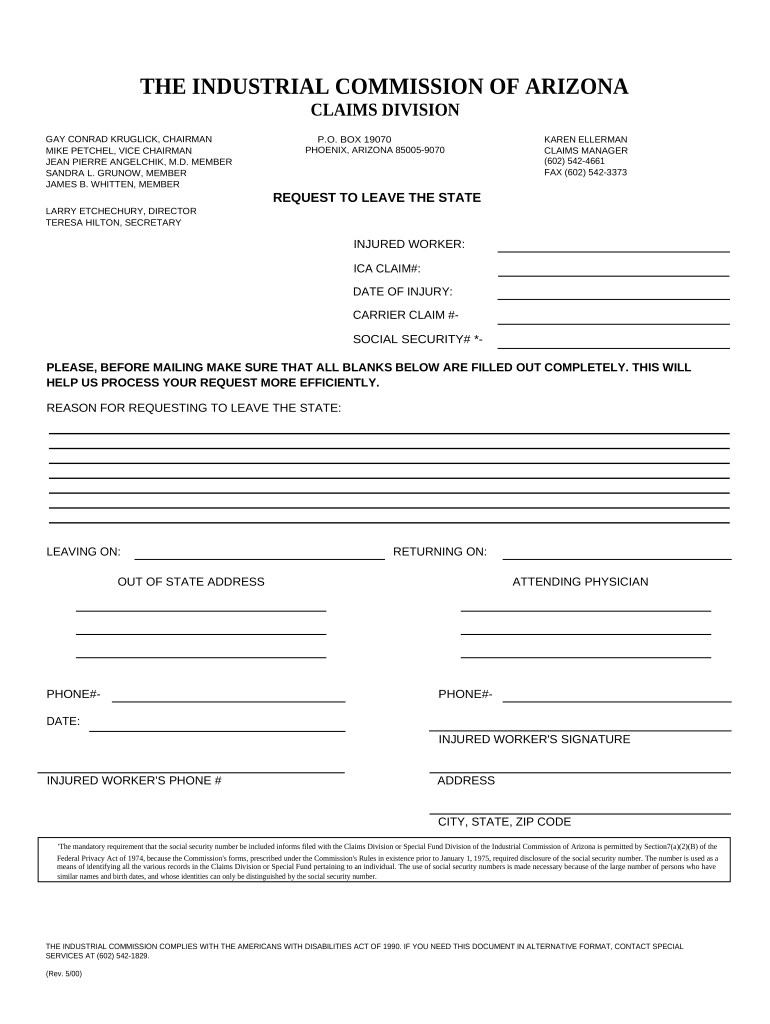
Arizona Leave Form


What is the Arizona Leave
The Arizona Leave refers to a specific form used by employees in Arizona to request leave from work due to various reasons, including medical or personal circumstances. This form is essential for ensuring that employees can formally communicate their need for time off while complying with state regulations. The Arizona Leave is designed to protect employees' rights and ensure that their requests are documented properly.
How to Use the Arizona Leave
To use the Arizona Leave, employees must first determine their eligibility based on the reason for their leave. Once eligibility is confirmed, they can obtain the form through their employer or relevant state resources. After filling out the form with accurate details regarding the leave request, employees should submit it to their supervisor or human resources department. Proper submission ensures that the request is considered and processed in accordance with company policies and state laws.
Steps to Complete the Arizona Leave
Completing the Arizona Leave involves several clear steps:
- Obtain the Arizona Leave form from your employer or state website.
- Fill in personal information, including your name, position, and department.
- Specify the type of leave you are requesting and the dates involved.
- Provide any necessary documentation, such as medical certificates, if applicable.
- Review the form for accuracy and completeness.
- Submit the form to your supervisor or human resources.
Legal Use of the Arizona Leave
The legal use of the Arizona Leave is governed by state laws that protect employees' rights to take time off for various reasons, including health issues or family emergencies. It is crucial for employees to understand their rights under Arizona law, including the Family and Medical Leave Act (FMLA) and other relevant regulations. Properly using the Arizona Leave form helps ensure compliance with these laws and protects employees from potential retaliation or discrimination.
Eligibility Criteria
Eligibility for the Arizona Leave typically depends on several factors, including the length of employment, the reason for the leave, and the specific policies of the employer. Employees may be eligible for leave due to personal illness, caring for a family member, or other qualifying circumstances. It is advisable for employees to consult their employee handbook or human resources for detailed eligibility requirements specific to their situation.
Required Documents
When submitting the Arizona Leave form, employees may need to provide supporting documentation to validate their request. Commonly required documents include:
- Medical certificates for health-related leaves.
- Proof of family relationship for caregiving leave.
- Any additional documentation as specified by the employer.
Having these documents ready can facilitate a smoother approval process.
Form Submission Methods
The Arizona Leave form can typically be submitted through various methods, depending on the employer's policies. Common submission methods include:
- Online submission via the employer's HR portal.
- Mailing a hard copy to the human resources department.
- In-person delivery to a supervisor or HR representative.
Employees should confirm the preferred submission method with their employer to ensure compliance with internal processes.
Quick guide on how to complete arizona leave
Complete Arizona Leave effortlessly on any device
Online document management has become increasingly popular among organizations and individuals. It offers an ideal eco-friendly alternative to traditional printed and signed documents, allowing you to access the necessary form and securely store it online. airSlate SignNow equips you with all the tools required to create, modify, and eSign your documents quickly and efficiently. Manage Arizona Leave on any platform using airSlate SignNow's Android or iOS applications and streamline any document-centric process today.
The easiest way to adjust and eSign Arizona Leave with ease
- Locate Arizona Leave and click on Get Form to commence.
- Use the tools we provide to fill out your form.
- Mark important sections of your documents or obscure sensitive information with tools that airSlate SignNow offers specifically for that purpose.
- Create your eSignature using the Sign tool, which takes just seconds and carries the same legal validity as a traditional wet ink signature.
- Review the information and click the Done button to save your edits.
- Choose how you want to send your form, whether by email, SMS, or invite link, or download it to your computer.
Eliminate concerns over lost or misfiled documents, exhaustive form hunting, or mistakes that necessitate printing new copies. airSlate SignNow meets all your document management needs in just a few clicks from any device of your preference. Adjust and eSign Arizona Leave and ensure exceptional communication at every phase of the form creation process with airSlate SignNow.
Create this form in 5 minutes or less
Create this form in 5 minutes!
People also ask
-
What is Arizona workers compensation?
Arizona workers compensation is a form of insurance providing wage replacement and medical benefits to employees who are injured during the course of employment. This system helps protect both employees and employers by offering financial support in case of work-related injuries. Understanding the nuances of Arizona workers compensation is essential for businesses to ensure compliance and safeguard their employees.
-
How does airSlate SignNow integrate with Arizona workers compensation claims?
airSlate SignNow simplifies the eSigning processes involved in Arizona workers compensation claims by allowing for quick and secure document signing. This integration helps businesses streamline their claims process, ensuring that necessary documentation is expedited efficiently. With airSlate SignNow, you can integrate eSignatures into your existing Arizona workers compensation workflows easily.
-
What are the costs associated with Arizona workers compensation insurance?
The cost of Arizona workers compensation insurance can vary signNowly based on factors such as business type, employee salaries, and the occupational risks associated with your workforce. It's essential to communicate with an insurance provider to get a precise quote tailored to your business needs. By implementing airSlate SignNow, businesses can effectively manage their paperwork, which can often ease the burden of administrative costs related to workers compensation claims.
-
What features does airSlate SignNow offer for managing Arizona workers compensation documents?
airSlate SignNow offers features such as custom templates, reusable forms, and audit trails, all designed to help manage Arizona workers compensation documents effectively. These features ensure that all necessary forms are completed accurately and signed in a secure manner, minimizing delays in getting claims processed. By leveraging airSlate SignNow, businesses can enhance their document management related to workers compensation.
-
What benefits does airSlate SignNow provide for businesses handling Arizona workers compensation?
airSlate SignNow allows businesses to enhance operational efficiency, reduce the time for document processing, and improve compliance with Arizona workers compensation regulations. The platform's easy-to-use interface enables employees and employers to handle paperwork seamlessly, ensuring that critical claims are not delayed. This results in a more focused approach to maintaining a safe work environment and supports employees swiftly during recovery.
-
Can airSlate SignNow help in tracking Arizona workers compensation claims?
Yes, airSlate SignNow enables businesses to track Arizona workers compensation claims through its comprehensive audit trails and notifications system. This feature ensures that all parties involved are kept updated on the status of documents and claims, thus improving transparency and accountability. By having access to these insights, businesses can manage their claims process more effectively.
-
Is airSlate SignNow suitable for all businesses dealing with Arizona workers compensation?
Absolutely! airSlate SignNow is designed to cater to businesses of all sizes, making it an ideal solution for managing Arizona workers compensation documentation. Whether you are a small business or a large corporation, the platform provides the flexibility needed to adapt to your specific requirements and compliance obligations. This suitability contributes to smoother operations in workers compensation management.
Get more for Arizona Leave
Find out other Arizona Leave
- Sign Oregon Construction Emergency Contact Form Easy
- Sign Rhode Island Construction Business Plan Template Myself
- Sign Vermont Construction Rental Lease Agreement Safe
- Sign Utah Construction Cease And Desist Letter Computer
- Help Me With Sign Utah Construction Cease And Desist Letter
- Sign Wisconsin Construction Purchase Order Template Simple
- Sign Arkansas Doctors LLC Operating Agreement Free
- Sign California Doctors Lease Termination Letter Online
- Sign Iowa Doctors LLC Operating Agreement Online
- Sign Illinois Doctors Affidavit Of Heirship Secure
- Sign Maryland Doctors Quitclaim Deed Later
- How Can I Sign Maryland Doctors Quitclaim Deed
- Can I Sign Missouri Doctors Last Will And Testament
- Sign New Mexico Doctors Living Will Free
- Sign New York Doctors Executive Summary Template Mobile
- Sign New York Doctors Residential Lease Agreement Safe
- Sign New York Doctors Executive Summary Template Fast
- How Can I Sign New York Doctors Residential Lease Agreement
- Sign New York Doctors Purchase Order Template Online
- Can I Sign Oklahoma Doctors LLC Operating Agreement