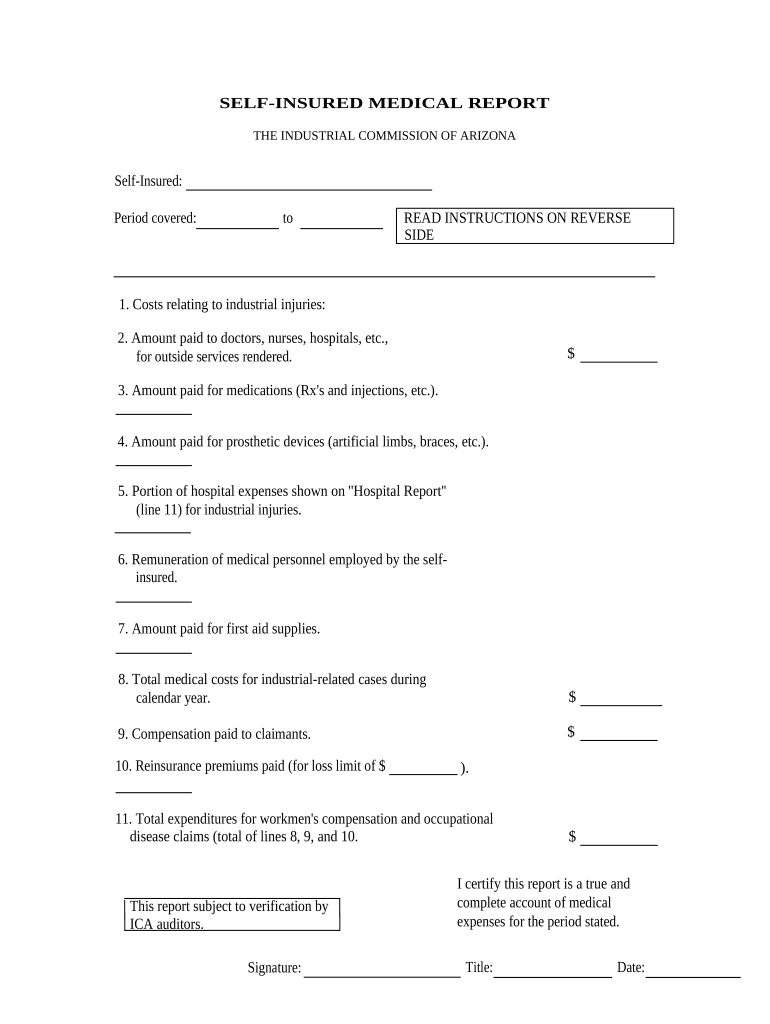
Arizona Medical Report Form


What is the Arizona Medical Report
The Arizona Medical Report is a formal document used for various medical purposes within the state. It typically includes vital health information, medical history, and treatment details. This report is essential for healthcare providers, insurers, and legal entities to ensure accurate and comprehensive patient care. It serves as a record that can be used in medical evaluations, insurance claims, and legal proceedings.
How to obtain the Arizona Medical Report
To obtain the Arizona Medical Report, individuals must typically request it from their healthcare provider or the medical facility where they received treatment. This process may involve filling out a specific request form, providing identification, and possibly paying a fee. It's important to check with the respective healthcare provider for their specific procedures and any required documentation.
Steps to complete the Arizona Medical Report
Completing the Arizona Medical Report involves several key steps:
- Gather necessary personal information, including your full name, date of birth, and contact details.
- Collect relevant medical history, including previous diagnoses, treatments, and medications.
- Include current health status and any ongoing treatments or medications.
- Ensure that all information is accurate and complete before submission.
Legal use of the Arizona Medical Report
The Arizona Medical Report is legally binding when completed correctly and can be used in various legal contexts, such as medical malpractice cases or insurance claims. It is crucial that the report complies with state and federal regulations regarding patient confidentiality and data protection. Proper signatures and documentation are necessary to ensure its validity in legal matters.
Key elements of the Arizona Medical Report
Key elements of the Arizona Medical Report typically include:
- Patient identification information
- Medical history and previous treatments
- Current medications and dosages
- Details of the current medical condition
- Physician's notes and recommendations
State-specific rules for the Arizona Medical Report
Arizona has specific regulations governing the completion and submission of medical reports. These rules ensure that patient information is handled securely and confidentially. Healthcare providers must adhere to the Arizona Revised Statutes, which outline the requirements for maintaining medical records and the rights of patients regarding their medical information.
Quick guide on how to complete arizona medical report
Manage Arizona Medical Report effortlessly on any device
Digital document management has become increasingly favored by businesses and individuals alike. It serves as an ideal eco-friendly alternative to conventional printed and signed documents, allowing you to locate the necessary form and securely save it online. airSlate SignNow equips you with all the tools essential for creating, editing, and electronically signing your documents quickly without hold-ups. Handle Arizona Medical Report on any platform with airSlate SignNow mobile applications for Android or iOS and enhance any document-centric task today.
The simplest way to modify and electronically sign Arizona Medical Report without hassle
- Locate Arizona Medical Report and click on Get Form to begin.
- Utilize the tools we offer to complete your document.
- Emphasize relevant sections of the documents or redact sensitive details with tools designed by airSlate SignNow specifically for this purpose.
- Formulate your eSignature with the Sign feature, which takes mere seconds and carries the same legal validity as a conventional wet ink signature.
- Review all details and click on the Done button to save your modifications.
- Select how you wish to send your form, whether by email, text (SMS), or invite link, or download it to your computer.
Eliminate the concern of lost or misplaced documents, cumbersome form searches, or mistakes that necessitate printing new document copies. airSlate SignNow meets your document management needs in just a few clicks from your chosen device. Adjust and electronically sign Arizona Medical Report to ensure excellent communication at every stage of your form preparation process with airSlate SignNow.
Create this form in 5 minutes or less
Create this form in 5 minutes!
People also ask
-
What is an Arizona medical report and how can it be used?
An Arizona medical report is an official document that provides information about a patient's health status and medical history. This report can be utilized for various purposes, including insurance claims, legal matters, or workplace assessments. Using airSlate SignNow, you can easily eSign and send Arizona medical reports securely and efficiently.
-
How does airSlate SignNow ensure the security of Arizona medical reports?
airSlate SignNow employs advanced encryption and security protocols to protect Arizona medical reports during transmission and storage. Our platform is compliant with HIPAA regulations, ensuring that all sensitive medical information remains confidential. This allows users peace of mind when managing their Arizona medical reports.
-
What are the pricing options for using airSlate SignNow for Arizona medical reports?
airSlate SignNow offers flexible pricing plans that cater to various business needs, including those who frequently manage Arizona medical reports. Users can choose from monthly or annual subscriptions, with different tiers that provide varying features. This makes it a cost-effective solution for teams looking to streamline their document processes.
-
Can I integrate airSlate SignNow with other applications for handling Arizona medical reports?
Yes, airSlate SignNow integrates seamlessly with numerous applications such as Google Drive, Dropbox, and CRM systems. These integrations allow users to manage their Arizona medical reports within their existing workflows, enhancing productivity and collaboration. This flexibility makes it easier to retrieve and eSign documents without switching between platforms.
-
What features does airSlate SignNow offer for managing Arizona medical reports?
airSlate SignNow offers a range of features designed to enhance the management of Arizona medical reports, including eSignature capabilities, document templates, and real-time tracking. Users can create custom workflows that expedite the signature process and ensure timely submission of reports. This simplifies the handling of essential medical documentation.
-
How can airSlate SignNow improve the efficiency of submitting Arizona medical reports?
By utilizing airSlate SignNow, users can signNowly decrease the time it takes to submit Arizona medical reports through automated workflows and eSignatures. This not only streamlines the process but also reduces errors associated with manual handling. Consequently, healthcare professionals can focus more on patient care rather than paperwork.
-
Is it easy to get started with airSlate SignNow for Arizona medical reports?
Absolutely! Getting started with airSlate SignNow for managing Arizona medical reports is quick and user-friendly. Users can easily sign up, create an account, and begin uploading and eSigning documents in just a few clicks, thanks to our intuitive interface and comprehensive support resources.
Get more for Arizona Medical Report
- Nj custody child support form
- Complaint divorce with form
- Nj divorce 497319321 form
- Assignment of lease and rent from borrower to lender new jersey form
- New jersey divorce 497319323 form
- Assignment of lease from lessor with notice of assignment new jersey form
- New jersey notice template form
- Letter from landlord to tenant as notice of abandoned personal property new jersey form
Find out other Arizona Medical Report
- How To eSignature Indiana Reseller Agreement
- Electronic signature Delaware Joint Venture Agreement Template Free
- Electronic signature Hawaii Joint Venture Agreement Template Simple
- Electronic signature Idaho Web Hosting Agreement Easy
- Electronic signature Illinois Web Hosting Agreement Secure
- Electronic signature Texas Joint Venture Agreement Template Easy
- How To Electronic signature Maryland Web Hosting Agreement
- Can I Electronic signature Maryland Web Hosting Agreement
- Electronic signature Michigan Web Hosting Agreement Simple
- Electronic signature Missouri Web Hosting Agreement Simple
- Can I eSignature New York Bulk Sale Agreement
- How Do I Electronic signature Tennessee Web Hosting Agreement
- Help Me With Electronic signature Hawaii Debt Settlement Agreement Template
- Electronic signature Oregon Stock Purchase Agreement Template Later
- Electronic signature Mississippi Debt Settlement Agreement Template Later
- Electronic signature Vermont Stock Purchase Agreement Template Safe
- Electronic signature California Stock Transfer Form Template Mobile
- How To Electronic signature Colorado Stock Transfer Form Template
- Electronic signature Georgia Stock Transfer Form Template Fast
- Electronic signature Michigan Stock Transfer Form Template Myself