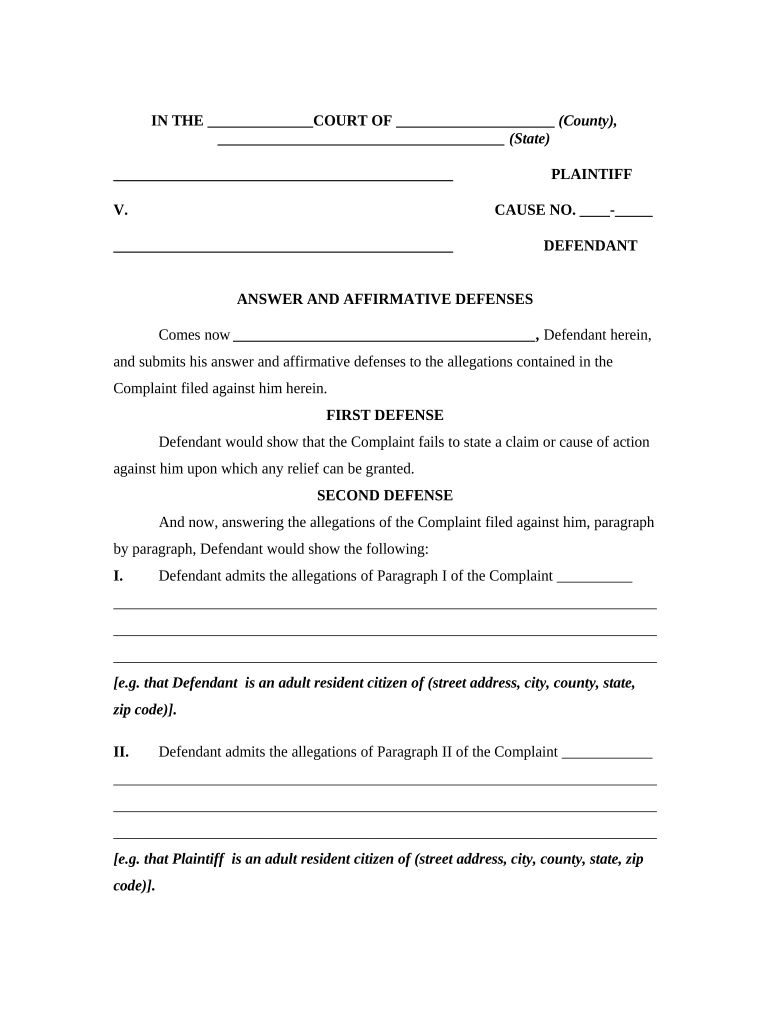
Answer Lawsuit Form


What is the Answer Lawsuit
The answer lawsuit is a formal legal document filed in response to a complaint or petition. It serves to address the claims made by the plaintiff, allowing the defendant to present their side of the story. This document is critical in the litigation process, as it outlines the defendant's defenses and any counterclaims they may wish to assert. Understanding the structure and requirements of this form is essential for anyone involved in a legal dispute.
How to use the Answer Lawsuit
Using the answer lawsuit involves several key steps. First, the defendant must carefully read the complaint to understand the allegations. Next, they should prepare their answer, ensuring that it includes specific responses to each allegation, along with any affirmative defenses. Once completed, the answer must be filed with the appropriate court and served to the plaintiff. This process ensures that all parties are informed and can proceed with the case.
Steps to complete the Answer Lawsuit
Completing the answer lawsuit requires attention to detail. Here are the steps to follow:
- Review the complaint thoroughly to identify all claims.
- Draft the answer, addressing each claim specifically.
- Include any defenses or counterclaims as necessary.
- Sign and date the document.
- File the answer with the court by the specified deadline.
- Serve a copy to the plaintiff or their attorney.
Key elements of the Answer Lawsuit
The answer lawsuit must contain several key elements to be considered valid. These include:
- The caption of the case, including the court name and case number.
- A statement admitting or denying each allegation in the complaint.
- A section for affirmative defenses, which may include legal arguments against the claims.
- Counterclaims, if applicable, which assert the defendant's own claims against the plaintiff.
- A signature block for the defendant or their attorney.
Legal use of the Answer Lawsuit
The legal use of the answer lawsuit is governed by specific rules and regulations. It is essential that the document is filed within the timeframe set by the court to avoid default judgment. Additionally, the answer must comply with local court rules regarding formatting and content. Failure to adhere to these legal standards may result in the dismissal of defenses or other negative consequences in the litigation process.
Filing Deadlines / Important Dates
Filing deadlines for the answer lawsuit are crucial to the legal process. Typically, defendants must file their answer within a specified period after being served with the complaint, often ranging from twenty to thirty days, depending on the jurisdiction. Missing this deadline can lead to significant legal repercussions, including the possibility of a default judgment against the defendant. It is important to check the local rules for precise deadlines.
Quick guide on how to complete answer lawsuit
Complete Answer Lawsuit seamlessly on any device
Managing documents online has gained greater popularity among businesses and individuals. It serves as an ideal eco-friendly substitute for traditional printed and signed documents, allowing you to obtain the required form and securely store it online. airSlate SignNow equips you with all the tools necessary to create, modify, and electronically sign your documents quickly and efficiently. Handle Answer Lawsuit on any device using airSlate SignNow's Android or iOS applications and enhance any document-driven process today.
How to edit and electronically sign Answer Lawsuit effortlessly
- Find Answer Lawsuit and click on Get Form to begin.
- Utilize the tools we offer to complete your document.
- Emphasize important sections of your documents or obscure confidential information with tools that airSlate SignNow provides specifically for that purpose.
- Create your signature using the Sign tool, which only takes seconds and carries the same legal significance as a traditional handwritten signature.
- Review the information and click on the Done button to save your changes.
- Choose how you want to send your form, via email, SMS, or invitation link, or download it to your computer.
Say goodbye to lost or misplaced files, tedious document searches, or errors that necessitate printing new copies. airSlate SignNow addresses all your document management needs in just a few clicks from any device you choose. Edit and electronically sign Answer Lawsuit to ensure excellent communication throughout your document preparation process with airSlate SignNow.
Create this form in 5 minutes or less
Create this form in 5 minutes!
People also ask
-
What is the best way to answer a lawsuit using airSlate SignNow?
To effectively answer a lawsuit with airSlate SignNow, you can use our document templates to create an official response quickly. The platform allows you to eSign your documents securely, ensuring that your answer lawsuit serves as a valid legal document. Additionally, you can easily share and track the status of your response with all relevant parties.
-
How does airSlate SignNow ensure the security of my documents when I answer a lawsuit?
airSlate SignNow prioritizes document security with advanced encryption and secure cloud storage. When you answer a lawsuit through our platform, your sensitive information is protected, ensuring compliance with legal standards. Moreover, our secure signing process adds an extra layer of authenticity to your documents.
-
Are there any costs associated with answering a lawsuit using airSlate SignNow?
Using airSlate SignNow to answer a lawsuit comes with a variety of pricing plans tailored to fit your needs. We offer cost-effective solutions that allow unlimited document signing and eSigning capabilities. Explore our plans to find one that suits your requirements without breaking the bank.
-
What features help streamline the process of answering lawsuits with airSlate SignNow?
airSlate SignNow offers features such as customizable templates, in-app collaboration, and automated workflows that help streamline the process of answering lawsuits. These functionalities simplify document management, allowing you to prepare and send your answer lawsuit efficiently. Plus, real-time notifications keep you updated on document status.
-
Can I integrate airSlate SignNow with other software to handle lawsuit documents?
Absolutely! airSlate SignNow seamlessly integrates with various software tools and applications to enhance your workflow when answering lawsuits. Whether you use CRM systems or document management solutions, our integrations ensure that your answer lawsuit process is as efficient as possible.
-
How can airSlate SignNow help me track the response of my lawsuit document?
With airSlate SignNow, you can easily track the status of your documents after you send your answer lawsuit. Our platform provides real-time updates on who has viewed, signed, or completed actions on your document. This way, you can stay informed and follow up as needed.
-
What benefits does airSlate SignNow offer for small businesses answering lawsuits?
For small businesses, airSlate SignNow offers affordable solutions and user-friendly features that simplify the process of answering lawsuits. Our platform increases operational efficiency while minimizing costs associated with traditional document handling. The ease of eSigning also saves time, allowing you to focus on more pressing legal matters.
Get more for Answer Lawsuit
Find out other Answer Lawsuit
- Sign West Virginia Business Operations Rental Lease Agreement Now
- How To Sign Colorado Car Dealer Arbitration Agreement
- Sign Florida Car Dealer Resignation Letter Now
- Sign Georgia Car Dealer Cease And Desist Letter Fast
- Sign Georgia Car Dealer Purchase Order Template Mobile
- Sign Delaware Car Dealer Limited Power Of Attorney Fast
- How To Sign Georgia Car Dealer Lease Agreement Form
- How To Sign Iowa Car Dealer Resignation Letter
- Sign Iowa Car Dealer Contract Safe
- Sign Iowa Car Dealer Limited Power Of Attorney Computer
- Help Me With Sign Iowa Car Dealer Limited Power Of Attorney
- Sign Kansas Car Dealer Contract Fast
- Sign Kansas Car Dealer Agreement Secure
- Sign Louisiana Car Dealer Resignation Letter Mobile
- Help Me With Sign Kansas Car Dealer POA
- How Do I Sign Massachusetts Car Dealer Warranty Deed
- How To Sign Nebraska Car Dealer Resignation Letter
- How Can I Sign New Jersey Car Dealer Arbitration Agreement
- How Can I Sign Ohio Car Dealer Cease And Desist Letter
- How To Sign Ohio Car Dealer Arbitration Agreement