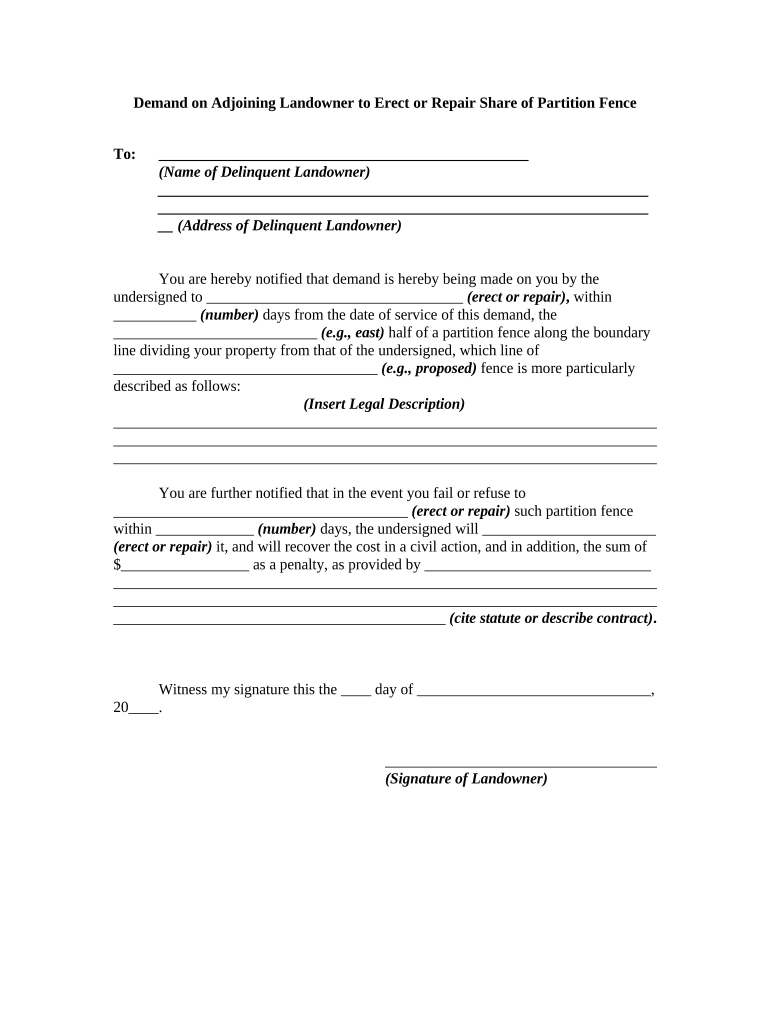
Adjoining Landowner Form


What is the adjoining landowner?
The adjoining landowner refers to the property owner whose land shares a boundary with another property. This relationship is significant in various legal contexts, particularly concerning property rights, shared responsibilities, and disputes over boundaries or shared resources, such as fences. Understanding the rights and obligations of adjoining landowners is crucial for maintaining good neighborly relations and ensuring compliance with local laws.
Steps to complete the adjoining landowner form
Completing the adjoining landowner form involves several important steps to ensure accuracy and compliance with legal requirements. Here’s a straightforward guide:
- Gather necessary information: Collect details about both properties, including addresses, parcel numbers, and ownership information.
- Review local regulations: Familiarize yourself with any local laws or ordinances that may affect your responsibilities as an adjoining landowner.
- Fill out the form: Carefully complete all sections of the form, ensuring that all information is accurate and up to date.
- Obtain signatures: If required, have all relevant parties sign the form to validate the agreement.
- Submit the form: Follow the submission guidelines, whether online, by mail, or in person, to ensure proper processing.
Legal use of the adjoining landowner
The legal use of the adjoining landowner form is essential for establishing rights and responsibilities related to shared property boundaries. This form can be used to document agreements regarding shared fences, maintenance responsibilities, and any easements that may exist between properties. It is important that both parties understand their legal rights and obligations to prevent disputes and ensure that any agreements are enforceable in court.
Key elements of the adjoining landowner
Several key elements define the adjoining landowner relationship and the associated form. These include:
- Property boundaries: Clear delineation of property lines is crucial to avoid disputes.
- Maintenance responsibilities: Agreements on who is responsible for maintaining shared structures, such as fences, are vital.
- Access rights: Understanding any rights of access for maintenance or repairs is important for both parties.
- Dispute resolution: Including provisions for resolving disagreements can help maintain a good relationship between neighbors.
State-specific rules for the adjoining landowner
Each state in the U.S. may have specific laws governing the responsibilities and rights of adjoining landowners. These rules can vary widely, affecting issues such as fence maintenance, property line disputes, and easement rights. It is advisable for property owners to consult their state’s regulations or seek legal advice to ensure compliance and understanding of their rights and obligations.
Examples of using the adjoining landowner
Utilizing the adjoining landowner form can take various forms, such as:
- Shared fence agreements: Documenting the responsibilities for building and maintaining a fence between two properties.
- Easement agreements: Establishing rights for one property owner to access a portion of the adjoining property for maintenance or utility purposes.
- Boundary disputes: Using the form to clarify property lines and prevent future conflicts.
Quick guide on how to complete adjoining landowner 497329646
Easily prepare Adjoining Landowner on any device
Managing documents online has become increasingly popular among businesses and individuals. It serves as a perfect eco-friendly alternative to traditional printed and signed papers, allowing you to obtain the correct forms and securely store them online. airSlate SignNow provides all the necessary tools to create, edit, and electronically sign your documents swiftly without delays. Manage Adjoining Landowner across any platform using airSlate SignNow's Android or iOS applications and enhance any document-related process today.
How to modify and eSign Adjoining Landowner effortlessly
- Locate Adjoining Landowner and then click Get Form to begin.
- Make use of the tools we provide to complete your form.
- Highlight important sections of the documents or redact sensitive information with tools offered by airSlate SignNow specifically designed for that purpose.
- Create your signature using the Sign tool, which takes only seconds and carries the same legal validity as a traditional ink signature.
- Review all the details and then click the Done button to save your changes.
- Choose how you would like to send your form, whether by email, SMS, invite link, or download it to your computer.
Eliminate concerns about lost or mislaid files, tedious form searches, or errors that necessitate printing new copies of documents. airSlate SignNow meets your document management needs in just a few clicks from any device of your choice. Modify and eSign Adjoining Landowner while ensuring excellent communication throughout the form preparation process with airSlate SignNow.
Create this form in 5 minutes or less
Create this form in 5 minutes!
People also ask
-
What is share fence and how does it work?
A share fence is a collaborative digital space that allows users to manage and eSign shared documents seamlessly. With airSlate SignNow, you can leverage this feature to ensure all parties involved can access, sign, and manage agreements effectively, enhancing productivity and reducing time spent on paperwork.
-
What are the pricing options for using share fence?
airSlate SignNow offers flexible pricing plans for using the share fence feature, catering to businesses of all sizes. The cost depends on the number of users and the features required, ensuring you only pay for what you need. Check our pricing page for detailed options tailored to your business needs.
-
What features does the share fence offer?
The share fence feature includes user-friendly document sharing, real-time collaboration, and secure eSigning capabilities. You can track document statuses, set reminders, and ensure that everyone involved stays on the same page throughout the process, making it easy to manage shared agreements.
-
How can share fence benefit my business?
Using share fence can signNowly streamline your document management process, reducing turnaround times and improving workflow efficiency. It helps prevent miscommunication by providing a clear platform for all stakeholders to collaborate, ultimately leading to faster decision-making and enhanced productivity.
-
Is the share fence feature secure?
Yes, share fence is designed with robust security measures to protect your sensitive documents. airSlate SignNow employs encryption and secure access protocols, ensuring that only authorized users can view and sign the documents being shared. Your data is safe, and compliance requirements are met.
-
Does share fence integrate with other applications?
Absolutely! The share fence feature integrates seamlessly with various third-party applications such as CRM systems, project management tools, and cloud storage services. This integration enhances your workflow by allowing you to share and manage documents efficiently across platforms.
-
Can I customize the share fence settings for my team?
Yes, share fence settings can be customized to meet the specific needs of your team. You can define user roles, set permissions, and tailor the document flow process to ensure that everyone has the right level of access, promoting collaborative efficiency and document security.
Get more for Adjoining Landowner
- Section 1835 13 partnerships and partners nj admin form
- New jersey state tax informationsupport
- Form 1040x rev january 2019
- Claim for refund of the estimated gross income tax payment for the sale of new jersey real estate form a 3128
- 2019 new jersey resident return form nj 1040
- Rut 25 vehicle use tax transaction return form
- Illinois request 2017 2019 form
- Payroll online service center posc 398003226 form
Find out other Adjoining Landowner
- eSignature Mississippi Life Sciences Lease Agreement Myself
- How Can I eSignature Mississippi Life Sciences Last Will And Testament
- How To eSignature Illinois Non-Profit Contract
- eSignature Louisiana Non-Profit Business Plan Template Now
- How Do I eSignature North Dakota Life Sciences Operating Agreement
- eSignature Oregon Life Sciences Job Offer Myself
- eSignature Oregon Life Sciences Job Offer Fast
- eSignature Oregon Life Sciences Warranty Deed Myself
- eSignature Maryland Non-Profit Cease And Desist Letter Fast
- eSignature Pennsylvania Life Sciences Rental Lease Agreement Easy
- eSignature Washington Life Sciences Permission Slip Now
- eSignature West Virginia Life Sciences Quitclaim Deed Free
- Can I eSignature West Virginia Life Sciences Residential Lease Agreement
- eSignature New York Non-Profit LLC Operating Agreement Mobile
- How Can I eSignature Colorado Orthodontists LLC Operating Agreement
- eSignature North Carolina Non-Profit RFP Secure
- eSignature North Carolina Non-Profit Credit Memo Secure
- eSignature North Dakota Non-Profit Quitclaim Deed Later
- eSignature Florida Orthodontists Business Plan Template Easy
- eSignature Georgia Orthodontists RFP Secure