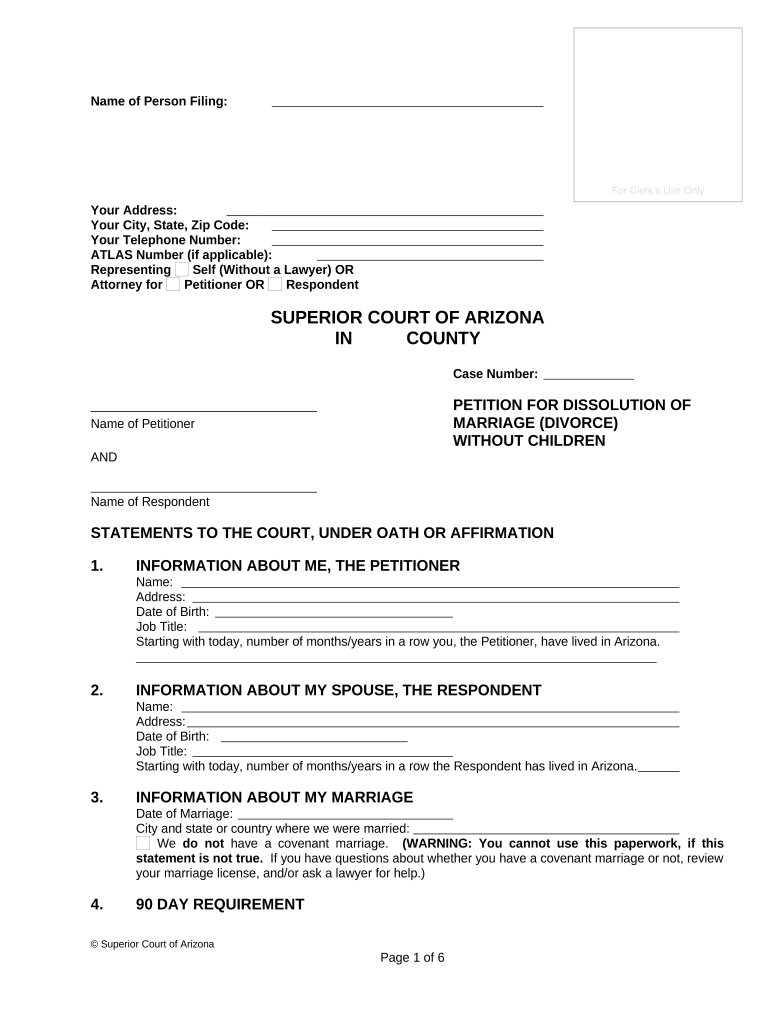
Marriage Divorce Form


What is the marriage divorce form
The marriage divorce form is a legal document used by individuals seeking to dissolve their marriage. This form outlines the terms of the divorce, including the division of assets, child custody arrangements, and any spousal support obligations. It is essential for ensuring that all parties involved understand their rights and responsibilities during the divorce process. Each state in the U.S. has its own specific requirements and variations of this form, making it important to use the correct version for your jurisdiction.
How to obtain the marriage divorce form
Obtaining the marriage divorce form can vary by state, but generally, it can be accessed through the local courthouse or the official state government website. Many states provide downloadable versions of the form online, allowing individuals to print and fill them out at their convenience. Additionally, legal aid organizations may offer assistance in obtaining the necessary forms and guidance on how to complete them correctly.
Steps to complete the marriage divorce form
Completing the marriage divorce form involves several key steps:
- Gather necessary information, including personal details of both spouses, marriage date, and any children involved.
- Clearly outline the terms of the divorce, including asset division, child custody, and support arrangements.
- Review the form for accuracy and completeness, ensuring all required sections are filled out.
- Sign the form in the presence of a notary public if required by your state.
- Submit the completed form to the appropriate court, either in person or via mail, depending on local regulations.
Legal use of the marriage divorce form
The marriage divorce form must be completed and submitted according to state laws to be legally binding. Each state has specific regulations regarding the information that must be included and the process for filing. It is crucial to ensure that the form is filled out correctly to avoid delays in the divorce process. Legal representation may be beneficial to navigate complex issues such as child custody or property division.
Key elements of the marriage divorce form
Key elements of the marriage divorce form typically include:
- Personal information of both spouses, including names, addresses, and contact details.
- Date of marriage and separation.
- Details regarding children, including custody arrangements and child support obligations.
- Division of marital property and debts.
- Any requests for spousal support or alimony.
State-specific rules for the marriage divorce form
Each state in the U.S. has unique rules governing the marriage divorce form. This includes variations in the required information, filing fees, and submission processes. It is important to consult your state’s family court website or a legal professional to ensure compliance with local laws. Understanding these state-specific rules can help prevent complications during the divorce proceedings.
Quick guide on how to complete marriage divorce form
Complete Marriage Divorce Form effortlessly on any device
Digital document management has become increasingly favored by businesses and individuals. It serves as an ideal environmentally friendly substitute to conventional printed and signed documents, as you can obtain the necessary form and securely save it online. airSlate SignNow offers you all the resources required to create, alter, and eSign your documents promptly without any hold-ups. Manage Marriage Divorce Form on any device with airSlate SignNow Android or iOS applications and enhance any document-based process today.
How to alter and eSign Marriage Divorce Form seamlessly
- Obtain Marriage Divorce Form and then click Get Form to begin.
- Utilize the tools we offer to complete your form.
- Emphasize important sections of the documents or obscure sensitive information with tools that airSlate SignNow provides specifically for that purpose.
- Create your eSignature using the Sign tool, which takes mere seconds and carries the same legal validity as a conventional handwritten signature.
- Review the information and then click the Done button to secure your modifications.
- Choose how you wish to send your form, via email, text message (SMS), or invitation link, or download it to your computer.
Leave behind concerns about lost or misplaced documents, tedious form searches, or mistakes that necessitate reprinting new document copies. airSlate SignNow meets all your document management needs in just a few clicks from any device you prefer. Edit and eSign Marriage Divorce Form and ensure excellent communication at any point in the form preparation process with airSlate SignNow.
Create this form in 5 minutes or less
Create this form in 5 minutes!
People also ask
-
What is a marriage divorce form, and why is it important?
A marriage divorce form is a legal document required to initiate divorce proceedings. It outlines relevant information about both parties, including assets, debts, and child custody arrangements. Ensuring that this form is filled out correctly is crucial for a smooth divorce process, making it easier to resolve disputes and signNow agreements.
-
How does airSlate SignNow assist with completing a marriage divorce form?
airSlate SignNow provides a user-friendly platform to easily complete and eSign your marriage divorce form online. With guided templates and clear instructions, you can fill out all necessary fields accurately. This streamlines the process, reducing the chances of errors that could delay your divorce.
-
Is there a cost associated with using airSlate SignNow for my marriage divorce form?
Yes, there is a cost to use airSlate SignNow, but it offers competitive pricing and is more cost-effective than traditional legal services. You can choose from several subscription plans based on your needs. This affordability allows you to manage documents like your marriage divorce form without breaking the bank.
-
What features does airSlate SignNow offer for managing marriage divorce forms?
airSlate SignNow offers a variety of features for managing your marriage divorce form, including customizable templates, secure eSignature options, and real-time document tracking. You can also collaborate with others, ensuring all necessary parties can review and sign the document. This enhances communication and speeds up the divorce process.
-
Can I store my marriage divorce form securely with airSlate SignNow?
Absolutely! airSlate SignNow features secure cloud storage for all your documents, including your marriage divorce form. This ensures that your sensitive information is protected and easily accessible whenever you need it. Plus, advanced security measures keep your data safe from unauthorized access.
-
Does airSlate SignNow integrate with other platforms for my marriage divorce form?
Yes, airSlate SignNow seamlessly integrates with various platforms such as Google Drive, Dropbox, and CRM systems. This allows you to import and export your marriage divorce form easily, streamlining the document management process. Integration helps keep all your critical data in one place, enhancing efficiency.
-
How can airSlate SignNow benefit me during the divorce process?
Using airSlate SignNow for your marriage divorce form offers numerous benefits, including ease of use, efficiency, and affordability. The platform simplifies communication between parties and ensures all documents are signed and filed correctly. This results in a quicker and less stressful divorce experience.
Get more for Marriage Divorce Form
- New mexico prenuptial premarital agreement uniform premarital agreement act with financial statements new mexico
- New mexico prenuptial form
- Amendment to prenuptial or premarital agreement new mexico form
- Financial statements only in connection with prenuptial premarital agreement new mexico form
- Revocation of premarital or prenuptial agreement new mexico form
- No fault agreed uncontested divorce package for dissolution of marriage for people with minor children new mexico form
- Employers report injury form
- Notice of benefit payment new mexico form
Find out other Marriage Divorce Form
- Can I eSign Wisconsin Last Will and Testament
- eSign Wisconsin Cohabitation Agreement Free
- How To eSign Colorado Living Will
- eSign Maine Living Will Now
- eSign Utah Living Will Now
- eSign Iowa Affidavit of Domicile Now
- eSign Wisconsin Codicil to Will Online
- eSign Hawaii Guaranty Agreement Mobile
- eSign Hawaii Guaranty Agreement Now
- How Can I eSign Kentucky Collateral Agreement
- eSign Louisiana Demand for Payment Letter Simple
- eSign Missouri Gift Affidavit Myself
- eSign Missouri Gift Affidavit Safe
- eSign Nevada Gift Affidavit Easy
- eSign Arizona Mechanic's Lien Online
- eSign Connecticut IOU Online
- How To eSign Florida Mechanic's Lien
- eSign Hawaii Mechanic's Lien Online
- How To eSign Hawaii Mechanic's Lien
- eSign Hawaii IOU Simple