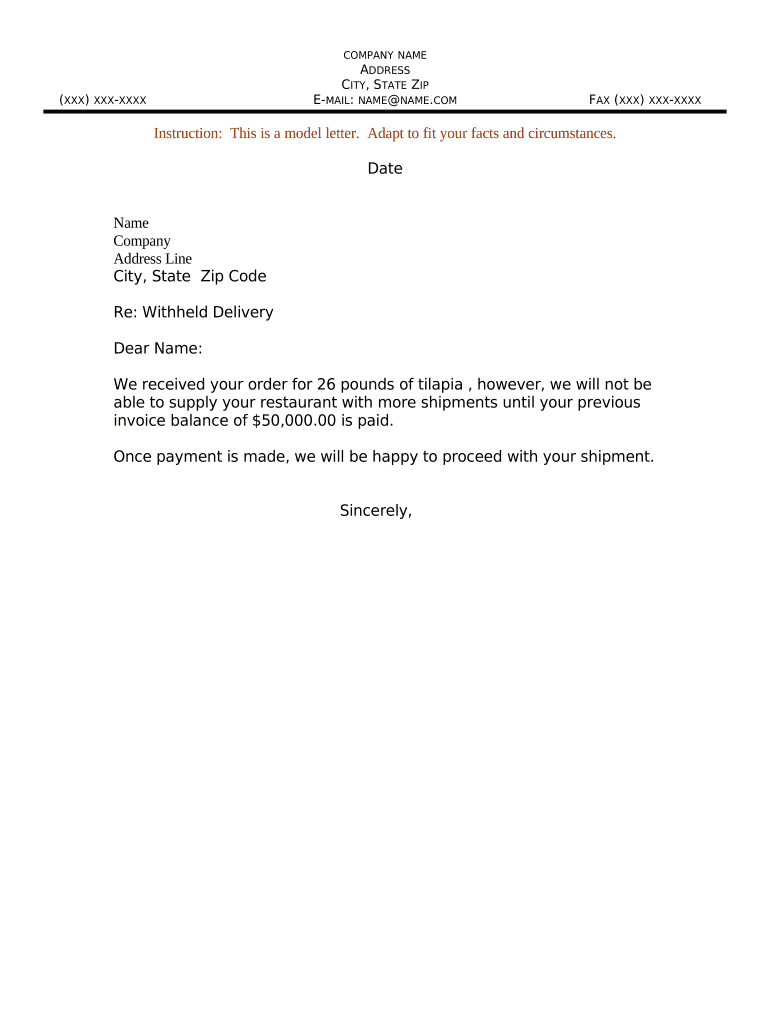
Sample Letter Delivery Form


What is the Sample Letter Delivery
A sample letter delivery is a template used to formally request the delivery of mail or packages that may have been withheld. This letter typically includes essential details such as the sender's information, recipient's information, and specific reasons for the request. Utilizing a sample letter delivery ensures that all necessary components are included, making it easier for the recipient to process the request efficiently.
Key elements of the Sample Letter Delivery
When creating a delivery letter format, it is important to include several key elements to ensure clarity and effectiveness. These elements typically include:
- Sender's Information: Name, address, and contact details of the person requesting the delivery.
- Recipient's Information: Name and address of the individual or organization to whom the letter is addressed.
- Date: The date when the letter is written.
- Subject Line: A brief statement indicating the purpose of the letter.
- Body of the Letter: A clear explanation of the request, including any relevant details about the withheld mail.
- Closing: A polite closing statement followed by the sender's signature.
Steps to complete the Sample Letter Delivery
Completing a sample letter delivery involves several straightforward steps. Follow this process to ensure your request is clear and effective:
- Gather all necessary information, including sender and recipient details.
- Choose a suitable delivery letter format that meets your needs.
- Fill in the sender's and recipient's information accurately.
- Clearly state the purpose of the letter in the body, including any specific details about the withheld mail.
- Review the letter for clarity and completeness.
- Sign the letter and include the date.
- Send the letter via your preferred method, whether electronically or by traditional mail.
Legal use of the Sample Letter Delivery
The legal use of a sample letter delivery is significant, especially when dealing with withheld mail. This letter can serve as a formal request that may hold legal weight in certain situations. To ensure its legality, it is important to comply with relevant regulations and include all required information. Additionally, retaining a copy of the letter for your records can be beneficial in case of disputes or further correspondence.
Examples of using the Sample Letter Delivery
There are various scenarios where a sample letter delivery may be used effectively. Common examples include:
- Requesting the release of mail that has been held due to insufficient postage.
- Inquiring about packages that have been marked as undeliverable.
- Notifying a delivery service of an address change that may affect mail delivery.
Each of these examples demonstrates how a well-structured delivery letter can facilitate communication and resolve issues related to mail delivery.
How to use the Sample Letter Delivery
Using a sample letter delivery involves adapting the template to fit your specific circumstances. Start by reviewing the template and identifying the sections that require customization. Fill in your information and adjust the content to reflect your situation accurately. Once completed, ensure that the letter is clear and concise before sending it to the appropriate recipient. This approach will help ensure that your request is understood and acted upon promptly.
Quick guide on how to complete sample letter delivery
Effortlessly prepare Sample Letter Delivery on any device
Managing documents online has gained signNow traction among businesses and individuals. It serves as an ideal eco-friendly alternative to traditional printed and signed paperwork, as you can easily locate the correct form and securely store it online. airSlate SignNow provides you with all the necessary tools to create, modify, and electronically sign your documents quickly, without any delays. Handle Sample Letter Delivery on any platform using airSlate SignNow's Android or iOS applications and enhance your document-centered processes today.
How to edit and electronically sign Sample Letter Delivery with ease
- Locate Sample Letter Delivery and click Get Form to commence.
- Utilize the tools available to fill out your document.
- Highlight important sections of your documents or redact sensitive information using tools specifically designed for that by airSlate SignNow.
- Create your electronic signature with the Sign feature, which takes only seconds and carries the same legal validity as a conventional handwritten signature.
- Review all the details and click the Done button to save your modifications.
- Select your preferred method for delivering your form—via email, SMS, or invitation link—or download it to your computer.
Say goodbye to lost or misplaced documents, tedious form searching, or errors that require printing new copies. airSlate SignNow meets all your document management needs with just a few clicks from any device you choose. Edit and electronically sign Sample Letter Delivery to ensure outstanding communication at every stage of your document preparation with airSlate SignNow.
Create this form in 5 minutes or less
Create this form in 5 minutes!
People also ask
-
What is a letter withheld delivery and how does it work?
A letter withheld delivery is a feature that allows businesses to manage document delivery more effectively. With airSlate SignNow, you can easily designate documents that shouldn't be delivered until certain conditions are met, ensuring compliance and security.
-
How can airSlate SignNow help with letter withheld delivery?
airSlate SignNow streamlines the process of sending documents that require letter withheld delivery. Our platform enables you to create, send, and eSign documents securely, allowing you to set conditions for delivery, safeguarding sensitive information.
-
What are the pricing options for using airSlate SignNow's letter withheld delivery feature?
airSlate SignNow offers various pricing plans to accommodate different business needs, including features for letter withheld delivery. Whether you're a small business or a large enterprise, our pricing is designed to be cost-effective while providing robust functionality.
-
Is it easy to integrate letter withheld delivery with existing systems?
Yes, airSlate SignNow easily integrates with popular business applications, enhancing the letter withheld delivery process. You can seamlessly connect with your existing systems, improving workflow efficiency and ensuring a smooth experience for all users.
-
What are the key benefits of using airSlate SignNow for letter withheld delivery?
Using airSlate SignNow for letter withheld delivery brings several benefits, including enhanced security, improved compliance, and streamlined workflows. Our platform simplifies document management, enabling faster execution while maintaining control over sensitive information.
-
Can letter withheld delivery be customized for different types of documents?
Absolutely! airSlate SignNow allows you to customize the letter withheld delivery settings for various types of documents based on your specific needs. This flexibility ensures that you can cater to different business requirements and compliance standards.
-
How does airSlate SignNow ensure the security of documents in letter withheld delivery?
airSlate SignNow prioritizes security for all documents, including those with letter withheld delivery settings. We employ advanced encryption methods, secure storage solutions, and strict access controls to protect your sensitive information from unauthorized access.
Get more for Sample Letter Delivery
- Loan assumption agreement secgov form
- Pennsylvania disclaimer of property interest lawdisclaimers form
- Assumption agreement mortgage form
- Mo 00llc 1 form
- Control number mo 018 77 form
- Sources of contract law cali form
- Missouri deed formsget a deed to transfer missouri real estate
- Transfer on death deed todd aarp form
Find out other Sample Letter Delivery
- eSignature West Virginia Banking Limited Power Of Attorney Fast
- eSignature West Virginia Banking Limited Power Of Attorney Easy
- Can I eSignature Wisconsin Banking Limited Power Of Attorney
- eSignature Kansas Business Operations Promissory Note Template Now
- eSignature Kansas Car Dealer Contract Now
- eSignature Iowa Car Dealer Limited Power Of Attorney Easy
- How Do I eSignature Iowa Car Dealer Limited Power Of Attorney
- eSignature Maine Business Operations Living Will Online
- eSignature Louisiana Car Dealer Profit And Loss Statement Easy
- How To eSignature Maryland Business Operations Business Letter Template
- How Do I eSignature Arizona Charity Rental Application
- How To eSignature Minnesota Car Dealer Bill Of Lading
- eSignature Delaware Charity Quitclaim Deed Computer
- eSignature Colorado Charity LLC Operating Agreement Now
- eSignature Missouri Car Dealer Purchase Order Template Easy
- eSignature Indiana Charity Residential Lease Agreement Simple
- How Can I eSignature Maine Charity Quitclaim Deed
- How Do I eSignature Michigan Charity LLC Operating Agreement
- eSignature North Carolina Car Dealer NDA Now
- eSignature Missouri Charity Living Will Mobile