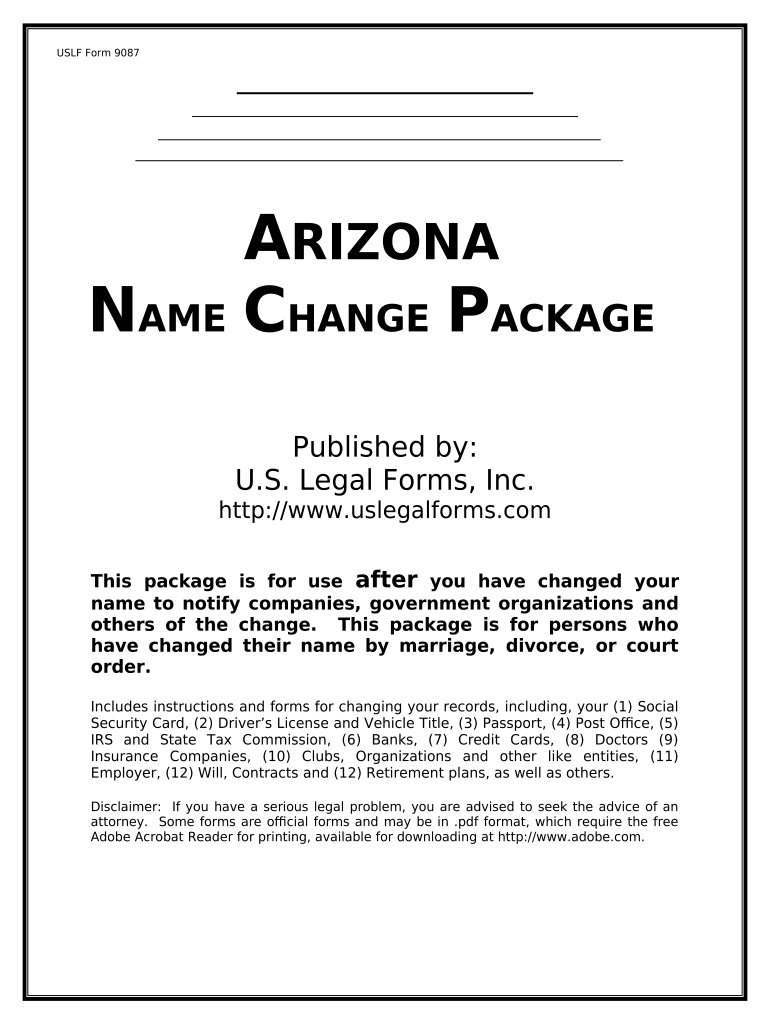
Az Name Change Form


What is the Arizona Name Change?
The Arizona name change refers to the legal process through which an individual can change their name following marriage, divorce, or personal preference. This process is formalized through the Arizona name change court, which requires the completion of specific forms, such as the Arizona name change application. It is essential for individuals to understand the legal implications and requirements associated with changing their name in Arizona.
Steps to Complete the Arizona Name Change
Completing the Arizona name change involves several key steps:
- Gather necessary documents, including identification and proof of marriage or divorce.
- Complete the Arizona name change form accurately, ensuring all information is correct.
- File the completed form with the appropriate Arizona name court, either online or in person.
- Pay any required filing fees associated with the name change application.
- Attend any scheduled court hearings if required, and obtain the court order for your name change.
Required Documents for the Arizona Name Change
To successfully file for a name change in Arizona, individuals must provide specific documents, including:
- A valid form of identification, such as a driver's license or passport.
- Proof of marriage or divorce, if applicable.
- Any previous name change documents, if relevant.
- Completed Arizona name change form, which includes personal details and the requested new name.
Legal Use of the Arizona Name Change
The legal use of the Arizona name change is crucial for ensuring that the new name is recognized across various legal and personal contexts. Once the court grants the name change, individuals can update their identification documents, bank accounts, and legal records. It is important to ensure that all updates are completed to avoid any potential legal issues in the future.
Who Issues the Arizona Name Change Form?
The Arizona name change form is typically issued by the local county court where the individual resides. Each county may have its specific requirements and procedures for obtaining and filing the name change application. It is advisable for individuals to check with their local court for the most accurate and updated information regarding the form and the filing process.
Eligibility Criteria for the Arizona Name Change
To be eligible for a name change in Arizona, individuals must meet certain criteria, including:
- Being a resident of Arizona.
- Being at least 18 years old, or having parental consent if under 18.
- Providing valid reasons for the name change, such as marriage or personal preference.
Quick guide on how to complete az name change 497297273
Complete Az Name Change effortlessly on any device
Managing documents online has become increasingly popular among companies and individuals. It offers a perfect eco-friendly substitute for conventional printed and signed paperwork, allowing you to access the correct form and securely store it on the internet. airSlate SignNow provides all the necessary tools to create, modify, and electronically sign your documents quickly without delays. Manage Az Name Change on any platform using airSlate SignNow's Android or iOS applications and enhance your document-related processes today.
How to modify and eSign Az Name Change without hassle
- Find Az Name Change and click on Get Form to begin.
- Utilize the tools available to complete your document.
- Emphasize pertinent sections of the documents or redact sensitive information with features that airSlate SignNow provides specifically for this purpose.
- Create your signature using the Sign tool, which takes seconds and carries the same legal validity as a traditional ink signature.
- Review the information and click on the Done button to save your adjustments.
- Select how you want to share your form, via email, SMS, or invitation link, or download it to your computer.
Forget about lost or mislaid documents, tedious form searching, or errors that necessitate printing new document copies. airSlate SignNow addresses all your document management needs in just a few clicks from any device of your choice. Modify and eSign Az Name Change and ensure excellent communication throughout your form preparation process with airSlate SignNow.
Create this form in 5 minutes or less
Create this form in 5 minutes!
People also ask
-
What documents do I need for a name change marriage?
To complete a name change marriage process, you typically need your marriage certificate, a government-issued ID, and potentially court documents if applicable. airSlate SignNow makes it easy to gather and eSign these important documents in one streamlined process, ensuring your name change marriage is handled efficiently and securely.
-
How can I use airSlate SignNow for my name change marriage?
You can use airSlate SignNow to create, send, and eSign the necessary documents for your name change marriage. Our user-friendly platform allows you to easily manage all aspects of the name change process, from document preparation to final signature collection, simplifying what can often be a tedious task.
-
Is there a cost associated with using airSlate SignNow for name change marriage?
Yes, there is a subscription fee for using airSlate SignNow, but we offer affordable plans designed to meet the needs of individuals and businesses alike. Investing in our service can save you time and stress during your name change marriage process, allowing you to focus on what really matters.
-
Can I integrate airSlate SignNow with other applications for my name change marriage?
Absolutely! airSlate SignNow offers integrations with popular applications like Google Drive, Dropbox, and more. This flexibility allows you to streamline your workflow and manage all documents related to your name change marriage in one convenient place.
-
What are the benefits of using airSlate SignNow for name change marriage?
Using airSlate SignNow for name change marriage offers numerous benefits, including increased efficiency, security, and accessibility. You can complete the entire process digitally, reducing paperwork and minimizing errors while ensuring your documents are signed and stored securely.
-
How does airSlate SignNow ensure the security of my name change marriage documents?
AirSlate SignNow prioritizes the security of your documents with top-level encryption and compliance measures. Your name change marriage documents are protected, ensuring that they remain confidential and secure throughout the entire signing process.
-
Is customer support available if I have questions about name change marriage?
Yes, airSlate SignNow offers excellent customer support. If you have questions regarding your name change marriage or need assistance with our service, our dedicated team is available to help guide you every step of the way.
Get more for Az Name Change
- Contractors forms package new mexico
- Power of attorney for sale of motor vehicle new mexico form
- Nm statutory form
- Wedding planning or consulting package new mexico form
- Hunting forms package new mexico
- Identity theft recovery package new mexico form
- Aging parent package new mexico form
- Sale of a business package new mexico form
Find out other Az Name Change
- Send Sign PDF Free
- How To Send Sign PDF
- Send Sign Word Online
- Send Sign Word Now
- Send Sign Word Free
- Send Sign Word Android
- Send Sign Word iOS
- Send Sign Word iPad
- How To Send Sign Word
- Can I Send Sign Word
- How Can I Send Sign Word
- Send Sign Document Online
- Send Sign Document Computer
- Send Sign Document Myself
- Send Sign Document Secure
- Send Sign Document iOS
- Send Sign Document iPad
- How To Send Sign Document
- Fax Sign PDF Online
- How To Fax Sign PDF