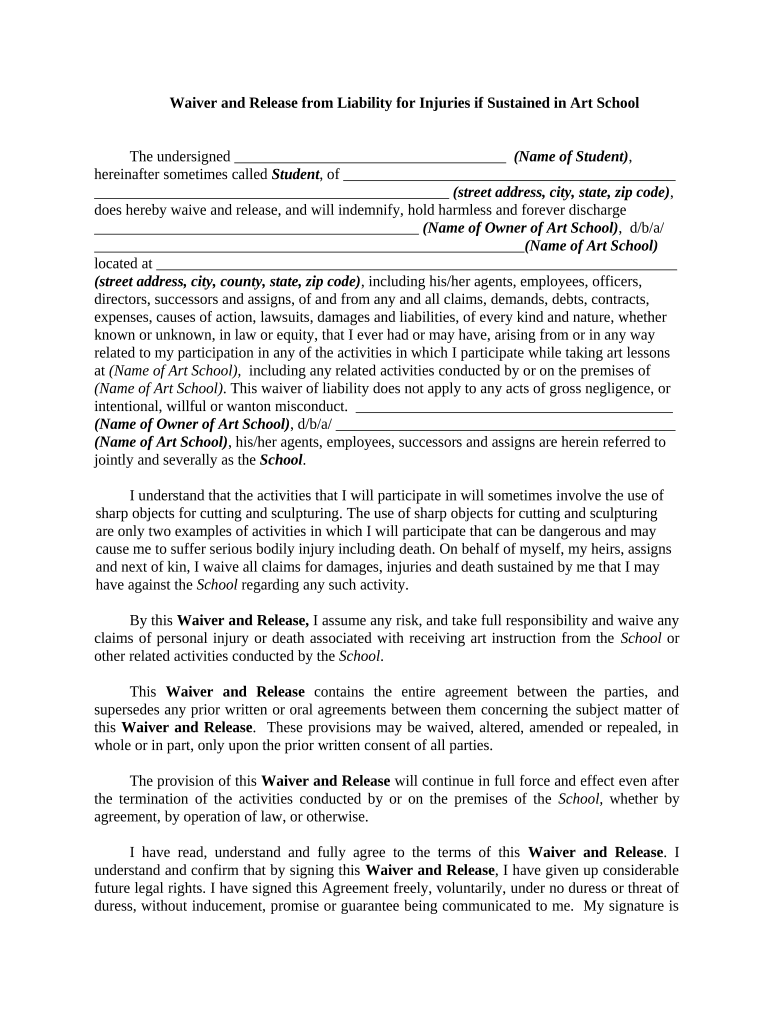
Waiver School Form


What is the Waiver School
The waiver school form is a legal document used to release an organization from liability in case of injuries or damages that may occur during activities associated with the school. This form is particularly relevant for schools that offer physical activities, sports, or other programs where participants may face risks. By signing this document, participants acknowledge the potential hazards and agree not to hold the school accountable for any injuries that may arise.
Key Elements of the Waiver School
Understanding the essential components of the waiver school form is crucial for both the organization and the participants. Key elements include:
- Identification of Parties: Clearly state the names of the parties involved, including the school and the participant.
- Description of Activities: Provide a detailed description of the activities that the waiver covers, ensuring participants understand what they are consenting to.
- Assumption of Risk: Include a clause where participants acknowledge the risks associated with the activities.
- Release of Liability: Clearly outline that participants waive their right to sue the school for injuries incurred during the activities.
- Signature and Date: Require participants to sign and date the form to validate their consent.
Steps to Complete the Waiver School
Completing the waiver school form involves several straightforward steps to ensure it is legally binding and effective:
- Read the Document: Participants should thoroughly read the waiver to understand its implications.
- Fill in Personal Information: Provide necessary details, such as name, address, and contact information.
- Review Activity Description: Ensure that the activities listed are accurate and reflect what the participant will engage in.
- Sign the Waiver: Participants must sign and date the document, indicating their agreement to the terms.
- Submit the Form: Return the completed waiver to the school, either electronically or in person, as specified by the organization.
Legal Use of the Waiver School
The legal validity of the waiver school form depends on several factors. It must comply with state laws regarding liability waivers and must be clear and unambiguous. Courts generally enforce waivers that are well-drafted and provide adequate notice of the risks involved. It is essential to consult legal counsel to ensure that the waiver meets all legal requirements and adequately protects the school from potential claims.
State-Specific Rules for the Waiver School
Each state in the U.S. may have different regulations concerning liability waivers, including the waiver school form. Some states may have stricter requirements for enforceability, while others may limit the types of activities that can be waived. It is important for schools to familiarize themselves with their state’s laws to ensure compliance and to protect themselves from liability effectively.
Examples of Using the Waiver School
Waiver school forms are commonly used in various scenarios, including:
- Sports Programs: Schools often require waivers for students participating in sports to mitigate risks associated with injuries.
- Field Trips: Waivers may be necessary for students attending off-campus activities where risks are involved.
- Extracurricular Activities: Any school-sponsored activity that poses a risk may require a waiver to protect the institution.
Quick guide on how to complete waiver school
Complete Waiver School effortlessly on any gadget
Digital document management has become increasingly favored by businesses and individuals. It offers a superb eco-friendly alternative to traditional printed and signed paperwork, as you can access the required form and securely store it online. airSlate SignNow equips you with all the tools necessary to create, edit, and eSign your documents quickly without hesitation. Manage Waiver School on any device with airSlate SignNow Android or iOS applications and enhance any document-focused process today.
The easiest way to edit and eSign Waiver School with ease
- Locate Waiver School and click on Get Form to commence.
- Utilize the tools we provide to complete your document.
- Emphasize key sections of your documents or redact sensitive information with tools that airSlate SignNow offers specifically for that purpose.
- Generate your eSignature using the Sign tool, which takes just moments and holds the same legal validity as a conventional wet ink signature.
- Review all the details and click on the Done button to save your changes.
- Select your preferred method of sending your form, whether by email, SMS, or invite link, or download it to your computer.
Forget about lost or misplaced documents, tedious form searches, or errors that necessitate printing new document copies. airSlate SignNow meets all your document management needs in just a few clicks from any device of your choice. Edit and eSign Waiver School and ensure outstanding communication at any stage of your form preparation process with airSlate SignNow.
Create this form in 5 minutes or less
Create this form in 5 minutes!
People also ask
-
What is a waiver school and how can airSlate SignNow help?
A waiver school is an institution that may require students to sign waivers for activities or programs. airSlate SignNow provides an efficient eSigning solution that simplifies the management of these documents, ensuring that all signatures are collected quickly and securely.
-
How much does airSlate SignNow cost for waiver schools?
The pricing for airSlate SignNow varies based on the plan you choose. Waiver schools can benefit from cost-effective subscriptions that offer essential features tailored to educational institutions, making document management affordable and efficient.
-
What features does airSlate SignNow offer for waiver schools?
airSlate SignNow includes features like customizable templates, bulk sending, and real-time tracking of documents. These tools are particularly useful for waiver schools to streamline the collection of signed waivers and improve overall operational efficiency.
-
Can I integrate airSlate SignNow with other tools used in waiver schools?
Yes, airSlate SignNow offers seamless integrations with various software like Google Drive, Dropbox, and CRM systems. This ensures that waiver schools can use their existing tools alongside airSlate SignNow, enhancing workflow and document management.
-
How does airSlate SignNow ensure the security of documents for waiver schools?
Security is a top priority for airSlate SignNow. For waiver schools, the platform employs advanced encryption and complies with legal eSignature regulations, ensuring that sensitive documents, such as signed waivers, are protected against unauthorized access.
-
Can students sign waivers electronically using airSlate SignNow?
Absolutely! Students can easily sign waivers electronically with airSlate SignNow from any device. This benefit not only speeds up the process but also allows waiver schools to maintain a paperless environment, which is more efficient and eco-friendly.
-
What benefits does airSlate SignNow provide to waiver schools in terms of efficiency?
By using airSlate SignNow, waiver schools can signNowly reduce the time spent on paperwork. The platform automates the signing process, allowing for quicker approvals and faster access to completed documents, making administrative tasks less burdensome.
Get more for Waiver School
Find out other Waiver School
- How To eSignature Maryland Affidavit of Identity
- eSignature New York Affidavit of Service Easy
- How To eSignature Idaho Affidavit of Title
- eSign Wisconsin Real estate forms Secure
- How To eSign California Real estate investment proposal template
- eSignature Oregon Affidavit of Title Free
- eSign Colorado Real estate investment proposal template Simple
- eSign Louisiana Real estate investment proposal template Fast
- eSign Wyoming Real estate investment proposal template Free
- How Can I eSign New York Residential lease
- eSignature Colorado Cease and Desist Letter Later
- How Do I eSignature Maine Cease and Desist Letter
- How Can I eSignature Maine Cease and Desist Letter
- eSignature Nevada Cease and Desist Letter Later
- Help Me With eSign Hawaii Event Vendor Contract
- How To eSignature Louisiana End User License Agreement (EULA)
- How To eSign Hawaii Franchise Contract
- eSignature Missouri End User License Agreement (EULA) Free
- eSign Delaware Consulting Agreement Template Now
- eSignature Missouri Hold Harmless (Indemnity) Agreement Later