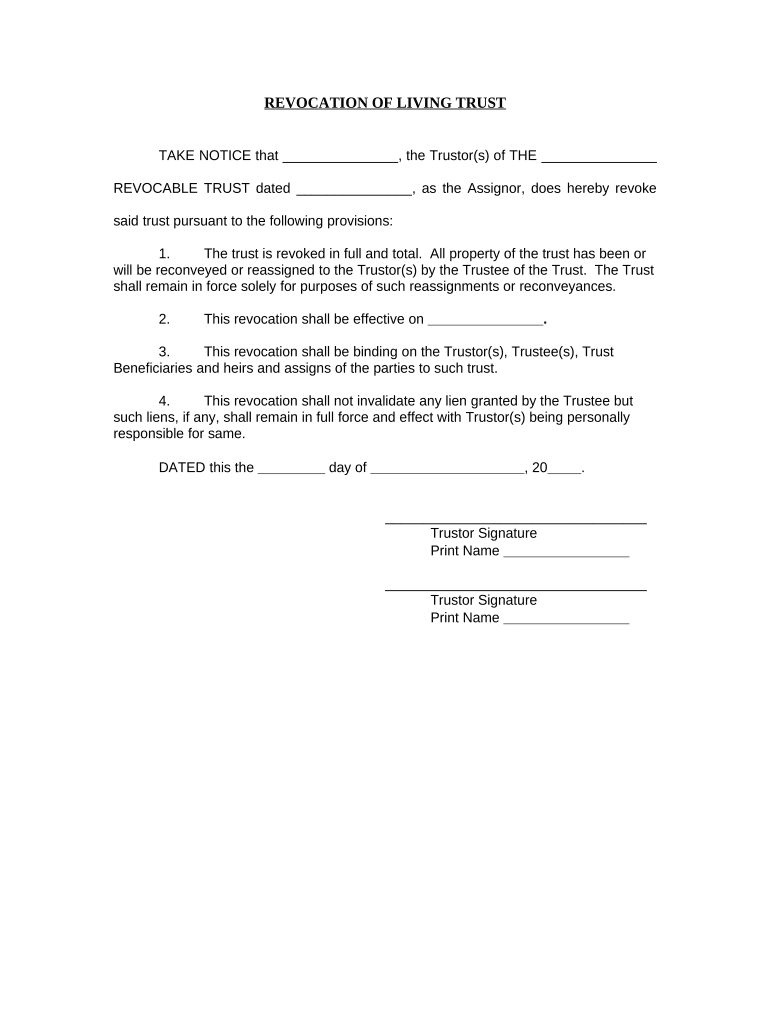
Revocation of Living Trust Arizona Form


What is the Revocation Of Living Trust Arizona
The Revocation of Living Trust in Arizona is a legal document that allows an individual to formally cancel or revoke an existing living trust. This process is essential when the trust no longer serves the individual's needs or intentions. Revocation can occur for various reasons, such as changes in personal circumstances, the desire to create a new trust, or dissatisfaction with the current trust's terms. The document must clearly state the intent to revoke the trust and should be executed following Arizona's legal requirements to ensure validity.
Steps to complete the Revocation Of Living Trust Arizona
Completing the Revocation of Living Trust in Arizona involves several key steps:
- Review the existing trust document to understand its terms and conditions.
- Draft the revocation document, clearly stating the intent to revoke the trust.
- Sign the revocation in accordance with Arizona law, which may require witnesses or notarization.
- Distribute copies of the revocation to all relevant parties, including the trustee and beneficiaries.
- Ensure that the original trust document is marked as revoked to prevent any future confusion.
Legal use of the Revocation Of Living Trust Arizona
The legal use of the Revocation of Living Trust in Arizona is governed by state laws that dictate how trusts can be created, modified, or revoked. To ensure the revocation is legally binding, it must meet specific criteria, such as being signed by the individual who created the trust and potentially witnessed or notarized. Following these legal guidelines is crucial to avoid disputes or challenges in the future. It is advisable to consult with a legal professional to ensure compliance with all applicable laws and regulations.
State-specific rules for the Revocation Of Living Trust Arizona
Arizona has specific rules regarding the revocation of living trusts that individuals must follow. The revocation document must be in writing and explicitly state the intention to revoke the trust. Arizona law may also require the revocation to be signed in the presence of a notary public or witnesses, depending on the trust's original execution. Understanding these state-specific rules is essential to ensure that the revocation is valid and enforceable.
How to use the Revocation Of Living Trust Arizona
Using the Revocation of Living Trust in Arizona involves filling out the revocation form accurately and ensuring it is executed correctly. Individuals should provide their full name, the name of the trust being revoked, and the date of the original trust's creation. Once completed, the document should be signed and dated. It is also important to notify all parties involved with the trust, including beneficiaries and trustees, to maintain transparency and avoid future legal complications.
Key elements of the Revocation Of Living Trust Arizona
Key elements of the Revocation of Living Trust in Arizona include:
- The name of the trust being revoked.
- The name of the individual revoking the trust.
- A clear statement of intent to revoke the trust.
- The date the original trust was created.
- Signatures of the individual and any required witnesses or notaries.
Quick guide on how to complete revocation of living trust arizona
Complete Revocation Of Living Trust Arizona effortlessly on any device
Online document management has gained traction with companies and individuals alike. It offers an ideal eco-friendly substitute for conventional printed and signed papers, as you can obtain the necessary form and securely save it online. airSlate SignNow equips you with all the instruments required to create, edit, and electronically sign your documents promptly without holdups. Manage Revocation Of Living Trust Arizona on any device using airSlate SignNow's Android or iOS applications and enhance any document-related process today.
How to alter and electronically sign Revocation Of Living Trust Arizona with ease
- Locate Revocation Of Living Trust Arizona and click Get Form to initiate.
- Utilize the tools we offer to fill out your form.
- Highlight important sections of the documents or redact sensitive information with tools specifically designed for that purpose by airSlate SignNow.
- Generate your eSignature using the Sign tool, which takes seconds and holds the same legal validity as a traditional handwritten signature.
- Verify the information and click on the Done button to secure your changes.
- Choose how you wish to share your form, via email, text message (SMS), or invitation link, or download it to your computer.
Eliminate concerns about lost or misplaced documents, tedious form searches, or mistakes that necessitate printing new copies. airSlate SignNow addresses your needs in document management in just a few clicks from a device of your choice. Alter and electronically sign Revocation Of Living Trust Arizona and ensure seamless communication at every stage of your form preparation process with airSlate SignNow.
Create this form in 5 minutes or less
Create this form in 5 minutes!
People also ask
-
What is the process for the Revocation Of Living Trust in Arizona?
The process for the Revocation Of Living Trust in Arizona typically involves creating a formal document that states your intent to revoke the trust. It is important to ensure this document is signed and signNowd to comply with legal standards. It's advisable to consult with an attorney to ensure all requirements are met, making the revocation valid.
-
Are there any fees associated with the Revocation Of Living Trust in Arizona?
Fees for the Revocation Of Living Trust in Arizona can vary depending on whether you use legal services or do it yourself. Generally, if you hire an attorney, you may incur consultation and document preparation fees. Utilizing services like airSlate SignNow can signNowly reduce costs, allowing you to create and sign documents affordably.
-
What features does airSlate SignNow offer for Revocation Of Living Trust documents?
airSlate SignNow provides features that facilitate the creation, editing, and signing of Revocation Of Living Trust documents. You can easily customize templates, add fields for signatures, and ensure compliance with Arizona's legal requirements. The platform’s user-friendly interface streamlines the entire process, making it accessible for everyone.
-
Can I use airSlate SignNow to revoke my living trust without legal assistance?
Yes, you can use airSlate SignNow to revoke your living trust without legal assistance. The platform offers guided templates that help you draft the Revocation Of Living Trust in Arizona properly. However, if your situation is complex, consulting with a legal expert may still be beneficial.
-
How does airSlate SignNow protect my documents related to Revocation Of Living Trust in Arizona?
airSlate SignNow prioritizes document security by using advanced encryption and authentication methods. This means that your Revocation Of Living Trust documents in Arizona will be securely stored and only accessible to authorized individuals. You can sign documents electronically with confidence knowing your information is protected.
-
How long does it take to complete the Revocation Of Living Trust process in Arizona?
The time required to complete the Revocation Of Living Trust process in Arizona can vary based on your preparation and whether you're using a service. Using airSlate SignNow can expedite this process signNowly, allowing you to create, sign, and finalize your documents in a matter of minutes.
-
What are the benefits of using airSlate SignNow for my Revocation Of Living Trust?
Using airSlate SignNow for your Revocation Of Living Trust in Arizona offers numerous benefits such as cost-effectiveness, user-friendly templates, and streamlined electronic signatures. This allows for a faster, more efficient process compared to traditional methods. Additionally, you can ensure compliance with state requirements, minimizing potential errors.
Get more for Revocation Of Living Trust Arizona
Find out other Revocation Of Living Trust Arizona
- eSignature Non-Profit Form Colorado Free
- eSignature Mississippi Lawers Residential Lease Agreement Later
- How To eSignature Mississippi Lawers Residential Lease Agreement
- Can I eSignature Indiana Life Sciences Rental Application
- eSignature Indiana Life Sciences LLC Operating Agreement Fast
- eSignature Kentucky Life Sciences Quitclaim Deed Fast
- Help Me With eSignature Georgia Non-Profit NDA
- How Can I eSignature Idaho Non-Profit Business Plan Template
- eSignature Mississippi Life Sciences Lease Agreement Myself
- How Can I eSignature Mississippi Life Sciences Last Will And Testament
- How To eSignature Illinois Non-Profit Contract
- eSignature Louisiana Non-Profit Business Plan Template Now
- How Do I eSignature North Dakota Life Sciences Operating Agreement
- eSignature Oregon Life Sciences Job Offer Myself
- eSignature Oregon Life Sciences Job Offer Fast
- eSignature Oregon Life Sciences Warranty Deed Myself
- eSignature Maryland Non-Profit Cease And Desist Letter Fast
- eSignature Pennsylvania Life Sciences Rental Lease Agreement Easy
- eSignature Washington Life Sciences Permission Slip Now
- eSignature West Virginia Life Sciences Quitclaim Deed Free