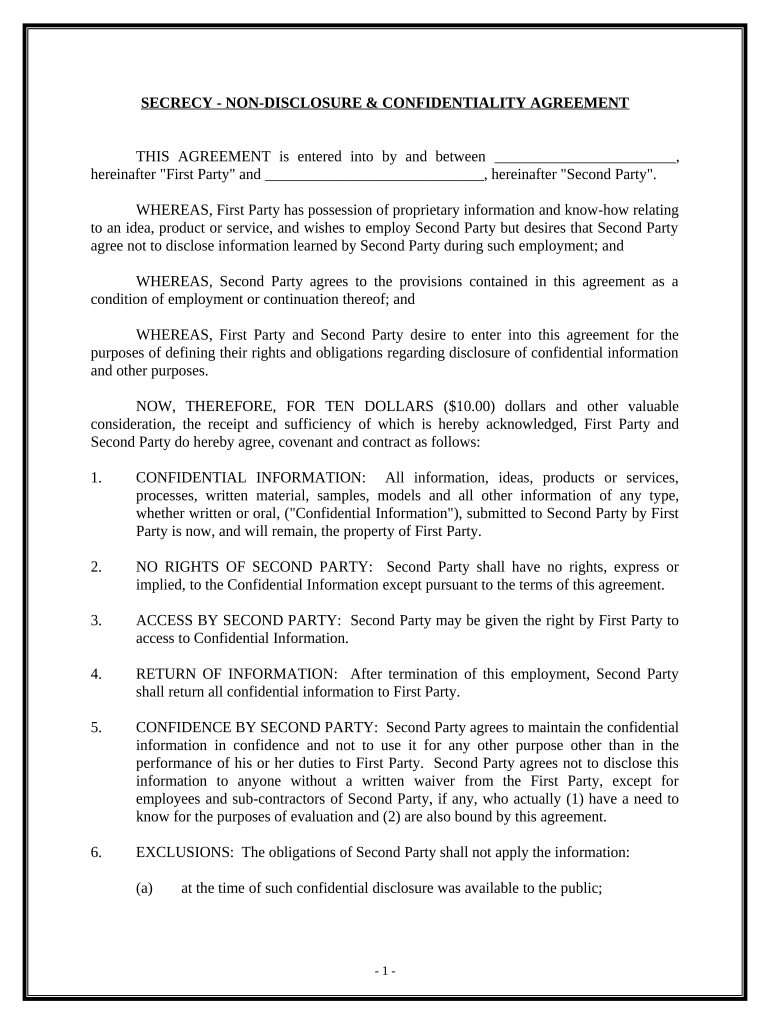
Secrecy, Nondisclosure and Confidentiality Agreement by Employee or Consultant to Owner Form


What is the Secrecy, Nondisclosure And Confidentiality Agreement By Employee Or Consultant To Owner
The Secrecy, Nondisclosure and Confidentiality Agreement by Employee or Consultant to Owner is a legal document designed to protect sensitive information within a business environment. This agreement establishes a confidential relationship between the employee or consultant and the business owner, ensuring that proprietary information, trade secrets, and other confidential data are not disclosed to unauthorized parties. By signing this agreement, the employee or consultant commits to maintaining the confidentiality of the information they may access during their engagement with the business.
Key elements of the Secrecy, Nondisclosure And Confidentiality Agreement By Employee Or Consultant To Owner
Several critical components make up the Secrecy, Nondisclosure and Confidentiality Agreement. These include:
- Definition of Confidential Information: A clear description of what constitutes confidential information, including examples.
- Obligations of the Parties: The responsibilities of both the employee or consultant and the owner regarding the protection of confidential information.
- Duration of Confidentiality: The time period during which the confidentiality obligations remain in effect, even after the termination of the agreement.
- Permitted Disclosures: Situations where disclosure of confidential information may be allowed, such as legal requirements.
- Consequences of Breach: The potential penalties or legal actions that may arise from violating the agreement.
Steps to complete the Secrecy, Nondisclosure And Confidentiality Agreement By Employee Or Consultant To Owner
Completing the Secrecy, Nondisclosure and Confidentiality Agreement involves several straightforward steps:
- Gather necessary information: Collect details about the parties involved, including names and contact information.
- Define confidential information: Clearly outline what information will be considered confidential.
- Draft the agreement: Use a template or create a document that includes all key elements of the agreement.
- Review the agreement: Ensure that both parties understand and agree to the terms outlined in the document.
- Sign the agreement: Both parties should sign the document, ideally in the presence of a witness or notary.
How to use the Secrecy, Nondisclosure And Confidentiality Agreement By Employee Or Consultant To Owner
The Secrecy, Nondisclosure and Confidentiality Agreement can be used effectively in various scenarios, such as:
- When hiring new employees or consultants who will have access to sensitive business information.
- During negotiations with potential partners or clients, where proprietary information may be shared.
- In situations where existing employees may be involved in new projects that require additional confidentiality measures.
Legal use of the Secrecy, Nondisclosure And Confidentiality Agreement By Employee Or Consultant To Owner
This agreement is legally binding when properly executed and can be enforced in a court of law. To ensure its legal validity, it is essential that:
- The agreement is clear and specific in its terms.
- Both parties voluntarily agree to the terms without coercion.
- The agreement complies with applicable state and federal laws.
State-specific rules for the Secrecy, Nondisclosure And Confidentiality Agreement By Employee Or Consultant To Owner
Different states may have specific regulations regarding nondisclosure agreements. It is important to consider:
- State laws governing trade secrets and confidentiality.
- Requirements for enforceability, such as consideration and mutual assent.
- Any state-specific provisions that may affect the duration or scope of confidentiality.
Quick guide on how to complete secrecy nondisclosure and confidentiality agreement by employee or consultant to owner
Complete Secrecy, Nondisclosure And Confidentiality Agreement By Employee Or Consultant To Owner effortlessly on any device
Digital document management has gained traction among companies and individuals alike. It offers an ideal environmentally friendly substitute to conventional printed and signed documents, as you can obtain the necessary form and securely store it online. airSlate SignNow equips you with all the tools required to create, modify, and eSign your documents quickly and without issues. Manage Secrecy, Nondisclosure And Confidentiality Agreement By Employee Or Consultant To Owner on any device using the airSlate SignNow Android or iOS applications and streamline any document-related process today.
How to modify and eSign Secrecy, Nondisclosure And Confidentiality Agreement By Employee Or Consultant To Owner with ease
- Find Secrecy, Nondisclosure And Confidentiality Agreement By Employee Or Consultant To Owner and click Get Form to begin.
- Utilize the tools we offer to complete your document.
- Emphasize pertinent sections of the documents or redact sensitive information with tools that airSlate SignNow provides specifically for that purpose.
- Create your eSignature using the Sign tool, which takes moments and has the same legal validity as a conventional wet ink signature.
- Review all the details and click the Done button to save your modifications.
- Select how you want to send your form, whether by email, SMS, or invitation link, or download it to your computer.
Eliminate concerns about lost or disordered files, tedious form searches, or mistakes that necessitate printing new document copies. airSlate SignNow meets all your document management needs with just a few clicks from any device you prefer. Modify and eSign Secrecy, Nondisclosure And Confidentiality Agreement By Employee Or Consultant To Owner and ensure outstanding communication at any stage of the form preparation process with airSlate SignNow.
Create this form in 5 minutes or less
Create this form in 5 minutes!
People also ask
-
What is a Secrecy, Nondisclosure And Confidentiality Agreement By Employee Or Consultant To Owner?
A Secrecy, Nondisclosure And Confidentiality Agreement By Employee Or Consultant To Owner is a legally binding document that protects sensitive business information. It ensures that employees or consultants do not disclose proprietary information to unauthorized parties. This agreement is crucial for maintaining competitive advantages and safeguarding intellectual property.
-
How can airSlate SignNow help in creating a Secrecy, Nondisclosure And Confidentiality Agreement?
airSlate SignNow simplifies the process of creating a Secrecy, Nondisclosure And Confidentiality Agreement By Employee Or Consultant To Owner with customizable templates. Users can easily fill in specific details and requirements, ensuring that the document is tailored to their business needs. The platform also allows for quick electronic signatures, facilitating a seamless agreement process.
-
What features does airSlate SignNow offer for managing confidentiality agreements?
airSlate SignNow offers features such as secure document storage, electronic signature capabilities, and template customization for Secrecy, Nondisclosure And Confidentiality Agreements. Additionally, it provides audit trails to track who signed the document and when, ensuring transparency and compliance. These features help businesses manage their agreements effectively.
-
Is airSlate SignNow cost-effective for businesses needing confidentiality agreements?
Yes, airSlate SignNow provides a cost-effective solution for businesses looking to implement Secrecy, Nondisclosure And Confidentiality Agreements By Employee Or Consultant To Owner. With competitive pricing plans and no hidden fees, businesses can enjoy essential features without breaking the bank. This affordability, combined with its robust functionalities, makes it a smart choice for any organization.
-
What are the benefits of using airSlate SignNow for confidentiality agreements?
Using airSlate SignNow for Secrecy, Nondisclosure And Confidentiality Agreements offers numerous benefits, including increased efficiency and reduced turnaround time for document signing. The platform is user-friendly, allowing employees or consultants to sign agreements quickly and securely. Additionally, it helps ensure that your business's confidential information remains protected.
-
Can airSlate SignNow integrate with other business applications?
Absolutely! airSlate SignNow seamlessly integrates with a variety of business applications such as Google Drive, Salesforce, and Microsoft Office. This compatibility enhances workflow efficiency and allows for the easy sharing of documents, including Secrecy, Nondisclosure And Confidentiality Agreements By Employee Or Consultant To Owner. Integration ensures that all your business tools work in harmony.
-
How does airSlate SignNow ensure the security of confidentiality agreements?
airSlate SignNow prioritizes security by employing industry-standard encryption methods to protect your Secrecy, Nondisclosure And Confidentiality Agreements. The platform also offers customizable access settings, allowing you to control who has access to sensitive documents. Regular security updates and compliance with data protection regulations further enhance the safety of your agreements.
Get more for Secrecy, Nondisclosure And Confidentiality Agreement By Employee Or Consultant To Owner
- Nursing facility services agreement form
- Sports med insurance university of nevada las vegas form
- Health history form denton
- Parent statement of foodenvironmental allergy information
- Bcbs ca appealrm form
- Texas equity form
- Frisco family ear nose and throatadult and pediatric form
- Prior authorizaton form addendum prior authorizaton form addendum
Find out other Secrecy, Nondisclosure And Confidentiality Agreement By Employee Or Consultant To Owner
- eSign North Dakota Doctors Affidavit Of Heirship Now
- eSign Oklahoma Doctors Arbitration Agreement Online
- eSign Oklahoma Doctors Forbearance Agreement Online
- eSign Oregon Doctors LLC Operating Agreement Mobile
- eSign Hawaii Education Claim Myself
- eSign Hawaii Education Claim Simple
- eSign Hawaii Education Contract Simple
- eSign Hawaii Education NDA Later
- How To eSign Hawaii Education NDA
- How Do I eSign Hawaii Education NDA
- eSign Hawaii Education Arbitration Agreement Fast
- eSign Minnesota Construction Purchase Order Template Safe
- Can I eSign South Dakota Doctors Contract
- eSign Mississippi Construction Rental Application Mobile
- How To eSign Missouri Construction Contract
- eSign Missouri Construction Rental Lease Agreement Easy
- How To eSign Washington Doctors Confidentiality Agreement
- Help Me With eSign Kansas Education LLC Operating Agreement
- Help Me With eSign West Virginia Doctors Lease Agreement Template
- eSign Wyoming Doctors Living Will Mobile