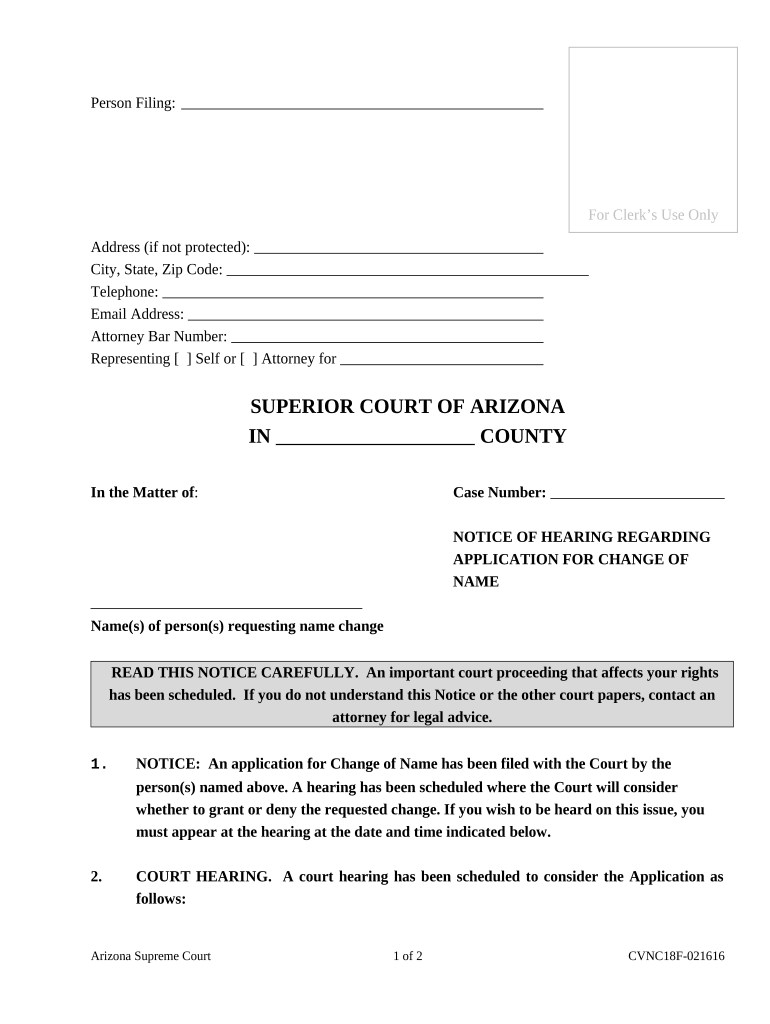
Application Change Name Adult Form


What is the Application Change Name Adult
The Application Change Name Adult is a legal document used in the United States by individuals seeking to change their name officially. This form is essential for adults who wish to adopt a new name for personal, professional, or legal reasons. The process typically involves submitting the application to a court or relevant authority, which will review the request and issue an order for the name change if approved.
Steps to Complete the Application Change Name Adult
Completing the Application Change Name Adult involves several key steps to ensure accuracy and compliance with legal requirements:
- Gather necessary information, such as your current name, desired new name, and reasons for the change.
- Fill out the application form accurately, ensuring all details are correct.
- Prepare any required supporting documents, such as identification and proof of residency.
- Submit the application to the appropriate court or agency, following state-specific guidelines.
- Attend any scheduled hearings if required, where you may need to explain your reasons for the name change.
Legal Use of the Application Change Name Adult
The Application Change Name Adult serves a crucial legal function, allowing individuals to change their name in a manner recognized by the law. Once the application is approved, the new name is officially recognized in legal documents, including identification, bank accounts, and legal contracts. This ensures that individuals can operate under their new name without complications in various aspects of life.
State-Specific Rules for the Application Change Name Adult
Each state in the U.S. has its own rules and regulations governing the name change process. It is important to review the specific requirements for your state, as they may vary significantly. Some states may require a publication of the name change in a local newspaper, while others may have different filing fees or documentation requirements. Familiarizing yourself with these rules can help streamline the process and avoid delays.
Required Documents
When submitting the Application Change Name Adult, certain documents are typically required to support your request. These may include:
- A valid government-issued photo ID, such as a driver's license or passport.
- Proof of residency, like a utility bill or lease agreement.
- Any court orders related to previous name changes, if applicable.
- Supporting documentation that explains the reason for the name change, if necessary.
Who Issues the Form
The Application Change Name Adult is typically issued by the local court or a designated government agency in your state. Depending on your location, you may need to obtain the form from the court's website or visit the courthouse in person. It is important to ensure that you are using the most current version of the form, as requirements may change over time.
Quick guide on how to complete application change name adult
Complete Application Change Name Adult effortlessly on any device
Digital document management has gained traction among businesses and individuals. It serves as an excellent environmentally friendly alternative to conventional printed and signed documents, allowing you to find the necessary form and securely store it online. airSlate SignNow provides you with all the tools you require to create, modify, and electronically sign your documents quickly without interruptions. Manage Application Change Name Adult on any platform using airSlate SignNow's Android or iOS applications and simplify any document-related task today.
How to alter and electronically sign Application Change Name Adult with ease
- Obtain Application Change Name Adult and click Get Form to begin.
- Utilize the tools we offer to fill out your form.
- Highlight signNow parts of the documents or redact sensitive information with tools that airSlate SignNow provides specifically for that purpose.
- Create your electronic signature with the Sign tool, which only takes a few seconds and holds the same legal validity as a conventional wet ink signature.
- Review the information and click on the Done button to save your modifications.
- Select how you wish to send your form, via email, SMS, or invitation link, or download it to your computer.
Eliminate concerns about lost or misfiled documents, tedious form searching, or errors that necessitate printing new document copies. airSlate SignNow fulfills all your document management requirements in just a few clicks from your preferred device. Edit and electronically sign Application Change Name Adult and guarantee outstanding communication at every step of the form preparation process with airSlate SignNow.
Create this form in 5 minutes or less
Create this form in 5 minutes!
People also ask
-
What is the process for initiating a hearing change name with airSlate SignNow?
To initiate a hearing change name with airSlate SignNow, simply create an account and upload your document. You can then eSign it and send it securely to the relevant authorities. Our user-friendly interface makes the entire process quick and efficient.
-
Are there any costs associated with using airSlate SignNow for hearing change name?
airSlate SignNow offers a variety of pricing plans that cater to different needs. You can start with a free trial to test our features and see how our solution can assist with your hearing change name process. Our plans are designed to be cost-effective for both individuals and businesses.
-
What features does airSlate SignNow offer to assist with hearing change name?
airSlate SignNow provides a range of features including document templates, eSignature capabilities, and real-time tracking. These tools facilitate a smooth hearing change name process, ensuring that your documents are signed and processed promptly. Additionally, you can collaborate with others easily through our platform.
-
Can I use airSlate SignNow on my mobile device for hearing change name?
Yes, airSlate SignNow is fully accessible on mobile devices, allowing you to manage your hearing change name documents on the go. Our mobile app provides all the functionalities of the desktop version, making it simple to sign and send documents from anywhere.
-
How does airSlate SignNow ensure the security of my hearing change name documents?
We prioritize the security of your documents at airSlate SignNow. Our platform uses advanced encryption technology and complies with industry standards to protect your hearing change name documents. You can trust that your sensitive information is safe and secure when using our service.
-
Does airSlate SignNow integrate with other applications for managing hearing change name?
Yes, airSlate SignNow offers seamless integrations with various applications, enhancing your ability to manage hearing change name processes. Integrations with tools like Google Drive and Dropbox allow you to easily import or export documents, making your workflow more efficient.
-
What are the benefits of using airSlate SignNow for hearing change name compared to traditional methods?
Using airSlate SignNow for hearing change name streamlines the entire process, reducing time and resource expenditure. Unlike traditional methods, our platform offers instant signatures, fast document delivery, and a user-friendly interface. This means you can complete the necessary paperwork in a fraction of the time.
Get more for Application Change Name Adult
- Applications for appointment as guardian family name change nevada form
- Nevada consent form
- Nevada change name form
- Applications for appointment as guardian family name change with second child nevada form
- Family name change 497320888 form
- Nevada change name 497320889 form
- Nv name new form
- Nv request pdf form
Find out other Application Change Name Adult
- How Do I eSign Hawaii Non-Profit PDF
- How To eSign Hawaii Non-Profit Word
- How Do I eSign Hawaii Non-Profit Presentation
- How Do I eSign Maryland Non-Profit Word
- Help Me With eSign New Jersey Legal PDF
- How To eSign New York Legal Form
- How Can I eSign North Carolina Non-Profit Document
- How To eSign Vermont Non-Profit Presentation
- How Do I eSign Hawaii Orthodontists PDF
- How Can I eSign Colorado Plumbing PDF
- Can I eSign Hawaii Plumbing PDF
- How Do I eSign Hawaii Plumbing Form
- Can I eSign Hawaii Plumbing Form
- How To eSign Hawaii Plumbing Word
- Help Me With eSign Hawaii Plumbing Document
- How To eSign Hawaii Plumbing Presentation
- How To eSign Maryland Plumbing Document
- How Do I eSign Mississippi Plumbing Word
- Can I eSign New Jersey Plumbing Form
- How Can I eSign Wisconsin Plumbing PPT