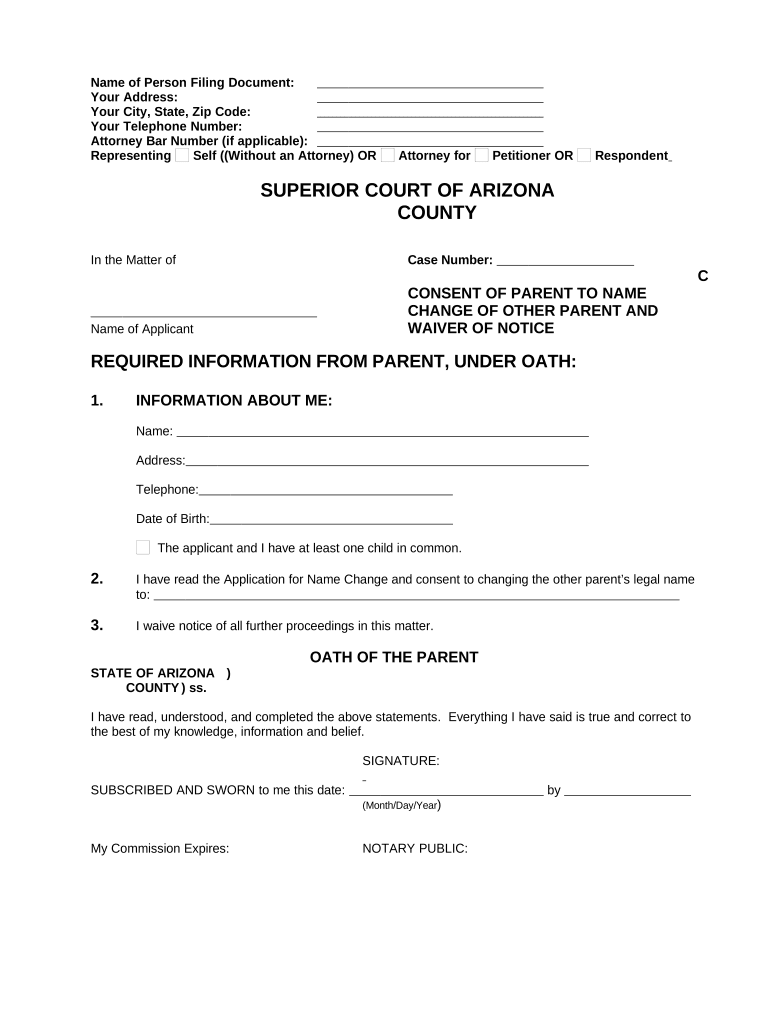
Arizona Name Change Form


What is the Arizona Name Change
The Arizona name change notice is a legal document that allows individuals to officially change their name in the state of Arizona. This process is applicable for various reasons, including marriage, divorce, personal preference, or other significant life changes. The name change notice serves as a formal declaration of the new name and is essential for updating personal records, identification, and legal documents.
Steps to complete the Arizona Name Change
Completing the Arizona name change involves several key steps to ensure that the process is carried out legally and efficiently. The following steps outline the general procedure:
- Determine the reason for the name change and ensure it complies with Arizona laws.
- Gather necessary documentation, including identification and any supporting legal documents.
- Complete the name change notice form accurately, providing all required information.
- File the completed form with the appropriate court in your jurisdiction.
- Attend any required hearings, if applicable, to finalize the name change.
- Obtain certified copies of the name change order for your records and to update other documents.
Legal use of the Arizona Name Change
The Arizona name change notice is legally binding once processed by the court. This means that the new name must be recognized by all government agencies, financial institutions, and other entities. It is important to understand that the name change cannot be used for fraudulent purposes, and any misuse may result in legal penalties. Compliance with all legal requirements is crucial to ensure the validity of the name change.
Required Documents
When filing for a name change in Arizona, certain documents are typically required to support your application. Commonly required documents include:
- Government-issued identification, such as a driver's license or passport.
- Proof of residency in Arizona.
- Any legal documents that justify the name change, such as marriage certificates or divorce decrees.
- Completed name change notice form.
Form Submission Methods
The Arizona name change notice can be submitted through various methods, depending on the local court's requirements. Common submission methods include:
- Online submission via the court's electronic filing system.
- Mailing the completed form and supporting documents to the appropriate court.
- In-person submission at the court clerk's office.
Eligibility Criteria
To be eligible for a name change in Arizona, applicants must meet specific criteria. Generally, the following conditions apply:
- The applicant must be a resident of Arizona.
- The name change must not be for fraudulent purposes.
- Individuals under the age of eighteen require parental consent or a court order.
Quick guide on how to complete arizona name change
Effortlessly Prepare Arizona Name Change on Any Device
Digital document management has become increasingly popular among businesses and individuals. It serves as an ideal environmentally friendly alternative to conventional printed and signed documents, allowing you to access the necessary form and securely store it online. airSlate SignNow provides you with all the features you require to create, modify, and electronically sign your documents quickly and efficiently. Manage Arizona Name Change on any platform using airSlate SignNow's Android or iOS applications and enhance any document-related task today.
How to Alter and Electronically Sign Arizona Name Change with Ease
- Locate Arizona Name Change and click on Get Form to begin.
- Utilize the tools we offer to complete your document.
- Mark relevant portions of the documents or redact sensitive information with tools specifically designed for that purpose by airSlate SignNow.
- Create your signature using the Sign tool, which takes seconds and carries the same legal validity as a traditional ink signature.
- Review the information and click on the Done button to save your modifications.
- Choose how you would prefer to share your form, whether via email, SMS, an invite link, or by downloading it to your computer.
Forget about lost or misfiled documents, tedious form searches, or mistakes that require printing new document copies. airSlate SignNow addresses all your document management needs in just a few clicks from any device you prefer. Edit and electronically sign Arizona Name Change to ensure clear communication throughout the form preparation process with airSlate SignNow.
Create this form in 5 minutes or less
Create this form in 5 minutes!
People also ask
-
What is a name change notice and why do I need one?
A name change notice is a formal document that notifies relevant parties about an individual's or business's change of name. It is essential for ensuring that all legal and professional documents are updated, preventing confusion and miscommunication.
-
How can airSlate SignNow help with creating a name change notice?
AirSlate SignNow provides customizable templates that streamline the process of creating a name change notice. With easy drag-and-drop tools and eSigning capabilities, you can efficiently prepare and distribute your notice to all necessary stakeholders.
-
Is there a cost associated with using airSlate SignNow for a name change notice?
Yes, airSlate SignNow offers various pricing plans that cater to businesses of all sizes. These plans are designed to be cost-effective, providing excellent value for features like eSigning, document management, and unlimited templates, including for your name change notice.
-
What features should I look for in a name change notice tool?
When selecting a tool to manage your name change notice, look for features such as customizable templates, electronic signatures, document tracking, and integration capabilities with other applications. airSlate SignNow offers all these features in a user-friendly package.
-
Can airSlate SignNow integrate with other software for name change notices?
Absolutely! airSlate SignNow seamlessly integrates with popular productivity and CRM tools, making it convenient to send your name change notice directly from your existing platforms. This integration enhances workflow efficiency and keeps your documents organized.
-
How secure is my name change notice when using airSlate SignNow?
Security is a top priority at airSlate SignNow. Your name change notice and all documents are protected with advanced encryption and comply with industry standards, ensuring that your sensitive information remains confidential and secure.
-
What are the benefits of using airSlate SignNow for my name change notice?
Using airSlate SignNow for your name change notice offers numerous benefits, including quick and easy creation of documents, the ability to eSign from anywhere, and efficient tracking of all signatures. This not only saves time but also enhances the professionalism of your communications.
Get more for Arizona Name Change
- General durable power of attorney for property and finances or financial effective upon disability nevada form
- Essential legal life documents for baby boomers nevada form
- General durable power of attorney for property and finances or financial effective immediately nevada form
- Revocation of general durable power of attorney nevada form
- Statutory power attorney nevada form
- Essential legal life documents for newlyweds nevada form
- Nevada legal life form
- Essential legal life documents for new parents nevada form
Find out other Arizona Name Change
- Sign Rhode Island Finance & Tax Accounting Cease And Desist Letter Computer
- Sign Vermont Finance & Tax Accounting RFP Later
- Can I Sign Wyoming Finance & Tax Accounting Cease And Desist Letter
- Sign California Government Job Offer Now
- How Do I Sign Colorado Government Cease And Desist Letter
- How To Sign Connecticut Government LLC Operating Agreement
- How Can I Sign Delaware Government Residential Lease Agreement
- Sign Florida Government Cease And Desist Letter Online
- Sign Georgia Government Separation Agreement Simple
- Sign Kansas Government LLC Operating Agreement Secure
- How Can I Sign Indiana Government POA
- Sign Maryland Government Quitclaim Deed Safe
- Sign Louisiana Government Warranty Deed Easy
- Sign Government Presentation Massachusetts Secure
- How Can I Sign Louisiana Government Quitclaim Deed
- Help Me With Sign Michigan Government LLC Operating Agreement
- How Do I Sign Minnesota Government Quitclaim Deed
- Sign Minnesota Government Affidavit Of Heirship Simple
- Sign Missouri Government Promissory Note Template Fast
- Can I Sign Missouri Government Promissory Note Template