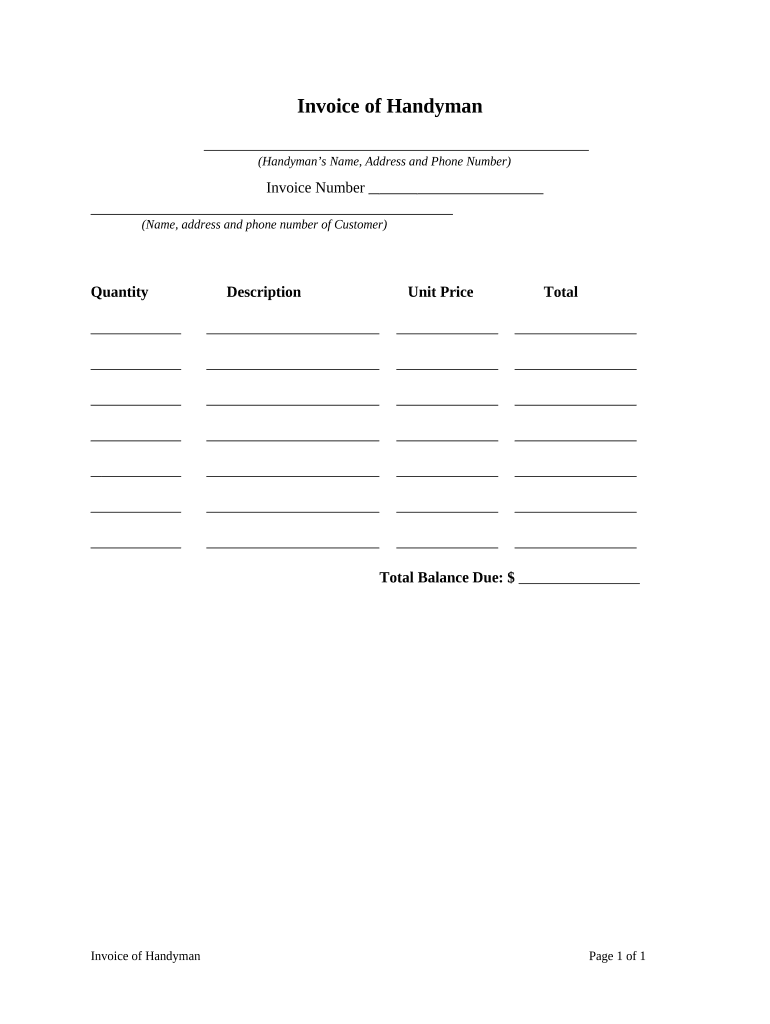
Invoice Handyman Form


What is the Invoice Handyman
The handyman invoice is a crucial document used by professionals in the home repair and maintenance industry to request payment for services rendered. This invoice typically outlines the work completed, materials used, and the total amount due. It serves not only as a request for payment but also as a record of the transaction for both the handyman and the client. The invoice handyman form can vary in format but generally includes essential details such as the service provider's contact information, the client's information, a detailed description of services, and payment terms.
Key elements of the Invoice Handyman
To ensure clarity and professionalism, a handyman invoice should contain several key elements:
- Contact Information: Include the handyman's name, business name, address, phone number, and email address.
- Client Information: Provide the client's name and contact details.
- Description of Services: Clearly list the services provided, including any materials used and labor hours.
- Payment Terms: Specify the total amount due, payment methods accepted, and any applicable taxes.
- Date of Service: Indicate when the work was completed.
- Invoice Number: Assign a unique identifier to the invoice for tracking purposes.
Steps to complete the Invoice Handyman
Filling out the handyman invoice can be straightforward if you follow these steps:
- Gather Information: Collect all necessary details about the services provided, including materials and labor.
- Fill Out Contact Details: Enter your information and the client's details at the top of the invoice.
- Describe Services: Provide a detailed description of the work completed, including quantities and costs.
- Calculate Total: Add up all costs, including labor and materials, and apply any taxes.
- Include Payment Instructions: Clearly state how the client can make the payment.
- Review and Send: Double-check all information for accuracy before sending the invoice to the client.
Legal use of the Invoice Handyman
For an invoice handyman to be legally binding, it must meet certain requirements. This includes having a clear description of services, the agreed-upon payment amount, and both parties' signatures if necessary. In the United States, electronic signatures are legally recognized under the ESIGN Act and UETA, making it possible to sign invoices digitally. Ensuring that your invoice complies with these legal standards can protect both the handyman and the client in case of disputes.
How to use the Invoice Handyman
Using the handyman invoice effectively involves more than just filling it out. It should be presented professionally to clients, either digitally or in print. When sending the invoice, ensure it is clear and easy to read. Consider using digital tools to create and send invoices, as this can streamline the process and enhance professionalism. Additionally, keeping a copy for your records is essential for tracking payments and managing your business finances.
Examples of using the Invoice Handyman
There are various scenarios where a handyman invoice is applicable. For instance, a handyman may use this invoice after completing a plumbing repair, detailing the services rendered and the total cost. Another example could be when a handyman performs routine maintenance on a client's property, providing a breakdown of labor and materials. Each instance highlights the importance of accurately documenting services and payments to ensure transparency and professionalism in business transactions.
Quick guide on how to complete invoice handyman
Effortlessly Prepare Invoice Handyman on Any Device
Digital document management has gained traction among businesses and individuals alike. It offers an ideal eco-friendly substitute for conventional printed and signed documents, as you can obtain the correct template and securely store it online. airSlate SignNow equips you with all the tools necessary to create, modify, and eSign your documents swiftly and without delays. Manage Invoice Handyman on any device using the airSlate SignNow Android or iOS applications and streamline any document-related workflow today.
How to Modify and eSign Invoice Handyman with Ease
- Find Invoice Handyman and click on Get Form to begin.
- Utilize the tools we provide to fill in your document.
- Highlight pertinent sections of your documents or conceal sensitive information with the features that airSlate SignNow specifically provides for that purpose.
- Create your eSignature using the Sign tool, which requires seconds and holds the same legal significance as a conventional wet ink signature.
- Verify the information and click on the Done button to save your changes.
- Select your preferred method to send your form, whether by email, SMS, invitation link, or download it to your computer.
Eliminate concerns about lost or misplaced documents, tedious form searches, or mistakes that necessitate printing new document copies. airSlate SignNow addresses all your document management needs in just a few clicks from any device of your choosing. Alter and eSign Invoice Handyman and ensure seamless communication at every stage of the form preparation process with airSlate SignNow.
Create this form in 5 minutes or less
Create this form in 5 minutes!
People also ask
-
What is a handyman invoice and why is it important?
A handyman invoice is a document that outlines the services provided by a handyman, along with the associated costs. It is important because it provides a clear record of transactions for both the handyman and the client, ensuring transparency and accountability in the services rendered.
-
How can airSlate SignNow help me create a handyman invoice?
With airSlate SignNow, you can easily create a customizable handyman invoice by using our template library. You can add your services, pricing, and any relevant details to the invoice, ensuring that it meets your specific business needs while saving you time and effort.
-
Is there a cost to using airSlate SignNow for generating handyman invoices?
airSlate SignNow offers various pricing plans, including options for individual users and businesses. You can generate handyman invoices at a cost-effective price, ensuring that you get great value for the features and ease of use provided.
-
Can I eSign my handyman invoice using airSlate SignNow?
Absolutely! airSlate SignNow allows you to easily eSign your handyman invoice, providing a secure and legal way to approve your documents. This feature not only saves time but also enhances professionalism when dealing with your clients.
-
What features are included with the handyman invoice template on airSlate SignNow?
The handyman invoice template on airSlate SignNow includes features such as customizable fields, the ability to add your business logo, and automated calculations for added convenience. These features make it simple to create professional invoices that reflect your brand.
-
Can I integrate airSlate SignNow with other business tools for my handyman services?
Yes, airSlate SignNow allows integration with various business tools, enabling you to streamline your handyman invoice management. By connecting with tools like accounting software and project management apps, you can enhance workflow efficiency and maintain accurate financial records.
-
How does using a handyman invoice benefit my business?
Using a handyman invoice benefits your business by providing a professional way to document transactions, ensuring timely payments from clients. It also helps you keep accurate records for accounting purposes and builds trust with your customers, which can lead to repeat business.
Get more for Invoice Handyman
- 2010 instruction 1098 e amp t internal revenue service irs form
- 2010 8888 form
- Form8404 2010
- Join instruction form five 2010
- Form 1120 w estimated tax for corporations for calendar year 2010 or tax year beginning 2010 and ending 20 omb no
- How to fill sbrdtd 1235 yearmis 2010 form
- 2010 form 1120 l us life insurance company income tax return
- 2010 form 1120 c us income tax return for cooperative associations
Find out other Invoice Handyman
- Help Me With eSignature Tennessee Banking PDF
- How Can I eSignature Virginia Banking PPT
- How Can I eSignature Virginia Banking PPT
- Can I eSignature Washington Banking Word
- Can I eSignature Mississippi Business Operations Document
- How To eSignature Missouri Car Dealer Document
- How Can I eSignature Missouri Business Operations PPT
- How Can I eSignature Montana Car Dealer Document
- Help Me With eSignature Kentucky Charity Form
- How Do I eSignature Michigan Charity Presentation
- How Do I eSignature Pennsylvania Car Dealer Document
- How To eSignature Pennsylvania Charity Presentation
- Can I eSignature Utah Charity Document
- How Do I eSignature Utah Car Dealer Presentation
- Help Me With eSignature Wyoming Charity Presentation
- How To eSignature Wyoming Car Dealer PPT
- How To eSignature Colorado Construction PPT
- How To eSignature New Jersey Construction PDF
- How To eSignature New York Construction Presentation
- How To eSignature Wisconsin Construction Document