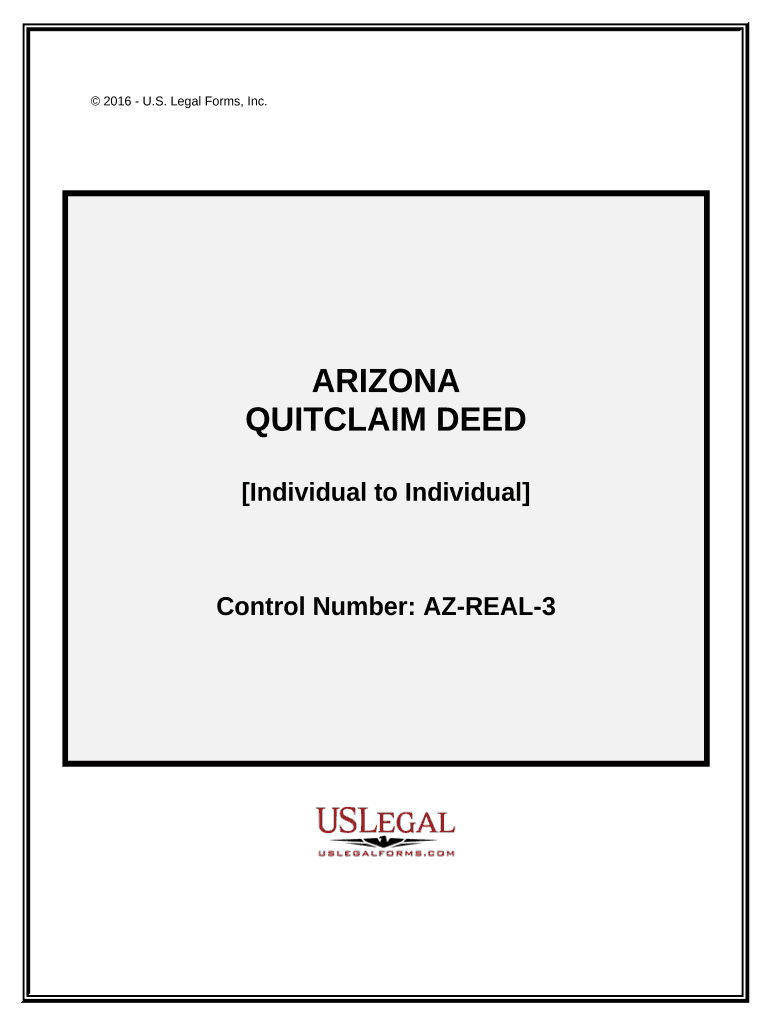
Arizona Quitclaim Form


What is the Arizona Quitclaim
The Arizona quitclaim form is a legal document used to transfer ownership of real property from one party to another without any warranties or guarantees regarding the title. This type of deed is often utilized in situations such as transferring property between family members, divorces, or clearing up title issues. Unlike a warranty deed, a quitclaim deed does not assure that the grantor has clear title to the property, making it essential for the parties involved to understand the implications of this type of transfer.
How to use the Arizona Quitclaim
Using the Arizona quitclaim form involves several key steps to ensure a smooth transfer of property. First, both the grantor (the person transferring the property) and the grantee (the person receiving the property) must accurately complete the form with the required information, including the legal description of the property. It's important to have the form signed in the presence of a notary public to validate the transfer. After signing, the quitclaim deed must be recorded with the county recorder's office to make the transfer official and public.
Steps to complete the Arizona Quitclaim
Completing the Arizona quitclaim form requires careful attention to detail. Here are the steps to follow:
- Obtain the Arizona quitclaim form from a reliable source or create one that meets state requirements.
- Fill in the names and addresses of both the grantor and grantee.
- Provide a legal description of the property being transferred, which can be found on the current deed or through county records.
- Sign the form in front of a notary public to ensure its validity.
- Submit the completed form to the county recorder's office where the property is located to officially record the transfer.
Legal use of the Arizona Quitclaim
The Arizona quitclaim form is legally recognized for property transfers, but it is crucial to understand its limitations. This form is often used in informal transactions where the parties know each other well. However, since it does not provide any guarantees about the property title, it is advisable to conduct thorough title searches and consider consulting with a legal professional before proceeding with a quitclaim deed. This ensures that both parties are aware of any potential liens or claims against the property.
State-specific rules for the Arizona Quitclaim
Arizona has specific regulations governing the use of quitclaim deeds. For instance, the form must be signed by the grantor and notarized to be valid. Additionally, the quitclaim deed must include a legal description of the property, which is essential for proper identification. It is also important to record the deed with the county recorder's office within a reasonable time frame to protect the interests of the grantee and establish a public record of the transfer.
Key elements of the Arizona Quitclaim
Several key elements must be included in the Arizona quitclaim form to ensure its validity:
- Names and addresses of both the grantor and grantee.
- A complete legal description of the property being transferred.
- Signature of the grantor, notarized to confirm authenticity.
- Date of the transfer.
Including these elements helps prevent disputes and ensures that the transfer is legally binding.
Quick guide on how to complete arizona quitclaim
Complete Arizona Quitclaim effortlessly on any device
Online document management has become increasingly popular among businesses and individuals. It offers an ideal eco-friendly alternative to conventional printed and signed paperwork, as you can easily find the correct form and securely store it online. airSlate SignNow provides all the tools you need to create, edit, and eSign your documents swiftly without any delays. Handle Arizona Quitclaim on any device using the airSlate SignNow Android or iOS applications and enhance any document-based process today.
How to modify and eSign Arizona Quitclaim effortlessly
- Obtain Arizona Quitclaim and click on Get Form to begin.
- Utilize the tools we offer to fill out your form.
- Highlight relevant sections of the documents or obscure sensitive information with tools that airSlate SignNow provides specifically for that purpose.
- Create your eSignature using the Sign tool, which takes seconds and carries the same legal validity as a conventional wet ink signature.
- Review the information and click on the Done button to save your changes.
- Choose how you wish to deliver your form, whether by email, SMS, or invite link, or download it to your computer.
Eliminate concerns about lost or misplaced documents, tedious form searches, or errors that necessitate printing new document copies. airSlate SignNow manages all your document needs in just a few clicks from your preferred device. Modify and eSign Arizona Quitclaim and ensure outstanding communication at every stage of the form preparation process with airSlate SignNow.
Create this form in 5 minutes or less
Create this form in 5 minutes!
People also ask
-
What is an Arizona quitclaim deed?
An Arizona quitclaim deed is a legal instrument used to transfer ownership interest in a property from one party to another without any warranties. It is often used to convey property between family members or in divorce settlements. Understanding how to utilize an Arizona quitclaim is essential for a smooth property transfer process.
-
How can airSlate SignNow help with Arizona quitclaim deeds?
airSlate SignNow offers an easy-to-use platform for creating, sending, and eSigning Arizona quitclaim deeds. You can streamline the process, ensuring all documents are signed securely and stored electronically. This increases efficiency and reduces the chances of errors in documentation.
-
What features does airSlate SignNow provide for managing Arizona quitclaim documents?
airSlate SignNow provides various features for managing Arizona quitclaim documents, such as templates, customizable workflows, and real-time tracking. These tools enhance your ability to manage your property transfers effectively and ensure all parties are informed throughout the process. Additionally, integration capabilities allow easy access to necessary documents.
-
Is airSlate SignNow affordable for filing Arizona quitclaim deeds?
Yes, airSlate SignNow offers cost-effective pricing plans suitable for both individuals and businesses looking to manage Arizona quitclaim deeds. With a clear pricing structure and no hidden fees, you can choose a plan that fits your budget while enjoying a full suite of eSigning features. This affordability makes it a great choice for handling property documents.
-
Can I integrate airSlate SignNow with other platforms for Arizona quitclaim deeds?
Absolutely! airSlate SignNow offers integration with popular business applications, enhancing the management of Arizona quitclaim deeds. Whether you use CRM systems, cloud storage, or other applications, these integrations help streamline your document workflow and maintain efficient operations.
-
What are the benefits of using airSlate SignNow for Arizona quitclaim deeds?
Using airSlate SignNow for Arizona quitclaim deeds comes with numerous benefits, including increased efficiency, enhanced security, and ease of use. The platform ensures quick turnaround times on document signatures, which can be crucial for property transactions. Additionally, your documents are securely stored and easily accessible whenever needed.
-
How can I ensure compliance when using Arizona quitclaim deeds?
To ensure compliance when using Arizona quitclaim deeds, it's essential to follow state regulations and guidelines. Using airSlate SignNow, you can create compliant documents with built-in templates and legal language. This helps you avoid common pitfalls and ensures that your transactions adhere to Arizona's legal requirements.
Get more for Arizona Quitclaim
- Ohio two llc form
- Limited warranty deed from two individuals to llc ohio form
- Deed husband wife 497322211 form
- General warranty deed eight individuals to ten individuals ohio form
- Quitclaim deed from husband and wife to two individuals ohio form
- Ohio husband wife 497322214 form
- Renunciation and disclaimer of real property interest ohio form
- Release of mechanics lien corporation or llc ohio form
Find out other Arizona Quitclaim
- eSign New York Banking Promissory Note Template Now
- eSign Ohio Banking LLC Operating Agreement Now
- Sign Maryland Courts Quitclaim Deed Free
- How To Sign Massachusetts Courts Quitclaim Deed
- Can I Sign Massachusetts Courts Quitclaim Deed
- eSign California Business Operations LLC Operating Agreement Myself
- Sign Courts Form Mississippi Secure
- eSign Alabama Car Dealer Executive Summary Template Fast
- eSign Arizona Car Dealer Bill Of Lading Now
- How Can I eSign Alabama Car Dealer Executive Summary Template
- eSign California Car Dealer LLC Operating Agreement Online
- eSign California Car Dealer Lease Agreement Template Fast
- eSign Arkansas Car Dealer Agreement Online
- Sign Montana Courts Contract Safe
- eSign Colorado Car Dealer Affidavit Of Heirship Simple
- eSign Car Dealer Form Georgia Simple
- eSign Florida Car Dealer Profit And Loss Statement Myself
- eSign Georgia Car Dealer POA Mobile
- Sign Nebraska Courts Warranty Deed Online
- Sign Nebraska Courts Limited Power Of Attorney Now