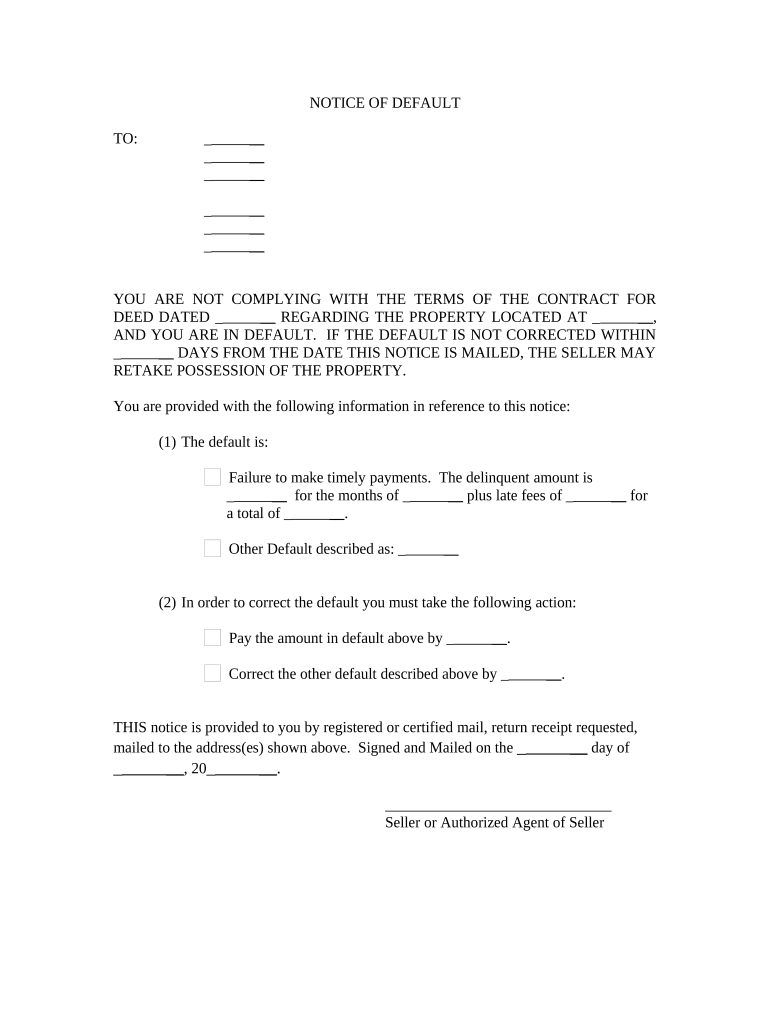
Notice Default Form


What is the Notice Default Form
The state of California notice of default is a legal document that serves as a formal notification to a borrower that they have defaulted on their mortgage obligations. This form is typically issued by the lender or loan servicer and is a crucial step in the foreclosure process. It outlines the specific reasons for the default, such as missed payments, and provides the borrower with information about their rights and options moving forward.
How to use the Notice Default Form
Using the notice default form in California involves several key steps. First, the lender must complete the form accurately, including all required details such as the borrower's name, property address, and the amount owed. Once filled out, the form must be served to the borrower, typically through certified mail or personal delivery. It is essential for the lender to retain proof of service, as this may be required in any future legal proceedings related to the foreclosure.
Steps to complete the Notice Default Form
Completing the state of California notice of default form requires careful attention to detail. The following steps outline the process:
- Gather necessary information: Collect all relevant details about the borrower and the loan.
- Fill out the form: Accurately input information such as the borrower's name, property address, and default amount.
- Review for accuracy: Double-check all entries to ensure there are no errors.
- Sign the form: The lender or authorized representative must sign the document.
- Serve the form: Deliver the notice to the borrower via certified mail or personal service.
Legal use of the Notice Default Form
The legal use of the notice default form is governed by California state law. It is essential that the form complies with all relevant regulations to ensure its validity. The notice must clearly state the nature of the default, provide a detailed account of the amounts due, and inform the borrower of their rights. Failure to comply with legal requirements can result in delays or complications in the foreclosure process.
Key elements of the Notice Default Form
Several key elements must be included in the state of California notice of default to ensure it is legally binding and effective. These elements include:
- Borrower's information: Full name and address of the borrower.
- Property details: Address and legal description of the property in question.
- Loan information: Details regarding the loan, including the original loan amount and current default amount.
- Default notice: A clear statement of the default and the actions required to remedy it.
- Signature: The signature of the lender or authorized representative.
Who Issues the Form
The state of California notice of default is typically issued by the lender or the loan servicer managing the mortgage. This entity is responsible for notifying the borrower of the default and initiating the foreclosure process if necessary. It is crucial for the issuing party to ensure that the form is completed correctly and served in accordance with state laws to avoid legal complications.
Quick guide on how to complete notice default form 497298137
Complete Notice Default Form effortlessly on any device
Online document management has gained increased popularity among businesses and individuals. It serves as an ideal eco-friendly alternative to traditional printed and signed papers, allowing you to access the necessary form and securely store it online. airSlate SignNow provides you with all the tools required to create, modify, and electronically sign your documents quickly and without hindrance. Manage Notice Default Form on any device with the airSlate SignNow Android or iOS applications and simplify any document-related process today.
The simplest way to modify and electronically sign Notice Default Form without hassle
- Find Notice Default Form and then click Get Form to begin.
- Utilize the tools we offer to complete your document.
- Emphasize pertinent sections of the documents or conceal sensitive information with tools specifically provided by airSlate SignNow for that purpose.
- Create your signature using the Sign feature, which takes just seconds and carries the same legal validity as a conventional wet ink signature.
- Review all the details and then click on the Done button to save your changes.
- Select how you wish to share your form, via email, text message (SMS), invite link, or download it to your computer.
Eliminate concerns about lost or mislaid documents, tedious form searching, or mistakes that require printing new copies. airSlate SignNow meets all your document management needs in just a few clicks from any device of your choice. Modify and electronically sign Notice Default Form and ensure excellent communication at every stage of your form preparation process with airSlate SignNow.
Create this form in 5 minutes or less
Create this form in 5 minutes!
People also ask
-
What is a state of California notice of default?
A state of California notice of default is a legal document filed by a lender indicating that a borrower has defaulted on their mortgage payments. This notice serves as a formal warning and initiates the foreclosure process. Understanding this document is crucial for homeowners in financial distress in California.
-
How can airSlate SignNow assist with the state of California notice of default?
airSlate SignNow allows you to easily create, send, and eSign important documents including the state of California notice of default. Our platform streamlines the document signing process, ensuring that all parties can sign legally and securely from anywhere. This efficiency helps expedite critical processes during stressful times.
-
What features does airSlate SignNow offer for document management?
airSlate SignNow provides user-friendly features such as customizable templates, document tracking, automated reminders, and secure storage. For documents like the state of California notice of default, these features ensure that all necessary actions are completed promptly and efficiently, minimizing delays in the process.
-
Is airSlate SignNow cost-effective for small businesses dealing with notices of default?
Yes, airSlate SignNow is designed to be a cost-effective solution for businesses of all sizes. Our flexible pricing plans cater to small businesses and ensure that you can manage important documents like the state of California notice of default without breaking the bank. We provide value through our comprehensive features at competitive rates.
-
Can I integrate airSlate SignNow with other tools for managing defaults?
Absolutely! airSlate SignNow integrates seamlessly with various third-party applications and platforms, making it easier to manage records related to the state of California notice of default. Whether you are using CRM software or project management tools, our integrations enhance your workflow and data accessibility.
-
How secure is airSlate SignNow when handling sensitive documents?
Security is a top priority at airSlate SignNow. We use advanced encryption protocols and secure cloud storage to protect documents, including the state of California notice of default. Our compliance with industry regulations ensures that your sensitive information remains confidential and secure throughout the entire signing process.
-
What is the turnaround time for signing a state of California notice of default with airSlate SignNow?
The turnaround time for signing a state of California notice of default using airSlate SignNow can be signNowly reduced to just minutes. Our platform allows users to quickly send and receive electronic signatures, minimizing the time it takes to complete vital legal documents. This speed is crucial during urgent financial situations.
Get more for Notice Default Form
- Letter from landlord to tenant about time of intent to enter premises oklahoma form
- Letter from tenant to landlord containing notice to cease unjustified nonacceptance of rent oklahoma form
- Letter from tenant to landlord about sexual harassment oklahoma form
- Letter from tenant to landlord about fair housing reduction or denial of services to family with children oklahoma form
- Letter from tenant to landlord containing notice of termination for landlords noncompliance with possibility to cure oklahoma form
- Oklahoma tenant act form
- Letter from tenant to landlord for failure of landlord to return all prepaid and unearned rent and security recoverable by 497323027 form
- Letter from tenant to landlord for failure of landlord to comply with building codes affecting health and safety or resulting 497323028 form
Find out other Notice Default Form
- How Do I Sign Colorado Car Dealer PPT
- Can I Sign Florida Car Dealer PPT
- Help Me With Sign Illinois Car Dealer Presentation
- How Can I Sign Alabama Charity Form
- How Can I Sign Idaho Charity Presentation
- How Do I Sign Nebraska Charity Form
- Help Me With Sign Nevada Charity PDF
- How To Sign North Carolina Charity PPT
- Help Me With Sign Ohio Charity Document
- How To Sign Alabama Construction PDF
- How To Sign Connecticut Construction Document
- How To Sign Iowa Construction Presentation
- How To Sign Arkansas Doctors Document
- How Do I Sign Florida Doctors Word
- Can I Sign Florida Doctors Word
- How Can I Sign Illinois Doctors PPT
- How To Sign Texas Doctors PDF
- Help Me With Sign Arizona Education PDF
- How To Sign Georgia Education Form
- How To Sign Iowa Education PDF