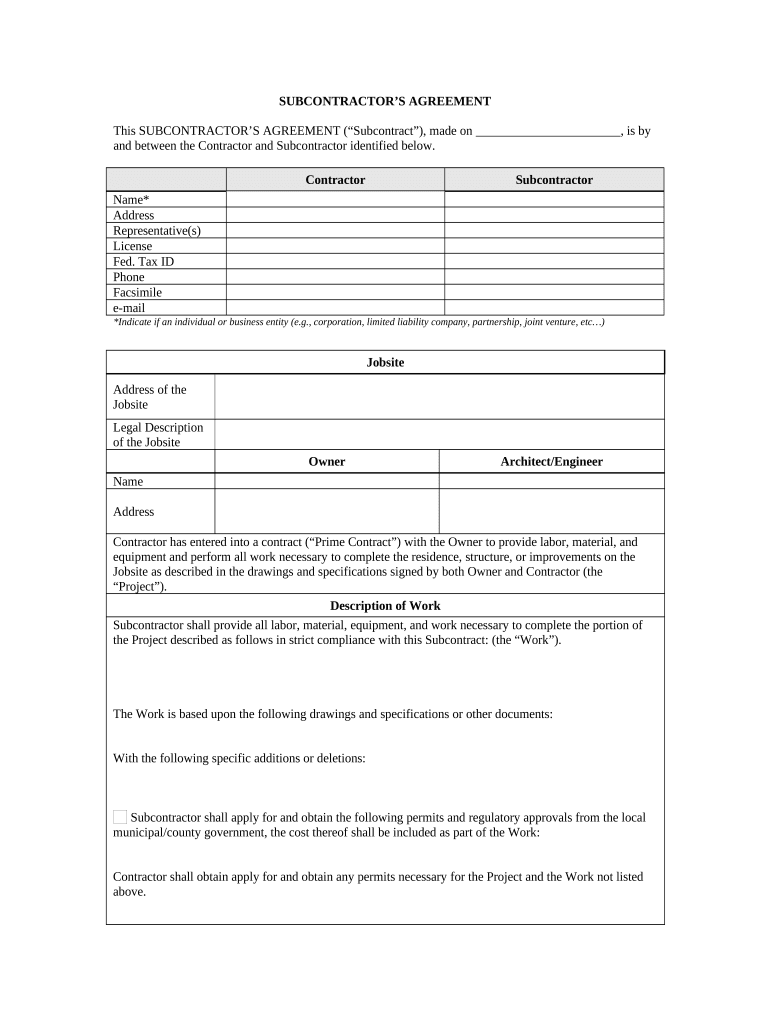
California Agreement Contract Form


What is the California Agreement Contract
The California Agreement Contract is a legally binding document used to outline the terms and conditions agreed upon by two or more parties in California. This contract serves various purposes, including employment agreements, lease agreements, and service contracts. It is essential for ensuring that all parties understand their rights and obligations, thereby minimizing disputes and misunderstandings.
Key elements of the California Agreement Contract
A well-drafted California Agreement Contract typically includes several key elements:
- Parties Involved: Clearly identifies all parties entering the agreement.
- Terms and Conditions: Outlines the specific obligations and rights of each party.
- Payment Terms: Specifies how and when payments will be made, if applicable.
- Duration: Indicates the length of the agreement and conditions for renewal or termination.
- Governing Law: States that California law governs the contract.
How to use the California Agreement Contract
Using the California Agreement Contract involves several steps to ensure its effectiveness:
- Drafting: Begin by drafting the contract with clear and concise language.
- Review: Have all parties review the document to ensure mutual understanding.
- Signing: Each party must sign the contract, preferably using a secure eSignature solution to maintain legality.
- Distribution: Provide copies of the signed contract to all parties for their records.
Steps to complete the California Agreement Contract
Completing the California Agreement Contract can be broken down into manageable steps:
- Identify the Purpose: Determine the specific need for the agreement.
- Gather Information: Collect all necessary details about the parties and terms.
- Draft the Contract: Write the agreement, ensuring clarity and legal compliance.
- Review and Edit: Check for errors or ambiguities before finalizing.
- Execute the Agreement: Have all parties sign the document, ensuring proper eSignature protocols are followed.
Legal use of the California Agreement Contract
The California Agreement Contract must comply with state laws to be considered legally valid. This includes adherence to the California Civil Code, which governs contracts. Key legal considerations include:
- Capacity: All parties must have the legal capacity to enter into a contract.
- Mutual Consent: There must be a clear agreement on the terms by all parties.
- Legality: The contract's purpose must be lawful.
Digital vs. Paper Version
While traditional paper contracts are still in use, digital versions of the California Agreement Contract offer several advantages:
- Convenience: Digital contracts can be signed and shared instantly.
- Security: eSignatures provide a secure method of signing, with built-in authentication measures.
- Storage: Digital contracts are easier to store and retrieve compared to physical copies.
Quick guide on how to complete california agreement contract 497298149
Easily prepare California Agreement Contract on any device
Managing documents online has gained popularity among businesses and individuals. It offers a fantastic eco-friendly alternative to conventional printed and signed forms, enabling you to locate the right template and securely store it online. airSlate SignNow provides all the necessary tools for you to quickly create, modify, and eSign your documents without delays. Manage California Agreement Contract on any platform with airSlate SignNow's Android or iOS applications and enhance any document-related process today.
How to adjust and eSign California Agreement Contract effortlessly
- Obtain California Agreement Contract and then click Get Form to begin.
- Utilize the tools we provide to fill out your document.
- Highlight pertinent sections of the documents or redact sensitive information with tools specifically designed for that purpose by airSlate SignNow.
- Generate your signature using the Sign tool, which takes mere seconds and carries the same legal validity as a conventional wet ink signature.
- Review the details and then click on the Done button to save your changes.
- Select your preferred method of delivering your form, whether it's via email, text message (SMS), invitation link, or downloading it to your PC.
Say goodbye to lost or misplaced files, tedious form searching, or mistakes that require printing new document copies. airSlate SignNow meets your document management needs in just a few clicks from any device you choose. Modify and eSign California Agreement Contract and ensure excellent communication throughout the document preparation process with airSlate SignNow.
Create this form in 5 minutes or less
Create this form in 5 minutes!
People also ask
-
What is a California agreement contract?
A California agreement contract is a legally binding document created in accordance with California state laws. It outlines the terms and conditions agreed upon by parties involved in a transaction or agreement. Using airSlate SignNow, you can efficiently create and manage these contracts while ensuring compliance with California regulations.
-
How does airSlate SignNow simplify the process of preparing a California agreement contract?
airSlate SignNow provides an intuitive interface that allows users to create and customize California agreement contracts quickly. With features like templates, drag-and-drop functionality, and collaboration tools, businesses can streamline the contract preparation process. This ensures that your contracts are not only compliant but also meet your specific needs.
-
What are the pricing options for using airSlate SignNow for California agreement contracts?
airSlate SignNow offers flexible pricing plans tailored to meet the needs of various businesses. Whether you require basic functionalities or advanced features for your California agreement contract, there is a plan suitable for you. Additionally, you can take advantage of a free trial to explore all features without any commitment.
-
Can I integrate airSlate SignNow with other tools for managing California agreement contracts?
Yes, airSlate SignNow seamlessly integrates with various productivity tools such as CRM software, cloud storage services, and email platforms. These integrations ensure that managing your California agreement contracts is efficient and convenient, allowing you to enhance your workflow while maintaining data consistency across platforms.
-
What are the benefits of using airSlate SignNow for California agreement contracts?
Using airSlate SignNow to manage California agreement contracts comes with numerous benefits, including enhanced efficiency, improved collaboration, and secure eSigning. The platform reduces the time spent on document management and helps ensure that contracts are executed promptly. This leads to faster transactions and increased customer satisfaction.
-
Is airSlate SignNow compliant with California regulations for agreement contracts?
Absolutely! airSlate SignNow is designed to comply with California regulations for agreement contracts, ensuring that your documents are both legally binding and enforceable. The platform helps you create compliant contracts, provides audit trails, and ensures data security, giving you peace of mind when managing legal agreements.
-
How does airSlate SignNow secure my California agreement contracts?
airSlate SignNow employs industry-standard encryption and security measures to protect your California agreement contracts. This includes secure access control, data encryption during transmission and storage, and compliance with various privacy regulations. You can rest assured that your sensitive information remains confidential and secure on our platform.
Get more for California Agreement Contract
- Oklahoma calculation garnishment form
- Paternity law and procedure handbook oklahoma form
- Bill of sale in connection with sale of business by individual or corporate seller oklahoma form
- Ok adult form
- Oklahoma divorce pdf form
- Office lease agreement oklahoma form
- Oklahoma separation form
- Oklahoma settlement agreement form
Find out other California Agreement Contract
- How Do I eSignature Utah Car Dealer Presentation
- Help Me With eSignature Wyoming Charity Presentation
- How To eSignature Wyoming Car Dealer PPT
- How To eSignature Colorado Construction PPT
- How To eSignature New Jersey Construction PDF
- How To eSignature New York Construction Presentation
- How To eSignature Wisconsin Construction Document
- Help Me With eSignature Arkansas Education Form
- Can I eSignature Louisiana Education Document
- Can I eSignature Massachusetts Education Document
- Help Me With eSignature Montana Education Word
- How To eSignature Maryland Doctors Word
- Help Me With eSignature South Dakota Education Form
- How Can I eSignature Virginia Education PDF
- How To eSignature Massachusetts Government Form
- How Can I eSignature Oregon Government PDF
- How Can I eSignature Oklahoma Government Document
- How To eSignature Texas Government Document
- Can I eSignature Vermont Government Form
- How Do I eSignature West Virginia Government PPT