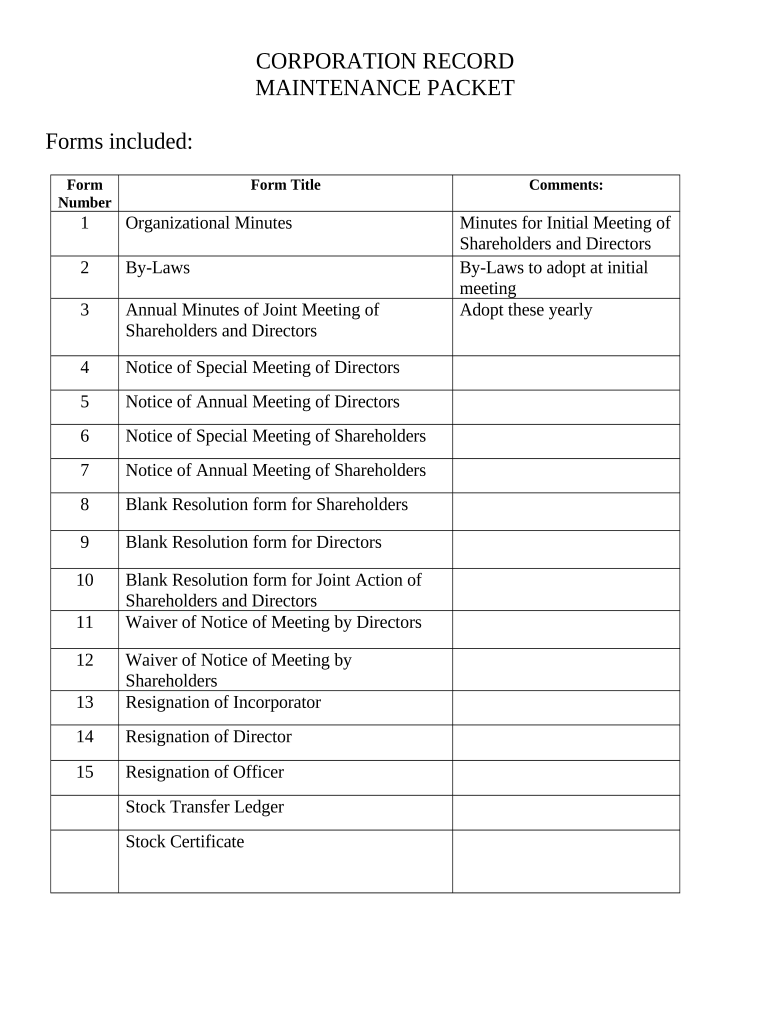
California Corporations Form


What is the California Corporations
The California Corporations form is a legal document used for the registration and regulation of business entities within the state of California. This form is essential for various types of corporations, including C corporations, S corporations, and nonprofit organizations. It outlines the structure, purpose, and operational guidelines of the corporation, ensuring compliance with state laws. By filing this form, businesses can establish their legal identity, which is crucial for conducting operations, entering contracts, and protecting personal assets from business liabilities.
Steps to complete the California Corporations
Completing the California Corporations form involves several important steps to ensure accuracy and compliance. First, gather all necessary information, including the corporation's name, address, and details about the owners and directors. Next, determine the type of corporation being formed, as this will influence the specific requirements. After filling out the form, review it for any errors or omissions. Once confirmed, submit the form either online or by mail to the appropriate state agency, along with any required fees. Keeping a copy of the submitted form for your records is also advisable.
Legal use of the California Corporations
The legal use of the California Corporations form is critical for establishing a legitimate business entity. This form must be filed in accordance with California state laws to ensure that the corporation operates legally. Proper filing provides the corporation with legal protections, such as limited liability for its owners and the ability to raise capital. Additionally, compliance with the regulations set forth in the form helps prevent potential legal disputes and penalties associated with operating an unregistered business.
Required Documents
When filing the California Corporations form, several documents may be required to support the application. These typically include:
- Articles of Incorporation, which outline the corporation's purpose and structure.
- Bylaws, detailing the internal governance of the corporation.
- Statement of Information, providing updated information about the corporation's officers and address.
- Proof of name availability, ensuring that the chosen corporate name is not already in use.
Gathering these documents in advance can streamline the filing process and help avoid delays.
Form Submission Methods (Online / Mail / In-Person)
The California Corporations form can be submitted through various methods, allowing for flexibility based on preferences and circumstances. Businesses can file online through the California Secretary of State's website, which offers a convenient and efficient option. Alternatively, the form can be mailed to the appropriate office, ensuring that all required documents and fees are included. For those who prefer a more personal approach, in-person submissions are also accepted at designated state offices. Each method has its own processing times and requirements, so it is important to choose the one that best fits your needs.
Filing Deadlines / Important Dates
Awareness of filing deadlines is crucial for compliance when submitting the California Corporations form. Generally, the form must be filed within a specific timeframe to avoid penalties. New corporations typically need to file their Articles of Incorporation within a certain period after beginning operations. Additionally, ongoing compliance requires annual filings, such as the Statement of Information, which must be submitted every year on the anniversary of the corporation's formation. Keeping track of these dates helps ensure that the corporation remains in good standing with state authorities.
Eligibility Criteria
To successfully file the California Corporations form, certain eligibility criteria must be met. The business must have a clear purpose that aligns with the definitions set forth by California law. Additionally, there must be at least one director and one officer, who can be the same person. The corporation must also have a designated agent for service of process, which is essential for receiving legal documents. Meeting these criteria is vital for the approval of the form and the establishment of a valid corporation.
Quick guide on how to complete california corporations
Complete California Corporations with ease on any device
Online document management has become increasingly favored by businesses and individuals alike. It offers a perfect environmentally friendly alternative to traditional printed and signed documents, allowing you to locate the appropriate form and securely store it online. airSlate SignNow equips you with all the tools necessary to create, modify, and electronically sign your documents swiftly and without complications. Manage California Corporations on any platform using airSlate SignNow's Android or iOS applications and streamline any document-related process today.
The easiest method to modify and electronically sign California Corporations effortlessly
- Obtain California Corporations and then click Get Form to start.
- Utilize the tools provided to fill out your form.
- Emphasize pertinent sections of the documents or redact sensitive information with tools specifically designed for that purpose by airSlate SignNow.
- Generate your signature using the Sign tool, which takes mere seconds and holds the same legal validity as a conventional handwritten signature.
- Review all the details and then click on the Done button to confirm your changes.
- Choose how you wish to send your form, either via email, SMS, invitation link, or download it to your computer.
Eliminate the worry of lost or misfiled documents, tedious form searches, or errors that require printing new copies. airSlate SignNow meets your document management needs in just a few clicks from any chosen device. Modify and electronically sign California Corporations and ensure outstanding communication throughout the form preparation process with airSlate SignNow.
Create this form in 5 minutes or less
Create this form in 5 minutes!
People also ask
-
What are the benefits of using airSlate SignNow for California corporations?
airSlate SignNow provides California corporations with a streamlined way to manage and sign documents electronically. By using this solution, businesses can reduce paperwork, save time, and enhance productivity. It's designed to be user-friendly, allowing even those unfamiliar with technology to adopt eSigning quickly.
-
How does airSlate SignNow integrate with other tools for California corporations?
airSlate SignNow easily integrates with various popular business applications used by California corporations, such as Google Drive, Salesforce, and Microsoft Office. This seamless integration helps in ensuring that document workflows are smooth and efficient. By connecting with platforms already in use, businesses can enhance their operational effectiveness.
-
What pricing plans does airSlate SignNow offer for California corporations?
airSlate SignNow offers competitive pricing plans that cater specifically to the needs of California corporations, including options for small businesses and larger enterprises. Each plan provides essential features for document management and eSigning. Businesses can choose a plan that aligns with their size and usage requirements, ensuring cost-effectiveness.
-
Is airSlate SignNow compliant with California's legal requirements?
Yes, airSlate SignNow is fully compliant with California laws regarding electronic signatures and document management. This compliance ensures that California corporations can use the platform confidently, knowing that their eSigned documents hold legal validity. Adhering to these regulations is essential for all businesses operating in the state.
-
Can airSlate SignNow help California corporations with remote work?
Absolutely! airSlate SignNow is ideal for California corporations embracing remote work by enabling teams to sign documents from anywhere with an internet connection. This flexibility enhances collaboration and maintains workflow efficiency. It's a perfect solution for businesses adjusting to the modern work environment.
-
What features does airSlate SignNow offer that are particularly beneficial for California corporations?
airSlate SignNow includes features like customizable templates, automated workflows, and advanced security measures that are invaluable for California corporations. These tools not only simplify the eSigning process but also improve overall document management efficiency. The platform's focus on user experience ensures that even complex tasks can be completed easily.
-
How secure is airSlate SignNow for California corporations?
Security is a top priority for airSlate SignNow, particularly for California corporations handling sensitive documents. The platform employs advanced encryption techniques and secure data storage to protect all your information. Businesses can trust that their signed documents are safe and meet the highest security standards.
Get more for California Corporations
- Letter to lienholder to notify of trust oklahoma form
- Timber sale contract oklahoma form
- Forest products sale contract timber oklahoma form
- Easement 497323256 form
- Oklahoma easement form
- Ok easement form
- Oklahoma easement 497323259 form
- Assumption agreement of mortgage and release of original mortgagors oklahoma form
Find out other California Corporations
- How Do I Sign Oregon Financial Affidavit
- Sign Maine Revocation of Power of Attorney Online
- Sign Louisiana Mechanic's Lien Online
- How To Sign New Mexico Revocation of Power of Attorney
- How Can I Sign Ohio Revocation of Power of Attorney
- Sign Michigan Mechanic's Lien Easy
- How To Sign Texas Revocation of Power of Attorney
- Sign Virginia Revocation of Power of Attorney Easy
- Can I Sign North Carolina Mechanic's Lien
- Sign Maine Payment Guaranty Myself
- Help Me With Sign Oklahoma Mechanic's Lien
- Sign Oregon Mechanic's Lien Simple
- How To Sign Utah Mechanic's Lien
- How To Sign Washington Mechanic's Lien
- Help Me With Sign Washington Mechanic's Lien
- Sign Arizona Notice of Rescission Safe
- Sign Hawaii Notice of Rescission Later
- Sign Missouri Demand Note Online
- How To Sign New York Notice to Stop Credit Charge
- How Do I Sign North Dakota Notice to Stop Credit Charge