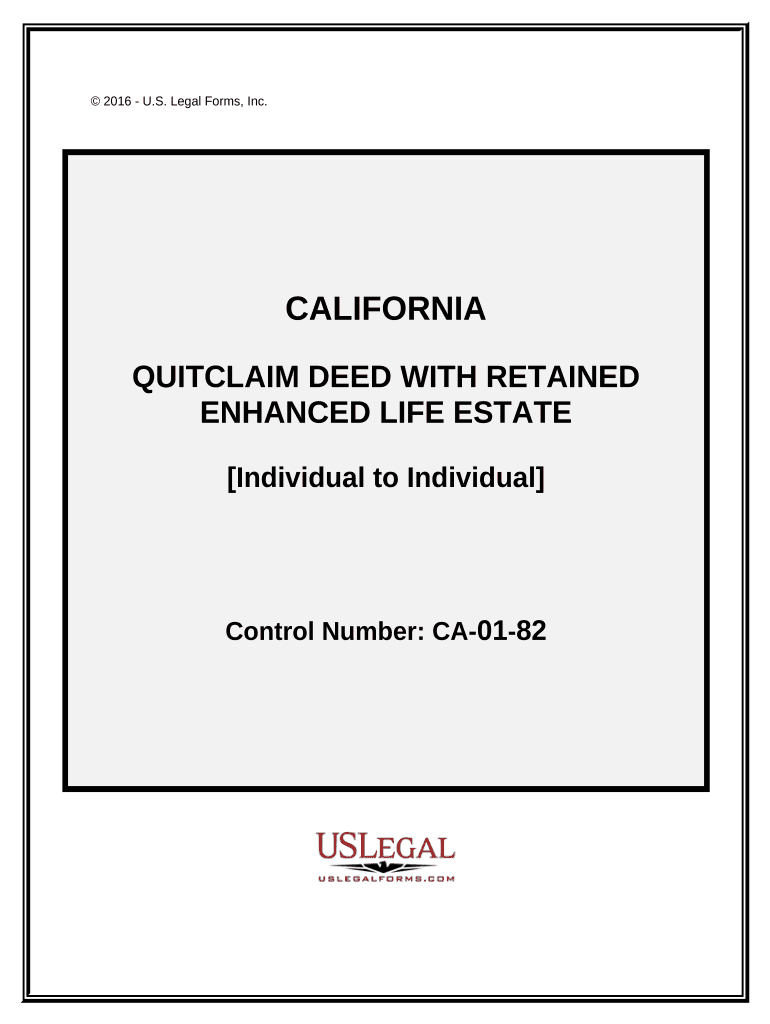
Life Estate Quitclaim Form


What is the Life Estate Quitclaim
A life estate quitclaim is a legal document that allows a property owner to transfer their interest in real estate to another party while retaining the right to live on the property for the duration of their life. This type of arrangement is often used in estate planning to simplify the transfer of property upon the owner’s death. The individual receiving the property, known as the remainderman, will gain full ownership once the life tenant passes away.
How to Use the Life Estate Quitclaim
Using a life estate quitclaim involves several key steps. First, the property owner must identify the individual who will receive the property after their death. Next, the owner completes the quitclaim form, detailing the property and the parties involved. It is crucial to have the document signed in the presence of a notary public to ensure its legal validity. Once completed, the form should be filed with the appropriate county office to officially record the transfer.
Steps to Complete the Life Estate Quitclaim
Completing a life estate quitclaim requires careful attention to detail. Here are the essential steps:
- Gather necessary information about the property, including its legal description and current ownership details.
- Identify the remainderman who will inherit the property after the life tenant's death.
- Fill out the life estate quitclaim form accurately, ensuring all required fields are completed.
- Have the form signed by the property owner in front of a notary public.
- File the completed form with the local county clerk or recorder’s office to make the transfer official.
Legal Use of the Life Estate Quitclaim
The legal use of a life estate quitclaim is primarily for estate planning purposes. It allows property owners to ensure their assets are passed on to their chosen beneficiaries without going through probate. This type of quitclaim is recognized in many states, but specific rules and regulations can vary. Therefore, it is essential to consult with a legal professional to ensure compliance with local laws and to understand any implications this arrangement may have on taxes or property rights.
Key Elements of the Life Estate Quitclaim
Several key elements define a life estate quitclaim. These include:
- The identification of the property being transferred.
- The names of the current owner and the remainderman.
- A clear statement indicating the life estate interest being granted.
- The signatures of the parties involved, preferably witnessed and notarized.
- The date of execution, which is crucial for legal purposes.
State-Specific Rules for the Life Estate Quitclaim
Each state in the U.S. has its own regulations regarding life estate quitclaims. These rules can affect how the document is executed, recorded, and enforced. Some states may require additional disclosures or have specific forms to use. It is important to research the laws in your state or consult with a legal expert to ensure that the life estate quitclaim complies with local requirements and is enforceable in your jurisdiction.
Quick guide on how to complete life estate quitclaim
Complete Life Estate Quitclaim effortlessly on any device
Managing documents online has gained popularity among businesses and individuals. It offers an excellent eco-friendly alternative to traditional printed and signed papers, allowing you to find the correct form and securely store it online. airSlate SignNow provides you with all the tools necessary to create, edit, and eSign your documents quickly and without delays. Handle Life Estate Quitclaim on any platform with airSlate SignNow's Android or iOS applications and streamline any document-related process today.
The easiest way to edit and eSign Life Estate Quitclaim without stress
- Find Life Estate Quitclaim and click on Get Form to begin.
- Utilize the tools we provide to complete your document.
- Emphasize relevant sections of your documents or redact sensitive information using tools specifically offered by airSlate SignNow for that purpose.
- Create your signature with the Sign feature, which takes seconds and carries the same legal validity as a conventional wet ink signature.
- Review all the details and click on the Done button to save your changes.
- Choose how you wish to send your form, by email, text message (SMS), invite link, or download it to your computer.
Forget about lost or misplaced files, tedious form searches, or mistakes that require printing new document copies. airSlate SignNow meets all your document management needs in just a few clicks from any device you prefer. Edit and eSign Life Estate Quitclaim and ensure exceptional communication at every stage of the form preparation process with airSlate SignNow.
Create this form in 5 minutes or less
Create this form in 5 minutes!
People also ask
-
What is a life estate quitclaim?
A life estate quitclaim is a legal document that allows an individual to transfer their interest in a property to another party while retaining the right to live in the property for the remainder of their life. This type of arrangement can simplify estate planning and help avoid probate. By using airSlate SignNow, you can easily create and eSign a life estate quitclaim efficiently.
-
How does a life estate quitclaim benefit estate planning?
A life estate quitclaim helps streamline the process of transferring property ownership while allowing the original owner to retain use of the property during their lifetime. This can reduce complications and expenses associated with probate. With airSlate SignNow, you can create a life estate quitclaim that suits your estate planning needs quickly and cost-effectively.
-
What are the costs associated with a life estate quitclaim?
The costs for creating a life estate quitclaim can vary based on legal fees, document preparation, and local recording fees. However, airSlate SignNow offers a cost-effective solution where you can create, eSign, and store your documents without breaking the bank. This allows you to manage expenses while ensuring your life estate quitclaim is properly handled.
-
Can I edit my life estate quitclaim after signing?
Once a life estate quitclaim is signed, it usually cannot be altered unless all parties involved agree to the changes and re-sign the document. However, with airSlate SignNow, you can create templates and drafts of your life estate quitclaim for future adjustments during the preparation stage. This flexibility makes document management easier.
-
What features does airSlate SignNow offer for creating a life estate quitclaim?
airSlate SignNow provides a user-friendly interface for creating and eSigning legal documents, including a life estate quitclaim. Key features include customizable templates, secure document storage, and real-time tracking of signatures. These functionalities ensure your transaction is done efficiently and securely.
-
Is electronic signing of a life estate quitclaim legally valid?
Yes, electronic signatures on a life estate quitclaim are legally valid in most jurisdictions, provided they meet the applicable e-signature laws. airSlate SignNow complies with these regulations, offering a secure platform for legally binding signatures. This allows for a quick and convenient signing process.
-
How can airSlate SignNow integrate with other systems for managing life estate quitclaims?
airSlate SignNow integrates seamlessly with various document management and workflow systems, enhancing your ability to manage life estate quitclaims. This integration helps streamline your process and connect with the tools you already use. By utilizing these integrations, you can efficiently handle all aspects of your document needs.
Get more for Life Estate Quitclaim
- Health care directive statutory form oklahoma
- Commercial property sales package oklahoma form
- Revocation health care directive 497323342 form
- General partnership package oklahoma form
- Oklahoma contract deed 497323344 form
- Power of attorney forms package oklahoma
- Uniform anatomical gift act donation oklahoma
- Employment hiring process package oklahoma form
Find out other Life Estate Quitclaim
- How To Sign Rhode Island Real Estate LLC Operating Agreement
- How Do I Sign Arizona Police Resignation Letter
- Sign Texas Orthodontists Business Plan Template Later
- How Do I Sign Tennessee Real Estate Warranty Deed
- Sign Tennessee Real Estate Last Will And Testament Free
- Sign Colorado Police Memorandum Of Understanding Online
- How To Sign Connecticut Police Arbitration Agreement
- Sign Utah Real Estate Quitclaim Deed Safe
- Sign Utah Real Estate Notice To Quit Now
- Sign Hawaii Police LLC Operating Agreement Online
- How Do I Sign Hawaii Police LLC Operating Agreement
- Sign Hawaii Police Purchase Order Template Computer
- Sign West Virginia Real Estate Living Will Online
- How Can I Sign West Virginia Real Estate Confidentiality Agreement
- Sign West Virginia Real Estate Quitclaim Deed Computer
- Can I Sign West Virginia Real Estate Affidavit Of Heirship
- Sign West Virginia Real Estate Lease Agreement Template Online
- How To Sign Louisiana Police Lease Agreement
- Sign West Virginia Orthodontists Business Associate Agreement Simple
- How To Sign Wyoming Real Estate Operating Agreement