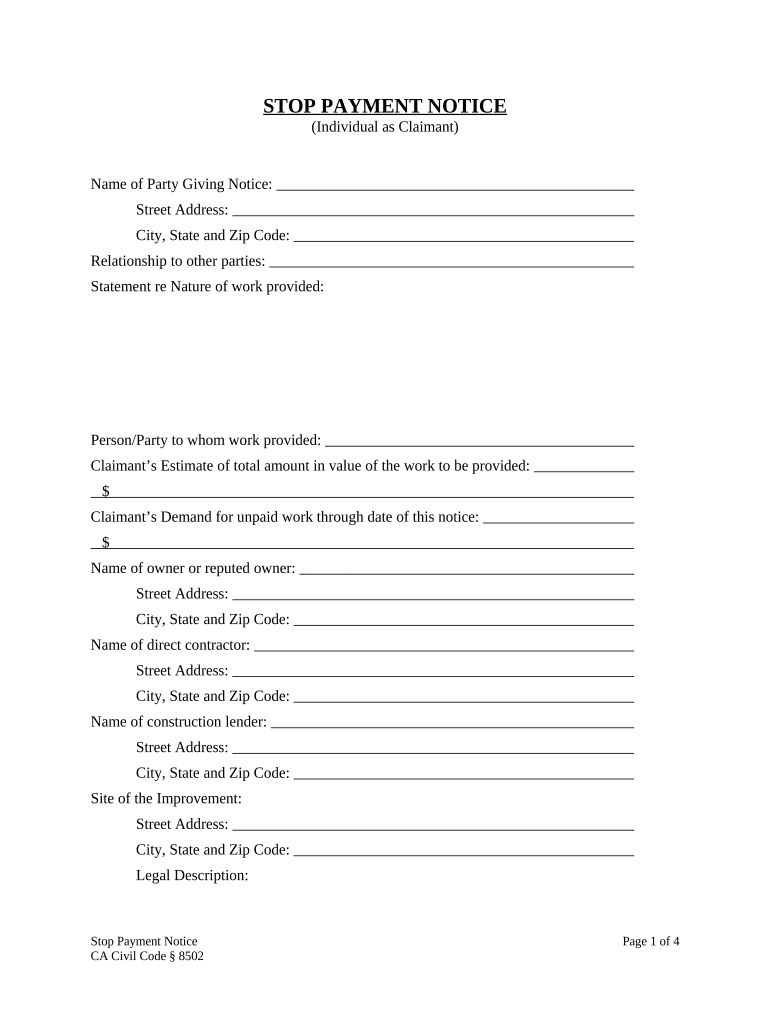
Stop Payment Notice Form


What is the Stop Payment Notice
The stop payment notice is a legal document that allows a claimant to notify parties involved in a construction project that they have not been paid for work performed or materials supplied. This notice serves as a warning to the property owner and general contractor, indicating that a lien may be filed if payment is not received. It is an essential tool for protecting the rights of subcontractors and suppliers in the construction industry, particularly in states like California.
How to use the Stop Payment Notice
Using the stop payment notice involves several key steps. First, the claimant must ensure they are eligible to file the notice, typically by having a valid contract or agreement related to the construction project. Next, the notice must be completed accurately, including details such as the project address, the amount owed, and the names of the parties involved. Once completed, the notice should be served to the appropriate parties, including the property owner and the general contractor, within the required timeframe to ensure its effectiveness.
Steps to complete the Stop Payment Notice
Completing a stop payment notice requires careful attention to detail. Follow these steps:
- Gather necessary information, including the project address, contract details, and the amount owed.
- Obtain the official stop payment notice form, which can often be found through state or local government websites.
- Fill out the form, ensuring all fields are completed accurately.
- Sign the notice to validate it.
- Serve the notice to the property owner and general contractor, either by mail or in person, depending on state requirements.
Legal use of the Stop Payment Notice
For a stop payment notice to be legally binding, it must adhere to specific state laws and regulations. In California, for instance, the notice must be served within a certain timeframe, typically within 20 days of the last work performed or materials supplied. Additionally, the notice must contain all required information to ensure that it is enforceable. Failure to comply with these legal requirements may result in the notice being deemed invalid.
Key elements of the Stop Payment Notice
Several key elements must be included in a stop payment notice to ensure its effectiveness:
- Claimant Information: The name and contact details of the person or entity filing the notice.
- Project Information: The address of the construction site and a description of the work performed.
- Amount Owed: The specific amount of money that is being claimed.
- Recipient Information: Names and addresses of the property owner and general contractor.
- Date of Service: The date on which the notice is served to the involved parties.
Filing Deadlines / Important Dates
Timeliness is crucial when filing a stop payment notice. In California, the notice must be served within 20 days of the last work performed or materials supplied. It is important to keep track of these deadlines to ensure that the notice is valid and enforceable. Additionally, if a lien is to be filed, it typically must occur within a specific period following the service of the stop payment notice, often within 90 days.
Quick guide on how to complete stop payment notice
Complete Stop Payment Notice seamlessly on any device
Digital document management has gained popularity among businesses and individuals. It offers an ideal eco-friendly substitute for conventional printed and signed documents, allowing you to access the appropriate form and securely store it online. airSlate SignNow equips you with all the tools necessary to create, edit, and eSign your documents swiftly without delays. Manage Stop Payment Notice on any device using airSlate SignNow's Android or iOS applications and enhance any document-based task today.
The simplest method to edit and eSign Stop Payment Notice effortlessly
- Acquire Stop Payment Notice and click Get Form to begin.
- Utilize the tools we offer to complete your form.
- Emphasize pertinent sections of the documents or redact sensitive information with tools provided by airSlate SignNow specifically for that purpose.
- Create your signature using the Sign tool, which takes seconds and carries the same legal validity as a conventional handwritten signature.
- Review all the details and click the Done button to save your modifications.
- Select how you wish to send your form, via email, SMS, or an invitation link, or download it to your computer.
Eliminate the hassle of lost or misfiled documents, tedious form searches, or errors that necessitate printing new copies. airSlate SignNow meets your document management needs in just a few clicks from any device you choose. Edit and eSign Stop Payment Notice to maintain effective communication throughout your form preparation process with airSlate SignNow.
Create this form in 5 minutes or less
Create this form in 5 minutes!
People also ask
-
What is a stop notice form?
A stop notice form is a legal document that allows a party to notify a recipient to stop payment on a specific matter. It is often used in construction, ensuring that subcontractors are paid for their work. Understanding how to use a stop notice form is crucial for protecting your financial interests.
-
How can airSlate SignNow help me with my stop notice form?
airSlate SignNow streamlines the process of creating and sending a stop notice form. Our platform allows you to quickly prepare, eSign, and manage your documents securely. With easy templates and a user-friendly interface, you can efficiently handle your stop notice forms.
-
What are the costs associated with using airSlate SignNow for stop notice forms?
airSlate SignNow offers competitive pricing plans that cater to different business needs. You can choose from a free trial or various monthly subscription options, all designed to provide cost-effective solutions for managing stop notice forms. Get started today to enhance your document management process.
-
Is it easy to integrate airSlate SignNow with other tools for stop notice form management?
Yes, airSlate SignNow provides seamless integrations with various third-party applications. You can easily connect your existing tools, such as CRM systems and cloud storage platforms, to manage your stop notice forms more efficiently. This integration capability enhances your workflow and productivity.
-
What are the key features of airSlate SignNow for handling stop notice forms?
Key features of airSlate SignNow include customizable templates, eSigning capabilities, document tracking, and secure cloud storage. These features ensure that creating and managing your stop notice forms is effective and straightforward. Enjoy a hassle-free experience with all the tools you need at your fingertips.
-
Can I access my stop notice forms on mobile devices?
Absolutely! airSlate SignNow is mobile-friendly and allows you to access your stop notice forms from any device. Whether you’re in the office or on the go, you can manage, send, and sign your documents effortlessly from your smartphone or tablet.
-
What security measures does airSlate SignNow implement for stop notice forms?
The security of your stop notice forms is a top priority at airSlate SignNow. We use industry-standard encryption technologies and secure servers to protect your data. You can confidently eSign and store your sensitive documents without worrying about unauthorized access.
Get more for Stop Payment Notice
- Electrical contractor package oklahoma form
- Sheetrock drywall contractor package oklahoma form
- Flooring contractor package oklahoma form
- Trim carpentry contractor package oklahoma form
- Fencing contractor package oklahoma form
- Hvac contractor package oklahoma form
- Landscaping contractor package oklahoma form
- Commercial contractor package oklahoma form
Find out other Stop Payment Notice
- Sign Idaho Domain Name Registration Agreement Easy
- Sign Indiana Domain Name Registration Agreement Myself
- Sign New Mexico Domain Name Registration Agreement Easy
- How To Sign Wisconsin Domain Name Registration Agreement
- Sign Wyoming Domain Name Registration Agreement Safe
- Sign Maryland Delivery Order Template Myself
- Sign Minnesota Engineering Proposal Template Computer
- Sign Washington Engineering Proposal Template Secure
- Sign Delaware Proforma Invoice Template Online
- Can I Sign Massachusetts Proforma Invoice Template
- How Do I Sign Oklahoma Equipment Purchase Proposal
- Sign Idaho Basic rental agreement or residential lease Online
- How To Sign Oregon Business agreements
- Sign Colorado Generic lease agreement Safe
- How Can I Sign Vermont Credit agreement
- Sign New York Generic lease agreement Myself
- How Can I Sign Utah House rent agreement format
- Sign Alabama House rental lease agreement Online
- Sign Arkansas House rental lease agreement Free
- Sign Alaska Land lease agreement Computer