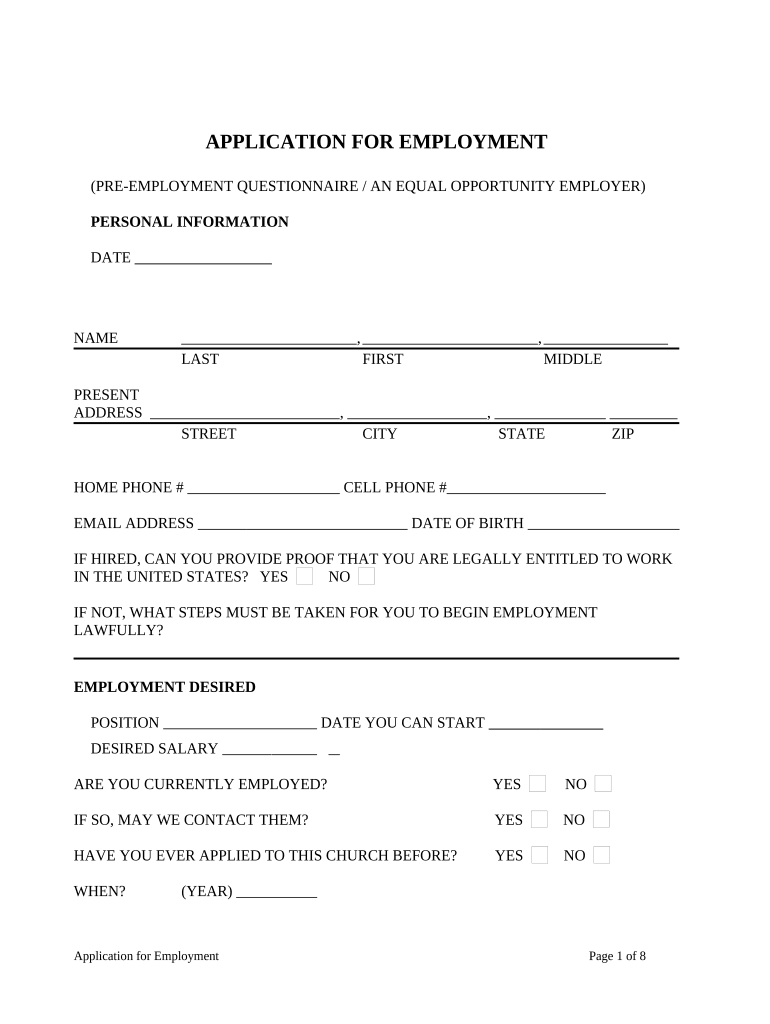
Application for Employment Form


What is the Application For Employment
The application for employment is a formal document that individuals complete to apply for a job. It typically includes personal information, work history, education, and references. This form serves as a crucial tool for employers to evaluate potential candidates and make informed hiring decisions. It may be required by various types of organizations, from small businesses to large corporations, and can vary in complexity depending on the position and industry.
Steps to complete the Application For Employment
Completing the application for employment involves several key steps to ensure accuracy and completeness. First, gather all necessary personal information, including your full name, address, and contact details. Next, prepare to list your employment history, detailing previous job titles, employers, dates of employment, and responsibilities. Include your educational background, specifying degrees earned and institutions attended. Finally, review the form for any specific instructions, such as required signatures or additional documents, before submitting it.
Legal use of the Application For Employment
The legal use of the application for employment is governed by various laws that protect both the applicant and the employer. To be considered legally binding, the form must comply with regulations such as the Fair Employment Practices Act, which prohibits discrimination based on race, gender, or other protected characteristics. Additionally, ensuring that the form is filled out accurately and honestly is essential, as providing false information can lead to disqualification or termination of employment.
Key elements of the Application For Employment
Key elements of the application for employment include personal identification details, work experience, education, and references. Personal identification typically encompasses the applicant's name, address, and contact information. Work experience should include previous job roles, responsibilities, and duration of employment. Educational background details the applicant's academic qualifications. Finally, references are often required to verify the applicant's character and past performance in professional settings.
How to use the Application For Employment
Using the application for employment effectively involves understanding its purpose and how to present your qualifications. Start by carefully reading the instructions provided with the form. Fill out each section accurately, providing detailed information that highlights your skills and experiences relevant to the position. Be sure to tailor your application to the specific job you are applying for, emphasizing qualifications that align with the employer's needs. After completing the form, review it for errors and ensure all required fields are filled before submission.
Form Submission Methods (Online / Mail / In-Person)
Submitting the application for employment can be done through various methods, depending on the employer's preferences. Many organizations now accept online submissions, allowing applicants to fill out and submit the form electronically. Alternatively, some employers may require applications to be mailed in, necessitating printed forms. In-person submissions are also an option for those who prefer direct interaction with hiring managers. It is important to follow the specific submission guidelines provided by the employer to ensure your application is received and considered.
Eligibility Criteria
Eligibility criteria for the application for employment can vary widely depending on the job and the employer. Generally, applicants must meet certain qualifications, such as age, work authorization, and relevant experience or education. Some positions may require specific certifications or licenses, while others may have additional requirements based on the nature of the work. Understanding these criteria is essential for applicants to determine their suitability for the position and to tailor their applications accordingly.
Quick guide on how to complete application for employment
Effortlessly Prepare Application For Employment on Any Device
Digital document management has gained signNow traction among businesses and individuals. It offers a seamless, environmentally friendly alternative to conventional printed and signed documents, allowing you to obtain the proper form and securely store it online. airSlate SignNow equips you with all the necessary tools to create, edit, and electronically sign your documents quickly and efficiently. Handle Application For Employment on any device using airSlate SignNow's Android or iOS applications and streamline your document-centric processes today.
The easiest way to edit and eSign Application For Employment with minimal effort
- Locate Application For Employment and click on Get Form to begin.
- Utilize the tools we offer to finalize your document.
- Mark important sections of your documents or redact sensitive information using tools specifically designed for that by airSlate SignNow.
- Generate your signature with the Sign feature, which takes only seconds and carries the same legal validity as a traditional wet signature.
- Review all the details and click on the Done button to save your changes.
- Choose your preferred method to send your form, whether by email, SMS, invite link, or download it to your computer.
Eliminate concerns about lost or misplaced files, tedious form searches, or errors that require printing new copies. airSlate SignNow addresses all your document management needs with just a few clicks from any device you choose. Edit and eSign Application For Employment to maintain effective communication throughout your document preparation process with airSlate SignNow.
Create this form in 5 minutes or less
Create this form in 5 minutes!
People also ask
-
What is an Application For Employment and how can airSlate SignNow help?
An Application For Employment is a document used by employers to gather information from candidates seeking a job. airSlate SignNow simplifies this process by allowing businesses to create, send, and eSign these applications efficiently, ensuring a faster onboarding experience.
-
How much does it cost to use airSlate SignNow for managing Application For Employment?
Pricing for using airSlate SignNow varies depending on the chosen plan. We offer different tiers that cater to various business sizes and needs, allowing you to select the best option for managing your Application For Employment efficiently without breaking the bank.
-
What features of airSlate SignNow enhance the Application For Employment process?
airSlate SignNow offers a user-friendly interface, customizable templates for Application For Employment, and tools for tracking document status. These features ensure that your hiring process is streamlined, helping you to manage applications promptly and professionally.
-
Can I integrate airSlate SignNow with other applications to manage Application For Employment?
Yes, airSlate SignNow integrates seamlessly with a variety of applications, including CRM and HR software. This integration allows for a more holistic approach to handling your Application For Employment, keeping all candidate data centralized and easily accessible.
-
Is it easy to obtain legal signatures on an Application For Employment with airSlate SignNow?
Absolutely! Obtaining legal signatures on an Application For Employment using airSlate SignNow is quick and straightforward. Our platform is designed to meet legal compliance, ensuring that your eSignatures are valid and secure.
-
What are the benefits of using airSlate SignNow for Application For Employment?
The benefits of using airSlate SignNow for Application For Employment include accelerated turnaround times, reduced paperwork, and enhanced security. By digitizing the application process, you can focus more on selecting the right candidates rather than getting bogged down by administrative tasks.
-
Can I customize the Application For Employment template in airSlate SignNow?
Yes, you can fully customize the Application For Employment template according to your organization's specific needs. airSlate SignNow allows you to modify fields, add branding, and tailor the document to ensure it meets your hiring requirements.
Get more for Application For Employment
- Cms 40b medico printable form
- Application for ifqcdq registered buyer rb permit application for ifqcdq registered buyer rb permit form
- Fws form 3 202 12 download fillable pdf or fill online
- Notice of entry of appearance as attorney in matters dhs form
- Certificate of medical neccessity cms 846 pneumatic compression devices form
- General information regarding crossarms
- Faa form faa form
- Fs form 5178 revised may 2019
Find out other Application For Employment
- Electronic signature Minnesota Legal LLC Operating Agreement Free
- Electronic signature Minnesota Legal LLC Operating Agreement Secure
- Electronic signature Louisiana Life Sciences LLC Operating Agreement Now
- Electronic signature Oregon Non-Profit POA Free
- Electronic signature South Dakota Non-Profit Business Plan Template Now
- Electronic signature South Dakota Non-Profit Lease Agreement Template Online
- Electronic signature Legal Document Missouri Online
- Electronic signature Missouri Legal Claim Online
- Can I Electronic signature Texas Non-Profit Permission Slip
- Electronic signature Missouri Legal Rental Lease Agreement Simple
- Electronic signature Utah Non-Profit Cease And Desist Letter Fast
- Electronic signature Missouri Legal Lease Agreement Template Free
- Electronic signature Non-Profit PDF Vermont Online
- Electronic signature Non-Profit PDF Vermont Computer
- Electronic signature Missouri Legal Medical History Mobile
- Help Me With Electronic signature West Virginia Non-Profit Business Plan Template
- Electronic signature Nebraska Legal Living Will Simple
- Electronic signature Nevada Legal Contract Safe
- How Can I Electronic signature Nevada Legal Operating Agreement
- How Do I Electronic signature New Hampshire Legal LLC Operating Agreement