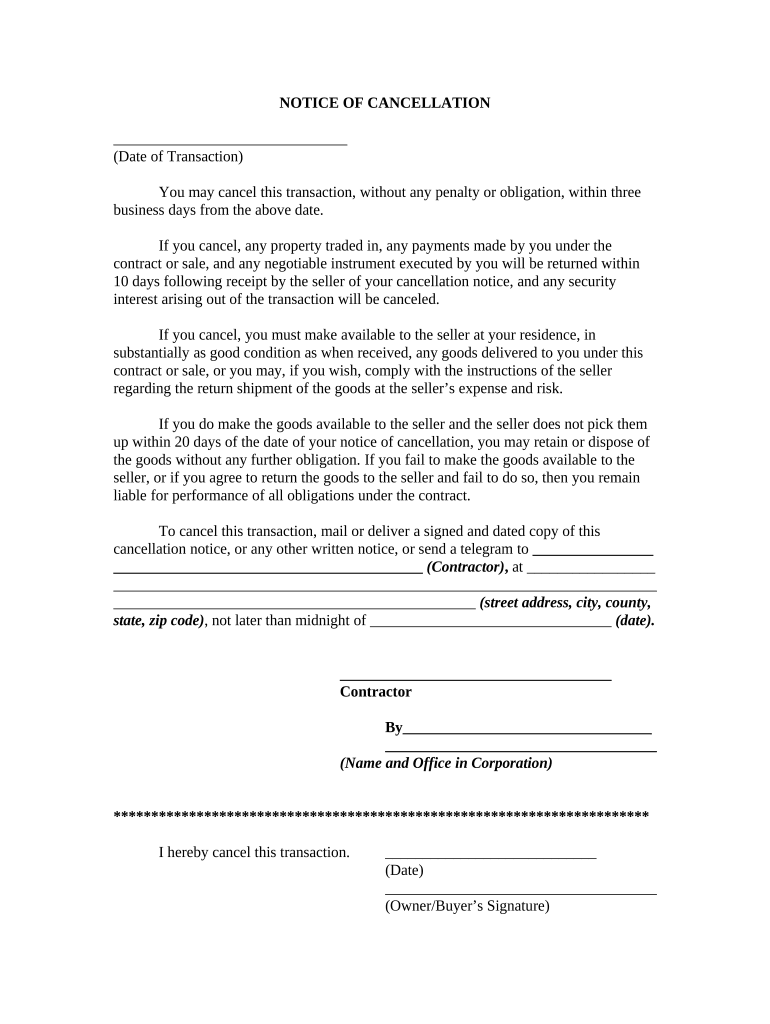
Cancel Contract Form


What is the Cancel Contract
A cancel contract is a legal document that allows one or both parties involved in an agreement to terminate the contract before its expiration date. This type of contract is essential in various situations, such as when a service is no longer needed or if the terms of the agreement are not being met. In the United States, the cancel contract must comply with specific legal requirements to ensure its validity and enforceability.
How to use the Cancel Contract
Using a cancel contract involves several steps to ensure that the process is completed correctly. First, identify the specific contract you wish to cancel and review its terms for any cancellation clauses. Next, fill out the cancel contract form with the necessary details, including the names of the parties involved, the contract reference number, and the reason for cancellation. After completing the form, both parties should sign it to acknowledge the cancellation. It is advisable to keep a copy for your records.
Steps to complete the Cancel Contract
Completing a cancel contract involves the following steps:
- Review the original contract for cancellation terms.
- Gather necessary information, such as contract details and parties' names.
- Fill out the cancel contract form accurately.
- Provide a clear reason for the cancellation.
- Obtain signatures from all parties involved.
- Distribute copies of the signed document to all parties.
Legal use of the Cancel Contract
To ensure the legal use of a cancel contract, it must meet specific requirements. The document should clearly state the intention to cancel the agreement and include all relevant details. Both parties must sign the contract, and it is advisable to have witnesses or notarization to enhance its legal standing. Compliance with state laws is crucial, as different jurisdictions may have varying requirements for contract cancellations.
Key elements of the Cancel Contract
Key elements of a cancel contract include:
- Parties Involved: Names and addresses of all parties to the original contract.
- Contract Reference: Identification of the contract being canceled.
- Reason for Cancellation: A brief explanation of why the contract is being terminated.
- Signatures: Signatures of all parties involved to confirm agreement.
- Date of Cancellation: The date on which the cancellation takes effect.
State-specific rules for the Cancel Contract
Each state in the U.S. may have specific rules governing the use of cancel contracts. It is essential to understand these regulations to ensure compliance. Some states may require additional documentation or specific language to be included in the cancel contract. Consulting with a legal professional familiar with state laws can provide clarity and help avoid potential disputes.
Quick guide on how to complete cancel contract 497298182
Complete Cancel Contract effortlessly on any device
Digital document management has gained traction among companies and individuals alike. It offers an ideal environmentally-friendly substitute to traditional printed and signed documents, allowing you to access the necessary form and securely save it online. airSlate SignNow provides you with all the tools required to create, modify, and eSign your documents swiftly without delays. Manage Cancel Contract on any platform with airSlate SignNow’s Android or iOS applications and streamline any document-related task today.
How to alter and eSign Cancel Contract with ease
- Find Cancel Contract and click on Get Form to begin.
- Utilize the tools we offer to fill out your document.
- Emphasize important sections of the documents or redact sensitive information using tools specifically provided by airSlate SignNow for this task.
- Create your signature with the Sign tool, which takes moments and carries the same legal validity as a conventional ink signature.
- Review all the details and click on the Done button to save your modifications.
- Select how you wish to share your form, via email, text (SMS), or invite link, or download it to your computer.
Eliminate issues with lost or misplaced documents, tedious form searching, or mistakes that require printing new document copies. airSlate SignNow meets all your document management needs in just a few clicks from any device of your choice. Edit and eSign Cancel Contract to ensure effective communication at every stage of your form preparation process with airSlate SignNow.
Create this form in 5 minutes or less
Create this form in 5 minutes!
People also ask
-
How can I cancel a contract using airSlate SignNow?
To cancel a contract using airSlate SignNow, simply log into your account, navigate to the contracts section, and select the contract you wish to cancel. You can then follow the prompts to initiate the cancellation process. It's a streamlined way to manage your agreements effectively.
-
Are there any fees associated with canceling a contract?
AirSlate SignNow does not charge any fees specifically for canceling a contract. However, it's advisable to review your contract terms for any potential penalties or stipulations related to early cancellation. Our goal is to provide cost-effective solutions for your business needs.
-
What happens to my documents after I cancel a contract?
When you cancel a contract with airSlate SignNow, the documents remain accessible in your account for your records. You can view, download, or delete them as needed. This feature ensures you maintain a comprehensive history of your transactions.
-
Can I cancel a contract from the mobile app?
Yes, you can easily cancel a contract using the airSlate SignNow mobile app. Just log in, locate your contract in the app, and follow the on-screen instructions to complete the cancellation process. This enhances your flexibility to manage contracts on the go.
-
Will canceling a contract affect current integrations?
Canceling a contract in airSlate SignNow will not directly affect your other integrations. However, it's essential to check the specific terms of your contract and related services. Maintaining a smooth workflow is our priority, and integrations are designed to support your needs.
-
How does airSlate SignNow ensure my data is secure when I cancel a contract?
AirSlate SignNow prioritizes data security by employing robust encryption and secure servers. When you cancel a contract, your data remains protected through these measures, allowing you to manage your documents with peace of mind. Your privacy is our top concern.
-
Can I retrieve a contract after I cancel it?
Once you cancel a contract in airSlate SignNow, you can still retrieve it as long as it remains in your account. We store your contract history for easy access, ensuring you can reference or download it whenever necessary. This feature supports your business documentation needs.
Get more for Cancel Contract
- Identity theft by known imposter package oklahoma form
- Organizing your personal assets package oklahoma form
- Essential documents for the organized traveler package oklahoma form
- Essential documents for the organized traveler package with personal organizer oklahoma form
- Postnuptial agreements package oklahoma form
- Letters of recommendation package oklahoma form
- Oklahoma construction or mechanics lien package individual oklahoma form
- Oklahoma construction or mechanics lien package corporation oklahoma form
Find out other Cancel Contract
- Electronic signature West Virginia Education Contract Safe
- Help Me With Electronic signature West Virginia Education Business Letter Template
- Electronic signature West Virginia Education Cease And Desist Letter Easy
- Electronic signature Missouri Insurance Stock Certificate Free
- Electronic signature Idaho High Tech Profit And Loss Statement Computer
- How Do I Electronic signature Nevada Insurance Executive Summary Template
- Electronic signature Wisconsin Education POA Free
- Electronic signature Wyoming Education Moving Checklist Secure
- Electronic signature North Carolina Insurance Profit And Loss Statement Secure
- Help Me With Electronic signature Oklahoma Insurance Contract
- Electronic signature Pennsylvania Insurance Letter Of Intent Later
- Electronic signature Pennsylvania Insurance Quitclaim Deed Now
- Electronic signature Maine High Tech Living Will Later
- Electronic signature Maine High Tech Quitclaim Deed Online
- Can I Electronic signature Maryland High Tech RFP
- Electronic signature Vermont Insurance Arbitration Agreement Safe
- Electronic signature Massachusetts High Tech Quitclaim Deed Fast
- Electronic signature Vermont Insurance Limited Power Of Attorney Easy
- Electronic signature Washington Insurance Last Will And Testament Later
- Electronic signature Washington Insurance Last Will And Testament Secure