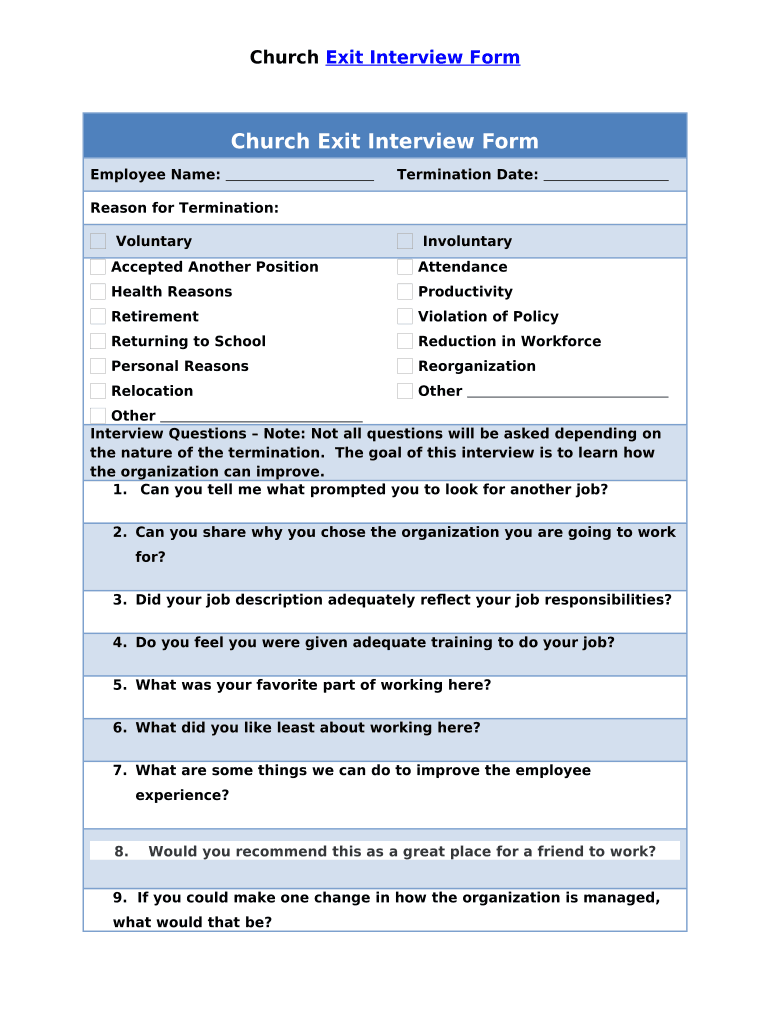
Exit Form


What is the exit form?
The exit form is a document used to formally record an individual's departure from an organization or employment. It typically includes essential information such as the employee's name, position, and the reason for leaving. This form may also capture details about the return of company property and the final paycheck. By completing the exit form, both the employee and employer can ensure a smooth transition and maintain accurate records.
Steps to complete the exit form
Completing the exit form involves several key steps to ensure accuracy and compliance. First, gather all necessary personal and employment information, including your employee ID and department details. Next, clearly state your reason for leaving, whether it is voluntary or involuntary. After filling out the required sections, review the form for any errors or omissions. Finally, submit the exit form to the appropriate department, such as Human Resources, to finalize the process.
Legal use of the exit form
The exit form holds legal significance as it serves as a record of an employee's departure. For the form to be legally binding, it must comply with relevant employment laws and organizational policies. This includes ensuring that both parties have signed the document and that it accurately reflects the terms of the exit. Properly executed, the exit form can protect both the employee's rights and the employer's interests in case of future disputes.
Key elements of the exit form
Several key elements are essential for a comprehensive exit form. These typically include:
- Employee Information: Name, position, and employee ID.
- Reason for Leaving: A clear statement regarding the departure.
- Return of Company Property: A checklist for items such as keys, equipment, and documents.
- Final Paycheck Details: Information on the timing and method of final compensation.
- Signatures: Required signatures from both the employee and a representative of the organization.
How to obtain the exit form
Obtaining the exit form can vary depending on the organization. Typically, employees can request the form from their Human Resources department or download it from the company’s internal portal. In some cases, the form may be provided during an exit interview or upon notification of resignation. It is advisable to ensure that you have the most current version of the form to avoid any issues during the submission process.
Form submission methods
Submitting the exit form can be done through various methods, depending on the organization's policies. Common submission methods include:
- Online Submission: Many companies allow employees to submit the exit form electronically through an HR portal.
- Mail: In some cases, employees may need to print the form and mail it to the HR department.
- In-Person: Submitting the form in person during an exit interview is also a common practice.
Quick guide on how to complete exit form
Prepare Exit Form effortlessly on any device
Online document management has gained traction among businesses and individuals. It offers an ideal eco-friendly alternative to conventional printed and signed documents, allowing you to obtain the necessary form and securely save it online. airSlate SignNow equips you with all the resources needed to create, modify, and eSign your files quickly without delays. Manage Exit Form on any device with the airSlate SignNow Android or iOS applications and streamline any document-related tasks today.
How to modify and eSign Exit Form effortlessly
- Obtain Exit Form and click on Get Form to begin.
- Use the tools provided to fill out your document.
- Emphasize important sections of the documents or obscure sensitive data with tools that airSlate SignNow offers specifically for that purpose.
- Create your eSignature using the Sign tool, which takes seconds and holds the same legal validity as a traditional ink signature.
- Review all the details and press the Done button to save your changes.
- Choose how you want to send your form, either by email, text message (SMS), or invitation link, or download it to your computer.
Eliminate worries about lost or misplaced documents, tedious form searching, or inaccuracies that necessitate printing new document copies. airSlate SignNow meets your document management needs in just a few clicks from your preferred device. Modify and eSign Exit Form to facilitate excellent communication at every stage of the form completion process with airSlate SignNow.
Create this form in 5 minutes or less
Create this form in 5 minutes!
People also ask
-
What is an exit form application and how does it work?
An exit form application is a digital tool designed to streamline the process of collecting user feedback upon leaving an organization or completing a project. With airSlate SignNow, businesses can easily create and send these forms electronically to gather valuable insights and ensure a smooth exit process.
-
How can airSlate SignNow help with my exit form application needs?
airSlate SignNow offers a user-friendly interface that allows you to create customizable exit form applications quickly and efficiently. Our platform simplifies the signing and completion processes, ensuring that all documents are securely signed and stored.
-
What features are available in the airSlate SignNow exit form application?
Our exit form application includes features such as customizable templates, automated workflows, and real-time tracking of document status. You can also integrate with various applications to enhance the efficiency of your exit form application process.
-
Is airSlate SignNow cost-effective for businesses looking to implement an exit form application?
Yes, airSlate SignNow provides a cost-effective solution for businesses of all sizes. Our pricing plans are designed to accommodate various budgets, and given the efficiencies gained through our exit form application, the investment can lead to signNow time and cost savings.
-
What are the benefits of using airSlate SignNow for exit form applications?
Using airSlate SignNow for your exit form application can lead to improved efficiency, faster turnaround times, and enhanced data collection. By digitizing this process, you reduce paperwork, minimize errors, and gain valuable insights into your organizational processes.
-
Can I integrate airSlate SignNow's exit form application with other tools?
Absolutely! airSlate SignNow seamlessly integrates with popular business tools such as Google Drive, Salesforce, and various CRM systems. This allows you to enhance your exit form application by combining it with other workflows for a more streamlined experience.
-
How secure is the exit form application offered by airSlate SignNow?
Security is a top priority at airSlate SignNow. Our exit form application includes advanced encryption protocols and secure storage to protect your sensitive data throughout the signing process, ensuring compliance with industry standards.
Get more for Exit Form
Find out other Exit Form
- Sign Florida Government Cease And Desist Letter Online
- Sign Georgia Government Separation Agreement Simple
- Sign Kansas Government LLC Operating Agreement Secure
- How Can I Sign Indiana Government POA
- Sign Maryland Government Quitclaim Deed Safe
- Sign Louisiana Government Warranty Deed Easy
- Sign Government Presentation Massachusetts Secure
- How Can I Sign Louisiana Government Quitclaim Deed
- Help Me With Sign Michigan Government LLC Operating Agreement
- How Do I Sign Minnesota Government Quitclaim Deed
- Sign Minnesota Government Affidavit Of Heirship Simple
- Sign Missouri Government Promissory Note Template Fast
- Can I Sign Missouri Government Promissory Note Template
- Sign Nevada Government Promissory Note Template Simple
- How To Sign New Mexico Government Warranty Deed
- Help Me With Sign North Dakota Government Quitclaim Deed
- Sign Oregon Government Last Will And Testament Mobile
- Sign South Carolina Government Purchase Order Template Simple
- Help Me With Sign Pennsylvania Government Notice To Quit
- Sign Tennessee Government Residential Lease Agreement Fast