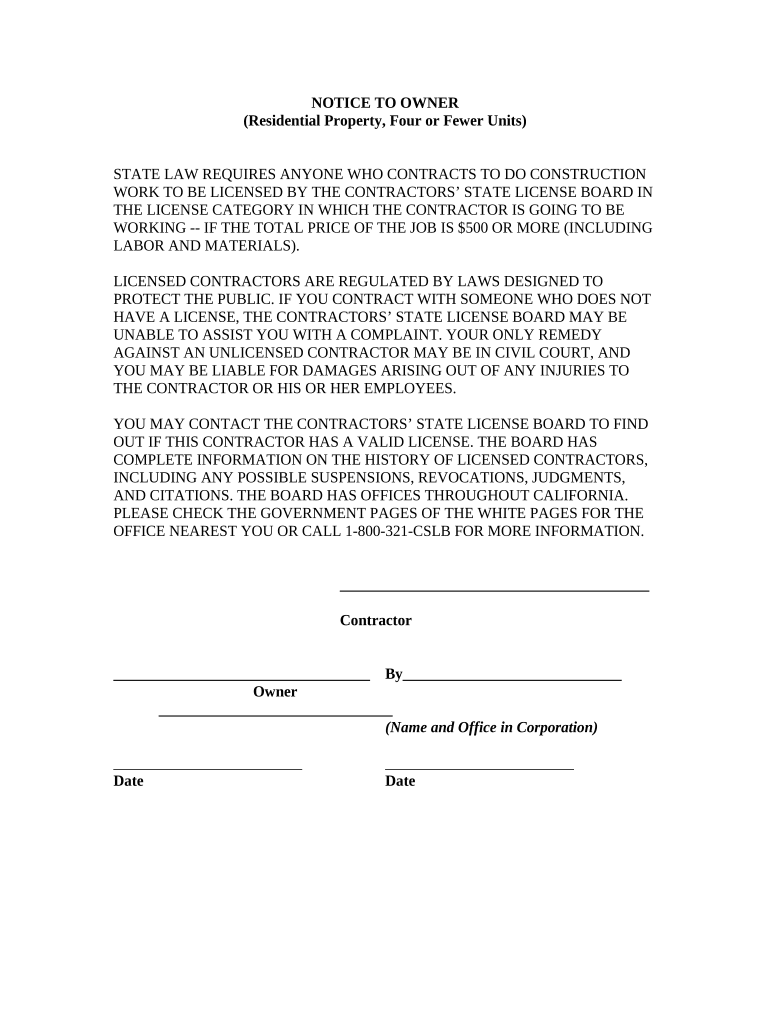
California Notice Owner Form


What is the California Notice Owner
The California Notice Owner is a legal document that provides essential information about the ownership of a property or business. This form is particularly relevant for individuals and entities that need to disclose ownership details for various legal and administrative purposes. It serves as a formal declaration of ownership, helping to establish rights and responsibilities associated with the property or business in question.
How to use the California Notice Owner
Using the California Notice Owner involves completing the form accurately to reflect the current ownership status. Users must fill in specific details, including the name of the owner, the address of the property or business, and any relevant identification numbers. Once completed, the form can be submitted to the appropriate state or local authority, ensuring that ownership records are updated and maintained. This process is crucial for legal compliance and can facilitate smoother transactions in the future.
Steps to complete the California Notice Owner
Completing the California Notice Owner involves several key steps:
- Gather all necessary information, including owner details and property specifics.
- Access the official California Notice Owner form, ensuring you have the correct version.
- Fill out the form carefully, double-checking for accuracy in all entries.
- Sign and date the form, as required.
- Submit the completed form to the designated authority, either online or by mail.
Legal use of the California Notice Owner
The California Notice Owner is legally binding when completed and submitted according to state regulations. It is essential for establishing ownership rights and ensuring compliance with local laws. This form can be used in various contexts, including real estate transactions, business registrations, and legal disputes. Proper use of the form can protect the owner's interests and provide a clear record of ownership.
Key elements of the California Notice Owner
Key elements of the California Notice Owner include:
- Owner Information: Full name and contact details of the owner.
- Property Details: Description and address of the property or business.
- Identification Numbers: Any relevant tax or business identification numbers.
- Signatures: Required signatures of the owner and any witnesses, if applicable.
State-specific rules for the California Notice Owner
California has specific rules governing the use of the Notice Owner form. These rules dictate how the form should be completed, submitted, and maintained. It is essential for users to familiarize themselves with these regulations to ensure compliance. Failure to adhere to state-specific guidelines can result in delays or complications in the ownership verification process.
Quick guide on how to complete california notice owner
Complete California Notice Owner seamlessly on any device
Electronic document management has become increasingly popular among businesses and individuals. It offers an ideal eco-friendly alternative to traditional printed and signed documents, allowing you to access the necessary form and securely store it online. airSlate SignNow provides all the tools needed to create, edit, and eSign your documents swiftly without delays. Handle California Notice Owner on any device with airSlate SignNow's Android or iOS applications and simplify any document-related tasks today.
How to edit and eSign California Notice Owner effortlessly
- Locate California Notice Owner and click on Get Form to begin.
- Utilize the tools we offer to complete your form.
- Highlight relevant sections of the documents or obscure sensitive information with tools specifically designed for that purpose by airSlate SignNow.
- Create your signature using the Sign tool, which takes only seconds and carries the same legal validity as a conventional wet ink signature.
- Review the information and click on the Done button to save your modifications.
- Choose how you would like to submit your form, via email, text message (SMS), or invite link, or download it to your computer.
Eliminate concerns about lost or misplaced documents, tedious form searches, or errors that necessitate printing new document copies. airSlate SignNow meets your document management needs in just a few clicks from any device you prefer. Edit and eSign California Notice Owner and ensure effective communication at every stage of your form preparation process with airSlate SignNow.
Create this form in 5 minutes or less
Create this form in 5 minutes!
People also ask
-
What is California owner information and how can airSlate SignNow help?
California owner information refers to the details associated with property ownership in California. With airSlate SignNow, you can easily collect and manage this information through secure electronic signatures, ensuring all documentation is completed accurately and efficiently.
-
How does airSlate SignNow ensure the security of California owner information?
airSlate SignNow takes the security of California owner information seriously by implementing advanced encryption protocols and compliance with legal standards. This guarantees that all data transmitted and stored is protected, giving users peace of mind.
-
Are there any subscription plans available for accessing California owner information features?
Yes, airSlate SignNow offers various subscription plans tailored to different business needs, which include features for managing California owner information. The plans are designed to be cost-effective, allowing businesses of all sizes to find a suitable option.
-
Can I integrate airSlate SignNow with other tools to enhance my access to California owner information?
Absolutely! airSlate SignNow seamlessly integrates with various third-party applications, enabling you to enhance your workflow when managing California owner information. This integration can help streamline processes and improve overall efficiency.
-
What features does airSlate SignNow offer for handling California owner information?
airSlate SignNow provides features such as customizable templates, real-time tracking, and easy collaboration tools to simplify managing California owner information. These capabilities ensure you can efficiently handle documentation and signatures.
-
How can airSlate SignNow improve the efficiency of handling California owner information?
By using airSlate SignNow, businesses can signNowly improve the efficiency of handling California owner information through automated workflows and quick document turnaround times. This allows you to focus more on your core activities while ensuring compliance and accuracy.
-
Is there a free trial available for exploring California owner information functionalities?
Yes, airSlate SignNow offers a free trial that allows potential customers to explore the functionalities related to California owner information. This trial helps you assess the platform's capabilities and determine if it meets your business needs.
Get more for California Notice Owner
- Storage business package oklahoma form
- Child care services package oklahoma form
- Special or limited power of attorney for real estate sales transaction by seller oklahoma form
- Ok limited form
- Limited power of attorney where you specify powers with sample powers included oklahoma form
- Limited power of attorney for stock transactions and corporate powers oklahoma form
- Special durable power of attorney for bank account matters oklahoma form
- Ok small 497323411 form
Find out other California Notice Owner
- How Do I Electronic signature Illinois Healthcare / Medical Purchase Order Template
- Electronic signature Louisiana Healthcare / Medical Quitclaim Deed Online
- Electronic signature Louisiana Healthcare / Medical Quitclaim Deed Computer
- How Do I Electronic signature Louisiana Healthcare / Medical Limited Power Of Attorney
- Electronic signature Maine Healthcare / Medical Letter Of Intent Fast
- How To Electronic signature Mississippi Healthcare / Medical Month To Month Lease
- Electronic signature Nebraska Healthcare / Medical RFP Secure
- Electronic signature Nevada Healthcare / Medical Emergency Contact Form Later
- Electronic signature New Hampshire Healthcare / Medical Credit Memo Easy
- Electronic signature New Hampshire Healthcare / Medical Lease Agreement Form Free
- Electronic signature North Dakota Healthcare / Medical Notice To Quit Secure
- Help Me With Electronic signature Ohio Healthcare / Medical Moving Checklist
- Electronic signature Education PPT Ohio Secure
- Electronic signature Tennessee Healthcare / Medical NDA Now
- Electronic signature Tennessee Healthcare / Medical Lease Termination Letter Online
- Electronic signature Oklahoma Education LLC Operating Agreement Fast
- How To Electronic signature Virginia Healthcare / Medical Contract
- How To Electronic signature Virginia Healthcare / Medical Operating Agreement
- Electronic signature Wisconsin Healthcare / Medical Business Letter Template Mobile
- Can I Electronic signature Wisconsin Healthcare / Medical Operating Agreement