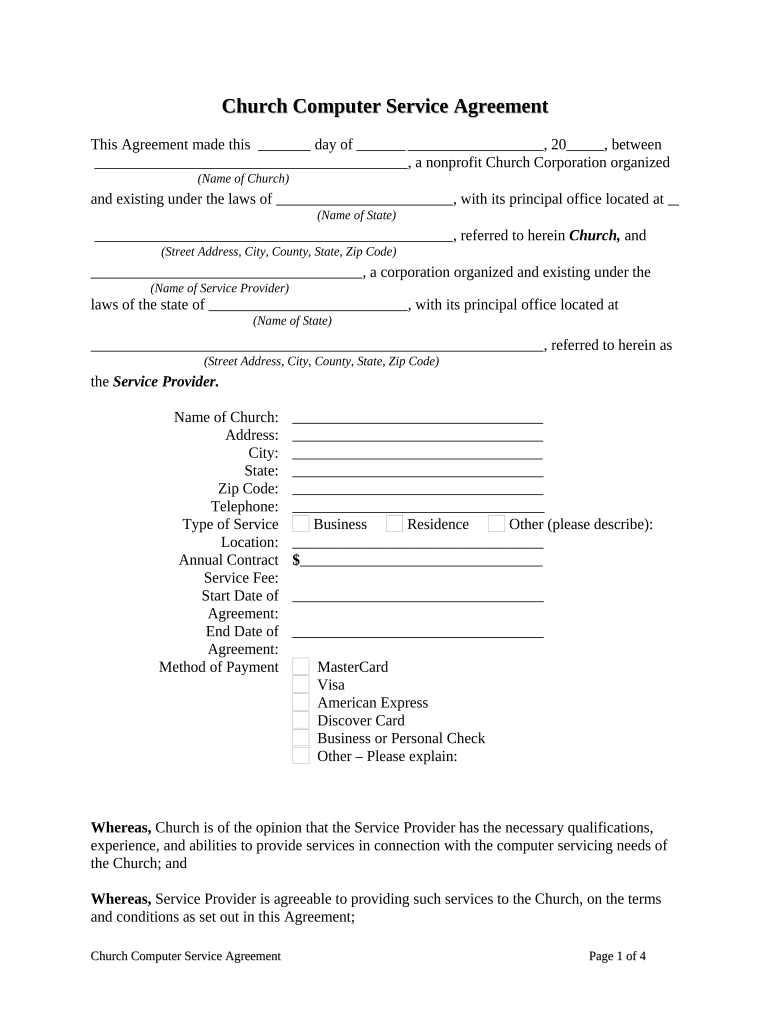
Computer Service Agreement Template Form


What is the Computer Service Agreement Template
The computer service agreement template is a formal document that outlines the terms and conditions between a service provider and a client regarding computer-related services. This template serves as a foundation for defining the scope of work, payment terms, and responsibilities of both parties. It is essential for protecting the interests of both the service provider and the client, ensuring clarity and mutual understanding in the service relationship.
Key Elements of the Computer Service Agreement Template
A comprehensive computer service agreement template typically includes several key elements:
- Parties Involved: Clearly identifies the service provider and the client.
- Scope of Services: Details the specific services to be provided, such as installations, repairs, or maintenance.
- Payment Terms: Outlines the fees for services, payment schedule, and any additional costs.
- Duration of Agreement: Specifies the effective date and duration of the agreement.
- Confidentiality Clause: Addresses the handling of sensitive information shared during the service.
- Liability Limitations: Defines the extent of liability for both parties in case of issues arising from the services.
How to Use the Computer Service Agreement Template
Using the computer service agreement template involves several straightforward steps:
- Download the Template: Obtain the template from a reliable source.
- Customize the Document: Fill in the specific details relevant to the service agreement, such as names, services, and payment terms.
- Review and Edit: Ensure all terms are clear and agreeable to both parties.
- Sign the Agreement: Both parties should sign the document to make it legally binding.
Legal Use of the Computer Service Agreement Template
For a computer service agreement template to be legally valid, it must comply with relevant laws and regulations. This includes ensuring that both parties provide their signatures, either physically or electronically, as per the requirements of the ESIGN Act and UETA. The agreement should also be clear and unambiguous to avoid any potential disputes. Utilizing a reputable e-signature solution can help maintain compliance and ensure the document's legal standing.
Steps to Complete the Computer Service Agreement Template
Completing the computer service agreement template involves the following steps:
- Gather Information: Collect all necessary details about the services to be provided.
- Fill Out the Template: Input specific information into the template, ensuring accuracy.
- Review Terms: Go over the agreement to confirm that all terms are acceptable.
- Obtain Signatures: Ensure both parties sign the agreement to finalize it.
Quick guide on how to complete computer service agreement template
Easily prepare Computer Service Agreement Template on any device
Digital document management has gained popularity among businesses and individuals alike. It serves as an ideal eco-friendly substitute for traditional printed and signed documents, allowing you to locate the necessary form and securely keep it online. airSlate SignNow provides you with all the tools required to create, modify, and electronically sign your documents quickly and efficiently. Manage Computer Service Agreement Template on any device using airSlate SignNow's Android or iOS applications and enhance any document-based workflow today.
How to alter and electronically sign Computer Service Agreement Template effortlessly
- Locate Computer Service Agreement Template and click on Get Form to begin.
- Make use of the tools we offer to complete your form.
- Emphasize important sections of the documents or redact sensitive information with tools that airSlate SignNow specifically provides for this task.
- Generate your eSignature using the Sign tool, which only takes seconds and holds the same legal validity as a conventional wet signature.
- Review all the details and click on the Done button to save your modifications.
- Select your preferred method to share your form, whether by email, SMS, invitation link, or download it to your computer.
Eliminate concerns about lost or misfiled documents, time-consuming searches for forms, or mistakes that necessitate printing additional document copies. airSlate SignNow addresses your document management needs with just a few clicks from any device. Modify and electronically sign Computer Service Agreement Template to ensure effective communication at every stage of the document preparation process with airSlate SignNow.
Create this form in 5 minutes or less
Create this form in 5 minutes!
People also ask
-
What is a computer service agreement?
A computer service agreement is a legally binding document that outlines the terms and conditions under which IT services are provided. It typically includes details about the scope of services, pricing, and responsibilities of each party involved. Using airSlate SignNow, you can create, manage, and eSign your computer service agreement easily.
-
How does airSlate SignNow enhance the signing process for computer service agreements?
airSlate SignNow simplifies the signing process for computer service agreements with its user-friendly interface. It allows users to send documents for signature quickly and securely, ensuring that all parties can sign from any device. This enhances turnaround time and improves workflow efficiency.
-
What are the benefits of using airSlate SignNow for a computer service agreement?
The benefits of using airSlate SignNow for a computer service agreement include cost-effectiveness, improved document tracking, and enhanced security. This platform allows you to streamline your agreement process and reduces the need for paper documents, making it an eco-friendly choice as well.
-
Is there a free trial available for airSlate SignNow?
Yes, airSlate SignNow offers a free trial that allows you to explore its features for implementing a computer service agreement. This trial provides access to all functionalities, enabling businesses to evaluate how the service can meet their needs before committing to a subscription.
-
What pricing plans are available for airSlate SignNow?
airSlate SignNow offers various pricing plans tailored to fit different business sizes and needs for managing computer service agreements. Pricing options include monthly and annual subscriptions, ensuring flexibility for businesses to choose what best suits their budget.
-
Can I integrate airSlate SignNow with other software for my computer service agreement?
Absolutely! airSlate SignNow integrates seamlessly with a variety of third-party applications, allowing businesses to manage their computer service agreements within their existing workflows. Popular integrations include CRM systems, project management tools, and cloud storage services.
-
How secure is airSlate SignNow for signing computer service agreements?
airSlate SignNow employs robust security measures to protect your computer service agreements. All documents are encrypted during transmission and storage, ensuring that sensitive information remains private and secure throughout the signing process.
Get more for Computer Service Agreement Template
- 300h 55555 e g5003 e form
- Training verification form template
- Process of obtaining water meters for single family residences form
- Certificate of insurance certificate of insurance form
- Pdf cannot save form information or can only save blank copy
- Executed by the undersigned for the purpose of forming a wisconsin limited liability company under ch
- Ya9z45924254a342y13 form
- Medicare levy exemption certification application and supporting information
Find out other Computer Service Agreement Template
- eSign Hawaii Expense Statement Fast
- eSign Minnesota Share Donation Agreement Simple
- Can I eSign Hawaii Collateral Debenture
- eSign Hawaii Business Credit Application Mobile
- Help Me With eSign California Credit Memo
- eSign Hawaii Credit Memo Online
- Help Me With eSign Hawaii Credit Memo
- How Can I eSign Hawaii Credit Memo
- eSign Utah Outsourcing Services Contract Computer
- How Do I eSign Maryland Interview Non-Disclosure (NDA)
- Help Me With eSign North Dakota Leave of Absence Agreement
- How To eSign Hawaii Acknowledgement of Resignation
- How Can I eSign New Jersey Resignation Letter
- How Do I eSign Ohio Resignation Letter
- eSign Arkansas Military Leave Policy Myself
- How To eSign Hawaii Time Off Policy
- How Do I eSign Hawaii Time Off Policy
- Help Me With eSign Hawaii Time Off Policy
- How To eSign Hawaii Addressing Harassement
- How To eSign Arkansas Company Bonus Letter