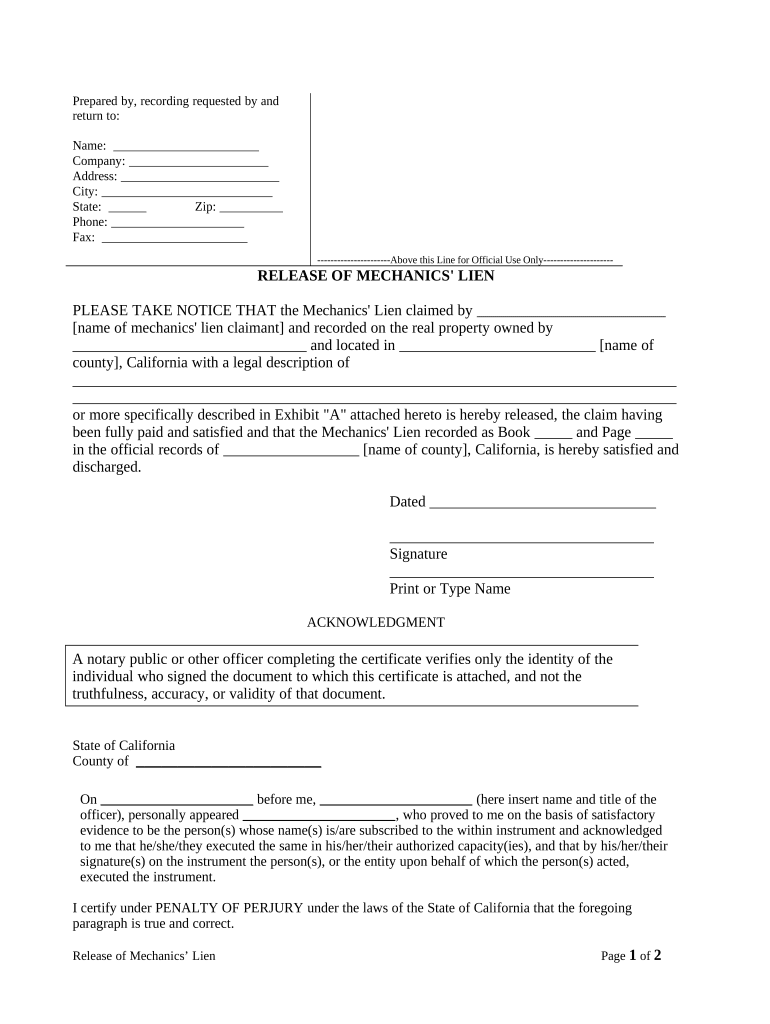
Lien Real Estate Form


What is the lien real estate?
A lien in real estate is a legal claim against a property that ensures the payment of a debt or obligation. In California, mechanics liens are commonly used by contractors, subcontractors, and suppliers to secure payment for services or materials provided in the construction or improvement of a property. This type of lien gives the claimant the right to seek compensation by forcing a sale of the property if the debt remains unpaid. Understanding the mechanics lien is crucial for anyone involved in real estate transactions, as it can significantly impact property ownership and financing.
Key elements of the lien real estate
Several key elements define a mechanics lien in California. These include:
- Claimant Identity: The individual or entity filing the lien must be a contractor, subcontractor, or supplier who has provided labor or materials for the property.
- Property Description: The lien must clearly identify the property where the work was performed or materials supplied.
- Amount Due: The lien should specify the total amount owed for the services rendered or materials provided.
- Filing Deadline: A mechanics lien must be filed within a specific timeframe after the work is completed or materials are supplied, typically within 90 days in California.
- Notice Requirements: The claimant must provide proper notice to the property owner before filing the lien, ensuring transparency in the process.
Steps to complete the lien real estate
Completing a mechanics lien in California involves several important steps:
- Gather Information: Collect all necessary details about the project, including the property description, amount owed, and claimant information.
- Draft the Lien: Prepare the mechanics lien document, ensuring it includes all required elements and complies with California law.
- File the Lien: Submit the completed lien to the appropriate county recorder's office where the property is located.
- Serve Notice: Provide a copy of the filed lien to the property owner and any other relevant parties, following the notice requirements.
- Monitor Compliance: Keep track of the payment status and be prepared to take further action if the debt remains unpaid.
Legal use of the lien real estate
The legal use of a mechanics lien in California is governed by state laws that outline the rights and responsibilities of all parties involved. Properly executed, a mechanics lien serves as a powerful tool for ensuring payment for services rendered. However, it is essential for claimants to adhere to all legal requirements, including filing deadlines and notice provisions, to maintain the validity of the lien. Failure to comply with these regulations can result in the lien being deemed unenforceable, potentially jeopardizing the claimant's ability to recover owed funds.
Filing deadlines / important dates
In California, the filing deadlines for a mechanics lien are critical to ensure the lien's enforceability. Generally, a mechanics lien must be filed within 90 days after the completion of the work or delivery of materials. If a notice of completion is recorded, the deadline may be shortened to 60 days. It is important for claimants to keep track of these dates to protect their rights and ensure timely filing. Missing these deadlines can lead to the loss of the right to enforce the lien.
Examples of using the lien real estate
Mechanics liens can be applied in various scenarios within the construction and real estate sectors. For instance:
- A contractor who completes renovations on a residential property and is not paid may file a mechanics lien to secure their payment.
- A subcontractor who provides plumbing services but does not receive compensation can also utilize a mechanics lien to claim their due amount.
- Suppliers of construction materials who have not been paid for their products may file a lien against the property where the materials were used.
These examples illustrate the practical application of mechanics liens in protecting the rights of those who contribute to property improvements.
Quick guide on how to complete lien real estate
Effortlessly prepare Lien Real Estate on any device
Digital document management has become increasingly popular among both companies and individuals. It offers an ideal eco-friendly alternative to conventional printed and signed documents, as you can easily locate the appropriate form and securely save it online. airSlate SignNow provides you with all the tools necessary to create, modify, and electronically sign your documents swiftly without delays. Manage Lien Real Estate on any platform with airSlate SignNow's Android or iOS applications and streamline your document processes today.
How to edit and electronically sign Lien Real Estate effortlessly
- Find Lien Real Estate and click on Get Form to begin.
- Use the tools we offer to complete your document.
- Highlight important sections of your documents or obscure sensitive information using tools that airSlate SignNow provides specifically for that purpose.
- Create your signature with the Sign tool, which takes only seconds and has the same legal validity as a traditional handwritten signature.
- Verify the details and click on the Done button to save your modifications.
- Select how you wish to send your form, via email, text message (SMS), or invitation link, or download it to your computer.
Forget about lost or misfiled documents, tedious form searches, or errors that require reprinting new copies. airSlate SignNow meets all your document management needs in just a few clicks from any device you prefer. Edit and electronically sign Lien Real Estate to ensure excellent communication at any stage of the form preparation process with airSlate SignNow.
Create this form in 5 minutes or less
Create this form in 5 minutes!
People also ask
-
What are the benefits of using airSlate SignNow for California mechanics?
airSlate SignNow offers California mechanics a streamlined way to handle contracts and agreements electronically. This saves time, reduces paperwork, and enhances the overall efficiency of your operations. Moreover, it ensures that important documents are secure and easily accessible, which is vital for any mechanic business.
-
How much does airSlate SignNow cost for California mechanics?
The pricing for airSlate SignNow is competitive and designed to be budget-friendly for California mechanics. You can choose from different plans based on your needs, whether you run a small shop or manage a larger team. There are also options for monthly or annual subscriptions, making it easier to find a plan that fits your financial strategy.
-
Can airSlate SignNow integrate with other tools used by California mechanics?
Yes, airSlate SignNow integrates seamlessly with various tools that California mechanics already use, such as CRM systems and accounting software. This ensures a smooth workflow by allowing you to manage multiple aspects of your business in one place. Streamlining your processes can lead to increased productivity.
-
Is it easy to eSign documents with airSlate SignNow for California mechanics?
Absolutely! airSlate SignNow is designed with user-friendliness in mind, making it simple for California mechanics to eSign documents. The intuitive interface allows for quick navigation, ensuring that both you and your clients can complete agreements without hassle, enhancing customer satisfaction.
-
What document types can California mechanics sign using airSlate SignNow?
California mechanics can sign a variety of document types using airSlate SignNow, including service agreements, invoices, and repair authorizations. This versatility ensures that all necessary paperwork can be managed electronically, keeping your operations organized. The ability to handle different document types is essential for efficient business management.
-
How secure is airSlate SignNow for California mechanics?
Security is a top priority for airSlate SignNow, especially for California mechanics handling sensitive information. The platform employs industry-standard encryption and advanced security measures to protect your documents. This ensures that your business data and client information remain safe and confidential throughout the signing process.
-
Can I access airSlate SignNow from mobile devices as a California mechanic?
Yes, airSlate SignNow is fully accessible from mobile devices, allowing California mechanics to manage their documents on-the-go. Whether you are at the shop or out in the field, you can easily send and eSign documents, enhancing flexibility in your work. This mobile accessibility is vital for meeting the needs of today's fast-paced automotive industry.
Get more for Lien Real Estate
- Invasive medical procedure authorization oregon form
- Oregon elective form
- Oregon work form
- Endorsement to worker leasing notice oregon form
- Oregon compensation worker form
- Analysis of upper extremity use for office activities oregon form
- Preferred worker obtained employment purchase agreement moving assistance oregon form
- Preferred worker program substantial modification determination oregon form
Find out other Lien Real Estate
- eSignature North Carolina Legal Cease And Desist Letter Safe
- How Can I eSignature Ohio Legal Stock Certificate
- How To eSignature Pennsylvania Legal Cease And Desist Letter
- eSignature Oregon Legal Lease Agreement Template Later
- Can I eSignature Oregon Legal Limited Power Of Attorney
- eSignature South Dakota Legal Limited Power Of Attorney Now
- eSignature Texas Legal Affidavit Of Heirship Easy
- eSignature Utah Legal Promissory Note Template Free
- eSignature Louisiana Lawers Living Will Free
- eSignature Louisiana Lawers Last Will And Testament Now
- How To eSignature West Virginia Legal Quitclaim Deed
- eSignature West Virginia Legal Lease Agreement Template Online
- eSignature West Virginia Legal Medical History Online
- eSignature Maine Lawers Last Will And Testament Free
- eSignature Alabama Non-Profit Living Will Free
- eSignature Wyoming Legal Executive Summary Template Myself
- eSignature Alabama Non-Profit Lease Agreement Template Computer
- eSignature Arkansas Life Sciences LLC Operating Agreement Mobile
- eSignature California Life Sciences Contract Safe
- eSignature California Non-Profit LLC Operating Agreement Fast