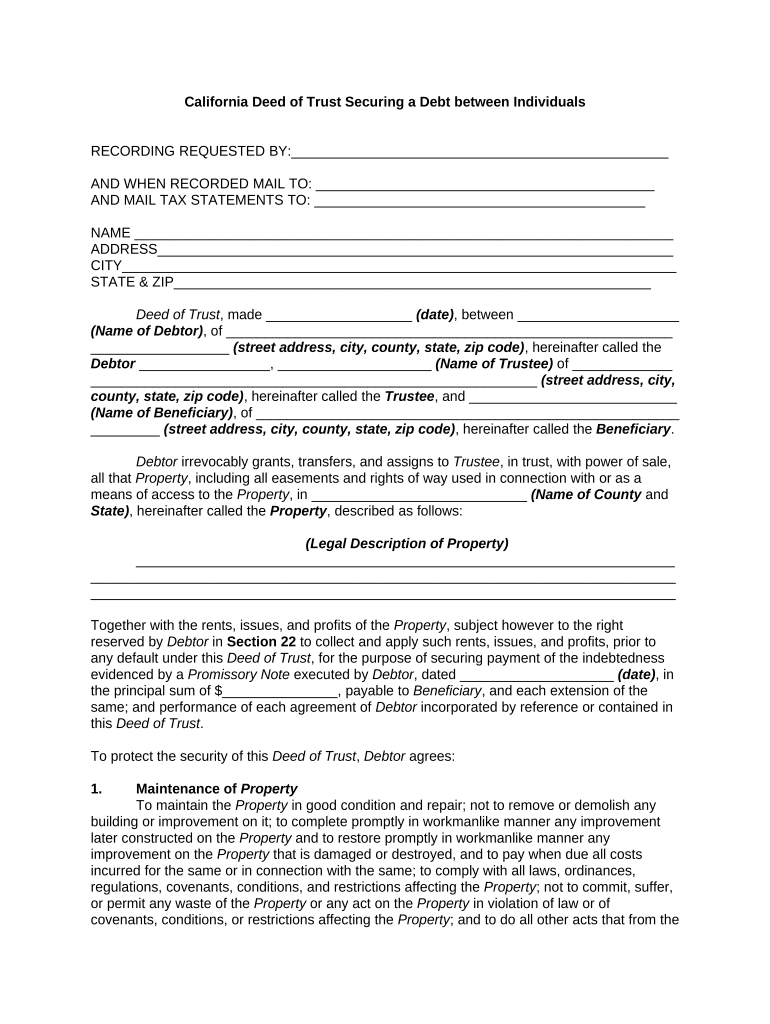
California Deed Trust Form


What is the California Deed Trust
The California Deed Trust is a legal document used to establish a trust that holds real property. This form allows a trustee to manage the property on behalf of the beneficiaries, providing a clear framework for the distribution of assets. The trust can be revocable or irrevocable, depending on the intentions of the grantor. It is essential for estate planning, ensuring that property is transferred according to the grantor's wishes while potentially avoiding probate.
How to use the California Deed Trust
Using the California Deed Trust involves several steps to ensure that the trust is properly established and managed. First, the grantor must decide on the terms of the trust, including the beneficiaries and the trustee. Next, the grantor completes the deed trust form, which includes details about the property and the trust's provisions. Once executed, the trust must be recorded with the appropriate county office to be legally binding. This process ensures that the trust is recognized and enforceable under California law.
Steps to complete the California Deed Trust
Completing the California Deed Trust requires careful attention to detail. Follow these steps:
- Gather necessary information about the property, including the legal description and current ownership details.
- Determine the beneficiaries and trustee, ensuring they understand their roles and responsibilities.
- Fill out the California Deed Trust form accurately, including all required fields.
- Sign the document in the presence of a notary public to ensure its validity.
- File the completed deed trust with the county recorder's office where the property is located.
Key elements of the California Deed Trust
Several key elements must be included in the California Deed Trust to ensure its effectiveness:
- Grantor Information: The name and details of the person creating the trust.
- Trustee Information: The individual or entity responsible for managing the trust assets.
- Beneficiary Designation: Names and details of individuals or entities who will benefit from the trust.
- Property Description: A detailed legal description of the property held in trust.
- Trust Terms: Specific instructions on how the property should be managed and distributed.
Legal use of the California Deed Trust
The California Deed Trust serves multiple legal purposes, including asset protection and estate planning. By placing property in a trust, the grantor can control how assets are managed during their lifetime and distributed after death. This document is particularly useful in avoiding probate, which can be a lengthy and costly process. Additionally, it can provide privacy, as trust documents are not subject to public disclosure in the same way that wills are.
State-specific rules for the California Deed Trust
California has specific regulations governing the use of deed trusts. It is crucial to comply with state laws regarding the creation and execution of the trust. For instance, the California Probate Code outlines the requirements for valid trust formation, including the necessity for notarized signatures. Additionally, the trust must be recorded in the county where the property is located to be enforceable. Understanding these state-specific rules helps ensure that the trust is legally sound and effective.
Quick guide on how to complete california deed trust
Effortlessly Create California Deed Trust on Any Device
Web-based document management has gained traction among businesses and individuals. It serves as an excellent eco-friendly substitute for conventional printed and signed documents, allowing you to obtain the right template and securely keep it online. airSlate SignNow equips you with all the tools necessary to produce, modify, and electronically sign your documents rapidly without any delay. Manage California Deed Trust on any device with airSlate SignNow's Android or iOS applications and simplify any document-related process today.
The easiest way to modify and electronically sign California Deed Trust with minimal effort
- Locate California Deed Trust and select Get Form to begin.
- Use the tools we offer to complete your form.
- Mark important sections of the documents or conceal sensitive information using the tools that airSlate SignNow provides specifically for this purpose.
- Create your eSignature using the Sign tool, which takes mere seconds and holds the same legal validity as a traditional handwritten signature.
- Verify all the details and click the Done button to preserve your modifications.
- Choose how you want to send your form, whether by email, SMS, invitation link, or by downloading it to your computer.
Forget about lost or misplaced documents, tedious form searches, or errors that require reprinting new copies. airSlate SignNow addresses all your document management needs in just a few clicks from any device you prefer. Modify and electronically sign California Deed Trust and ensure outstanding communication at any stage of the form preparation process with airSlate SignNow.
Create this form in 5 minutes or less
Create this form in 5 minutes!
People also ask
-
What is a California deed trust?
A California deed trust is a legal document used to transfer property rights into a trust. This arrangement allows the property owner to retain control while designating beneficiaries. Understanding a California deed trust is essential for effective estate planning and asset protection.
-
How can airSlate SignNow help with creating a California deed trust?
airSlate SignNow provides an easy-to-use platform for drafting and eSigning a California deed trust. With our digital tools, users can create legally binding documents quickly and securely. The intuitive interface helps streamline the process, ensuring your deed trust is prepared correctly.
-
What are the benefits of using airSlate SignNow for a California deed trust?
Using airSlate SignNow for your California deed trust offers numerous benefits, including cost-effectiveness, speed, and security. Our solution allows you to manage documents from anywhere, reducing the need for physical paperwork. Moreover, eSigning speeds up the process, making it easier to finalize trust agreements.
-
Are there any costs associated with creating a California deed trust on airSlate SignNow?
airSlate SignNow offers various pricing plans that cater to different needs, including options suitable for individuals and businesses. While specific fees may apply to document creation and eSigning, overall, it remains a cost-effective solution for managing a California deed trust. Make sure to explore our pricing page for detailed information.
-
Can airSlate SignNow integrate with other tools for managing a California deed trust?
Yes, airSlate SignNow integrates seamlessly with various tools and platforms to enhance your California deed trust management. You can connect with popular apps like Google Drive, Dropbox, and CRM systems. This flexibility helps streamline your workflow and improves collaboration.
-
Is a California deed trust recognized legally?
Absolutely, a California deed trust is legally recognized and can be used to effectively manage your assets. However, it's vital to ensure that the document is prepared correctly and complies with state laws. Utilizing airSlate SignNow aids in creating compliant documents that fulfill legal requirements.
-
How does airSlate SignNow ensure the security of my California deed trust?
airSlate SignNow prioritizes security by utilizing encryption protocols and secure cloud storage for your California deed trust and other important documents. Our platform undergoes regular security audits and complies with industry standards to ensure your data remains safe and confidential.
Get more for California Deed Trust
- Oregon standby temporary guardian legal documents package oregon form
- Oregon bankruptcy guide and forms package for chapters 7 or 13 oregon
- Bill of sale with warranty by individual seller oregon form
- Bill of sale with warranty for corporate seller oregon form
- Bill of sale without warranty by individual seller oregon form
- Bill of sale without warranty by corporate seller oregon form
- Oregon chapter 13 form
- Reaffirmation coversheet oregon form
Find out other California Deed Trust
- Electronic signature Wisconsin Healthcare / Medical Business Letter Template Mobile
- Can I Electronic signature Wisconsin Healthcare / Medical Operating Agreement
- Electronic signature Alabama High Tech Stock Certificate Fast
- Electronic signature Insurance Document California Computer
- Electronic signature Texas Education Separation Agreement Fast
- Electronic signature Idaho Insurance Letter Of Intent Free
- How To Electronic signature Idaho Insurance POA
- Can I Electronic signature Illinois Insurance Last Will And Testament
- Electronic signature High Tech PPT Connecticut Computer
- Electronic signature Indiana Insurance LLC Operating Agreement Computer
- Electronic signature Iowa Insurance LLC Operating Agreement Secure
- Help Me With Electronic signature Kansas Insurance Living Will
- Electronic signature Insurance Document Kentucky Myself
- Electronic signature Delaware High Tech Quitclaim Deed Online
- Electronic signature Maine Insurance Quitclaim Deed Later
- Electronic signature Louisiana Insurance LLC Operating Agreement Easy
- Electronic signature West Virginia Education Contract Safe
- Help Me With Electronic signature West Virginia Education Business Letter Template
- Electronic signature West Virginia Education Cease And Desist Letter Easy
- Electronic signature Missouri Insurance Stock Certificate Free