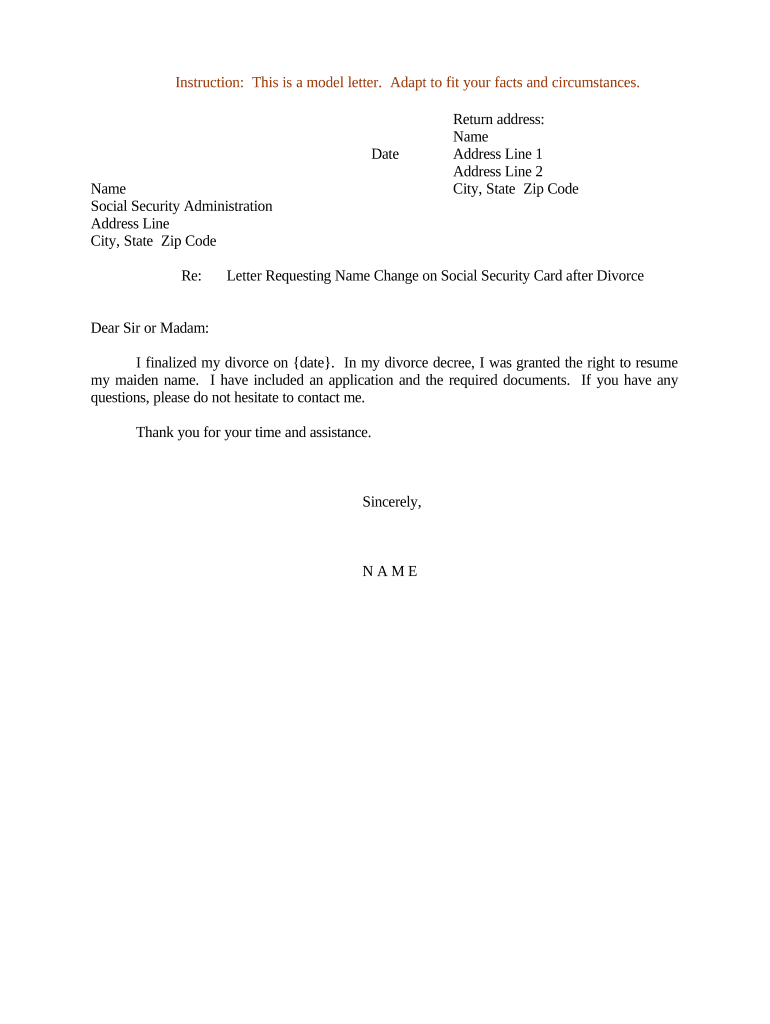
Name Change After Divorce Form


What is the name change after divorce?
The name change after divorce refers to the legal process through which an individual reverts to their previous name or adopts a new name following the dissolution of a marriage. This process can be initiated during the divorce proceedings or after the divorce is finalized. It is essential for individuals seeking to change their name to understand the legal implications and requirements associated with this decision. The name change can affect various aspects of life, including identification documents, bank accounts, and social security records.
Steps to complete the name change after divorce
Completing a name change after divorce involves several key steps to ensure that the process is legally recognized. The following steps outline the typical procedure:
- Review your divorce decree: Check if the decree includes a provision for name change.
- Gather necessary documents: Collect documents such as your marriage certificate, divorce decree, and identification.
- Complete the name change forms: Fill out the required forms, which may vary by state.
- File the forms: Submit the completed forms to the appropriate court or agency.
- Update your identification: Once approved, update your driver's license, social security card, and other identification documents.
Legal use of the name change after divorce
The legal use of a name change after divorce is significant as it affects how individuals are identified in legal documents and records. Once the name change is approved, individuals can use their new name on various documents, including:
- Driver's licenses
- Social Security cards
- Bank accounts
- Employment records
- Property titles
It is crucial to ensure that all relevant institutions are notified of the name change to maintain consistency across all legal and financial documents.
Required documents for name change after divorce
To successfully complete a name change after divorce, several documents are typically required. These may include:
- Your marriage certificate
- Your divorce decree
- Government-issued identification (e.g., driver's license or passport)
- Any additional forms required by your state or local jurisdiction
Having these documents prepared in advance can streamline the name change process and help avoid delays.
State-specific rules for the name change after divorce
Each state in the U.S. has its own rules and regulations regarding name changes after divorce. It is essential to familiarize yourself with your state’s specific requirements, which may include:
- Whether a formal petition is necessary
- Any associated fees
- Time frames for processing the name change
- Specific forms that must be completed
Consulting your local court or legal resources can provide clarity on the specific rules applicable to your situation.
How to obtain the name change after divorce
Obtaining a name change after divorce involves submitting the appropriate paperwork to the court or relevant agency. The process generally includes:
- Filing a petition for name change (if required by your state)
- Providing necessary documentation
- Attending a court hearing (if applicable)
- Receiving a court order approving the name change
Once you have the court order, you can proceed to update your name on official documents and records.
Quick guide on how to complete name change after divorce
Complete Name Change After Divorce effortlessly on any device
Online document control has gained traction among enterprises and individuals. It offers an ideal eco-conscious substitute for conventional printed and signed documents, as you can easily locate the correct form and securely store it online. airSlate SignNow provides all the resources you require to generate, modify, and eSign your documents swiftly without delays. Manage Name Change After Divorce on any device using the airSlate SignNow Android or iOS applications and simplify your document-based tasks today.
How to modify and eSign Name Change After Divorce effortlessly
- Acquire Name Change After Divorce and click on Get Form to commence.
- Utilize the tools we offer to complete your form.
- Emphasize pertinent sections of the documents or obscure sensitive information with tools specifically provided by airSlate SignNow.
- Create your eSignature with the Sign tool, which takes mere seconds and holds the same legal authority as a conventional wet ink signature.
- Verify all the details and click on the Done button to save your changes.
- Select how you wish to send your form: via email, SMS, invite link, or download it to your computer.
Eliminate concerns about lost or misplaced documents, tedious form searching, or errors requiring new document copies. airSlate SignNow meets all your document management needs in just a few clicks from your chosen device. Modify and eSign Name Change After Divorce and ensure excellent communication at every stage of your form preparation process with airSlate SignNow.
Create this form in 5 minutes or less
Create this form in 5 minutes!
People also ask
-
What is the process for initiating a name change social with airSlate SignNow?
To initiate a name change social with airSlate SignNow, simply create an account and upload your name change documents. Our platform allows you to eSign and send these documents securely. With a user-friendly interface, you can efficiently manage your documents and track their progress.
-
Are there any costs associated with using airSlate SignNow for name change social?
Yes, airSlate SignNow offers competitive pricing plans tailored to your business needs. Depending on the features you choose, there are various options that provide value for managing your name change social documents effectively. You can select a plan that fits your budget without compromising on quality.
-
What features does airSlate SignNow offer for managing name change social documents?
airSlate SignNow provides a range of features including eSigning, document templates, and real-time tracking of your name change social documents. You can also collaborate with others easily, ensuring a streamlined process. The platform’s automation tools help reduce manual effort and increase efficiency.
-
How secure is airSlate SignNow for handling name change social documents?
Security is a priority for airSlate SignNow when it comes to name change social documentation. We use bank-level encryption and ensure compliance with relevant regulations to protect your sensitive information. This guarantees that your documents are safe throughout the signing process.
-
Can I integrate airSlate SignNow with other applications for my name change social needs?
Yes, airSlate SignNow integrates seamlessly with many popular applications, making it ideal for handling name change social requests within your existing workflows. Integrations with tools like Google Drive and Dropbox facilitate easier document management. This connectivity enhances efficiency and simplifies the overall process.
-
How can I ensure my name change social process is compliant with legal standards?
When using airSlate SignNow for your name change social, you can rest assured that our platform adheres to legal standards for electronic signatures. We provide resources and guidance to help you understand compliance concerning your document requirements. This allows you to confidently submit your name change social documents.
-
What benefits does airSlate SignNow offer for businesses managing name change social documentation?
The benefits of using airSlate SignNow for name change social management include time savings, reduced paperwork, and improved accuracy in document handling. Our intuitive interface simplifies the signing process and enhances user experience. Additionally, our automated features help reduce errors and ensure timely submissions.
Get more for Name Change After Divorce
Find out other Name Change After Divorce
- How To Sign Vermont Legal POA
- How Do I Sign Hawaii Life Sciences Business Plan Template
- Sign Life Sciences PPT Idaho Online
- Sign Life Sciences PPT Idaho Later
- How Do I Sign Hawaii Life Sciences LLC Operating Agreement
- Sign Idaho Life Sciences Promissory Note Template Secure
- How To Sign Wyoming Legal Quitclaim Deed
- Sign Wisconsin Insurance Living Will Now
- Sign Wyoming Insurance LLC Operating Agreement Simple
- Sign Kentucky Life Sciences Profit And Loss Statement Now
- How To Sign Arizona Non-Profit Cease And Desist Letter
- Can I Sign Arkansas Non-Profit LLC Operating Agreement
- Sign Arkansas Non-Profit LLC Operating Agreement Free
- Sign California Non-Profit Living Will Easy
- Sign California Non-Profit IOU Myself
- Sign California Non-Profit Lease Agreement Template Free
- Sign Maryland Life Sciences Residential Lease Agreement Later
- Sign Delaware Non-Profit Warranty Deed Fast
- Sign Florida Non-Profit LLC Operating Agreement Free
- Sign Florida Non-Profit Cease And Desist Letter Simple