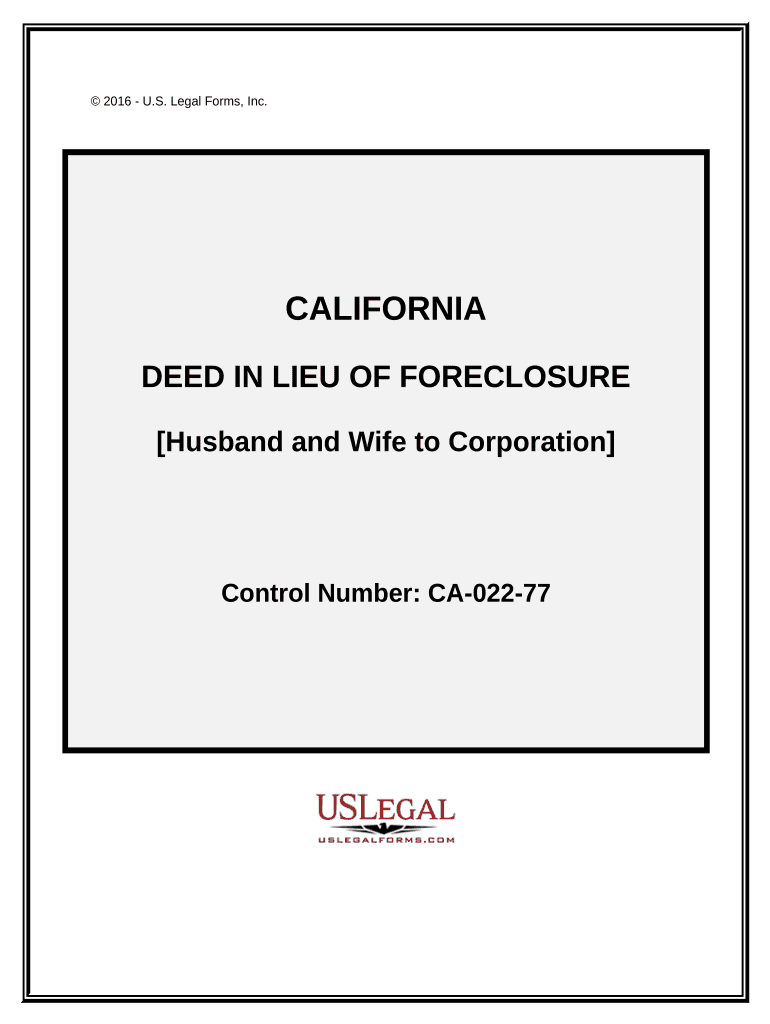
California Deed Lieu Form


What is the California Deed Lieu
The California Deed Lieu is a legal document used when a property owner voluntarily transfers the title of their property to a lender in exchange for forgiveness of the mortgage debt. This process is often pursued to avoid foreclosure, allowing the homeowner to relinquish their property without the lengthy and costly foreclosure process. The deed is executed by the homeowner and must be accepted by the lender to be valid. This document is particularly relevant for couples, such as a husband and wife, who may jointly own property and face financial difficulties.
Steps to complete the California Deed Lieu
Completing a California Deed Lieu involves several key steps to ensure that the document is executed correctly and legally binding. First, the property owner should contact their lender to discuss the possibility of a deed in lieu arrangement. Once the lender agrees, the following steps should be taken:
- Gather necessary documentation, including mortgage details and proof of financial hardship.
- Draft the deed in lieu document, ensuring it includes all required elements such as property description and signatures.
- Have the document notarized to verify the identities of the signers.
- Submit the completed deed to the lender and ensure it is recorded with the county recorder's office.
Legal use of the California Deed Lieu
The legal use of the California Deed Lieu is governed by state laws and regulations. It is essential that both parties—the homeowner and the lender—understand their rights and obligations. The deed must be executed voluntarily and without coercion. Additionally, the lender must accept the deed for it to be effective. This process can provide a fresh start for homeowners, as it typically results in the cancellation of the mortgage debt, but it may also have implications for credit ratings and tax liabilities.
Key elements of the California Deed Lieu
Several key elements must be included in a California Deed Lieu to ensure its validity. These elements include:
- The full names and addresses of the parties involved, typically the husband and wife if they are joint owners.
- A clear description of the property being transferred, including its legal description.
- A statement indicating the homeowner's intention to transfer the property to the lender.
- The signatures of all parties involved, along with a notary acknowledgment.
How to obtain the California Deed Lieu
Obtaining a California Deed Lieu typically involves requesting the document from the lender or drafting it with the assistance of a legal professional. Homeowners can find templates online, but it is advisable to customize the document to fit specific circumstances. Consulting with an attorney may also be beneficial to ensure compliance with state laws and to address any unique considerations related to joint ownership by a husband and wife.
Eligibility Criteria
To be eligible for a California Deed Lieu, homeowners must meet certain criteria. Generally, they should demonstrate financial hardship, such as job loss or medical expenses, that prevents them from continuing mortgage payments. Additionally, the property must typically be owner-occupied, and the homeowner must not have filed for bankruptcy. Lenders may also require that the property be in good condition and free of significant liens or encumbrances.
Quick guide on how to complete california deed lieu
Effortlessly Prepare California Deed Lieu on Any Device
The management of documents online has increased in popularity among businesses and individuals. It presents an ideal eco-friendly substitute for traditional printed and signed paperwork, as you can easily find the necessary form and securely store it online. airSlate SignNow provides you with all the tools required to create, edit, and electronically sign your documents quickly and without delays. Handle California Deed Lieu on any platform using the airSlate SignNow apps for Android or iOS, and enhance any document-based task today.
The Easiest Way to Edit and Electronically Sign California Deed Lieu with Ease
- Find California Deed Lieu and click on Get Form to begin.
- Utilize the tools we offer to fill out your form.
- Mark important sections of your documents or obscure sensitive information with tools specifically provided by airSlate SignNow for this purpose.
- Generate your electronic signature using the Sign tool, which takes mere seconds and holds the same legal validity as a traditional handwritten signature.
- Verify all details and then click the Done button to save your modifications.
- Select your preferred method of sending your form, whether by email, SMS, invitation link, or download it to your computer.
Forget about lost or mislaid files, tedious form searches, or errors that require printing new copies of documents. airSlate SignNow meets your document management needs in just a few clicks from any device of your choice. Edit and electronically sign California Deed Lieu to ensure excellent communication at every stage of your form preparation process with airSlate SignNow.
Create this form in 5 minutes or less
Create this form in 5 minutes!
People also ask
-
What features does airSlate SignNow offer for california husband wife document signing?
airSlate SignNow provides essential features for california husband wife document signing, including customizable templates, advanced security, and real-time tracking. You can collaborate with your spouse seamlessly and ensure all necessary signatures are collected efficiently. This user-friendly platform simplifies the signing process for couples.
-
How does pricing work for california husband wife users?
airSlate SignNow offers flexible pricing plans tailored for california husband wife needs, ensuring you pay only for the features you use. Whether you're a small couple or a larger family, there’s an option that fits your budget. You can start with a free trial to explore the full range of features before committing.
-
Can airSlate SignNow integrate with other tools commonly used by california husband wife clients?
Yes, airSlate SignNow seamlessly integrates with popular business applications commonly used by california husband wife customers, such as Google Drive, Dropbox, and Salesforce. This allows you to streamline your workflow and manage your documents more effectively. Integration options enhance your experience and productivity.
-
Is airSlate SignNow suitable for personal use by california husband wife couples?
Absolutely! airSlate SignNow is perfect for california husband wife couples looking to manage personal documents like rental agreements, marriage certificates, or joint bank accounts. Its easy-to-use interface and robust functionality make it an ideal choice for personal document signing and storage.
-
What security measures does airSlate SignNow have for california husband wife documents?
airSlate SignNow prioritizes the security of your california husband wife documents with bank-level encryption and secure data storage. You can sign and store important documents with peace of mind knowing that your information is protected. Additional security features include two-factor authentication and audit trails.
-
How can california husband wife users get started with airSlate SignNow?
Getting started with airSlate SignNow is easy for california husband wife users. Simply sign up for a free trial on our website, and you'll gain access to our intuitive platform. From there, you can upload your documents, create signing workflows, and invite your spouse to sign without any hassle.
-
What benefits do california husband wife users experience with airSlate SignNow?
California husband wife users benefit from an easy, efficient, and cost-effective eSigning solution with airSlate SignNow. You’ll save time, reduce paperwork, and enhance communication in your personal affairs. Plus, the convenience of signing documents from anywhere makes managing your joint responsibilities simpler.
Get more for California Deed Lieu
- Company employment policies and procedures package oregon form
- Revocation of power of attorney for care of child or children oregon form
- Newly divorced individuals package oregon form
- Contractors forms package oregon
- Power of attorney for sale of motor vehicle oregon form
- Wedding planning or consultant package oregon form
- Hunting forms package oregon
- Identity theft recovery package oregon form
Find out other California Deed Lieu
- How Do I eSignature Montana Construction Claim
- eSignature Construction PPT New Jersey Later
- How Do I eSignature North Carolina Construction LLC Operating Agreement
- eSignature Arkansas Doctors LLC Operating Agreement Later
- eSignature Tennessee Construction Contract Safe
- eSignature West Virginia Construction Lease Agreement Myself
- How To eSignature Alabama Education POA
- How To eSignature California Education Separation Agreement
- eSignature Arizona Education POA Simple
- eSignature Idaho Education Lease Termination Letter Secure
- eSignature Colorado Doctors Business Letter Template Now
- eSignature Iowa Education Last Will And Testament Computer
- How To eSignature Iowa Doctors Business Letter Template
- Help Me With eSignature Indiana Doctors Notice To Quit
- eSignature Ohio Education Purchase Order Template Easy
- eSignature South Dakota Education Confidentiality Agreement Later
- eSignature South Carolina Education Executive Summary Template Easy
- eSignature Michigan Doctors Living Will Simple
- How Do I eSignature Michigan Doctors LLC Operating Agreement
- How To eSignature Vermont Education Residential Lease Agreement