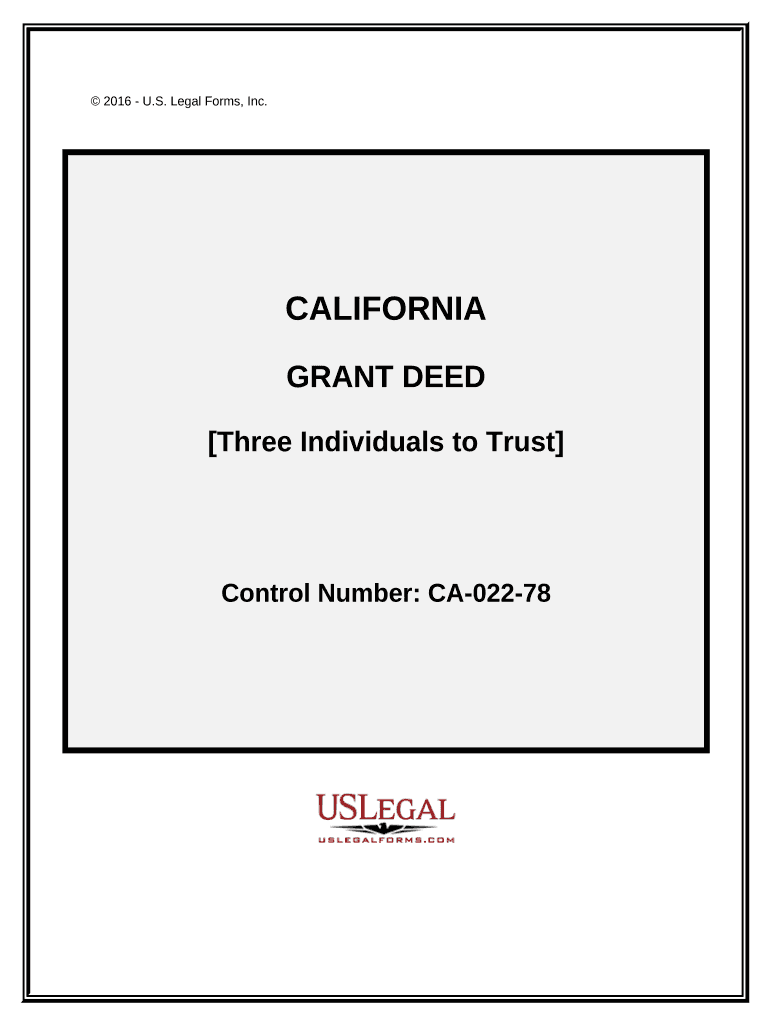
Grant Deed Trust California Form


What is the Grant Deed Trust California
A Grant Deed Trust in California is a legal document that allows property owners to transfer their real estate into a trust. This arrangement helps manage the property for the benefit of designated beneficiaries. The trust can provide advantages such as avoiding probate, ensuring privacy, and simplifying the transfer of assets upon the owner's death. In California, this deed must meet specific legal requirements to be valid, including the inclusion of the grantor's and trustee's names, a clear description of the property, and the signature of the grantor.
How to Use the Grant Deed Trust California
Utilizing a Grant Deed Trust in California involves several steps. First, the property owner must decide on the beneficiaries and the terms of the trust. Next, they will need to draft the grant deed trust document, ensuring it complies with California laws. After completing the document, the owner must sign it in the presence of a notary public. Finally, the deed should be recorded with the county recorder's office to make the transfer official. This process ensures that the property is managed according to the owner's wishes and provides legal protection for the beneficiaries.
Steps to Complete the Grant Deed Trust California
Completing a Grant Deed Trust in California involves several key steps:
- Determine the property to be placed in the trust.
- Identify the beneficiaries who will benefit from the trust.
- Draft the grant deed trust document, including all necessary details.
- Sign the document in front of a notary public to ensure its validity.
- File the signed grant deed trust with the appropriate county recorder's office.
Following these steps ensures that the trust is legally binding and that the property is effectively transferred into the trust.
Legal Use of the Grant Deed Trust California
The legal use of a Grant Deed Trust in California is primarily to facilitate the transfer of real estate while providing benefits such as asset protection and avoidance of probate. This type of trust is recognized under California law, making it a valid instrument for property owners. It is essential to ensure that the trust complies with state regulations to avoid potential legal issues. Additionally, the trust can be structured to meet specific needs, such as providing for minor children or ensuring that the property is managed according to the grantor's wishes.
Key Elements of the Grant Deed Trust California
Key elements of a Grant Deed Trust in California include:
- Grantor: The individual transferring the property into the trust.
- Trustee: The person or entity responsible for managing the trust.
- Beneficiaries: Individuals or entities who will receive benefits from the trust.
- Property Description: A detailed description of the real estate being placed in the trust.
- Signatures: Required signatures from the grantor and possibly the trustee, along with notarization.
These elements must be clearly defined in the trust document to ensure its effectiveness and legal standing.
State-Specific Rules for the Grant Deed Trust California
California has specific rules governing Grant Deed Trusts that must be followed to ensure compliance. These include requirements for the drafting of the trust document, notarization, and recording with the county recorder's office. Additionally, California law stipulates that the trust must clearly outline the rights and responsibilities of the trustee and the beneficiaries. Understanding these state-specific rules is crucial for property owners to avoid legal complications and ensure that their intentions are carried out effectively.
Quick guide on how to complete grant deed trust california
Easily Prepare Grant Deed Trust California on Any Device
Digital document management has gained traction among businesses and individuals. It offers an excellent environmentally friendly alternative to conventional printed and signed documents, as you can obtain the appropriate form and securely save it online. airSlate SignNow equips you with all the necessary tools to create, modify, and eSign your documents swiftly without delays. Manage Grant Deed Trust California on any device with airSlate SignNow apps available on Android or iOS, and streamline any document-related process today.
Effortlessly Modify and eSign Grant Deed Trust California
- Find Grant Deed Trust California and click on Get Form to begin.
- Utilize the tools we provide to fill out your document.
- Highlight important sections of the documents or obscure sensitive information using the tools specifically designed by airSlate SignNow for that purpose.
- Create your eSignature with the Sign feature, which only takes seconds and has the same legal validity as a traditional wet ink signature.
- Review the information and click on the Done button to save your changes.
- Decide how you want to send your form, whether through email, text message (SMS), an invite link, or by downloading it to your computer.
Say goodbye to lost or misplaced files, tedious form searching, or errors that require new document copies. airSlate SignNow meets your document management needs with just a few clicks from any device you prefer. Modify and eSign Grant Deed Trust California to ensure excellent communication throughout your form preparation process with airSlate SignNow.
Create this form in 5 minutes or less
Create this form in 5 minutes!
People also ask
-
What is a grant deed trust in California?
A grant deed trust in California is a legal document used to transfer property ownership while establishing a trust for managing the property. It provides security to beneficiaries and ensures that the property is managed according to the trustor's wishes. Understanding this document is crucial for anyone involved in real estate in California.
-
How can airSlate SignNow help with grant deed trust documents in California?
AirSlate SignNow offers an easy-to-use platform designed to streamline the signing and management of grant deed trust documents in California. With our solution, users can efficiently send and eSign documents, ensuring compliance and reducing paperwork errors. This makes the process of handling grant deed trusts much quicker and safer.
-
What are the benefits of using airSlate SignNow for grant deed trusts in California?
Using airSlate SignNow for grant deed trusts in California provides several advantages, including enhanced security, cost-effectiveness, and accessibility. The platform allows users to eSign documents and send them securely, which saves time and reduces the stress associated with paper-based processes. Additionally, our user-friendly interface makes managing grant deed trusts simpler.
-
Is there a free trial available for airSlate SignNow for grant deed trusts in California?
Yes, airSlate SignNow offers a free trial, allowing users to explore its features for managing grant deed trust documents in California without any initial investment. This trial period enables prospective customers to evaluate our solutions and understand how they can benefit their business regarding property management and documentation.
-
How is pricing structured for airSlate SignNow for grant deed trusts in California?
The pricing for airSlate SignNow services, particularly for managing grant deed trusts in California, is structured to be affordable and scalable. We offer different plans tailored to various business needs, ensuring that you pay only for what you require. This allows both individuals and businesses to find a suitable option without breaking the bank.
-
Can I integrate airSlate SignNow with other software for grant deed trusts in California?
Absolutely! airSlate SignNow can seamlessly integrate with a variety of software applications that facilitate the management of grant deed trust documents in California. This includes popular CRM systems and document management tools, streamlining your workflow and ensuring all your documents are connected in one place.
-
What security features does airSlate SignNow provide for grant deed trust documents in California?
Security is a priority when dealing with grant deed trust documents in California. airSlate SignNow employs advanced encryption technology and secure access controls to ensure that your sensitive information remains safe. Additionally, we provide audit trails, so you can track who signed and accessed your grant deed trust documents.
Get more for Grant Deed Trust California
- Aging parent package oregon form
- Statutory power of attorney for mental health care oregon form
- Sale of a business package oregon form
- Power health care form
- Legal documents for the guardian of a minor package oregon form
- New state resident package oregon form
- Oregon directive advance form
- Oregon property 497324164 form
Find out other Grant Deed Trust California
- How To Electronic signature Michigan Real Estate Form
- How To Electronic signature Arizona Police PDF
- Help Me With Electronic signature New Hampshire Real Estate PDF
- Can I Electronic signature New Hampshire Real Estate Form
- Can I Electronic signature New Mexico Real Estate Form
- How Can I Electronic signature Ohio Real Estate Document
- How To Electronic signature Hawaii Sports Presentation
- How To Electronic signature Massachusetts Police Form
- Can I Electronic signature South Carolina Real Estate Document
- Help Me With Electronic signature Montana Police Word
- How To Electronic signature Tennessee Real Estate Document
- How Do I Electronic signature Utah Real Estate Form
- How To Electronic signature Utah Real Estate PPT
- How Can I Electronic signature Virginia Real Estate PPT
- How Can I Electronic signature Massachusetts Sports Presentation
- How To Electronic signature Colorado Courts PDF
- How To Electronic signature Nebraska Sports Form
- How To Electronic signature Colorado Courts Word
- How To Electronic signature Colorado Courts Form
- How To Electronic signature Colorado Courts Presentation