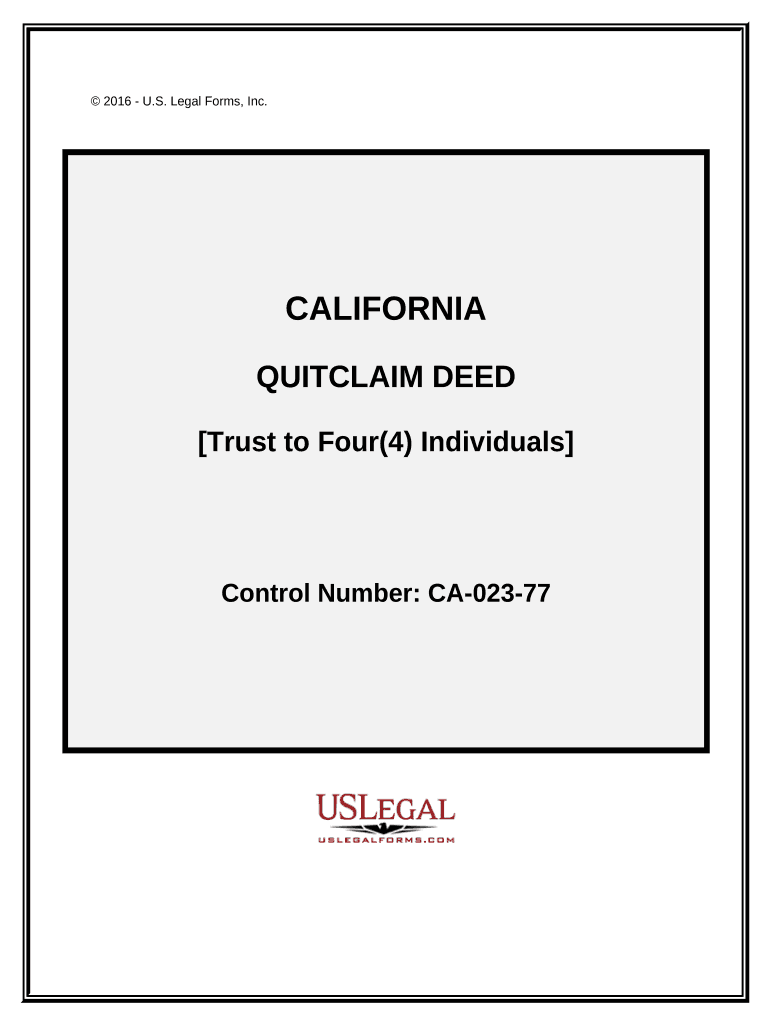
Quitclaim Deed Trust to Four Individuals California Form


What is the Quitclaim Deed Trust To Four Individuals California
A quitclaim deed trust to four individuals in California is a legal document that allows one party to transfer their interest in a property to four individuals without making any guarantees about the title. This type of deed is commonly used in situations where the grantor wishes to transfer property ownership to family members or friends, often as part of estate planning or to simplify property transfers. Unlike other types of deeds, a quitclaim deed does not require the grantor to provide a warranty of title, meaning the new owners assume any risks associated with the property.
Steps to Complete the Quitclaim Deed Trust To Four Individuals California
Completing a quitclaim deed trust to four individuals in California involves several key steps:
- Gather Necessary Information: Collect the names and addresses of all parties involved, including the grantor and the four individuals receiving the property.
- Prepare the Deed: Draft the quitclaim deed, ensuring it includes the legal description of the property and the names of all parties.
- Sign the Deed: The grantor must sign the deed in the presence of a notary public to ensure its validity.
- File the Deed: Submit the signed quitclaim deed to the appropriate county recorder's office to make the transfer official.
Legal Use of the Quitclaim Deed Trust To Four Individuals California
The legal use of a quitclaim deed trust to four individuals in California is primarily for transferring property ownership. This deed is particularly useful in family situations, such as transferring property between relatives or into a trust. However, it is essential to understand that the quitclaim deed does not provide any assurances regarding the title, meaning that the new owners may inherit any existing liens or claims against the property. It is advisable to conduct a title search before using a quitclaim deed to ensure the property is free of encumbrances.
State-Specific Rules for the Quitclaim Deed Trust To Four Individuals California
California has specific rules governing the use of quitclaim deeds. These include:
- Notarization Requirement: The grantor's signature must be notarized to ensure the deed is legally binding.
- Recording the Deed: The quitclaim deed must be recorded with the county recorder's office where the property is located to provide public notice of the transfer.
- Legal Description: The deed must include a complete legal description of the property being transferred, which can typically be found on the property's title or tax records.
Key Elements of the Quitclaim Deed Trust To Four Individuals California
Key elements of a quitclaim deed trust to four individuals in California include:
- Grantor Information: The full name and address of the person transferring the property.
- Grantee Information: The names and addresses of the four individuals receiving the property.
- Property Description: A detailed legal description of the property, including its address and boundaries.
- Notary Acknowledgment: A section for the notary public to verify the grantor's identity and signature.
How to Use the Quitclaim Deed Trust To Four Individuals California
Using a quitclaim deed trust to four individuals in California involves several considerations:
- Determine the Purpose: Understand why the property is being transferred and ensure that a quitclaim deed is the appropriate method for your situation.
- Consult Legal Advice: It may be beneficial to consult with a legal professional to ensure that all aspects of the transfer comply with California law.
- Complete the Document: Fill out the quitclaim deed accurately, ensuring all required information is included.
- Record the Deed: After notarization, file the deed with the county recorder to finalize the transfer.
Quick guide on how to complete quitclaim deed trust to four individuals california
Easily prepare Quitclaim Deed Trust To Four Individuals California on any device
Managing documents online has become increasingly favored by businesses and individuals alike. It offers an excellent eco-friendly substitute for conventional printed and signed documents, allowing you to locate the correct form and securely store it digitally. airSlate SignNow equips you with all the tools necessary to create, edit, and eSign your documents quickly without delays. Handle Quitclaim Deed Trust To Four Individuals California on any device using the airSlate SignNow Android or iOS applications and streamline any document-related process today.
How to edit and eSign Quitclaim Deed Trust To Four Individuals California effortlessly
- Locate Quitclaim Deed Trust To Four Individuals California and click Get Form to commence.
- Utilize the tools we offer to complete your form.
- Emphasize pertinent sections of your documents or black out sensitive information with tools specifically provided by airSlate SignNow for that purpose.
- Generate your signature using the Sign tool, which takes seconds and carries the same legal significance as a conventional wet ink signature.
- Review all the details and then click on the Done button to save your modifications.
- Select your preferred method to send your form, such as email, SMS, or invitation link, or download it to your computer.
Eliminate concerns over lost or misfiled documents, tedious form searches, or errors that necessitate printing new document copies. airSlate SignNow meets your document management requirements with just a few clicks from any device you choose. Edit and eSign Quitclaim Deed Trust To Four Individuals California and ensure excellent communication at every stage of the form preparation process with airSlate SignNow.
Create this form in 5 minutes or less
Create this form in 5 minutes!
People also ask
-
What is a Quitclaim Deed for Trust to Four Individuals in California?
A Quitclaim Deed for Trust to Four Individuals in California is a legal document that allows a trustee to transfer property ownership to four designated individuals. This type of deed does not guarantee that the property title is free from claims or encumbrances, so it's essential to ensure due diligence before executing it. By understanding the implications, you can effectively manage property ownership and rights.
-
How do I create a Quitclaim Deed for Trust to Four Individuals in California?
Creating a Quitclaim Deed for Trust to Four Individuals in California involves drafting the deed with the correct legal language and including the details of the trust and property. Utilizing platforms like airSlate SignNow can simplify this process, allowing you to eSign and manage documents easily. It's advisable to consult a legal professional to ensure compliance with California laws.
-
What are the benefits of using airSlate SignNow for a Quitclaim Deed for Trust to Four Individuals in California?
Using airSlate SignNow for your Quitclaim Deed for Trust to Four Individuals in California provides a streamlined, efficient way to eSign and store your documents. The platform also offers robust security features, customizable templates, and seamless integrations. These benefits make managing your legal documents more accessible and secure.
-
What is the cost of executing a Quitclaim Deed for Trust to Four Individuals in California?
The cost of executing a Quitclaim Deed for Trust to Four Individuals in California typically includes the fees for notarization, recording, and any associated legal services. AirSlate SignNow offers competitive pricing for eSigning and document management, making it an affordable option for individuals and businesses. Always review the pricing structure before proceeding.
-
Can I use airSlate SignNow to store my Quitclaim Deed for Trust to Four Individuals in California?
Yes, airSlate SignNow allows you to securely store your Quitclaim Deed for Trust to Four Individuals in California along with other important documents. The cloud-based storage ensures easy access from any device, providing peace of mind that your documents are safe and organized. You can also categorize your files for quick retrieval later.
-
Are there any legal restrictions on a Quitclaim Deed for Trust to Four Individuals in California?
In California, there are specific legal requirements and restrictions concerning Quitclaim Deeds, including requirements for execution and recording. It’s crucial to adhere to state regulations to ensure the deed's validity. Consulting with a legal professional can provide clarity on these issues and help you avoid potential pitfalls.
-
How does airSlate SignNow ensure the security of my Quitclaim Deed for Trust to Four Individuals in California?
AirSlate SignNow utilizes advanced encryption technology and secure servers to protect your Quitclaim Deed for Trust to Four Individuals in California. The platform also complies with legal standards for electronic signatures, ensuring the integrity of your documents. Regular updates and security audits further enhance the protection of your sensitive information.
Get more for Quitclaim Deed Trust To Four Individuals California
- Instruction with force form
- Instruction interference with form
- Jury instruction interference with commerce by robbery hobbs act racketeering robbery form
- Jury instruction illegal gambling business bookmaking form
- Jury instruction civil form
- Instruction unlawful form
- 60 day notice of proposed information collection family
- Benefits investigation form id symtuza hcp
Find out other Quitclaim Deed Trust To Four Individuals California
- How Do I Sign Florida Self-Evaluation
- How Do I Sign Idaho Disclosure Notice
- Sign Illinois Drug Testing Consent Agreement Online
- Sign Louisiana Applicant Appraisal Form Evaluation Free
- Sign Maine Applicant Appraisal Form Questions Secure
- Sign Wisconsin Applicant Appraisal Form Questions Easy
- Sign Alabama Deed of Indemnity Template Later
- Sign Alabama Articles of Incorporation Template Secure
- Can I Sign Nevada Articles of Incorporation Template
- Sign New Mexico Articles of Incorporation Template Safe
- Sign Ohio Articles of Incorporation Template Simple
- Can I Sign New Jersey Retainer Agreement Template
- Sign West Virginia Retainer Agreement Template Myself
- Sign Montana Car Lease Agreement Template Fast
- Can I Sign Illinois Attorney Approval
- Sign Mississippi Limited Power of Attorney Later
- How Can I Sign Kansas Attorney Approval
- How Do I Sign New Mexico Limited Power of Attorney
- Sign Pennsylvania Car Lease Agreement Template Simple
- Sign Rhode Island Car Lease Agreement Template Fast