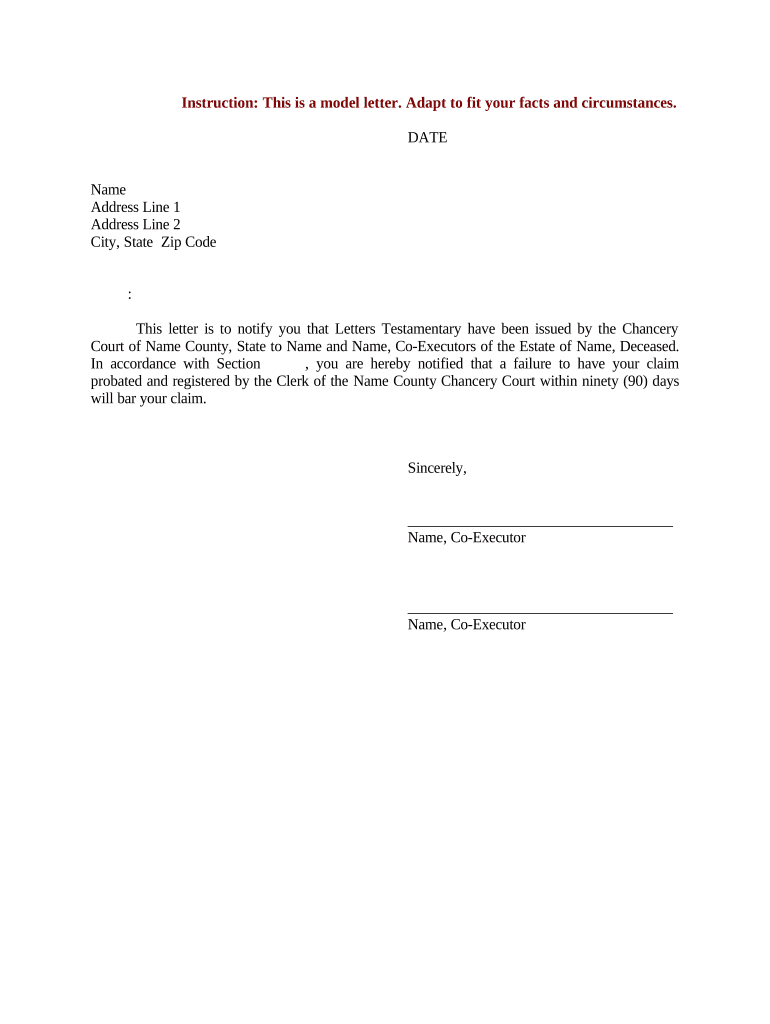
Letter Testamentary Form


What is the Letter Testamentary
The letter of testamentary is a legal document issued by a probate court that grants an executor the authority to administer a deceased person's estate. This document is essential for the executor to perform their duties, which may include settling debts, distributing assets, and managing estate affairs. The letter serves as proof of the executor's right to act on behalf of the estate, ensuring that they can handle financial matters, access bank accounts, and make decisions regarding the deceased's property.
How to Obtain the Letter Testamentary
To obtain a letter testamentary, the executor must file a petition with the probate court in the county where the deceased resided. The process typically involves several steps:
- Gather necessary documents, including the deceased's will, death certificate, and any relevant financial records.
- Complete the petition form, detailing the deceased's assets and liabilities.
- File the petition with the probate court and pay any required fees.
- Attend a court hearing if necessary, where the judge will review the petition and may ask questions.
- Once approved, the court will issue the letter testamentary, allowing the executor to proceed with estate administration.
Steps to Complete the Letter Testamentary
Completing the letter testamentary involves several important steps to ensure it is filled out correctly:
- Review the will to confirm the executor's appointment and any specific instructions.
- Fill out the letter testamentary form accurately, including the decedent's full name, date of death, and the executor's information.
- Sign the document in the presence of a notary public, if required by state law.
- Submit the completed letter to the probate court, along with any supporting documents.
- Keep copies of the letter for personal records and for distribution to financial institutions and other entities as needed.
Legal Use of the Letter Testamentary
The letter testamentary is legally binding and serves several critical functions in estate administration. It allows the executor to:
- Access and manage the deceased's financial accounts.
- Sell or transfer property as necessary to settle debts or distribute assets.
- File tax returns on behalf of the estate.
- Represent the estate in legal matters, including lawsuits or claims against the estate.
It is crucial that the executor understands their responsibilities and complies with all legal requirements to avoid potential penalties or legal disputes.
Key Elements of the Letter Testamentary
A letter testamentary typically includes several key elements that are essential for its validity:
- The name of the deceased and the date of their death.
- The name and contact information of the appointed executor.
- A statement confirming the executor's authority to act on behalf of the estate.
- The court's name and jurisdiction.
- The signature of the probate judge or court official.
These elements ensure that the document is recognized by financial institutions and other entities involved in the estate administration process.
Examples of Using the Letter Testamentary
Examples of situations where a letter testamentary is needed include:
- Accessing the deceased's bank accounts to pay outstanding bills.
- Transferring real estate titles into the executor's name to facilitate the sale of property.
- Settling debts owed by the estate, such as credit card balances or medical bills.
- Distributing assets to beneficiaries as outlined in the will.
These examples illustrate the practical applications of the letter testamentary in managing an estate effectively.
Quick guide on how to complete letter testamentary
Effortlessly Prepare Letter Testamentary on Any Device
Digital document management has become increasingly popular among businesses and individuals. It offers an ideal eco-friendly alternative to traditional printed and signed documents, allowing you to obtain the correct format and securely store it online. airSlate SignNow equips you with all the necessary tools to create, modify, and eSign your documents quickly and without delays. Manage Letter Testamentary on any device using airSlate SignNow's Android or iOS applications and enhance any document-related process today.
The Easiest Way to Edit and eSign Letter Testamentary with Ease
- Locate Letter Testamentary and click Get Form to begin.
- Take advantage of the tools we provide to complete your document.
- Mark important sections of your documents or redact sensitive information using tools that airSlate SignNow specifically offers for this purpose.
- Create your eSignature using the Sign feature, which takes mere seconds and holds the same legal validity as a conventional wet ink signature.
- Review the information and click the Done button to save your changes.
- Choose how you wish to send your form, whether via email, SMS, invite link, or download it to your computer.
Bid farewell to lost or misplaced documents, tedious form searches, or mistakes that necessitate printing new copies. airSlate SignNow meets all your document management needs in just a few clicks from any device you prefer. Modify and eSign Letter Testamentary to ensure excellent communication at every stage of the document preparation process with airSlate SignNow.
Create this form in 5 minutes or less
Create this form in 5 minutes!
People also ask
-
What is a letter of testamentary form?
A letter of testamentary form is a legal document issued by a probate court that grants an executor the authority to act on behalf of a deceased person's estate. It is essential for managing and distributing assets according to the deceased's wishes. By using airSlate SignNow, you can easily create and send this document for electronic signatures.
-
How can airSlate SignNow help with the letter of testamentary form?
airSlate SignNow streamlines the process of preparing and signing your letter of testamentary form. Our platform provides customizable templates to ensure compliance with legal standards. Additionally, eSigning features expedite the approval process, making it simpler for executors to manage estates.
-
Is there a cost associated with using airSlate SignNow for the letter of testamentary form?
Yes, airSlate SignNow offers various pricing plans to suit different needs. While we provide a free trial, our subscription plans are designed to be cost-effective and tailored for users who frequently handle documents, including the letter of testamentary form. Choose a plan that fits your usage requirements.
-
What features does airSlate SignNow offer for document management?
airSlate SignNow provides a robust suite of features for document management, including templates, collaboration tools, and secure eSigning options. You can store important documents like your letter of testamentary form in a secure cloud environment, making them accessible anytime, anywhere. Plus, our audit trails ensure that you have a record of all actions taken on your documents.
-
Can multiple people sign the letter of testamentary form using airSlate SignNow?
Yes, airSlate SignNow allows multiple parties to sign the letter of testamentary form seamlessly. You can invite co-signers to review and sign the document, ensuring that all necessary approvals are obtained quickly and efficiently. This feature enhances collaboration and speeds up the overall process.
-
How does airSlate SignNow ensure the security of my letter of testamentary form?
Security is a top priority at airSlate SignNow. Our platform employs advanced encryption protocols to protect documents, including the letter of testamentary form, throughout the signing process. Additionally, we comply with industry-standard security measures to ensure that your sensitive information remains confidential.
-
Is it possible to track the status of my letter of testamentary form?
Absolutely! airSlate SignNow features tracking capabilities that allow you to monitor the status of your letter of testamentary form. You will receive notifications when the document is viewed, signed, or completed, providing you with real-time updates on its progress.
Get more for Letter Testamentary
Find out other Letter Testamentary
- Can I eSignature Massachusetts Finance & Tax Accounting Business Plan Template
- Help Me With eSignature Massachusetts Finance & Tax Accounting Work Order
- eSignature Delaware Healthcare / Medical NDA Secure
- eSignature Florida Healthcare / Medical Rental Lease Agreement Safe
- eSignature Nebraska Finance & Tax Accounting Business Letter Template Online
- Help Me With eSignature Indiana Healthcare / Medical Notice To Quit
- eSignature New Jersey Healthcare / Medical Credit Memo Myself
- eSignature North Dakota Healthcare / Medical Medical History Simple
- Help Me With eSignature Arkansas High Tech Arbitration Agreement
- eSignature Ohio Healthcare / Medical Operating Agreement Simple
- eSignature Oregon Healthcare / Medical Limited Power Of Attorney Computer
- eSignature Pennsylvania Healthcare / Medical Warranty Deed Computer
- eSignature Texas Healthcare / Medical Bill Of Lading Simple
- eSignature Virginia Healthcare / Medical Living Will Computer
- eSignature West Virginia Healthcare / Medical Claim Free
- How To eSignature Kansas High Tech Business Plan Template
- eSignature Kansas High Tech Lease Agreement Template Online
- eSignature Alabama Insurance Forbearance Agreement Safe
- How Can I eSignature Arkansas Insurance LLC Operating Agreement
- Help Me With eSignature Michigan High Tech Emergency Contact Form