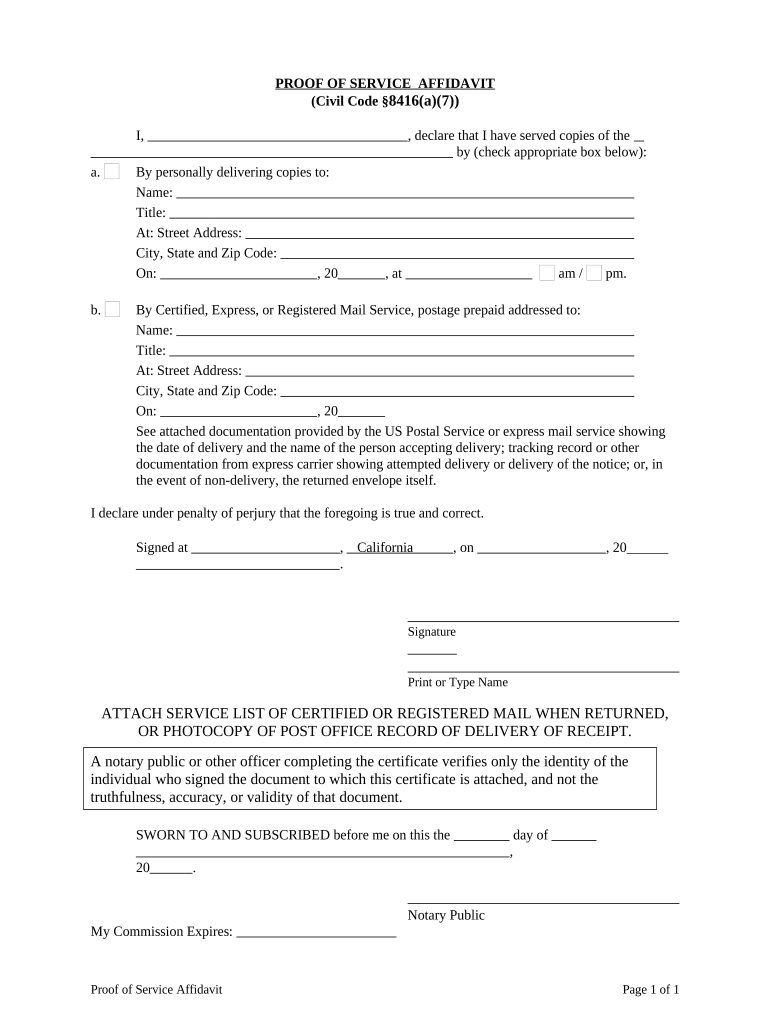
Proof Service Form


What is the proof service?
The proof service is a legal document that serves as evidence of the delivery of legal papers to a defendant or other party involved in a legal proceeding. This document is essential in ensuring that all parties are informed of actions taken against them, thereby upholding the principles of due process. In the context of California, the proof service file must comply with state regulations to be considered valid. It typically includes details such as the date of service, the method used for delivery, and the identity of the individual who performed the service.
How to use the proof service
Using the proof service involves several steps to ensure that the document is properly filled out and submitted. First, gather all necessary information, including the names of the parties involved and the specifics of the legal documents being served. Next, complete the proof service form accurately, ensuring that all required fields are filled. Once completed, the document must be signed and dated by the server. Finally, submit the proof service file to the appropriate court or legal entity, either electronically or in person, depending on local regulations.
Steps to complete the proof service
Completing the proof service requires careful attention to detail. Follow these steps for a successful submission:
- Identify the legal documents that need to be served.
- Gather information about the parties involved, including their addresses.
- Fill out the proof service form with accurate details, including the date and method of service.
- Ensure the server signs the document, confirming their role in the delivery.
- File the completed proof service document with the court or relevant agency.
Legal use of the proof service
The legal use of the proof service is governed by state laws, which dictate how and when documents must be served. In California, the proof service must adhere to specific requirements to be deemed valid. This includes using a registered process server or a person over the age of eighteen who is not a party to the action. Additionally, the proof service document must be filed with the court to establish that the service was completed correctly, ensuring that the rights of all parties are protected.
Key elements of the proof service
Several key elements must be included in a proof service document to ensure its validity:
- The name and address of the person served.
- The name of the court where the case is filed.
- The date and time of service.
- The method of service used (e.g., personal delivery, mail).
- The signature of the server, along with their printed name and address.
State-specific rules for the proof service
Each state has its own regulations regarding the proof service, which can affect how documents are served and filed. In California, for instance, the proof service must comply with the California Code of Civil Procedure. This includes specific timelines for serving documents and requirements for filing proof service forms with the court. Understanding these state-specific rules is crucial for ensuring that the proof service is legally binding and recognized by the court.
Quick guide on how to complete proof service
Prepare Proof Service easily on any device
Online document management has become increasingly popular among businesses and individuals. It offers an ideal eco-friendly alternative to conventional printed and signed documents, as you can locate the necessary form and securely store it online. airSlate SignNow equips you with all the tools required to create, modify, and eSign your documents swiftly without delays. Manage Proof Service on any device using airSlate SignNow apps for Android or iOS, and streamline any document-related process today.
The simplest way to modify and eSign Proof Service with ease
- Obtain Proof Service and click Get Form to begin.
- Utilize the tools provided to complete your form.
- Emphasize pertinent sections of your documents or obscure sensitive information using tools that airSlate SignNow specifically offers for that purpose.
- Create your eSignature with the Sign tool, which takes just seconds and holds the same legal validity as a traditional wet ink signature.
- Review all information and then click the Done button to save your changes.
- Decide how you want to send your form—via email, text message (SMS), an invitation link, or download it to your computer.
Eliminate the worry of missing or lost documents, tiring form searches, or errors that necessitate printing new copies. airSlate SignNow meets your document management needs in just a few clicks from any device you prefer. Edit and eSign Proof Service and ensure outstanding communication throughout the form preparation process with airSlate SignNow.
Create this form in 5 minutes or less
Create this form in 5 minutes!
People also ask
-
What is a proof service file in airSlate SignNow?
A proof service file in airSlate SignNow refers to a digital record that verifies the integrity and authenticity of your signed documents. This file helps ensure that your agreements cannot be altered after signing, providing a reliable audit trail for legal or compliance purposes. It is an essential feature for businesses looking to maintain the security of their documents.
-
How does airSlate SignNow ensure the security of proof service files?
airSlate SignNow implements robust encryption protocols to safeguard proof service files. Additionally, each signed document is stored securely in the cloud, protecting it from unauthorized access. Regular security audits are performed to maintain the highest standards of data protection.
-
Can I integrate airSlate SignNow with other applications for proof service file management?
Yes, airSlate SignNow integrates seamlessly with a variety of applications, ensuring that your proof service file management can be streamlined. You can connect it with tools like Google Drive, Salesforce, and more for efficient document handling. This integration allows for enhanced productivity and easier access to your proof service files.
-
What are the pricing options for airSlate SignNow's proof service file feature?
airSlate SignNow offers flexible pricing plans that cater to different business needs, including access to proof service file features. Pricing varies based on the level of usage and the number of users. For a detailed breakdown of our pricing plans, visit our pricing page.
-
What benefits does using a proof service file provide for businesses?
Using a proof service file enhances your document security and ensures compliance with legal standards. It provides a trustworthy method to demonstrate that the document has not been altered post-signature. This is particularly useful for businesses in regulated industries that require strict adherence to document integrity.
-
Is there a limit on the number of proof service files I can generate?
No, airSlate SignNow does not impose a strict limit on the number of proof service files you can generate. Your ability to create proof service files depends on your subscription plan, which provides generous limits on document management. You can easily produce as many proof service files as your business needs.
-
How can I access my proof service files after signing?
After signing, proof service files are easily accessible through your airSlate SignNow account dashboard. You can download or share these files directly from the platform. The user-friendly interface ensures that you can quickly retrieve any document and its associated proof service file as needed.
Get more for Proof Service
- Subcontractors agreement pennsylvania form
- Contract to train horse at owners stable pennsylvania form
- Option to purchase addendum to residential lease lease or rent to own pennsylvania form
- Pennsylvania prenuptial premarital agreement with financial statements pennsylvania form
- Pennsylvania prenuptial premarital agreement without financial statements pennsylvania form
- Pa prenuptial agreement form
- Financial statements only in connection with prenuptial premarital agreement pennsylvania form
- Revocation of premarital or prenuptial agreement pennsylvania form
Find out other Proof Service
- Sign Oregon Legal LLC Operating Agreement Computer
- Sign Pennsylvania Legal Moving Checklist Easy
- Sign Pennsylvania Legal Affidavit Of Heirship Computer
- Sign Connecticut Life Sciences Rental Lease Agreement Online
- Sign Connecticut Life Sciences Affidavit Of Heirship Easy
- Sign Tennessee Legal LLC Operating Agreement Online
- How To Sign Tennessee Legal Cease And Desist Letter
- How Do I Sign Tennessee Legal Separation Agreement
- Sign Virginia Insurance Memorandum Of Understanding Easy
- Sign Utah Legal Living Will Easy
- Sign Virginia Legal Last Will And Testament Mobile
- How To Sign Vermont Legal Executive Summary Template
- How To Sign Vermont Legal POA
- How Do I Sign Hawaii Life Sciences Business Plan Template
- Sign Life Sciences PPT Idaho Online
- Sign Life Sciences PPT Idaho Later
- How Do I Sign Hawaii Life Sciences LLC Operating Agreement
- Sign Idaho Life Sciences Promissory Note Template Secure
- How To Sign Wyoming Legal Quitclaim Deed
- Sign Wisconsin Insurance Living Will Now