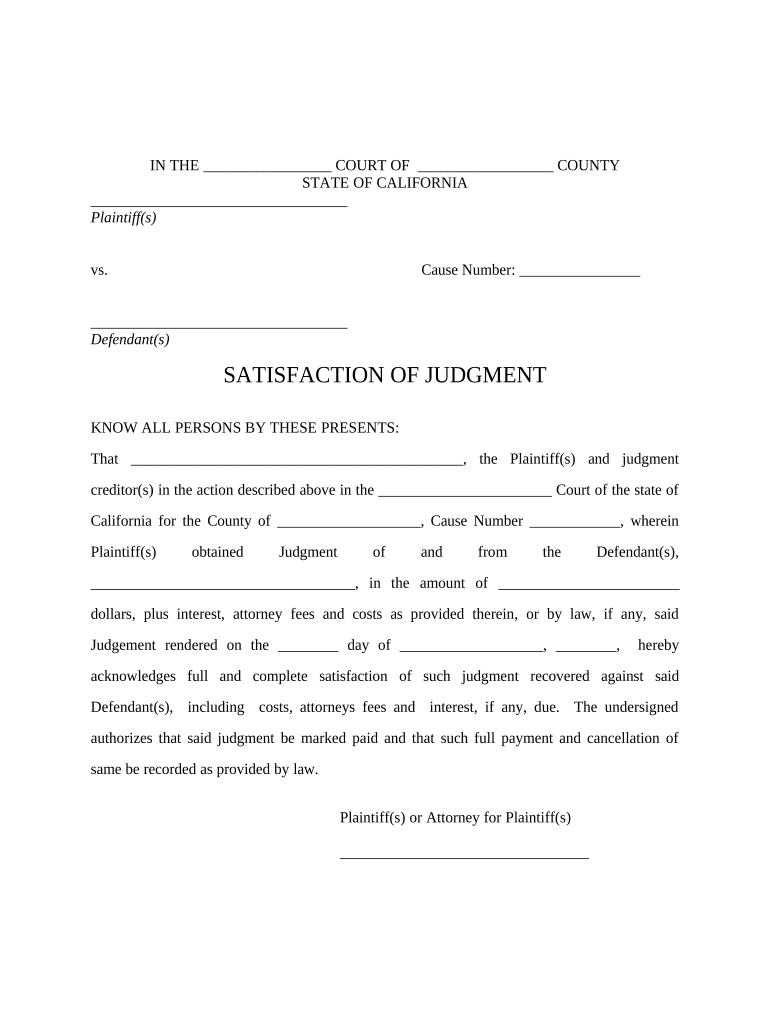
California Judgment Form


What is the California Judgment
The California Judgment is a legal declaration made by a court that establishes the rights and obligations of the parties involved in a dispute. It typically arises from civil cases, such as contract disputes or personal injury claims. Once a judgment is issued, it becomes a matter of public record and can impact the credit and financial standing of the parties involved. Understanding the nature of a California Judgment is essential for anyone navigating the legal landscape in California.
Steps to complete the California Judgment
Completing the California Judgment involves several key steps to ensure it is processed correctly. First, gather all relevant information, including the names of the parties involved, the case number, and the court where the judgment was issued. Next, fill out the satisfaction judgment form accurately, ensuring all fields are completed. After that, review the document for any errors before signing. Finally, submit the completed form to the appropriate court, either online or in person, to finalize the judgment process.
Legal use of the California Judgment
The legal use of the California Judgment is significant in various contexts. It serves as proof of a legal decision that can be enforced by the court. A judgment can be used to collect debts, establish liens on property, or even affect credit ratings. It is crucial to understand how a judgment can be legally enforced and the implications it has on the parties involved. Proper handling of the judgment can help avoid potential legal complications down the line.
Key elements of the California Judgment
Several key elements define the California Judgment. These include the names of the plaintiff and defendant, the case number, the date of the judgment, and the specific terms outlined by the court. Additionally, the judgment may include details regarding any awarded damages or obligations that must be fulfilled by the parties. Understanding these elements is essential for ensuring compliance and for any future legal actions related to the judgment.
Who Issues the Form
The satisfaction judgment form is typically issued by the court that rendered the original judgment. This form is essential for documenting that the obligations outlined in the judgment have been fulfilled. It is important to ensure that the correct court issues the form to avoid any complications in the legal process. Knowing the issuing authority helps streamline the completion and submission of the required documentation.
Form Submission Methods (Online / Mail / In-Person)
Submitting the satisfaction judgment form can be done through various methods, depending on the court's regulations. Options typically include online submission via the court's official website, mailing the completed form to the court, or delivering it in person. Each method has its own requirements and processing times, so it is advisable to check with the specific court for detailed instructions. Choosing the right submission method can help ensure timely processing of the form.
Quick guide on how to complete california judgment
Easily prepare California Judgment on any device
Managing documents online has become increasingly favored by businesses and individuals alike. It serves as an ideal eco-friendly substitute for conventional printed and signed documents, allowing you to locate the correct form and securely save it online. airSlate SignNow provides all the tools necessary to create, modify, and electronically sign your documents quickly and without complications. Work with California Judgment on any platform using airSlate SignNow's Android or iOS applications and enhance your document-driven processes today.
How to edit and electronically sign California Judgment with ease
- Obtain California Judgment and click Get Form to begin.
- Use the tools we provide to fill out your form.
- Emphasize important sections of the documents or redact sensitive information using tools specifically offered by airSlate SignNow for that purpose.
- Generate your signature with the Sign tool, which takes mere seconds and has the same legal validity as a traditional handwritten signature.
- Review all the details and click on the Done button to save your updates.
- Select your preferred delivery method for your form: via email, SMS, or invitation link, or download it to your computer.
Say goodbye to lost or misplaced documents, time-consuming searches for forms, or mistakes that require reprinting new copies. airSlate SignNow meets all your document management needs in just a few clicks from any device of your choice. Edit and electronically sign California Judgment and ensure outstanding communication at every stage of the form preparation process with airSlate SignNow.
Create this form in 5 minutes or less
Create this form in 5 minutes!
People also ask
-
What is airSlate SignNow, and how does it ensure california satisfaction?
airSlate SignNow is a comprehensive eSignature and document management solution that streamlines the signing process for businesses. By offering an intuitive interface and rapid deployment, it promotes california satisfaction for users who are looking for a hassle-free way to manage their documents.
-
How does airSlate SignNow's pricing structure support california satisfaction?
airSlate SignNow offers various pricing plans tailored to fit different business needs, ensuring affordability and value. This transparent pricing model enhances california satisfaction as users can choose a plan that aligns with their specific requirements without hidden fees.
-
What features of airSlate SignNow contribute to california satisfaction?
Features like customizable templates, document tracking, and multi-party signing capabilities signNowly enhance the user experience. These functionalities not only save time but also lead to increased california satisfaction among businesses trying to streamline their document workflows.
-
Can airSlate SignNow integrate with other tools to enhance california satisfaction?
Yes, airSlate SignNow integrates seamlessly with various applications such as Google Workspace, Salesforce, and Microsoft Office. This interconnectivity enhances california satisfaction by allowing users to work within their preferred ecosystems while still benefiting from powerful eSignature capabilities.
-
What are the benefits of using airSlate SignNow for small businesses seeking california satisfaction?
Small businesses benefit greatly from airSlate SignNow's ease of use and affordability, which directly contribute to california satisfaction. By minimizing paperwork and streamlining document signing, small businesses can focus more on growth and less on administrative burdens.
-
How secure is airSlate SignNow regarding documents and california satisfaction?
Security is a top priority for airSlate SignNow, which employs advanced encryption methods and compliance with industry standards. This commitment to security ensures that users can achieve california satisfaction while confidently managing sensitive documents.
-
Is support available for airSlate SignNow users in California seeking satisfaction?
Absolutely! airSlate SignNow provides dedicated customer support to assist users with any questions or issues. This level of service is geared towards ensuring california satisfaction, making sure that all users can effectively utilize the platform.
Get more for California Judgment
- Rhode island form 497325052
- Quitclaim deed from individual to two individuals in joint tenancy rhode island form
- Rhode island disclaimer form
- Demand for direct payment rhode island form
- Quitclaim deed by two individuals to husband and wife rhode island form
- Warranty deed from two individuals to husband and wife rhode island form
- Rhode island deed 497325059 form
- Rhode island llc 497325060 form
Find out other California Judgment
- How Do I eSignature North Carolina Construction LLC Operating Agreement
- eSignature Arkansas Doctors LLC Operating Agreement Later
- eSignature Tennessee Construction Contract Safe
- eSignature West Virginia Construction Lease Agreement Myself
- How To eSignature Alabama Education POA
- How To eSignature California Education Separation Agreement
- eSignature Arizona Education POA Simple
- eSignature Idaho Education Lease Termination Letter Secure
- eSignature Colorado Doctors Business Letter Template Now
- eSignature Iowa Education Last Will And Testament Computer
- How To eSignature Iowa Doctors Business Letter Template
- Help Me With eSignature Indiana Doctors Notice To Quit
- eSignature Ohio Education Purchase Order Template Easy
- eSignature South Dakota Education Confidentiality Agreement Later
- eSignature South Carolina Education Executive Summary Template Easy
- eSignature Michigan Doctors Living Will Simple
- How Do I eSignature Michigan Doctors LLC Operating Agreement
- How To eSignature Vermont Education Residential Lease Agreement
- eSignature Alabama Finance & Tax Accounting Quitclaim Deed Easy
- eSignature West Virginia Education Quitclaim Deed Fast