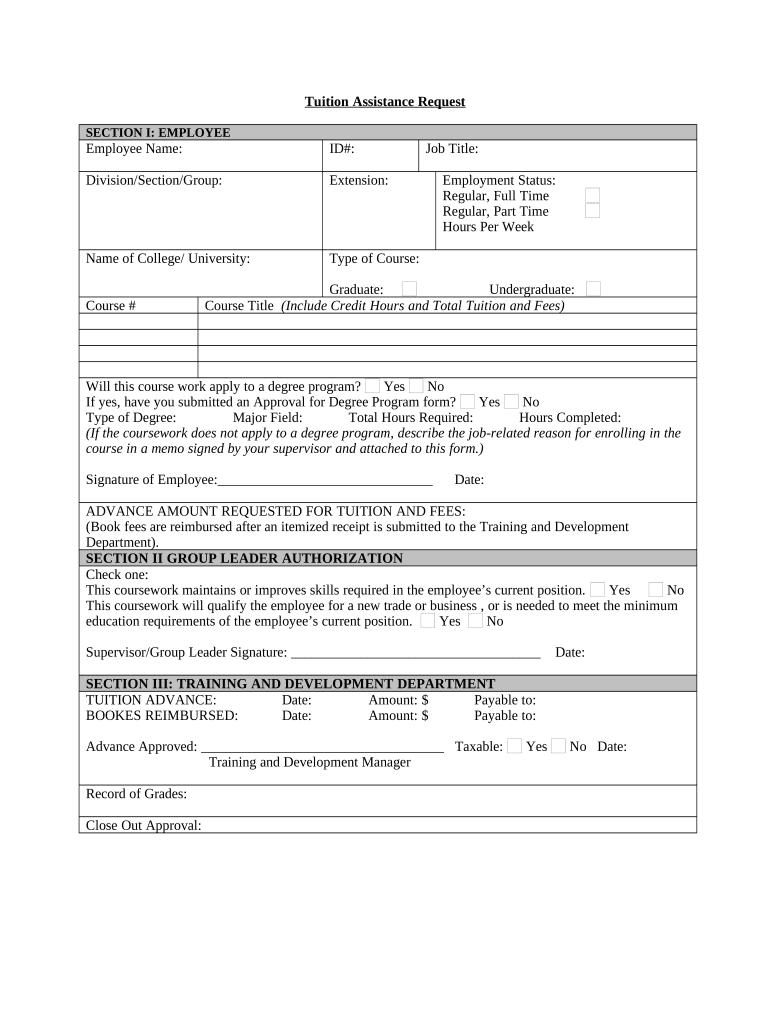
Assistance Request Form


What is the Assistance Request Form
The assistance request form is a document used by individuals or organizations to formally request financial aid or support from a specific entity, such as a government agency, non-profit organization, or educational institution. This form typically outlines the applicant's needs, the type of assistance sought, and relevant personal or organizational information. It serves as a crucial tool for both applicants and organizations to ensure that requests are clearly communicated and properly documented.
How to Use the Assistance Request Form
Using the assistance request form involves several key steps. First, obtain the correct version of the form, which may be available online or through the issuing organization. Next, fill out the form accurately, providing all required information such as personal details, the nature of the request, and any supporting documentation. Once completed, review the form for accuracy and clarity before submitting it through the appropriate channels, whether online, by mail, or in person.
Steps to Complete the Assistance Request Form
Completing the assistance request form effectively requires attention to detail. Here are the essential steps:
- Gather necessary documents, such as identification and proof of need.
- Carefully read the instructions provided with the form.
- Fill in all required fields, ensuring accuracy in your personal and financial information.
- Provide a clear explanation of your request, including the type of assistance needed.
- Attach any supporting documents that may strengthen your application.
- Review the form for completeness and correctness before submission.
Legal Use of the Assistance Request Form
When submitting an assistance request form, it is essential to understand its legal implications. The form must be filled out truthfully, as providing false information can lead to legal consequences, including denial of assistance or potential legal action. Additionally, electronic submissions must comply with relevant eSignature laws, ensuring that the document is considered legally binding. Organizations often require adherence to specific regulations, such as the ESIGN Act and UETA, to validate the electronic signatures on these forms.
Key Elements of the Assistance Request Form
The assistance request form typically includes several key elements that are crucial for processing the request. These elements often encompass:
- Personal information: Name, address, contact details, and identification numbers.
- Details of the request: A clear description of the assistance needed, including financial amounts if applicable.
- Supporting documentation: Any required attachments that substantiate the request.
- Signature: A declaration affirming the accuracy of the information provided, often requiring a signature or electronic signature.
Eligibility Criteria
Eligibility criteria for the assistance request form can vary significantly depending on the issuing organization and the type of assistance sought. Common criteria may include income level, residency status, and specific needs related to the assistance requested. It is important for applicants to review these criteria thoroughly to ensure they meet the necessary requirements before submitting their request, as this can greatly influence the likelihood of approval.
Quick guide on how to complete assistance request form
Complete Assistance Request Form effortlessly on any device
Digital document management has gained popularity among businesses and individuals alike. It offers a fantastic eco-friendly alternative to conventional printed and signed documents, allowing you to find the correct form and securely store it online. airSlate SignNow provides you with all the resources necessary to create, edit, and eSign your documents rapidly without delays. Handle Assistance Request Form on any device using airSlate SignNow Android or iOS applications and simplify any document-related task today.
The easiest way to edit and eSign Assistance Request Form effortlessly
- Retrieve Assistance Request Form and click Get Form to initiate.
- Utilize the tools we provide to complete your form.
- Emphasize pertinent sections of your documents or redact sensitive details with tools specifically offered by airSlate SignNow for this purpose.
- Create your signature using the Sign tool, which takes mere seconds and carries the same legal validity as a traditional ink signature.
- Verify the information and press the Done button to secure your modifications.
- Select how you wish to deliver your form, whether by email, text message (SMS), or an invitation link, or download it to your computer.
Put an end to lost or mislaid documents, tedious form searching, or errors that necessitate printing new document copies. airSlate SignNow meets your document management needs in just a few clicks from any device you prefer. Edit and eSign Assistance Request Form and ensure outstanding communication throughout the form preparation process with airSlate SignNow.
Create this form in 5 minutes or less
Create this form in 5 minutes!
People also ask
-
What is an assistance request form in airSlate SignNow?
An assistance request form in airSlate SignNow is a customizable form that allows users to collect specific information from clients or staff requesting assistance. This feature enhances communication and ensures that requests are streamlined for effective processing. Using this form can signNowly reduce the time spent on back-and-forth communication.
-
How can I create an assistance request form?
Creating an assistance request form in airSlate SignNow is simple and intuitive. Users can start by choosing a template or building a form from scratch using drag-and-drop tools. Once created, the form can be easily shared with clients or internal teams for completion.
-
Is there a cost associated with using the assistance request form?
The assistance request form feature is included in the airSlate SignNow subscription packages, which range in price depending on the features you need. By using airSlate SignNow, you gain access to this tool, along with many others, at a cost-effective rate compared to other eSignature solutions. Be sure to check our pricing page for detailed information on plans.
-
What are the benefits of using an assistance request form?
The benefits of using an assistance request form include improved organization, quicker responses to requests, and enhanced data collection for analysis. By centralizing the request process, teams can manage client communications more efficiently, leading to higher satisfaction levels and better service delivery.
-
Can I integrate the assistance request form with other tools?
Yes, airSlate SignNow offers various integration options with popular tools such as Salesforce, Google Drive, and more. This allows organizations to connect their assistance request form seamlessly with their existing workflows. Integrating these tools enhances productivity and ensures that requests are processed without interruption.
-
How secure is the information collected via the assistance request form?
Security is a top priority for airSlate SignNow, and all information collected via the assistance request form is encrypted and stored according to industry standards. We are compliant with regulations like GDPR and HIPAA, so users can trust that their data is safe and secure. Our robust security features provide peace of mind for both businesses and their clients.
-
Can I customize my assistance request form?
Absolutely! The assistance request form in airSlate SignNow is highly customizable. Users can add various fields, customize questions, and include branding elements to ensure the form aligns with their brand’s identity and meets specific information needs.
Get more for Assistance Request Form
Find out other Assistance Request Form
- How Can I Sign Virginia Moving Checklist
- Sign Illinois Affidavit of Domicile Online
- How Do I Sign Iowa Affidavit of Domicile
- Sign Arkansas Codicil to Will Free
- Sign Colorado Codicil to Will Now
- Can I Sign Texas Affidavit of Domicile
- How Can I Sign Utah Affidavit of Domicile
- How To Sign Massachusetts Codicil to Will
- How To Sign Arkansas Collateral Agreement
- Sign New York Codicil to Will Now
- Sign Oregon Codicil to Will Later
- How Do I Sign Oregon Bank Loan Proposal Template
- Help Me With Sign Oregon Bank Loan Proposal Template
- Sign Michigan Gift Affidavit Mobile
- How To Sign North Carolina Gift Affidavit
- How Do I Sign Oregon Financial Affidavit
- Sign Maine Revocation of Power of Attorney Online
- Sign Louisiana Mechanic's Lien Online
- How To Sign New Mexico Revocation of Power of Attorney
- How Can I Sign Ohio Revocation of Power of Attorney