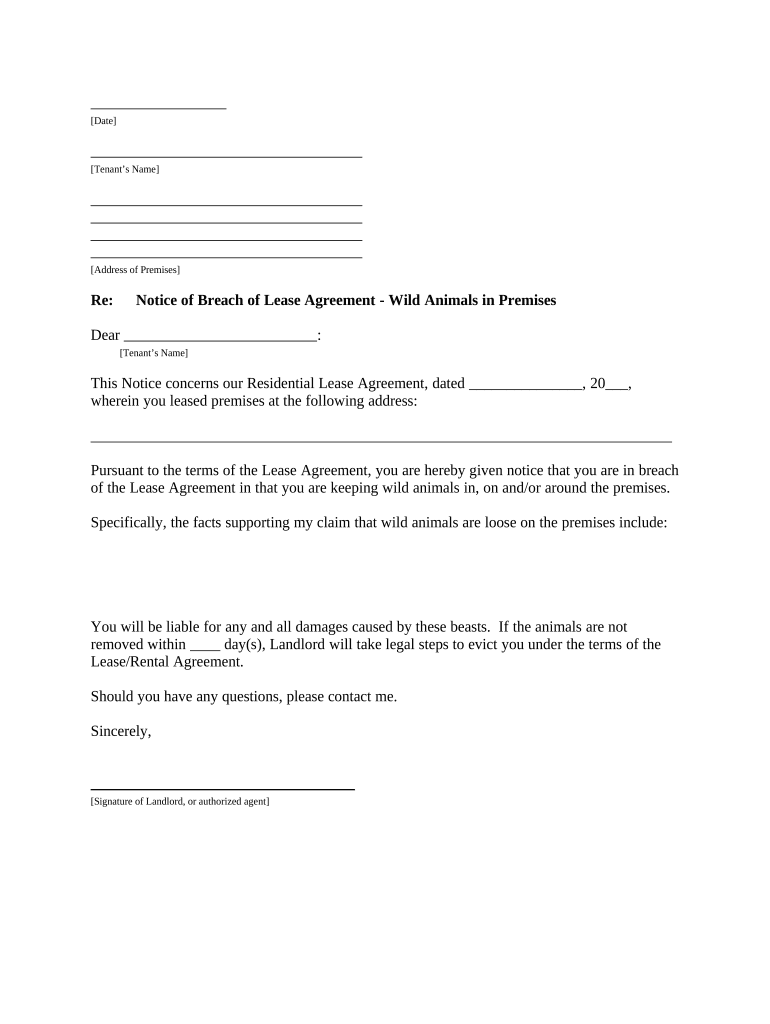
Ca Landlord Tenant Form


What is the California landlord tenant notice?
The California landlord tenant notice is a formal document used to communicate important information between landlords and tenants. This notice can serve various purposes, such as notifying a tenant of a lease violation, requesting rent payment, or providing notice of lease termination. Understanding the specific requirements and legal implications of this notice is crucial for both parties to ensure compliance with California rental laws.
Key elements of the California landlord tenant notice
When drafting a California landlord tenant notice, several key elements must be included to ensure its effectiveness and legality:
- Parties involved: Clearly identify the landlord and tenant by including their full names and addresses.
- Property address: Specify the address of the rental property to avoid any confusion.
- Reason for the notice: Clearly state the purpose of the notice, whether it is for non-payment of rent, lease violations, or other reasons.
- Timeframe: Include any relevant deadlines for compliance or response, such as the number of days the tenant has to remedy a violation.
- Signature: The landlord should sign the notice to validate its authenticity.
Steps to complete the California landlord tenant notice
Completing a California landlord tenant notice involves several straightforward steps:
- Identify the type of notice: Determine the specific notice type needed based on the situation, such as a 30-day notice to terminate a lease.
- Gather information: Collect all necessary details, including names, addresses, and reasons for the notice.
- Draft the notice: Use clear and concise language to create the notice, ensuring all key elements are included.
- Review for accuracy: Double-check the information for accuracy and completeness before finalizing the document.
- Deliver the notice: Serve the notice to the tenant according to California law, which may involve personal delivery, mail, or posting on the property.
Legal use of the California landlord tenant notice
The legal use of a California landlord tenant notice is governed by state laws, which outline the required procedures and timeframes for various types of notices. It is essential for landlords to adhere to these regulations to avoid potential disputes or claims of wrongful eviction. For example, a 30-day notice to terminate a month-to-month tenancy must be served in compliance with California Civil Code, ensuring the tenant has adequate time to respond or vacate the premises.
Examples of using the California landlord tenant notice
There are several scenarios in which a California landlord tenant notice may be utilized:
- Non-payment of rent: A landlord may issue a three-day notice to pay rent or quit if the tenant fails to pay rent on time.
- Lease violations: If a tenant violates lease terms, such as having unauthorized pets, the landlord may issue a notice to cure or quit.
- Termination of tenancy: A landlord may provide a 30-day or 60-day notice to terminate a month-to-month lease.
State-specific rules for the California landlord tenant notice
California has specific rules governing landlord tenant notices that vary by the type of notice being served. For instance, the timeframe for responding to a notice can differ based on whether it relates to non-payment of rent or lease violations. Additionally, certain cities in California may have their own regulations that further dictate the notice process. It is important for landlords and tenants to familiarize themselves with both state and local laws to ensure compliance.
Quick guide on how to complete ca landlord tenant
Complete Ca Landlord Tenant seamlessly on any device
Managing documents online has gained signNow traction among companies and individuals. It offers an excellent environmentally friendly alternative to conventional printed and signed documents, as you can easily locate the appropriate form and securely store it online. airSlate SignNow provides all the tools you require to create, modify, and eSign your documents quickly without delays. Handle Ca Landlord Tenant on any device using airSlate SignNow's Android or iOS applications and streamline any document-related processes today.
The simplest way to modify and eSign Ca Landlord Tenant effortlessly
- Obtain Ca Landlord Tenant and select Get Form to initiate the process.
- Utilize the tools we provide to fill out your document.
- Emphasize important sections of your documents or redact sensitive information using tools that airSlate SignNow offers specifically for that purpose.
- Create your signature with the Sign feature, which takes just a few seconds and has the same legal validity as a conventional wet ink signature.
- Review all the details and click on the Done button to save your modifications.
- Select how you wish to deliver your form, by email, SMS, or invitation link, or download it to your computer.
Say goodbye to lost or misplaced documents, tedious form searching, or mistakes that necessitate printing new copies. airSlate SignNow addresses your document management needs in just a few clicks from any device you prefer. Modify and eSign Ca Landlord Tenant and ensure effective communication at every stage of your form preparation process with airSlate SignNow.
Create this form in 5 minutes or less
Create this form in 5 minutes!
People also ask
-
What is airSlate SignNow's role in managing California landlord tenant agreements?
airSlate SignNow simplifies the process of creating and managing California landlord tenant agreements through its intuitive platform. Users can easily eSign documents, reducing the time spent on paperwork. This efficiency is particularly valuable in California's fast-paced rental market.
-
How does airSlate SignNow ensure compliance with California landlord tenant laws?
airSlate SignNow stays updated with California landlord tenant laws to help users create compliant documents. The platform offers templates and guidance tailored to meet local regulations, ensuring that all your agreements are legally sound. This legal assurance saves time and reduces the risk for landlords and tenants alike.
-
What features does airSlate SignNow provide for California landlord tenant agreements?
Key features of airSlate SignNow include customizable templates, secure eSigning, and document tracking, specifically designed for California landlord tenant needs. The user-friendly interface makes it easy to navigate, while advanced security measures protect sensitive tenant information. Additionally, the platform allows for multiple signers, making collaboration easier.
-
Is airSlate SignNow cost-effective for California landlords?
Yes, airSlate SignNow offers competitive pricing plans that cater to California landlords seeking an affordable solution. By minimizing paper usage and streamlining processes, landlords can save on operational costs. The pricing structure provides flexibility, making it accessible for landlords of all sizes.
-
Can airSlate SignNow integrate with other tools for California landlords?
Absolutely! airSlate SignNow integrates seamlessly with a variety of applications, enhancing functionality for California landlords. Whether you need CRM integration or payment processing, the platform can connect with tools you already use, simplifying property management further.
-
What benefits does airSlate SignNow provide for California tenants?
California tenants benefit from airSlate SignNow's easy-to-use interface that allows for quick and secure eSigning of essential documents. This convenience leads to faster approval processes, making it easier for tenants to secure rental agreements. Additionally, the platform ensures that their data is protected throughout the signing process.
-
How does airSlate SignNow handle document storage for California landlord tenant agreements?
airSlate SignNow provides secure cloud-based storage for all California landlord tenant agreements, ensuring that documents are easily retrievable when needed. The platform offers organized folders and search functionalities, making it convenient to manage all your important documents. This feature allows both landlords and tenants to access their agreements anytime and anywhere.
Get more for Ca Landlord Tenant
- Renunciation and disclaimer of joint tenant or tenancy interest rhode island form
- Ri lien form
- Quitclaim deed by two individuals to llc rhode island form
- Warranty deed from two individuals to llc rhode island form
- Life estate deed 497325066 form
- Unconditional waiver and release of claim of lien upon progress payment rhode island form
- Quitclaim deed by two individuals to corporation rhode island form
- Rhode island warranty form
Find out other Ca Landlord Tenant
- Sign Oregon Government Last Will And Testament Mobile
- Sign South Carolina Government Purchase Order Template Simple
- Help Me With Sign Pennsylvania Government Notice To Quit
- Sign Tennessee Government Residential Lease Agreement Fast
- Sign Texas Government Job Offer Free
- Sign Alabama Healthcare / Medical LLC Operating Agreement Online
- Sign Alabama Healthcare / Medical Quitclaim Deed Mobile
- Can I Sign Alabama Healthcare / Medical Quitclaim Deed
- Sign Utah Government Month To Month Lease Myself
- Can I Sign Texas Government Limited Power Of Attorney
- Sign Arkansas Healthcare / Medical Living Will Free
- Sign Arkansas Healthcare / Medical Bill Of Lading Later
- Sign California Healthcare / Medical Arbitration Agreement Free
- Help Me With Sign California Healthcare / Medical Lease Agreement Form
- Sign Connecticut Healthcare / Medical Business Plan Template Free
- Sign Indiana Healthcare / Medical Moving Checklist Safe
- Sign Wisconsin Government Cease And Desist Letter Online
- Sign Louisiana Healthcare / Medical Limited Power Of Attorney Mobile
- Sign Healthcare / Medical PPT Michigan Now
- Sign Massachusetts Healthcare / Medical Permission Slip Now